Hey everyone, have you ever wondered how to mine cryptocurrencies? Well today I'm going to show you how to mine Zencash. This can be done with a big expensive mining rig or even your gaming pc! I've been mining for a few months now with my gaming PC when not in use and its providing to be a pretty good way to increase my ZEN holdings!
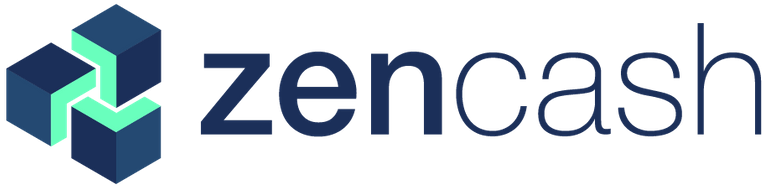
So first head over to the Zencash website mining page (https://zensystem.io/mining-pools/) and choose a pool to mine with. I am currently using Mining Pool Hub.
On the mining pool website create an account and add a hub worker with whatever name and password.
Now head over to Zencash on the left side and download the EWBF miner. Once downloaded open up the folder and navigate to the one inside labeled with the version (mine was 0.3.4b).
In this folder right click and create a new text file. Then go back to the Zencash pool mining page and copy the configuration details. At the time of writing, it looks like this....
miner --server us-east.equihash-hub.miningpoolhub.com --user username.workername --pass x --port 20594
ALMOST THERE!!!!!
All you have to do now is change the username.workername part to whatever your Mining Pool Hub username and workername are, no need to change the password! Save the file, rename it to something like, ZENminingpoolhub.bat. Really the only important part is the .bat.
Now when the miner opens up, watch the lines for a few minutes to ensure it works. You should see something like...
INFO 22:51:05: GPU0 Accepted share 64ms [A:1, R:0]
Now after a little bit you will see a change in the balance on your mining pool account. You are done! Let it run for a bit and collect your precious Zencash!
Withdraws can be made by navigating to the manage wallet page.
Good luck in the mines! Any questions or problems I would love to answer in the comments!
EDIT: this process can be repeated for other Equihash coins on Multi Mining Pool hub (Zclassic, Zcash etc) and the process for mining other coins is quite similar.
Congratulations @scrim! You received a personal award!
Happy Birthday! - You are on the Steem blockchain for 1 year!
Click here to view your Board
Congratulations @scrim! You received a personal award!
You can view your badges on your Steem Board and compare to others on the Steem Ranking
Vote for @Steemitboard as a witness to get one more award and increased upvotes!