XP Rewards

Previously called "Ladder", the new "XP Rewards" system has a ton of new features, has new modern and more user friendly UI and better way of showing your XP earning with a nice detailed dashboard for both Steam games and Xbox games.
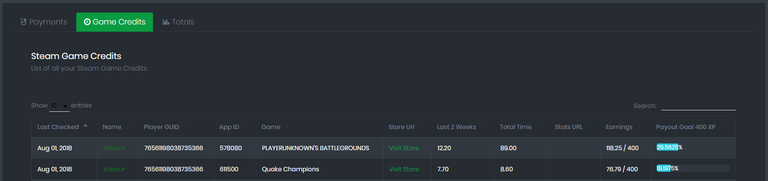
As seen above, the XP Rewards system currently has a threshold of 400 coins per payout. The amount of hours is accumulated for a period of 2 weeks. As this only concerns the Steam games, the Xbox payout is based on the amount of credits you get. While playing a game, you gather some credits, and those credits will allow you to receive an certain amount of XPCoin.
Right on! Getting paid, a small amount, for gaming! :D
Where do I sign, right?
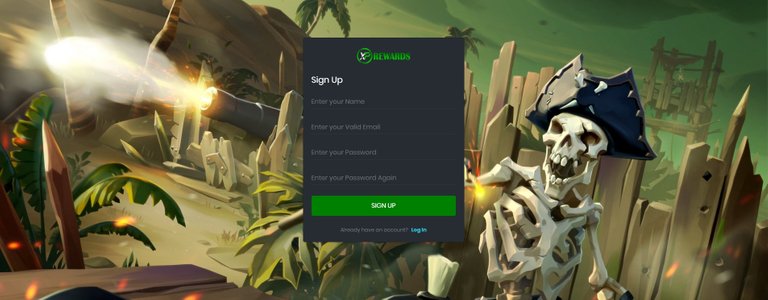
By filling up the signup form here, you can create an account and register your GUIDs to allow us to track your gaming time and credits along with your XP address, without which, we wouldn't be able to reward you.
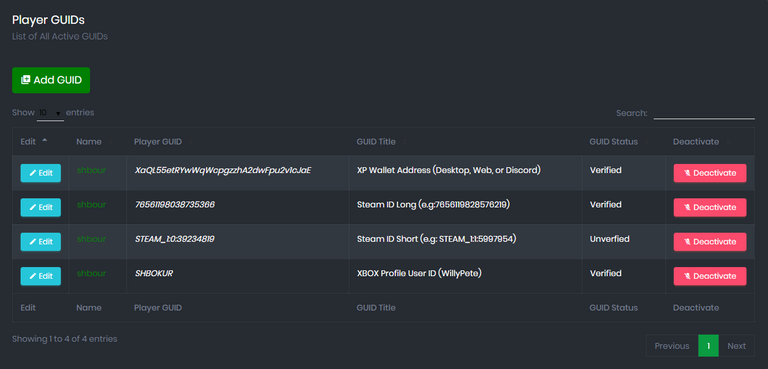
- Steam ID Long
- Steam ID Short
- Xbox Profile User ID
- XP Wallet Address
The GUIDs supplied above are the bare minimum recommended to get rewarded for Steam and Xbox games. To acquire your GUIDs, you simply have to follow the following instructions:
GUIDs
Steam ID Long default URL
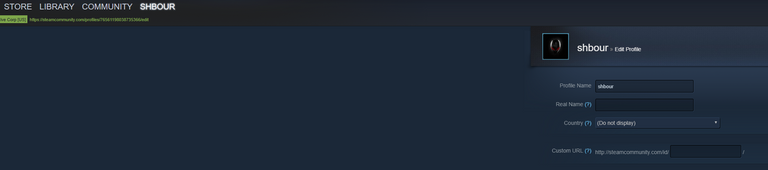
The first picture shows an account without a customURL. This makes the URL use your Steam ID Long as identifier which means you can simply copy and paste the data to the GUIDs as follow:
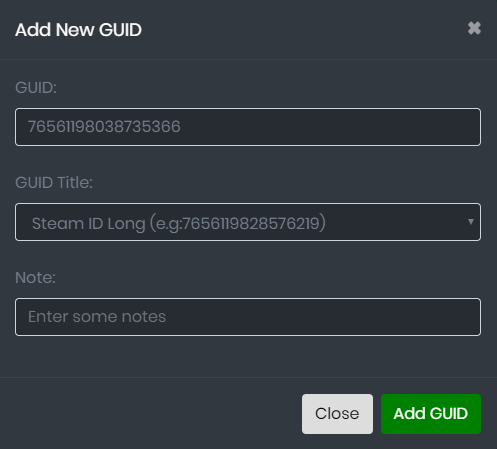
Steam ID Long custom URL & Steam ID Short
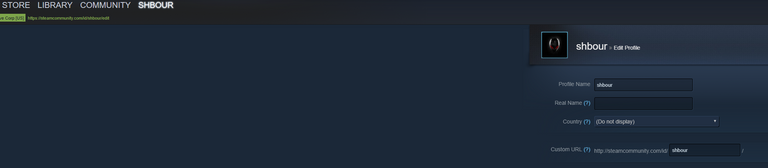
Now, if you have a customURL, copy the custom part ("shbour" in this case), and visit Steam ID Finder to get the rest of the information, for those who have their SteamID64, you can use that to get your SteamID (Steam ID Short).
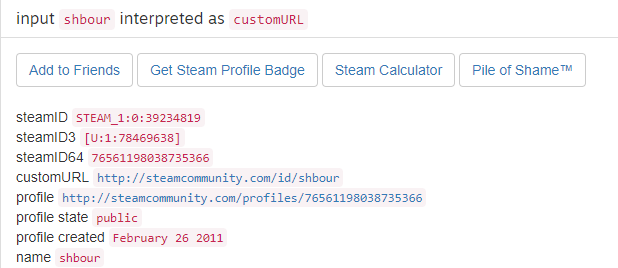
Once you paste it in the search bar, you will be redirected to a page with a few rows. Copy your SteamID64 and SteamID and add them into your GUIDs.
Xbox
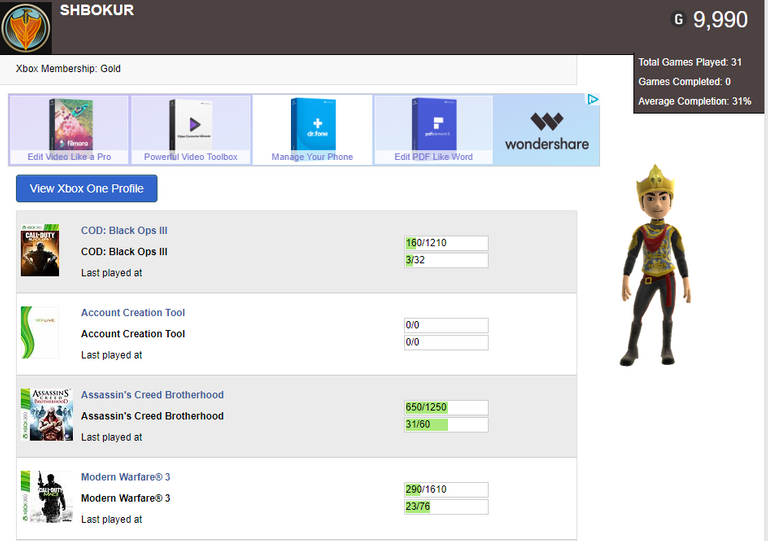
When it comes to your Xbox Gamer Tag, you can visit this link and type in your Xbox Live account. You will be redirected to your profile according to your Xbox Live account and what Microsoft has on you.
XP Address
For the XP address, you can use our Discord bot, or you can use our Desktop wallet.
Discord
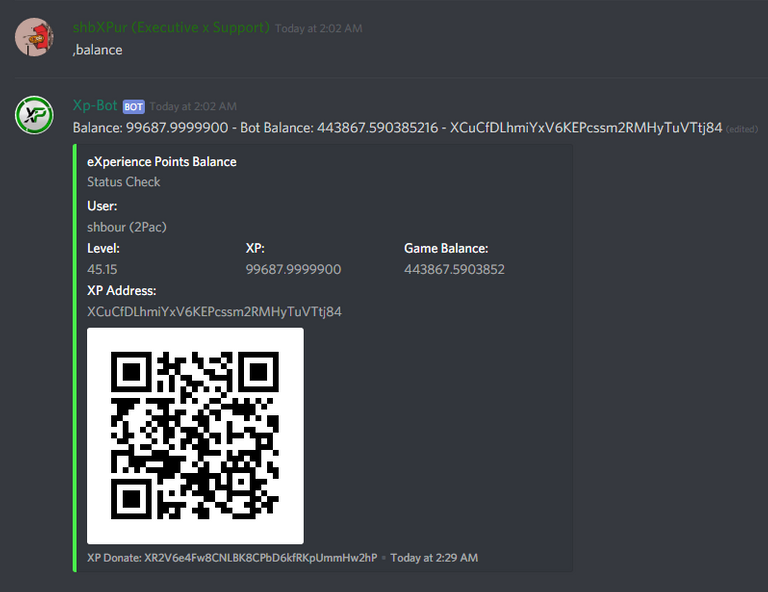
On our Discord server, we have a channel named "xpbot-spam". In this room, by typing ",balance" you will receive a response from the bot, including your XP Address linked to your Discord account.
Desktop
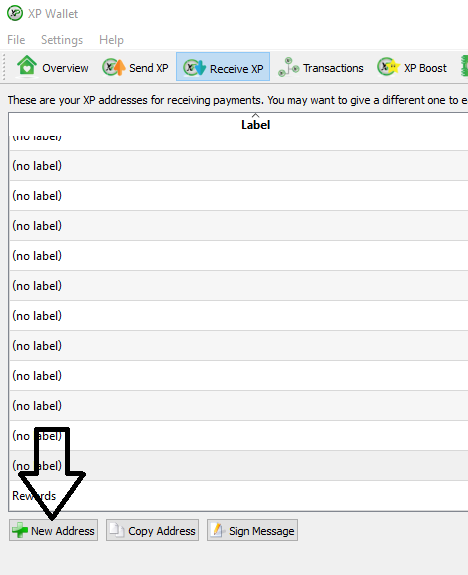
Go on the "Receive XP" tab and click on "New Address". It will prompt you with a Label input field, which allows you to name it what you want. You could name it "XP Rewards" to be descriptive of where the funds are coming from.
Steam and Xbox Account requirement
Steam
XP Address on the profile
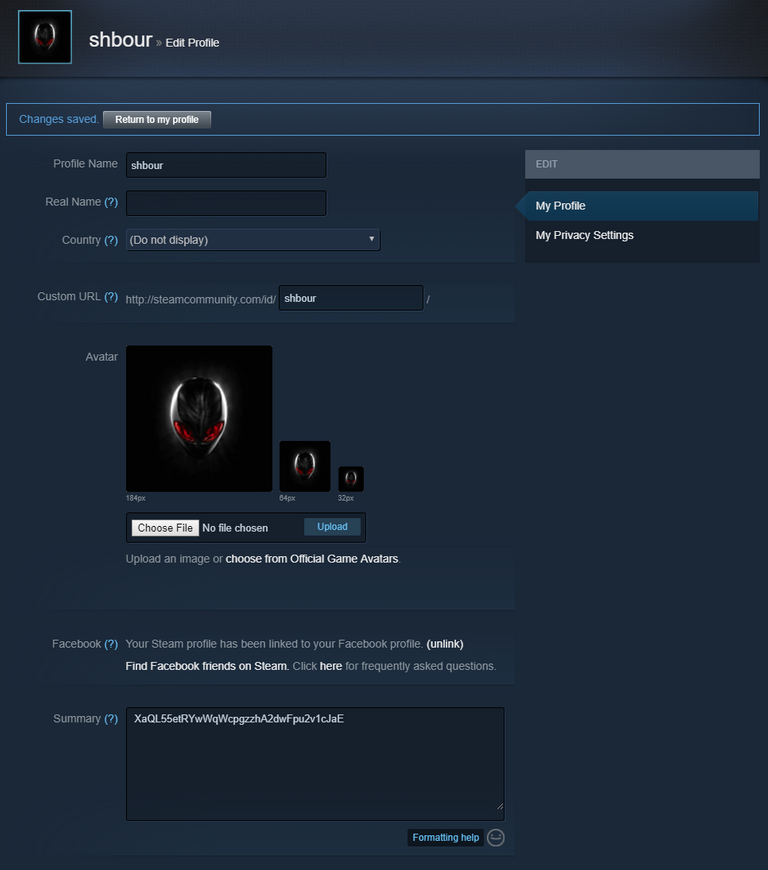
While we have our Steam profile open and that we are adding GUIDs, in the summary section, you have to enter your XP address as well as a proof that binds your account to the address on your profile.
Your profile should then look similar to this:
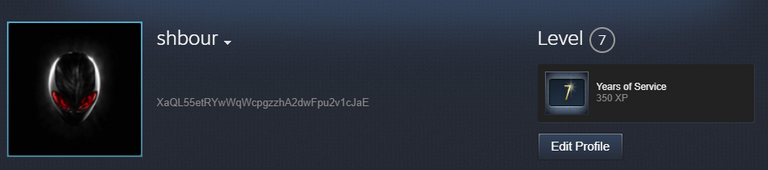
Public Profile
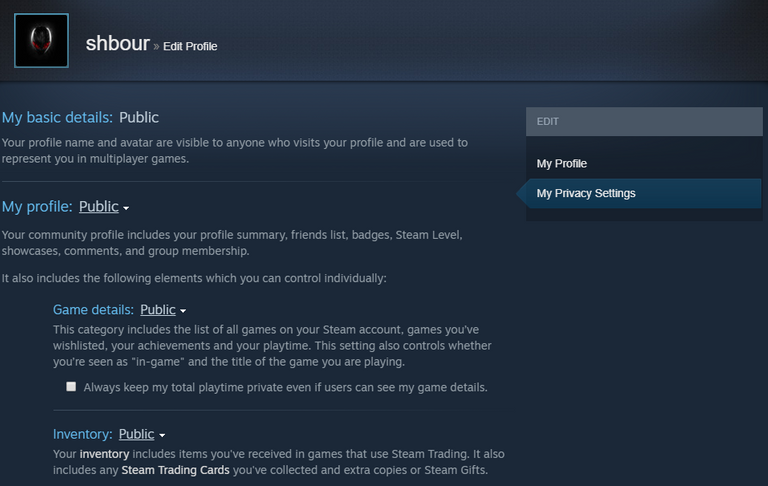
On top of having your XP Address on your profile, you have to have your profile public. That allows us to have access at your profile data gathered by Steam to reward you.
Xbox
Public profile
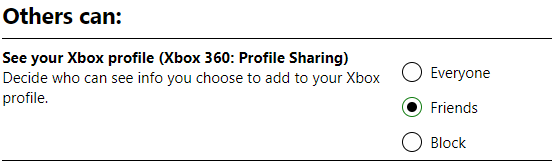
When you log into your Xbox profile and navigate to your Settings, you have to go in the "Privacy & online safety" tab. Once you are in that tab, scroll down a little bit and make sure that, in the section "Others can", that you have "See your Xbox profile ..." set to "Everyone" as shown above.
XP Address
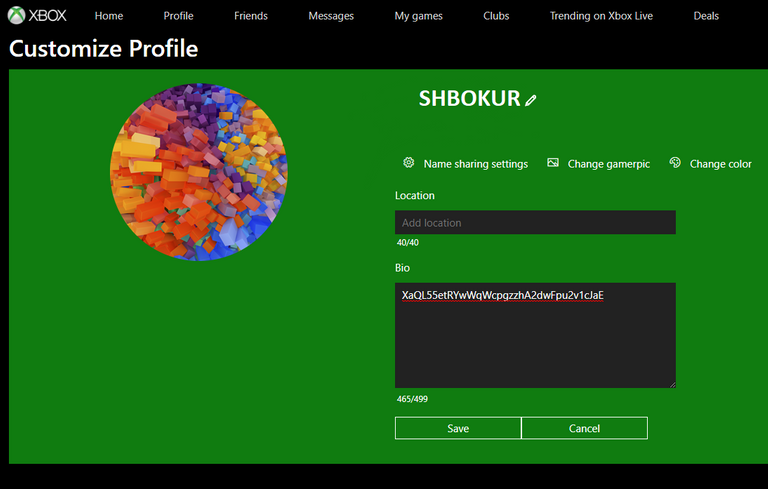
Just like for the Steam profiles, you will have to have your XP address in your "bio" as shown above. To go there, go to your profile and click on "customize". Once done successfully, your profile will be similar to this:

That's it for the requirements for both Steam and Xbox. Again, you can see the threshold of your payments for each platform, you have no reason to ask why you are not getting paid if the bar is not at 100%.
We are currently in Beta 5 and hopefully our last beta version.
Game on and have fun!
Visit our website: xpcoin.io
XP Rewards: rewards.xpcoin.io
Support our partners:
StrongHands
BitBlocks
LionBit
Coins mentioned in post:
Congratulations @shbour! You have received a personal award!
Click on the badge to view your Board of Honor.
Do not miss the last post from @steemitboard:
SteemFest³ - SteemitBoard support the Travel Reimbursement Fund.
Congratulations @shbour! You received a personal award!
You can view your badges on your Steem Board and compare to others on the Steem Ranking
Vote for @Steemitboard as a witness to get one more award and increased upvotes!