Is it the truth or simply a myth that everybody can write?
Based on my experience, it's a 50-50.
In school, you're forced to churn out words. Like it or not, you're supposed to learn how to write, whether it's a good piece or a bad one.
In reality, not everybody can write. Sure, you might put in 101% effort into writing and it might not still be as good as your talented neighbor who hardly practices with prompts.
Heck, s/he doesn't even go for English tuitions.
But isn't that why we're here? On Steemit to practice.
Steemit is a great platform for you to hone your writing skills. The best part? You don't even need to write all the time. You can sometimes create content with videos, infographics and even GIFs.
As you delve deeper into this article, you'll realize that this piece is not for everybody. You can skip this if you're damn good at writing or a grammar nazi.
But if you're like me, or someone who takes his/her crafts seriously and wants to improve on stringing their words mellifluously, here are some tools for you to use so you can avoid the grammar police from apprehending you…
1) Grammarly
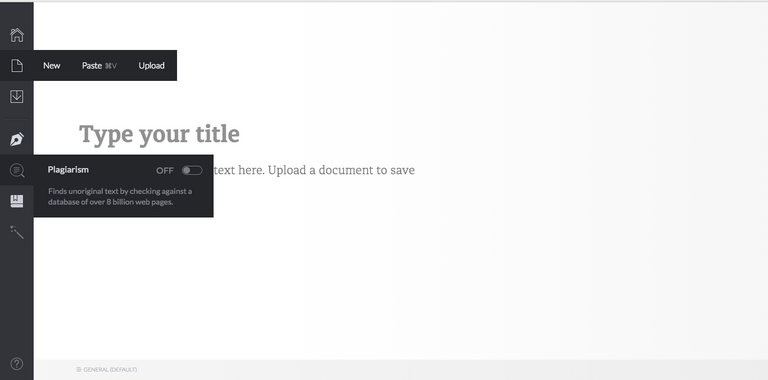
My number one app. The only thing Grammarly doesn't have is a translation dictionary. Other than that, it's more than enough to power up the works. I've been using this app for close to a year, and they usually don't have a lifetime subscription. Maybe they didn't need to because these bunch knew they're just that good.
The feature I loved most is their plagiarism checker. They can cross check any work on the web with mine, and then suggests the links, where the similarities are found. However, the plagiarism checker is only available for premium subscribers. I paid $USD 50+ for this on a yearly basis. Worth it, especially if you write for a living.
Word of caution though, as good as an app might be, like any system or even human, we're never perfect. Grammarly can sometimes suggest you an inaccurate word for your context. So use it wisely. Don't trust any apps a 100%. Like I said, nothing's perfect.
2) Hemingwayapp
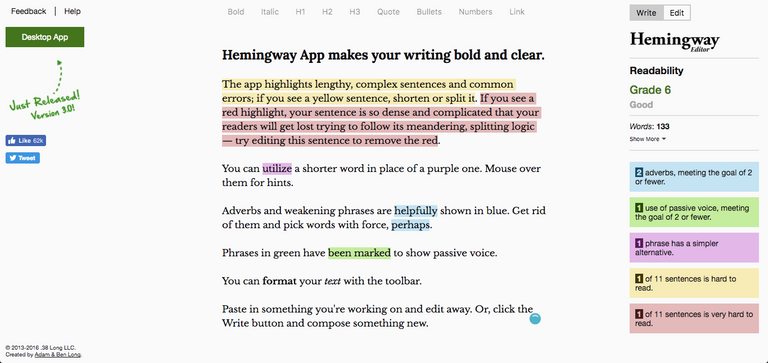
A free web-based app, the HemingwayApp is perfect for you to check your works' readability. They will also suggest ways to make it easier for readers' consumption. Make sure your "Grade" is 6 and below. The lower the grade, the easier for readers to comprehend your content.
3) Ginger Writer
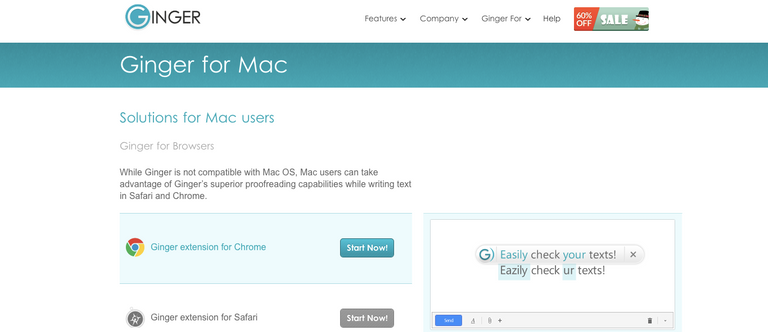

Available in Windows and Android, the only downside about Ginger that turns me off is that they don't have the MacOS version. Unlike Grammarly, the Ginger writer is able to translate your work, though they can't check for plagiarism.
There used to be a feature for you to rephrase sentences but lately, their interface changed and I'm still trying to figure out where my sentence rephraser has vanished!
I really disliked their new interface and the latest one is not user-friendly at all. Instead of coming up with a MacOS app, they actually backtracked and removed one of the most important features that got me signed up for Ginger in the first place!
Honestly, it's a huge disappointment when the feature is gone. Luckily it's a one time off payment for lifetime subscription but still, I lost a good $USD 70 on this one.
If you're on iOS, they have Ginger apps for iPhones and iPad. Unless you like writing on those, I'd suggest you skip this app. Otherwise, for one ol' use of grammar checking, this app works fine.
4) WhiteSmoke
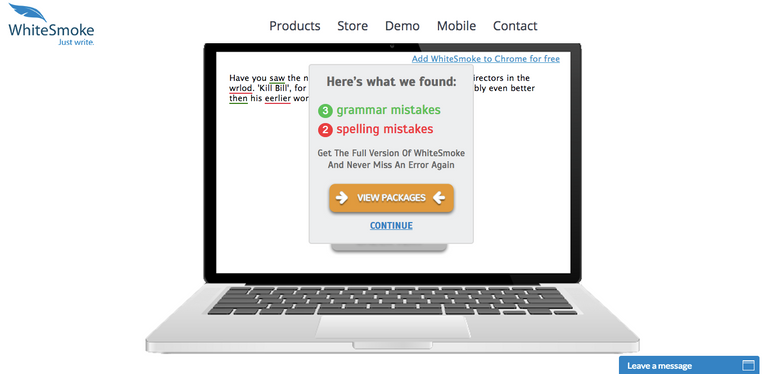
WhiteSmoke checks your English grammar, style, spelling, and punctuation. Compatible with Microsoft Word and Outlook, you can proofread your emails and documents without opening the WhiteSmoke app.
If that's not enough, this tool also helps you improve your chops, letters, emails and document templates, with some super-power features like a full-text translator and dictionary of 50 other languages.
I almost wanted to purchase a lifetime deal for WhiteSmoke, as marketplace sites usually have lifetime subscriptions, but there's just one thing that holds me back from purchasing.
WhiteSmoke doesn't check for plagiarism, which means you'll have no idea if your writing is completely the same others'.
If you're thinking, "But I wrote this myself and I would know this is original," I get your point but that's not how the system sees it nor can it understand your intentions.
Justify all you want, but the cheetahs in Steemit are still going after you if they find out some similarities between your work and the web's.
✰
I only recommend apps that receive high ratings (WhiteSmoke) or those that I personally used (Grammarly, Hemingway). The reason why Ginger even made it to this list, is because it used to be awesome.
Just because I didn't like Ginger anymore, it shouldn't be a deterrent factor for you from giving it a try. Who knows you might even love it!
There are so many tools out there to help us, and being bad in grammar is not a life sentence for not writing.
It's just the beginning of better writing...

Are you using one of these apps? If yes, which is your favorite?

Image credit: All public domain images are taken from Pexels, unless stated otherwise.

I still have my portfolio and personal sites— virtuallydebbie.com and debbieang.com.
But these sites will eventually redirect you to my Steemit blog.
Well, what can I say. If it’s good stuff, you can’t get enough of it :)
Follow me and I'll take you through my unpredictable journey— filled with wilderness, curiosity and randomness.
PS: Check out #steemitbloggers and click here to join the other bloggers. Also, check out @kristyglas 's amazing divider below.
Support her work by sharing as she puts in tremendous effort into creating pretty dividers for Steemians.




@originalworks @qurator
The @OriginalWorks bot has determined this post by @deborism to be original material and upvoted it!
To call @OriginalWorks, simply reply to any post with @originalworks or !originalworks in your message!
Nice👍🏼 Now everyone can write😂
Thanks @edmundang like everybody can fly? Hehe
this helps me with my england so i like @deborism
Haha come on - don’t you pretend you’re that bad :p you’re a podcaster yaw @aaronmcheong
You'll come to know how weird I sound when Episode #1 is up next Monday.. ;_;
Thank you! I only knew grammarly and I think I don't use that to it's potential. This is worth a lot to me because I want to improve myself and sometimes the right tools make it so much more doable.
Thank you @barbaarseevelien ... it really depends on what you’re looking for. I personally prefer grammarly. You can also try on others to see which suits you better :D
I used Hemingway Editor today alongside Grammarly and google translate. It helped me to express myself better. I still have to learn a lot but every step is one closer to the desired result. At this point, I have no preference yet but I will think that will come with time and usage.
Congratulations! This post has been upvoted from the communal account, @minnowsupport, by deborism from the Minnow Support Project. It's a witness project run by aggroed, ausbitbank, teamsteem, theprophet0, someguy123, neoxian, followbtcnews, and netuoso. The goal is to help Steemit grow by supporting Minnows. Please find us at the Peace, Abundance, and Liberty Network (PALnet) Discord Channel. It's a completely public and open space to all members of the Steemit community who voluntarily choose to be there.
If you would like to delegate to the Minnow Support Project you can do so by clicking on the following links: 50SP, 100SP, 250SP, 500SP, 1000SP, 5000SP.
Be sure to leave at least 50SP undelegated on your account.
Good tips and good apps! I regularly use them and it definitely helps to write with more confidence!
Keep writing @kimlucy. Lovin' your content...
Wow, thanks for sharing. These apps are very using for newbie like me. It is very useful to correct my broken English.
Thanks @sealion2020 really glad it helps