
Here's the Deal
If you are just joining us, every other day I am highlighting a Chrome extension that you can use to make your life easier, better, or maybe more fun.
Today I am going to cover a productivity-based extension. While this extension is going to enhance the power of presentations, it is very useful whether you give presentations every day or only one a year.
What it is
Todays extension is called YouPitchMe. It can be found on the Chrome Web Store here. The project also has its own web page if you want to find out more info you can find it by clicking here.
What it does
YouPitchMe allows you to create a video of yourself giving your presentation right next to your slides. This gives you the ability to make that presentation more dynamic and more personal by adding that extra "something" to it.
Although I use Google Slides in my example, YouPitchMe works off of any .PDF file, so you can enhance any .PDF document using this extension.
The How to
After you have added the extension to Chrome, you can click on it in the extensions bar of your browser to open it. It will have you login to your Gmail account that you want tied to it, and then you should see a screen to add new recordings.
In the screenshot below I added a demo presentation I had made in Google Slides and downloaded as a .PDF
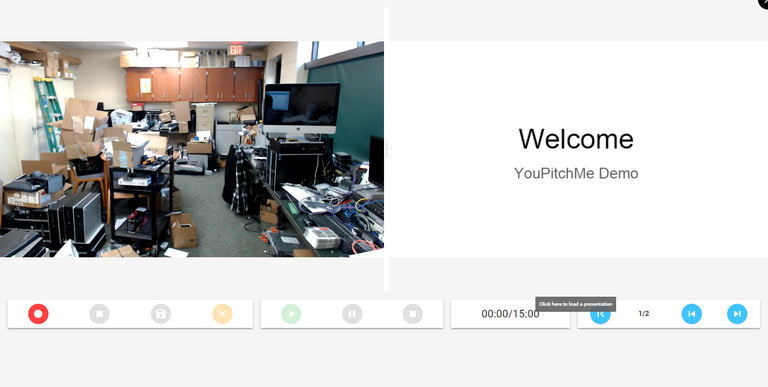
I prefer to be behind the camera as opposed to the front of it, so all you get here is a picture of my messy office. You can see on the right half of the screen my presentation.
I can start the recording in the lower left part of the screen and as I record myself talking through the presentation I can move through the slides using the navigation in the lower right.
In the picture below I have advanced my slide deck.

You may notice, there is a 15 minute time limit. They need to keep the file size small because you can email the full presentation to users.
Whether you have a presentation you want to add a little extra something to or you just want to practice a presentation before the big day, YouPitchMe might be just the tool for you.

Share With Me!
Don't forget, I want to hear about some of your favorite extensions. If you leave me a comment with an extension you can't live without that I haven't covered, I will follow you, give you a shout-out, and upvote one of your recent posts. This is a great way for all of us to share some cool tools with the community.
If you want to catch up on my past posts you can see them here:

Wow nice job, i think i test it : )
That is one interesting extension. I have not done a presentation type of a thing since way back in college. But it is a nice to know about helpful tools and extension such as this if I need in the future. You never know.
My favorite is LastPassword as I lost my password for Steemit once and it literally saved my Steemit life in here. lol
Thanks for the comment. It is a pretty cool little extension. I was really impressed with it when I first saw it. I will add your suggestion to my list for a future post. Thanks again!
Congratulations! This post has been chosen as one of the daily Whistle Stops for The STEEM Engine!
You can see your post's place along the track here: The Daily Whistle Stops, Issue # 46 (2/15/18)
The STEEM Engine is an initiative dedicated to promoting meaningful engagement across Steemit. Find out more about us and join us today!