
Seed server update
Wanted to improve our Seed server stats so that they can be easily monitored using a web link. It is important to check the uptime, ram, cpu, disk, and network usage for keeping the seed node up and running in good health. For those of you who do not know about Netdata, it is a very easy to install, free and convenient tool which allows you to do that.
It shows all kinds of statistics about your server, way more than you will need, but the more the better. Our seed node can be view here http://seed.steemitapp.com:19999/ as soon as the DNS are updated or here: http://46.4.37.176:19999/
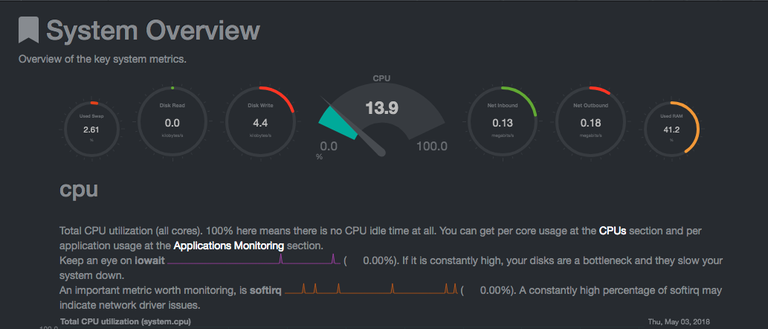
For detailed installation instructions of Netdata you can follow this official link
There is a one line setup instruction for easy install that worked for me:
bash <(curl -Ss https://my-netdata.io/kickstart.sh)
Extra controls to stop and start
You can start netdata by executing it with /usr/sbin/netdata (the installer will also start it).
You can stop netdata by killing it with killall netdata. You can stop and start netdata at any point. Netdata saves on exit its round robbin database to /var/cache/netdata so that it will continue from where it stopped the last time.
This website shows the current status of the seed nodes https://status.steemnodes.com/ by @wackou
Have also added a pull request to add our seed node. It has been running for over a month now with no problems, only restarted it once about two weeks ago when testing the auto restart function.
Server specs both Seed and Witness server
64 GB RAM
Intel i7
2x240GB SSD
1gbit/s network
Germany Dedicated Server (privex.io)
All the server security recommendations are in installed, firewall, fail2ban, etc.
Making a seed name in readable format with subdomain of your website
We have decided to make our seed node easier to remember and more readable by adding a subdomain to our steemitapp.com website. Now our server can be reached by both seed.steemitapp.com:2001 as well as 46.4.37.176:2001
To do that you just need to add an A name to your domain. You can either do it in your domain name manually or if you are not sure how to do that you can always contact your Domain Name Registrator (Provider). I actually ended up contacting support of our hosting provider because our Domain was purchased through a different website than our web hosting. They kindly did all the work themselves in under 15 minutes.
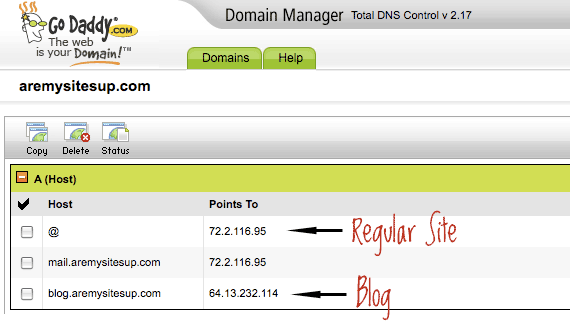
Image Source
Here are good do it yourself instructions for GoDaddy: https://css-tricks.com/put-a-subdomain-on-a-different-server/
Thank you for your attention and Steem ON
@yuriks2000 a Witness and a CEO of BoomApps developing SteemApp, a completely free app for Steemians
Clickable images below
Please consider voting for us as Witness if you like what we do for Steemit
Go to https://steemit.com/~witnesses
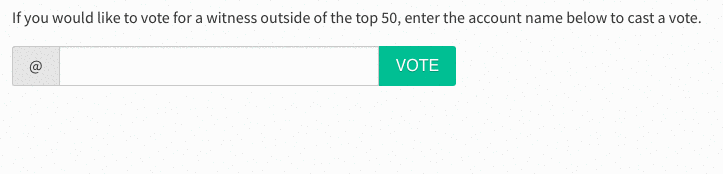
Or vote for us through steemconnect
Supported by ADSactly
Click on the image below to join ADSactly Discord Channel. Post about my experience joining ADSactly and who they are can be found here
Contact information
Email: info@steemitapp.com
Website: https://steemitapp.com
Steem.chat: https://steemit.chat/channel/steemapp
Telegram: https://t.me/SteemApp
Discord: https://discord.gg/X4QZfy2



I approved @yuriks2000 as witness.
I see, thank you very much again for your support @yasu24!