Perhaps you encountered the problem, some mails (not all) are not accessible in Outlook.
Here is a possible solution to it: Try to recreate the Windows Search index.
The search index is a system table. Its only purpose is to fasten up the search speed. Sometimes the table crashes and you get wrong search results.
By following this guide, no Outlook mails will be deleted.
Open Control Center:
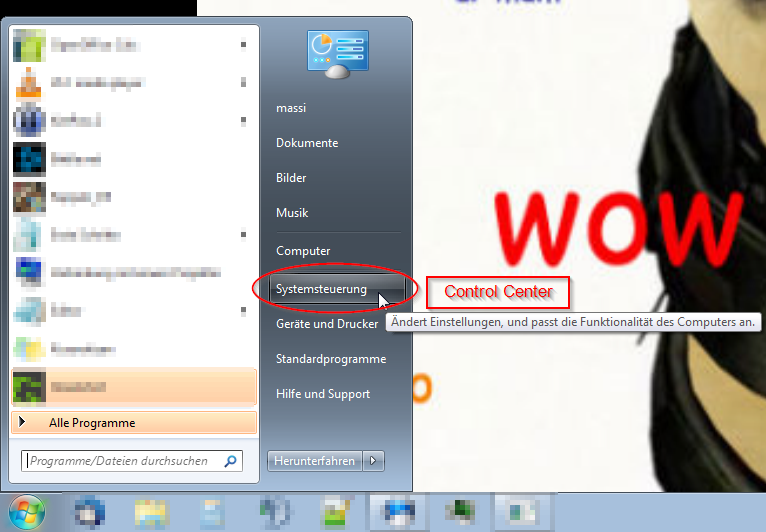
Open Indexing options
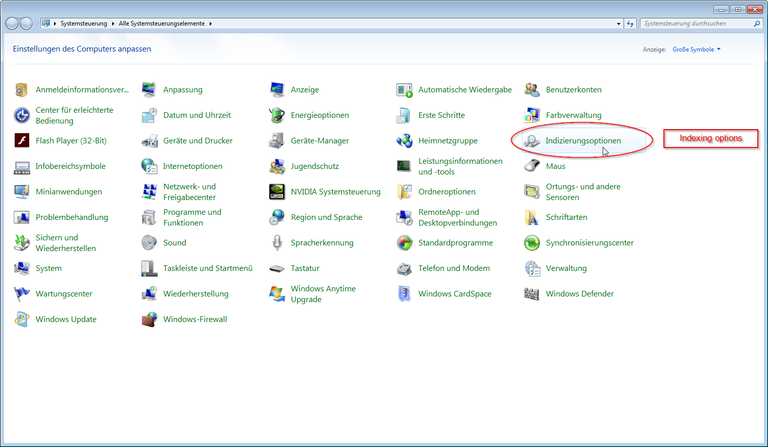
Click "Advanced" and accept the administrative dialog.
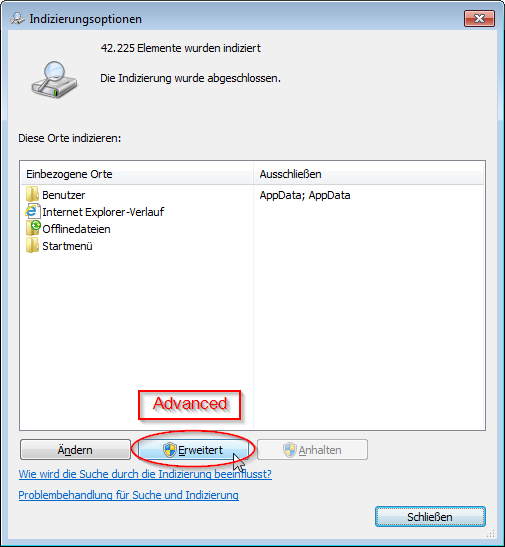
Click "Rebuild" to delete and recreate the search index.
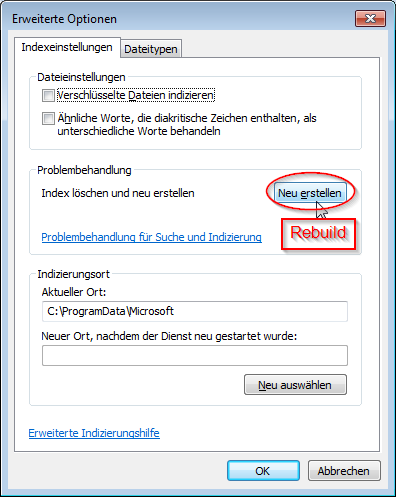
Wait.
The process of rebuilding can take up to an hour. If you have a magnetic hard drive (no SSD), it might even take longer.
Try restarting the computer after one hour and try to access Outlook again.
I hope this helped.
Greetings
Chris