And... Here is the final result of the photo manipulation!

Fast explaination, how i did it
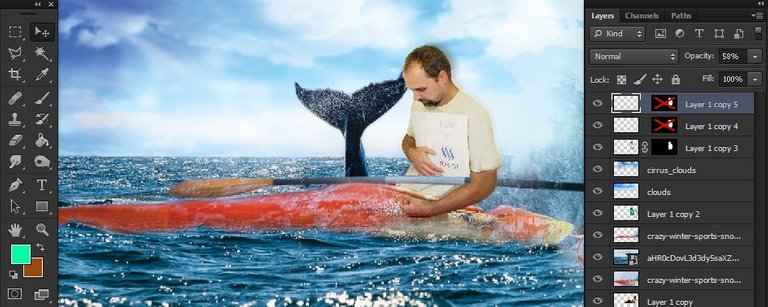
I use photoshop to design everything based on pixels and illustrator just for vectors, logos or huge signs. So in our case, I use photoshop with few layers. Every picture has its layer for better controlling and the first three layers are the same object but a bit blurred to give motion on the human. On the other layers, I did some changes like brightness contrast saturation curves to and tones to make them kinda same and easy to merged.
Which pictures i used and what I had to care about!

These are the pictures that I used to create the final result. The hardest part is to find pictures with the same perspective and put the correct direction on highlights and shadows, therefore you will have a realistic image. I hope you like it, for me was really cool and happy every moment during I was designing this:) If you want to ask anything about photoshop, I ll be happy to help you!
Image source: main,kayak,whale,clouds,clouds2

As a "photomanipulationholic" you did excellent!
Thank you very much @papa-pepper! the "excellent" that you wrote, is blurring on my eyes! :)
Congratulations! This post has been upvoted from the communal account, @minnowsupport, by veibone M2W from the Minnow Support Project. It's a witness project run by aggroed, ausbitbank, teamsteem, theprophet0, someguy123, neoxian, followbtcnews/crimsonclad, and netuoso. The goal is to help Steemit grow by supporting Minnows and creating a social network. Please find us in the Peace, Abundance, and Liberty Network (PALnet) Discord Channel. It's a completely public and open space to all members of the Steemit community who voluntarily choose to be there.
This post has received a 0.78 % upvote from @drotto thanks to: @banjo.
made me want to reinstall photshop. just for the giggs.
nice job.
@skapaneas Haha do it for sure! I just took my old empty canvas and my "tools" because of your posts! Digital or not everything has its beauty!
Good luck. :)
Thank you very much!!!!
Shit. That's a crazy combination of photos XD