Hello friends this was me once again for another steemit blog-post for your reading pleasure. Today I want to share with you how one can create a weku account and set them up. Now some of you might be asking why would I like to write about something like this as most of the readers here already have a Weku account. The answer is simple: First I am writing this article for the benefit who those who don't have any Weku Account yet. I believe that you can still browse the Weku network without having to have an account. Second I am writing this for Weku users who don't have the time and patience to explain how Weku accounts are created, they can just share this simple instruction and let their friends follow the steps.

What is Weku?
In simple terms Weku is a new form of Social Network Platform that seeks to disrupt how all participants in a social network platform are rewarded especially content creators that is widely seen as the least rewarded stakeholder of existing legacy social networks. According to their whitepaper:
The goal of WeKu is to create a decentralized, social-centric, intelligent and creative content/social platform based on blockchain and IPFS (InterPlanetary file System). WeKu attempts to address the issue of how content creators and participants get paid for contents. WeKu plan is to achieve this by issuing WeKU tokens to content creators and participants. It will also create a public platform community which is truly owned by content creators and participants.
Like other blockchain projects that came before it, it plans to reward participants with their own utility token called Weku tokens (WKC) . I believe weku undergone a crowdfunding activity via an ICO. It distributed its tokens in the following manner:
Percent Amount Benefactor
50% 200M ICO participants
20% 80M Weku Team
10% 40M Weku Foundation
10% 40M Consulting & Marketing
10% 40M Angel Investment (Pre-sale)
According to their whitepaper ICO participants were allowed to invest through the Ethereum Smart Contract for 30 days or while stocks last. All WKC that remains unsold after 30 days will be reserved. Hardcap for the crowdfunding is 30,000 ETH. The rates for the main sale were as follows:
Base Rate: 1ETH = 7000 WKC.
The main sale will take place as follows:
i. ICO Day 1-10: 1ETH can purchase 8500 WeKu tokens.
ii. ICO Day 11-25: 1ETH can purchase 8000 WeKu tokens.
iii. ICO Day 26-30: 1ETH can purchase 7000 WeKu tokens.
Currently the Weku team has released the beta of the platform and anyone who has an email account can create one. Creation of account is not that complicated but certain amount of care is needed as the platform is designed in a way that even the Weku developers do not know your password as it is not stored in the cloud. Recovery of your password will be a pain and near impossible in certain conditions so please follow the instructions very carefully when I discuss the account creation later.
How can we earn with Weku?
We earn by interacting with the Weku platform. There are many ways to interact with the platform but the most prevalent way of earning is just by sharing blog-posts and publish them in Weku.io where other users can read or view them and express their appreciation by giving you an upvote that equates to Weku rewards. These tokens can then be exchanged to other cryptocurrencies that in turn can be traded to Fiat.
Aside from posting articles, photos or videos you can also earn through curating which is an act for upvoting other user's content. Curators get a certain percentage of the total reward. If am not mistaken curators takes 25% of the total rewards of the article while 75% of the rewards is given to the author. We get rewards also by commenting on other peoples articles as comments can also be upvoted.
How can we create our Webu account?
Account creation is relatively easy to do but we must be careful in handling the generated password created for us by the system as it is created locally and there is no way to recover this password unless we meet certain conditions. To create an account we head to this link as shown below: https://deals.weku.io/pick_account?referral=skhayatali786
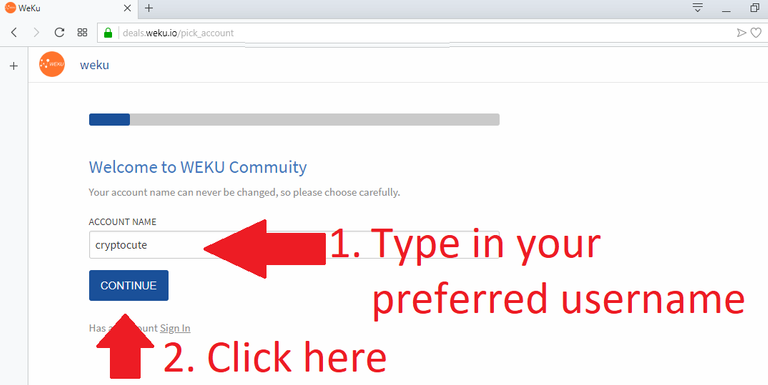
The first thing you have to do is to state your desired username in the Weku Platform. Please note that you cannot change the username of the in the wakku platform. However if you so desire you can change the display name on your profile page which I will show you later when we setup your account. Personally I want my username and display name the same for consistency and retention. Moving on after stating your desired username we click on the continue button just below the username input field. Once we click on that button it will bring us to this page where we input our email account where the validation email will be sent.
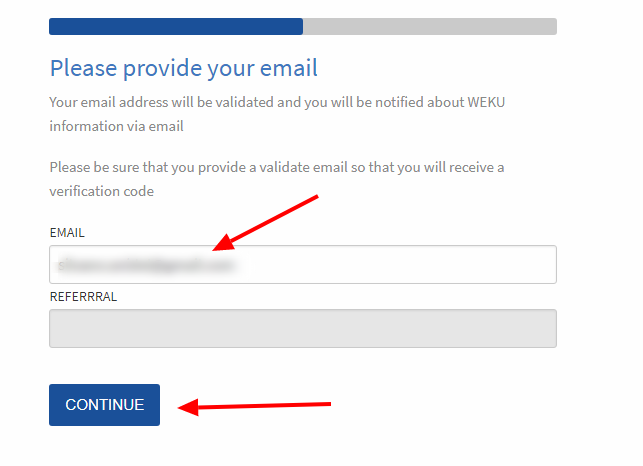
Make sure that the email address you have stated is valid and you have access to it. The link that will lead to the activation of your account will be sent there. As of this writing the once you have inputted the email address and click on the continue button it takes only a few seconds for the Weku system to send you your confirmation email which look like similar to the screen capture shown below.
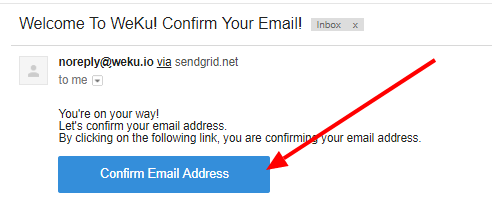
All you have to do here is just click on the button which says confirm email address and this will immediately bring you to the next process to activate your account. As standard procedure before accessing your account you are asked to the Weku terms of service. Personally I recommend that you read the conditions for the use of the platform so that there will be surprises when certain issues pops out in the future. As for me there is not much choice and terms of service are non negotiable therefore I just click on the "I agree" button and continue on to the next step of the process as shown in the screenshot next.
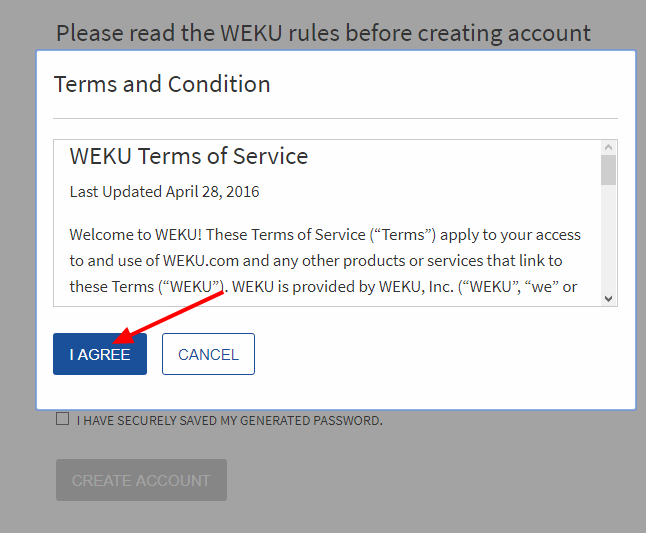
After agreeing with the terms of condition you will be brought to the page shown below. This is the most critical part of the whole process and I cannot stress enough that the password that will be generated here is so important that you should right away create a copy where you can safely store it and access in whenever it is needed.
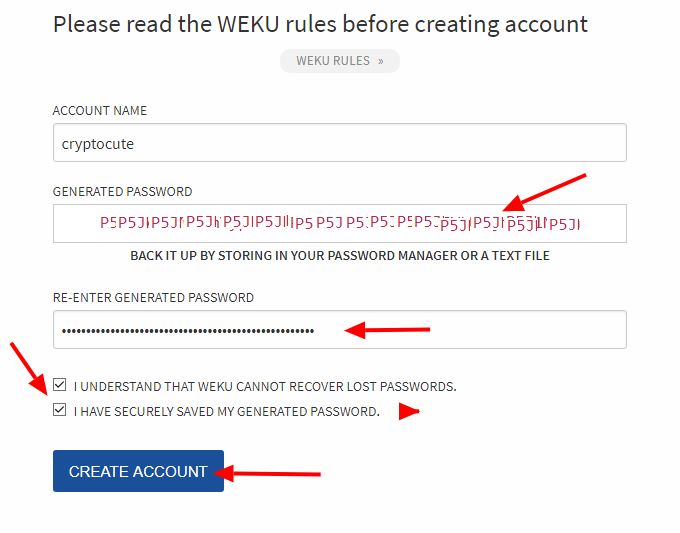
The very first thing you might want to do is to copy and paste the password to notepad or a word processor in order for you to make a copy of your password where you can easily access it. This is important as I have seen many people lost their access to their accounts password because they forgot to make a copy of it and they have relied on the the password that is cached in their browser. When you have made a back-up of your password you can proceed by copying again your auto-generated password to the password input field located below as shown in the above screenshot. Then tick on the ticker boxes and finally click on the create account button. Once clicked it automatically activates and creates your account with the username you have chosen and the auto-generated password. The website then ask you to login using the credentials that we have inputted and generated earlier.
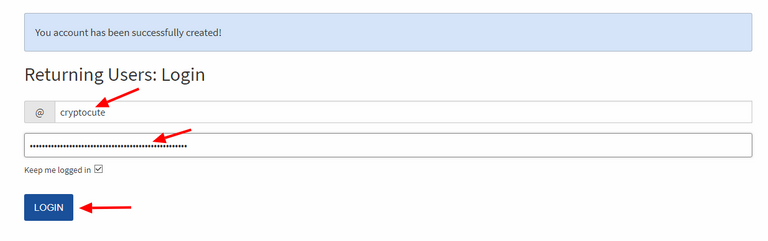
Just input your username and the copy and paste the generated password we were given earlier. This should allow you to login now to the weku platform. If you look at the upper right of the platform there should be an ICON indicating that you are logged in. The since we have not setup our account this ICON is just an avatar of a human figure that is colored grey. To setup our account we just click on that avatar and choose settings selection in the menu to bring us to the settings page of the platform.
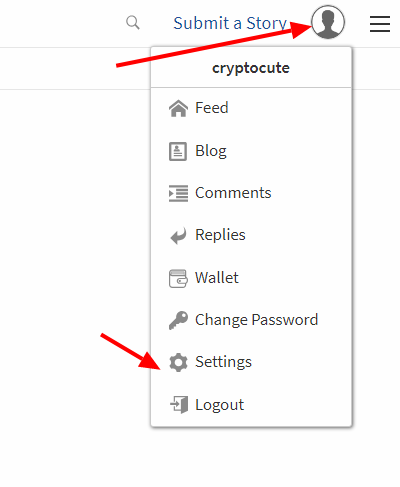
Setting up Weku account
One of the things that I found it challenging with I first setup an account like this is the apparent difficulty in setting my personalized avatar and and cover image. For the cover image I just google from the net an image that is suitable to my taste. However instead of downloading the image I just copy the URL link of that image to the Cover Image URL field that is located in the Weku setting page. There is no option yet that allows us to upload images for our cover image and avatar therefore we have to upload images to a site where we can get the direct URL link and use that. Before I used to upload in photo uploading sites and get the URL from therer but now I just use the Weku platform itself to upload the image I want to use and get the URL link of the uploaded image which is located in between the parenthesis of the Markdown syntax ( if you don't follow just try to create a new post and try to drag and drop an image to the content creation field. You will see a long string that starts with an exclamation point (!) and ends with a close parenthesis). A sample is shown below:
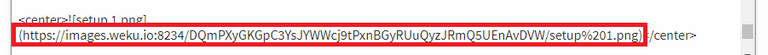
The setup page also allows you to indicate display name, a short description about yourself in the "about field," indicate your location in the "Location field" and indicate your website if you have any. Since I have no website I just indicate there may other social media profile link like twitter of linkedin. The location where the information will be shown is indicated by the color coded arrows.
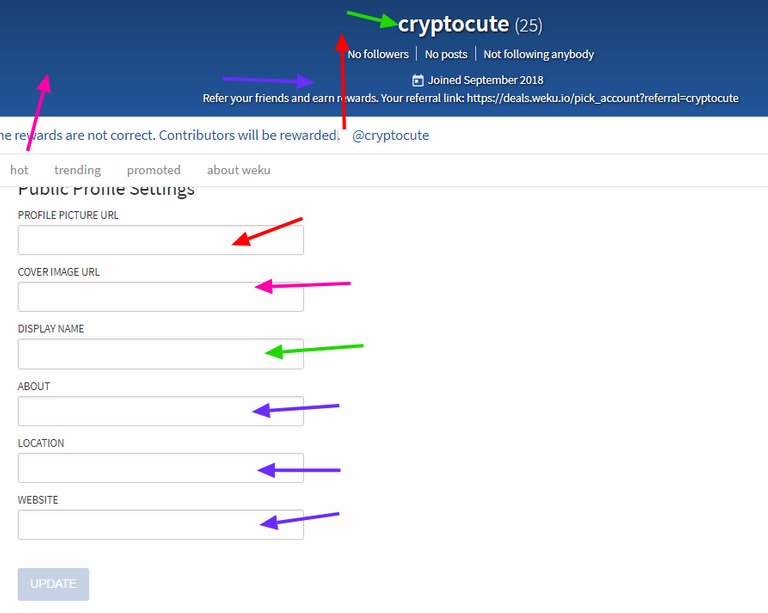
Once you have setup your account you are now ready to start your Weku blogging Journey. There are other things that I would like to discuss with you with regards to the platform especially in using the wallet and and managing your passwords just in case you wanted to quickly change your password in the event that you think your account had been compromised. However I will just make my discussion with password management and wallet use on another blog-post as my post here is getting to long and boring LOL. Thank you for the time in reading my blog-post and I hope you found my post informative and useful. If you have any question about my post please feel free to comment in the comments section and I will be happy to accommodate you. For now goodbye and stay keep in touch. If you like what I have wrote and want to support me in what I do please don't forget to upvote and resteem
Peace, Abundance, and Liberty Network (PALnet) Discord Channel. It's a completely public and open space to all members of the Steemit community who voluntarily choose to be there.Congratulations! This post has been upvoted from the communal account, @minnowsupport, by skhayatali60 from the Minnow Support Project. It's a witness project run by aggroed, ausbitbank, teamsteem, someguy123, neoxian, followbtcnews, and netuoso. The goal is to help Steemit grow by supporting Minnows. Please find us at the
If you would like to delegate to the Minnow Support Project you can do so by clicking on the following links: 50SP, 100SP, 250SP, 500SP, 1000SP, 5000SP.
Be sure to leave at least 50SP undelegated on your account.