I'll continue my articles at Medium: Crypto Sapiens Medium
I'll continue my articles at Medium: Crypto Sapiens Medium
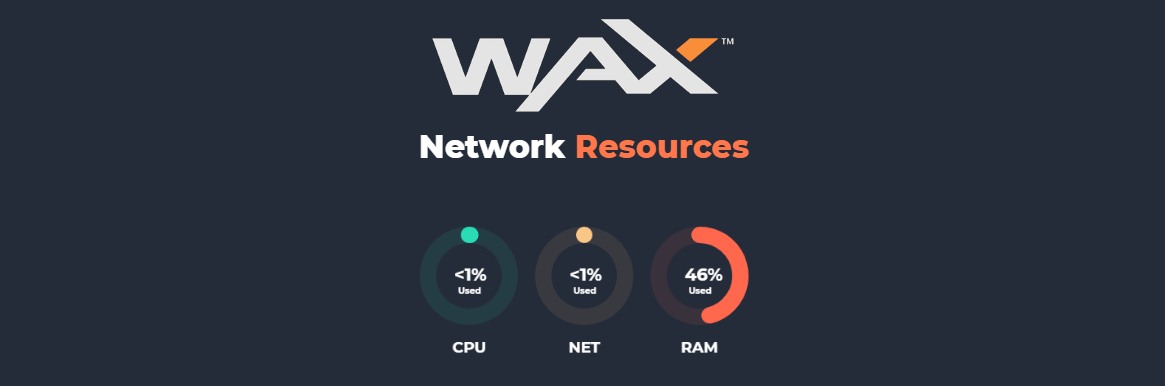
Hi! In my latest post I explained NFTs and how to claim them free HERE. Today, I want to explain WAX Chain resources: buying RAM, staking and unstaking operations. If you don't have enough RAM in your account, you can't claim NFTs. WAX Chain using RAM for smart contracts. Sometimes you can see "Insufficent RAM Resource" error. Let's start with buying RAM!
Buying RAM
First of all you need to login to your official WAX wallet. Website is wallet.wax.io and you have to check https for security reasons. When you login to your wallet, you should see this dashboard page:
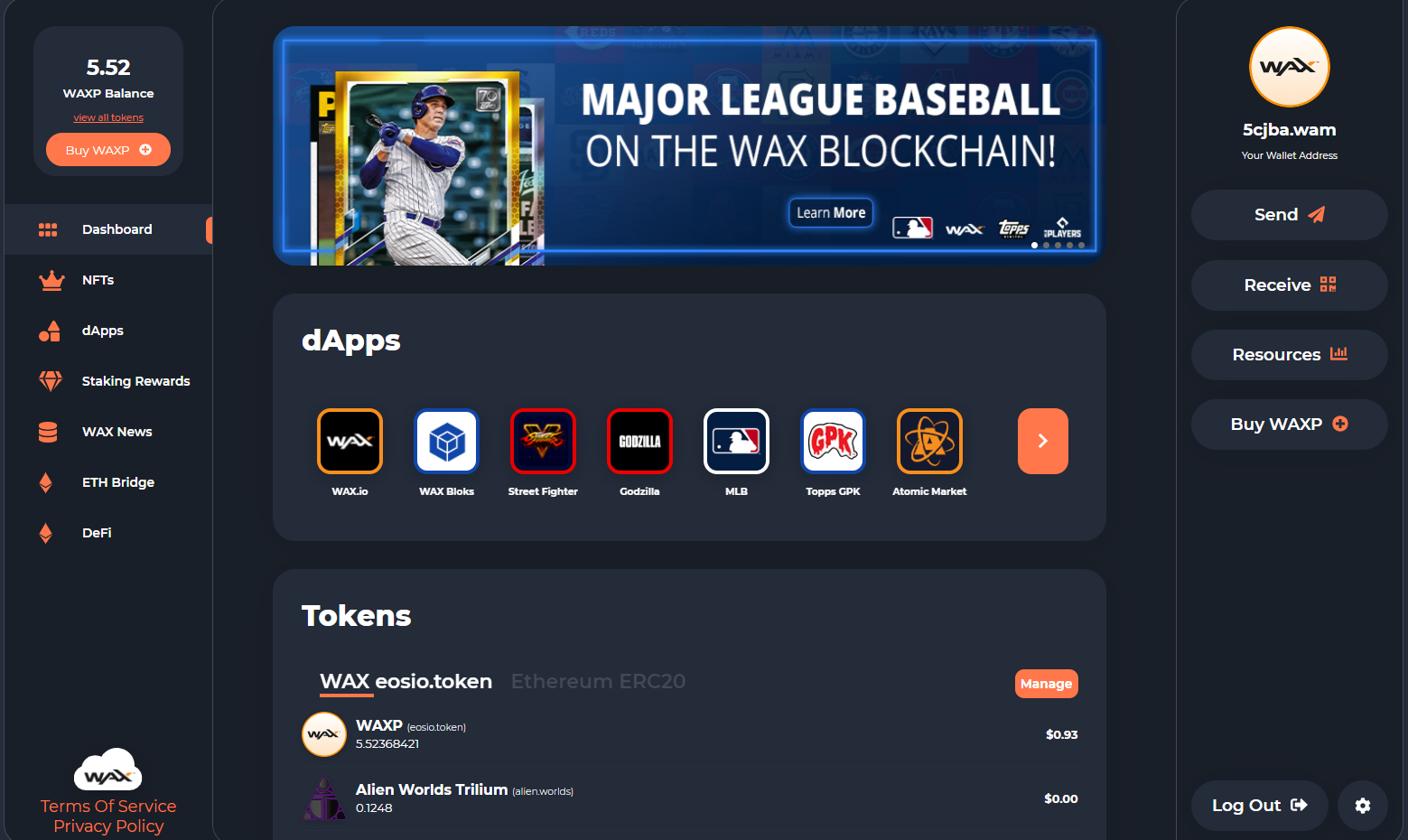
On the right sidebar, you can see your wallet address and some options. You should click "Resources". You'll see a pop up like that:
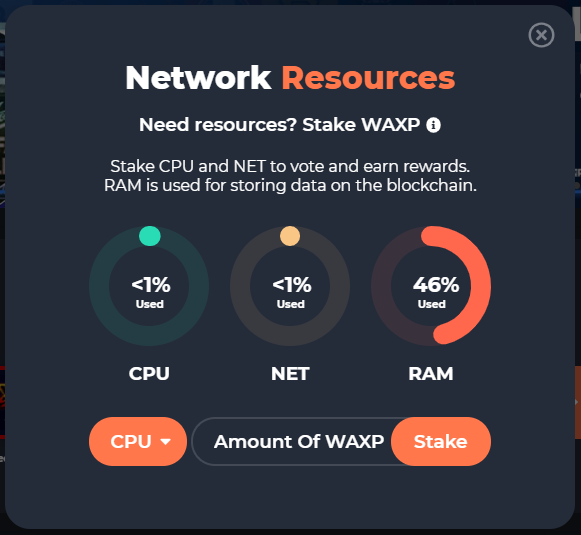
If you want to buy RAM, enter the WAX amount that you want to spend (I'm using 0,5 WAX but you can use 1 WAX too) then choose RAM from drop down menu. Now you just need to click "Buy" option. (When you choose RAM in dropdown menu, Stake button will change and become Buy button)
You bought RAM for yourself but there is a problem! You can say "Come on dude, I can't earn 1 WAX from Free Drops! I can't spend all my WAX for RAM!" Well, that's right! Because of that, we will stake some WAX for more WAX so we can pay our RAM without spending too much.
Staking
You can see a "Staking Rewards" button on left sidebar of your wallet. When you open that page you will see something like this:
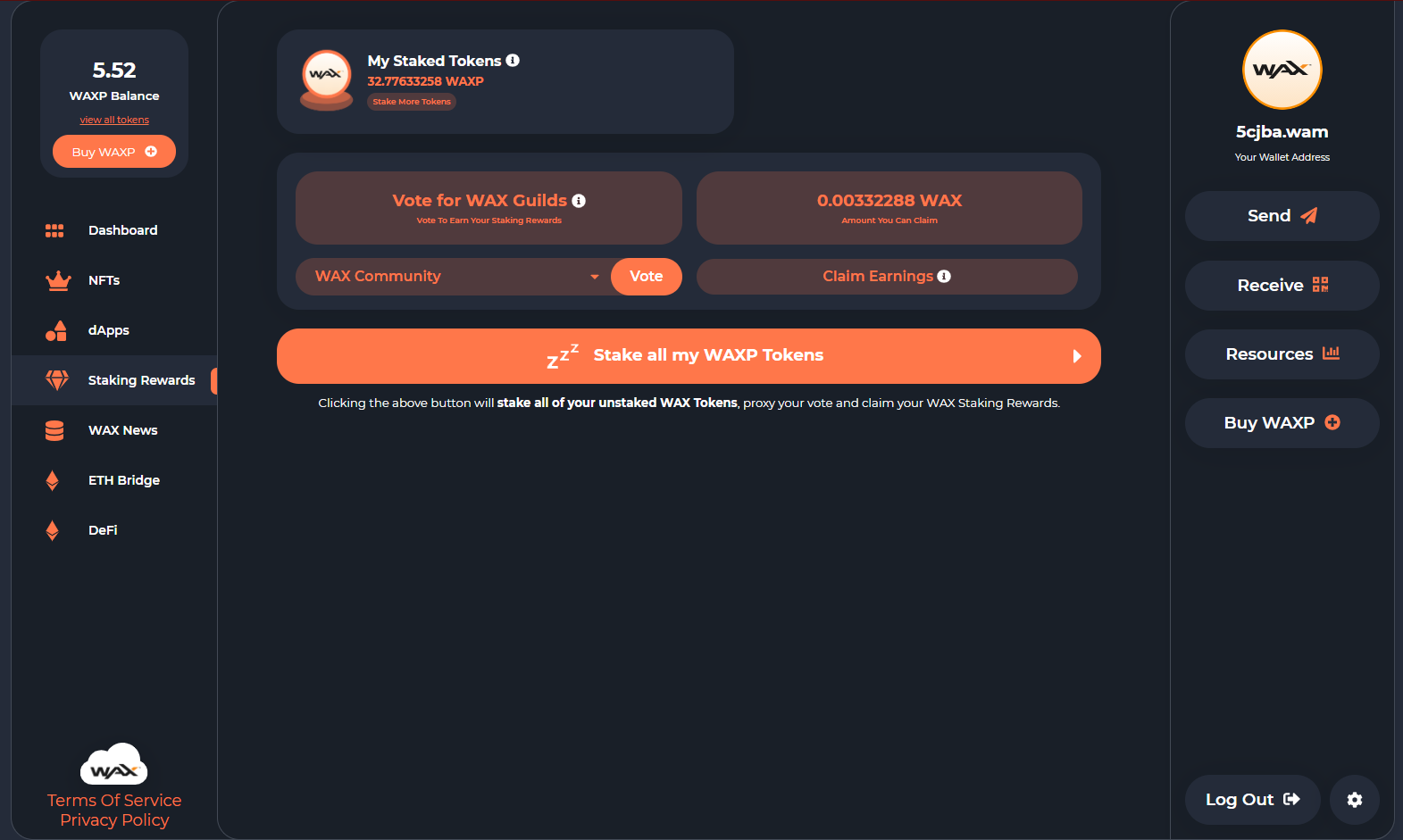
In this page you can Stake all your WAX easily. However, if you don't want to stake all of it, You should click "Resources" again(from right sidebar) and choose CPU this time. Enter the WAX amount that you want to stake and click "Stake" button. Now, you can claim your staking rewards every 24 hour from "Staking Rewards" section on left sidebar. Don't forget, you need to wait 72 hours for unstaking them!
Unstaking
So far, you have learned the staking and RAM buying processes. Now it's time to explain unstaking. We need to use another website for unstaking. Website is wax.bloks.io. You can open it manually or you can open it from your WAX wallet. You can find it in dApps section (left sidebar) in your Wax wallet. DApp name is "WAX Bloks". When you open it, you can see a website like this:
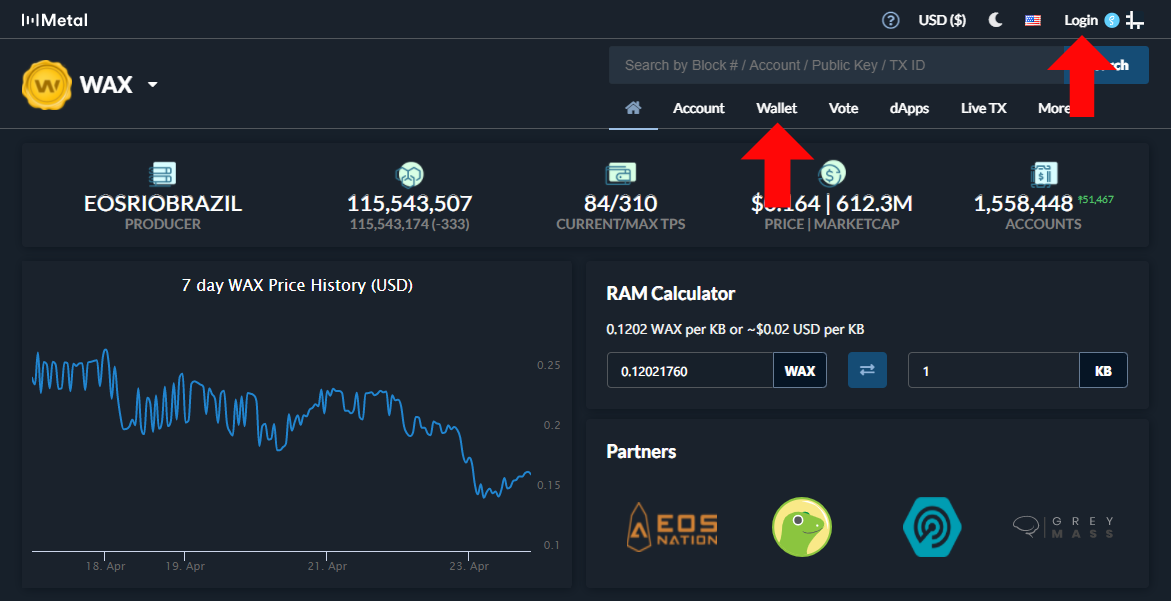
Now first you should login in the page with you WAX wallet then you should click wallet as you can see in the picture. It will open a page that you can see your wallet stats. Now open "Stake CPU/NET" from left sidebar then follow the picture below:
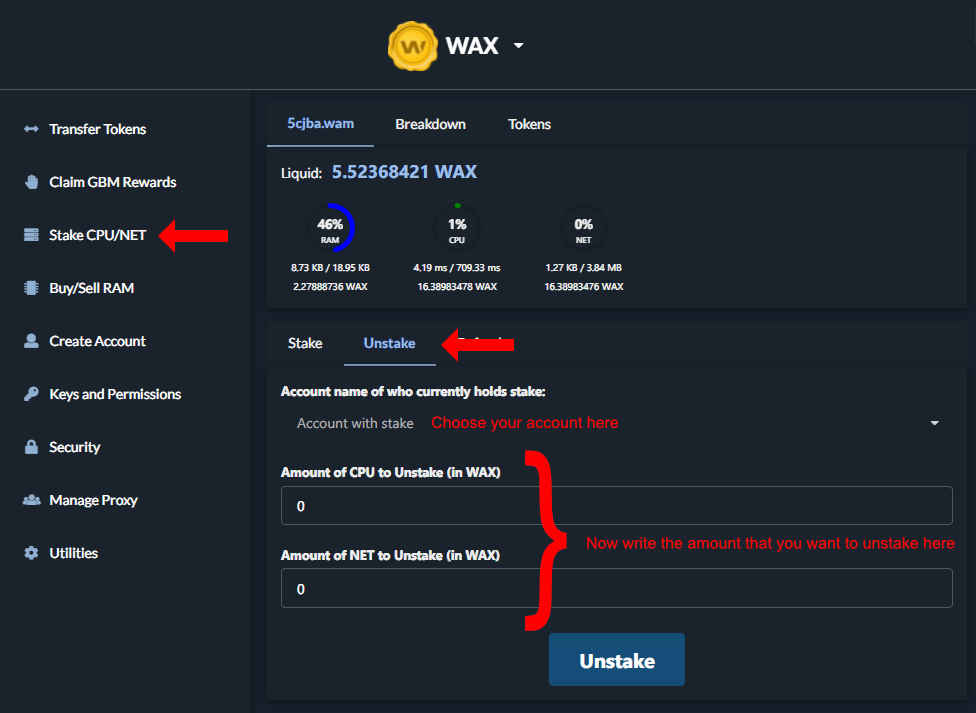
If you complete everything, click unstake button for unstaking your desired amount. I think we learned so many things today. If you got any questions, leave a comment. See you on my next post.
gracias por la información , esto es de mucha ayuda ,
You're welcome :)