I am very interested in this!!
I need some help #waves !
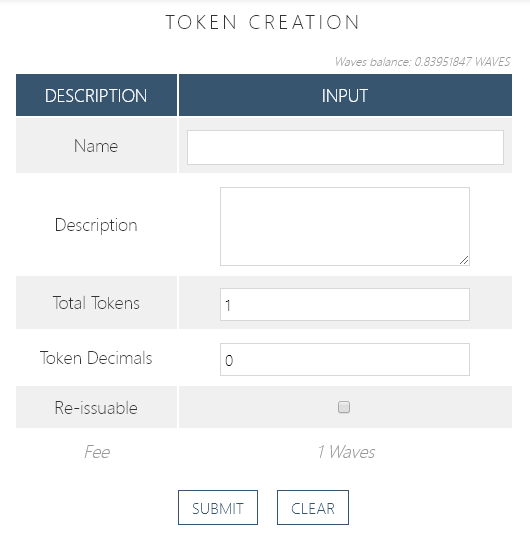
What do I do??
https://bitcointalk.org/index.php?topic=1387944.0
What I want to do.
I want to stake BTC to create my own DSC token.
I have already put some BTC into a wallet for this.
https://steemit.com/eos/@darkflame/funding-dsc0000001-with-btc-0001

I signed up for Waves
and shifted some Dash into Wave tokens. Now what do I do?

http://support.wavesplatform.com/topics/4382-how-to-issue-a-token/
"First things first, give your token a name. Important to know here is that names are not unique to prevent name squatting but the identifier, also called asset ID, is unique. Whenever you are looking for a token, search and confirm it is the right one by checking the asset ID.
Then, write a description for your token. You are also able to include website links which is particularly useful considering the asset description as of now is unchangeable.
After having written a description, define the total supply of your token. The total supply can either be fixed at issuance or increased later by making the asset re-issuable. More about that a little further down.
Set how many decimals your asset shall have. For example, if you set 8 decimals as in Bitcoin, your token can be divided down to 0.00000001. If you set 0, your token can only be transacted in whole pieces.
Re-issuable defines if an asset issuer can increase the token's supply at a later point or not. If set to true, the issuer can increase the supply any time. It's also important to know that if re-issuable is set to true at the beginning, it can still be changed to false at a later stage.
After you have filled in all fields, click on Submit and your token will be created with the next block. You'll be able to see your newly created token in the Portfolio Tab.
Remember that issuing a token costs you 1 WAVE in transaction fees. "
How to trade tokens on the DEX
http://support.wavesplatform.com/topics/2305-how-to-trade-tokens-on-the-dex/
How to send and receive a Token
http://support.wavesplatform.com/topics/4400-how-to-send-and-receive-a-token/
How to get your Token verified
http://support.wavesplatform.com/topics/3219-how-to-get-your-token-verified/
To get your asset verified, please fill up the Waves Token Verification Form.
Please read the following before submitting this form.
Any token issued on the Waves platform can be traded on Waves' Decentralized Exchange (DEX) immediately after issuance, without any restrictions or verification needed.
However, a verification process is required for confirmation that a token has been issued for serious and legitimate goals, and that the team behind the token has not been involved in scam or spam assets before.
Once the asset is accepted it gets added as a verified token to the GUI in the next GUI update. When this is done, you can see your token on the DEX with a green checkmark and it is easlily tradeable with all other tokens.
Below are some examples of verified Assets.
Waves Community Token (WCT)
Miner Reward Token (MRT)
Incent
EncryptoTel (ETT)
MobileGo Token (Mgo)
Wavesgo Token (WGO)
Starrie ($STAR)
Mercury (MER)
Riptobux (RBX)
Wavesnode.NET (WNET)
We do not grant verification for tokens issued for the following goals:
- Scams (Ponzi schemes etc)
- Spam
- Politics
- Racism and other forms of discrimination
- Sex, drugs and other adult/illegal purposes
The process typically takes 7-10 days. The Waves development team reserves the right to reject any submission for verification without further explanation.
*Waves slack invitation link - http://wavesplatform.herokuapp.com/
Nice to meet you
I did it.
https://steemit.com/altcoins/@darkflame/mpst-miners-post-rewards-token