Waivio now supports Link objects—decentralized “about” pages for any website or URL. Think of these as dedicated profiles where you can add a description, show community feedback, and even track safety ratings.
How Link Objects Work
A Link object can be created just like any other Waivio object:
Start writing a new post.
In the right column, under Create new object, select Link.
Provide a name for the Link object.
The first field you’ll add is the URL itself. It can be an exact match, or you can use a wildcard (*) at the end to cover all sub-pages (e.g., https://www.youtube.com/*).
Website Profile
Add essential details such as a title, description, tags, and images to give others a quick overview of the site or page.
Scan Hive for Mentions
Waivio automatically gathers all Hive posts that reference the URL. This means you can view the entire history of community discussion about the site in one place.
Easily Create with the Waivio Chrome Extension
We’ve updated the Waivio Chrome Extension so you can instantly create Link objects from your browser. If you’re on any webpage you’d like to feature or review, just click the extension and publish on Hive—no extra steps required!
“Hearting” Link Objects
When viewing a Link object, users can click the heart icon to add it to their Favorites in their public profiles.
Future Potential: Decentralized Voting & Site Safety
One of the most exciting possibilities is a community-driven safety system:
Decentralized Voting: Users can rate sites based on usefulness or safety, helping the community gauge trustworthiness.
Warnings for Unsafe Sites: If many users flag a link as malicious or spammy, future Hive apps could display an alert before anyone clicks.
This approach reflects the decentralized ethos of the Hive blockchain: no single authority decides what’s “safe.” Instead, the community collaboratively shapes the reputation of each site.
Tasks: 6734, 6735, 6765, 6766, 6771, 6782, 6866, 6683.
Other Updates:
1. Wallet / WAIV - enable one-click conversion of WAIV into HBD (6474, 6475).
2. Objects / Gallery - allow users to move photos between albums in the slideshow (6794).
3. Social.Gifts / Feed - filter feeds based on the subset of objects for that site (6900).
4. Campaigns / Payable - when rejecting rewards for a fake post, sponsor should be able to unlink this post from referenced objects (7024).
5. Extension / YT Shorts - add support for drafting posts from YouTube Shorts (7082).
6. Waivio / Whitepaper - publish Whitepaper to Waivio.com (7092).
7. Monitoring / Posts - generate messages for crushed pages (7066, 7065).
8. Data Import / Indexing - priority indexing of newly imported objects for immediate referencing (7074).
9. Social Links / Feed - add all posts with matching social links on business and person objects (7111).
10. Whitelist / Guests - allow guest accounts to be white listed for high volume data import (7108).
11. Bots / Reposting - reposting of social posts from other platforms such as YouTube and TikTok (7091, 7113, 7114, 7167).
12. Pages / Slideshow - enable image slideshow on page objects (7144).
Minor Updates and Bug Fixes:
Tasks: 6411, 6600, 6628, 6712, 6824, 7039, 7085, 7065, 7095, 7086, 7096, 7097, 7100, 7102, 7101, 7103, 7104, 7087, 7106, 7107, 7105, 7088, 7110, 7119, 7050, 7051, 7121, 7087, 7124, 7125, 7129, 7130, 7131, 7132, 7134, 7135, 7136, 7142, 7143, 7147, 7148, 7149, 7153, 7157, 7158, 7188, 7159, 7163, 7128, 6619, 7176, 7177, 7180, 7191, 7192, 7193, 7154, 7197, 7203.
Waivio is an open-source project. Further information about tasks and development progress can be found on GitHub.
GitHub: https://github.com/Waiviogit/waivio
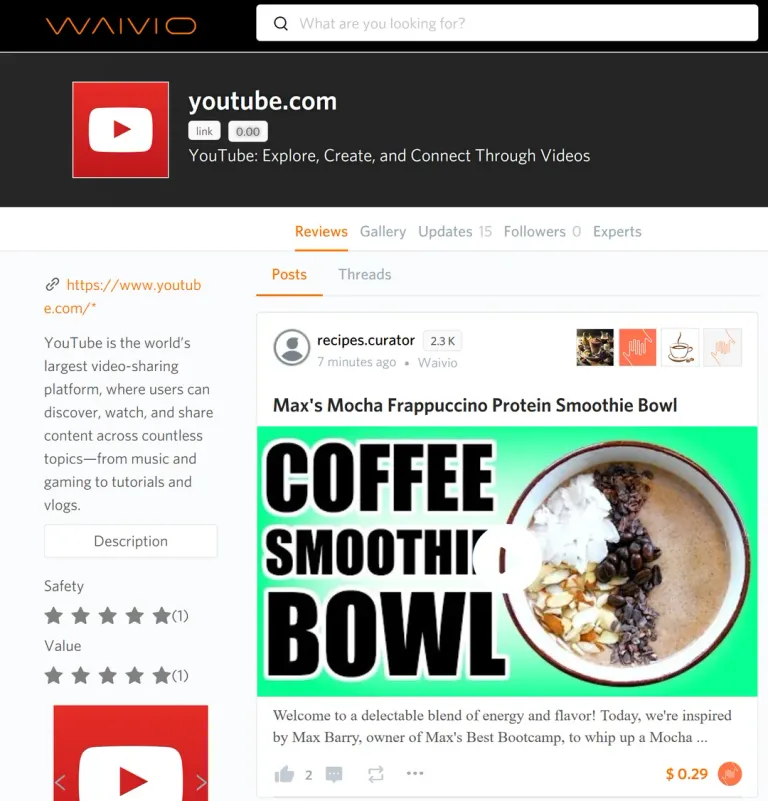
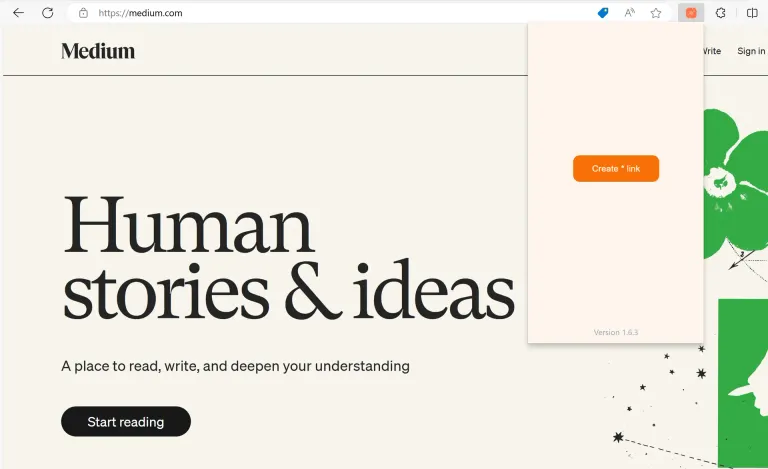
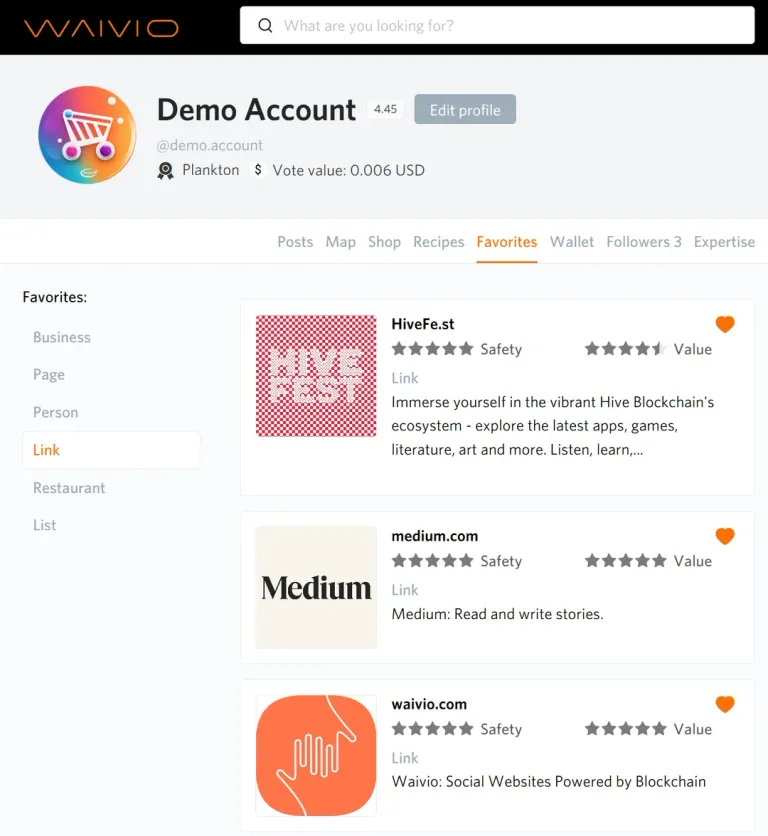

Congratulations @waiviolabs! You have completed the following achievement on the Hive blockchain And have been rewarded with New badge(s)
Your next target is to reach 1500 upvotes.
You can view your badges on your board and compare yourself to others in the Ranking
If you no longer want to receive notifications, reply to this comment with the word
STOPthis is great to link the Youtube videos. Are the threespeak video links also supported? cheers
If you want to create a link page that displays all Hive posts containing embedded videos published by a specific user on 3Speak.tv, you can use the following URL template:
*Here is the resulting link page, showing all posts with videos published by @starkerz: 3Speak videos by Starkerz
Please note that this URL template is not the same as a user profile on 3Speak.tv.
Excellent information