Here is a copy of the presentation I delivered at HiveFest 2023, Rosarito, Mexico:
Day 2 of HiveFest, my presentation starts at 1 hour 31 minutes:
Today, I'll discuss my personal experience launching the CleanGirl.Social.Gifts website to demonstrate its simplicity. You can choose any theme you're passionate or knowledgeable about and create your social shop.
Now, speaking about the Clean Girl Aesthetics, it embodies a contemporary approach to simplicity and elegance, making it versatile and the reason I chose this theme. The website's purpose is to inspire users to replicate this aesthetic in their lives.
During our shop's launch, we initially planned to have a few categories with several hundred items. However, as we progressed, we realized the theme's expansive nature. We now have over 200 categories nearing 3,000 items, with some categories still awaiting products. Rest assured, we're diligently expanding our collection.
Upon visiting a product page, the layout is user-friendly. It closely mirrors familiar e-commerce platforms like Amazon and Walmart. Features include product titles, galleries, ratings, various options (like size and color), detailed descriptions, and suggestions for similar items. Furthermore, our user reviews are direct posts on Hive.
Leveraging Hive's community spirit, users can use the hashtag #cleangirl, allowing their personal posts to appear on our inspiration page. This feature grants visibility to shoppers and provides another outlet for content sharing.
Now, let's delve into the behind-the-scenes of our website's creation. With Waivio technology, our backend operations were streamlined. I created a public object on Hive named "Clean Girl Aesthetics" and established categories and subcategories. After linking this public object to my website, the content on Waivio mirrored onto the site. This setup also enables trusted team members to collaborate efficiently.
Moreover, social shop is already optimized for mobile users. Modern mobile apps with strong user engagement prioritize vibrant images and videos.
Make sure to add your affiliate codes. For Amazon, you can even enter codes for different geographies, such as Amazon.com, Amazon.ca, and so on. Affiliate codes will be automatically added to all the products based on the geo-location of the website visitor.
When managing over 200 categories and thousands of items, a bit of structure is crucial. You might need assistance to ensure smooth navigation. We utilize ChatGPT. You can ask for suggestions such as categories and subcategories for a 'clean girl aesthetic' online shop. You can delve deeper, requesting details on specific items, like high-quality brand cleansers that fit the 'clean girl aesthetic' based on reviews.
But remember, ChatGPT is just a tool; always apply your own judgment and vision for your site.
Once you've identified products for your site, start by checking Waivio to see if the item already exists. If not, use Amazon and the Waivio Chrome extension. Make sure you're using the latest version for optimal performance. This extension also supports other major online stores, such as Walmart and Sephora.
This is how the product page appears on the site after the item has been uploaded to Hive. Once the product is published on Hive, users can reference it in their posts. All such posts will then appear as reviews on the product page.
After setting up categories and adding items, focus on the site's visual aesthetics. Although we initially tried using stock photos for all the categories and subcategories in the social shop, finding the right images that matched our theme proved to be challenging. Therefore, we turned to AI solutions like MidJourney.
When using MidJourney, ensure you have a clear theme and provide a list of specific keywords. For instance, for this project, I specify 'white marble background' to ensure consistency. If you come across an inspiring image elsewhere, include a link in your request. MidJourney takes the suggested image into account while creating unique images.
This is the blueprint for crafting a social shop, complete with captivating visuals, an extensive product range, and a vibrant community.
For all the work I've done – the images, the categories, the added items – I'm about to hand it all over to you. In just a few minutes, I'll show you how to replicate the site and take full ownership.
Start by choosing your site's name. For demonstration, I've named it cleanlook.social.gifts. Design your unique logo and the main banner.
Open Waivio, navigate to Tools > Create Website. Under Website Template, select social.gifts.
Enter your site's name, like 'cleanlook'.
Have fun with customization: pick website colors and upload your logo.
Now, the pivotal step: search for 'Clean Girl Aesthetic' and select it as the Base Object for your website. The entire site's navigation and architecture will stem from this object.
Do not forget to add your affiliate codes.
Voilà! The website is now yours, complete with your branding and colors, plus your affiliate codes attached to the thousands of products on the site.
This highlights the groundbreaking nature of decentralization and web3. In traditional e-commerce, every shop operates with its own user database, product knowledge base, and starts gathering user reviews from ground zero.
However, with Hive, all shops share a common user base, product knowledge base, reviews and sponsored rewards. If your adaptation of my project thrives, it inherently means mine does too. Your success translates to more users, enriched content, more products, reviews and rewards. Concurrently, my users gain access to all that data, connecting with more peers, engaging in interesting discussions and claiming more rewards.
#hivefest #hivefest2023 #socialshopping #hive
Naturally, each site will earn affiliate commissions from its own traffic and referrals. However, the growth in users and content is a shared benefit across all projects. This collaborative approach enables shops to reach a scale that's nearly unattainable for standalone entities.
Social shopping on Hive is genuinely revolutionary. It's also an innovative and effective method to introduce more users to Hive and foster a sense of community.

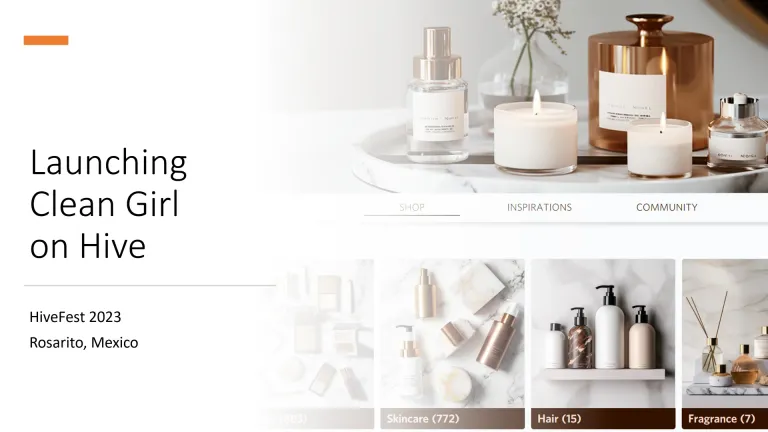
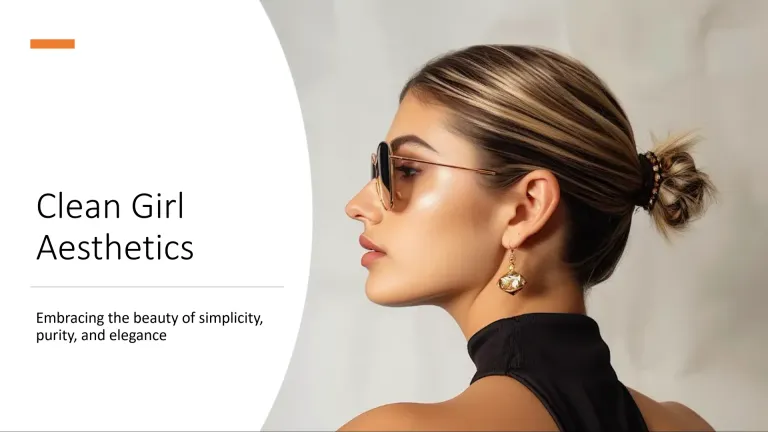
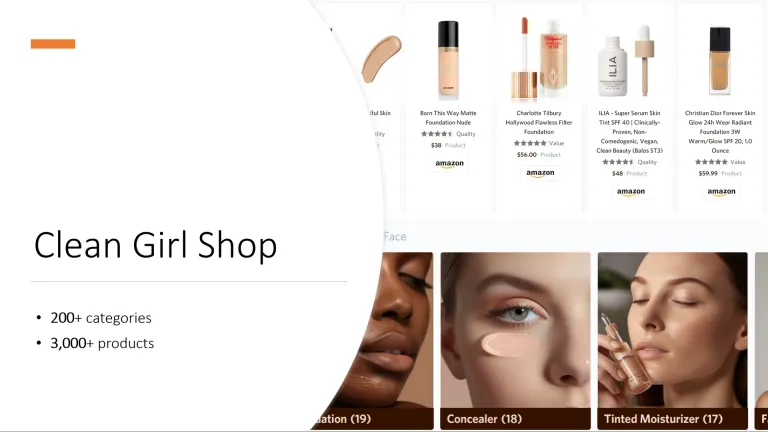
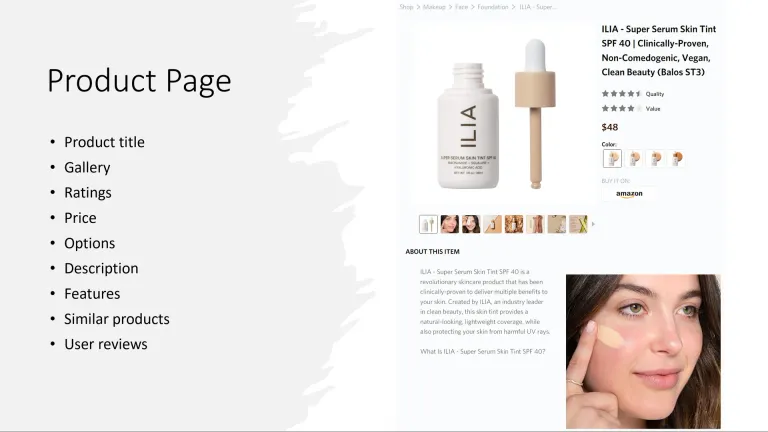
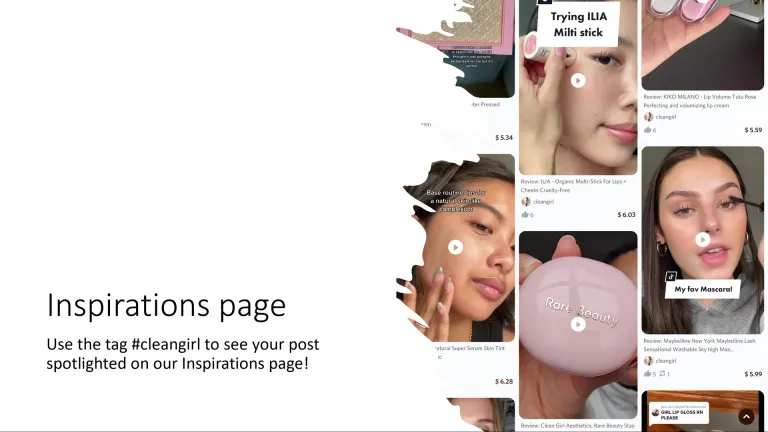
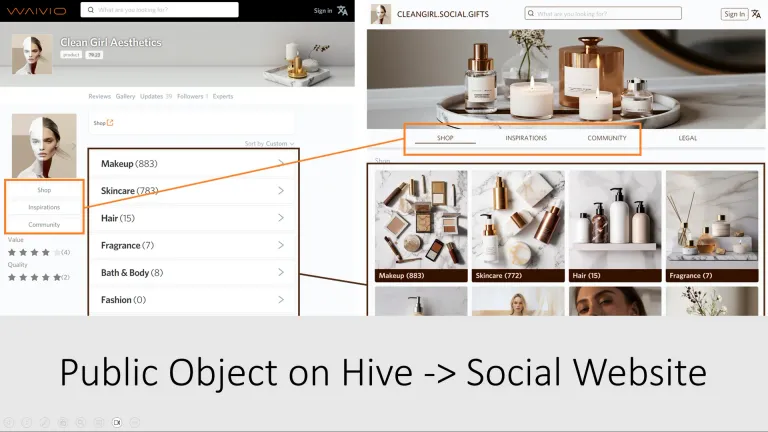
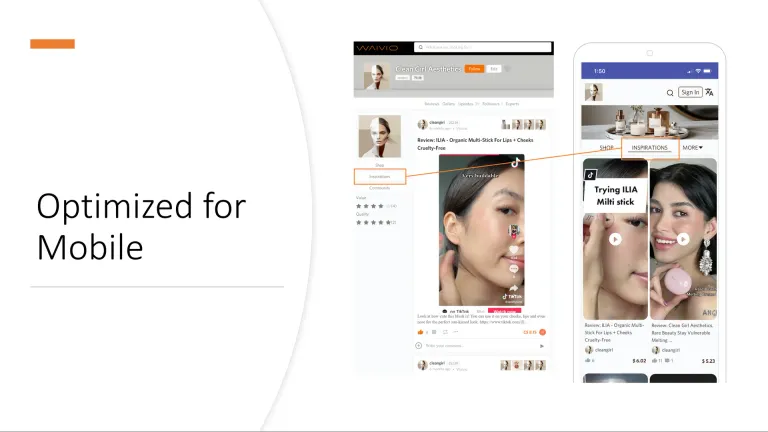
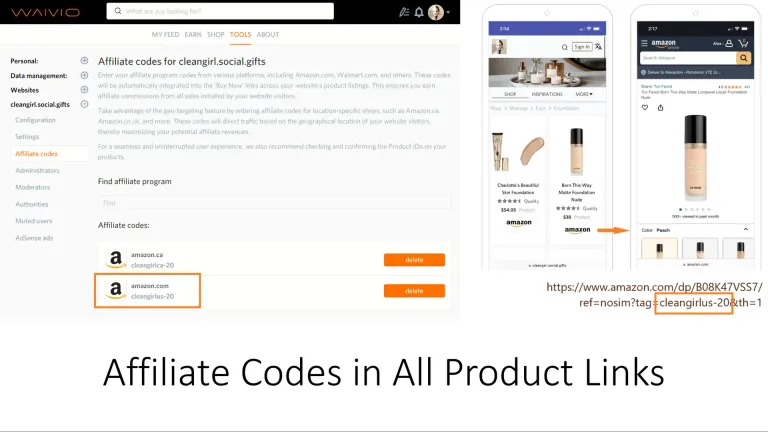
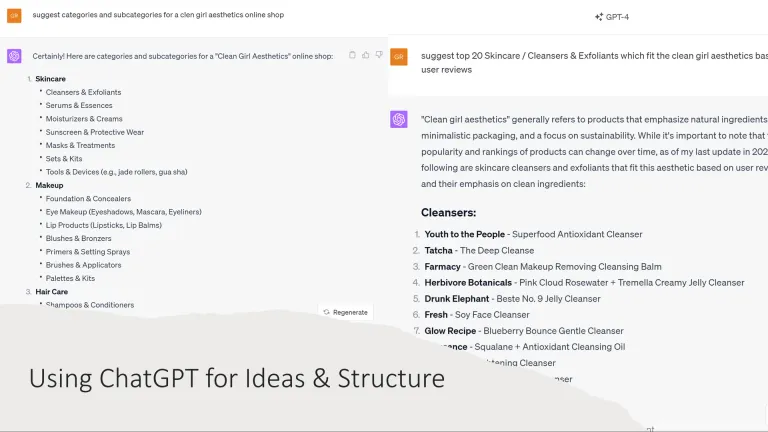
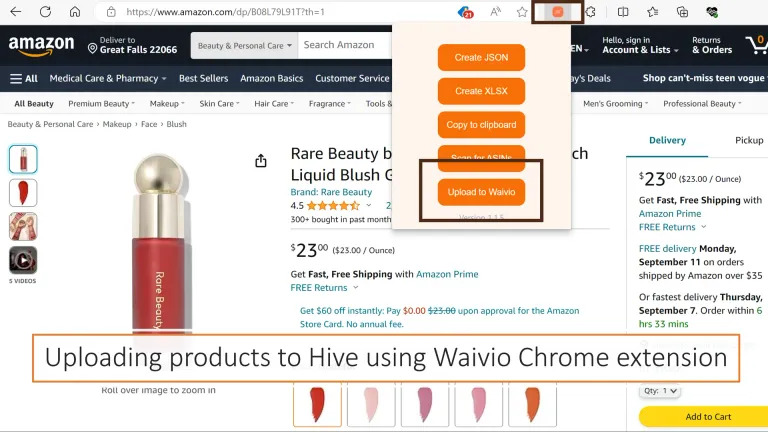
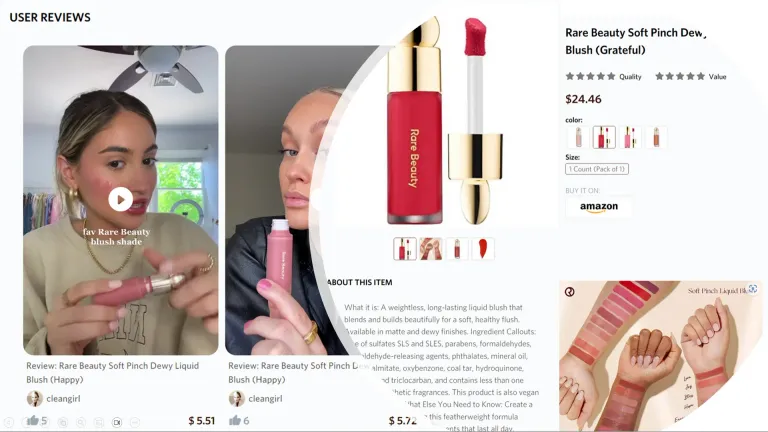
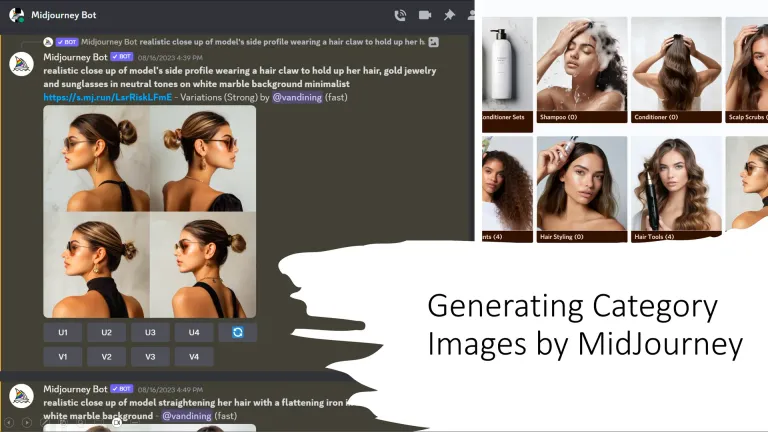
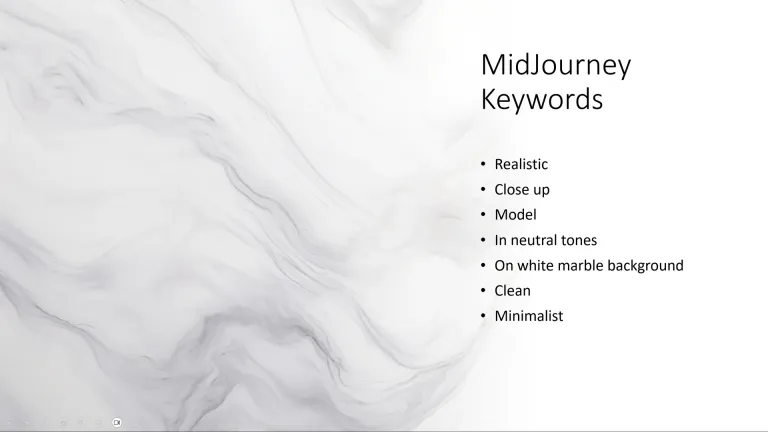
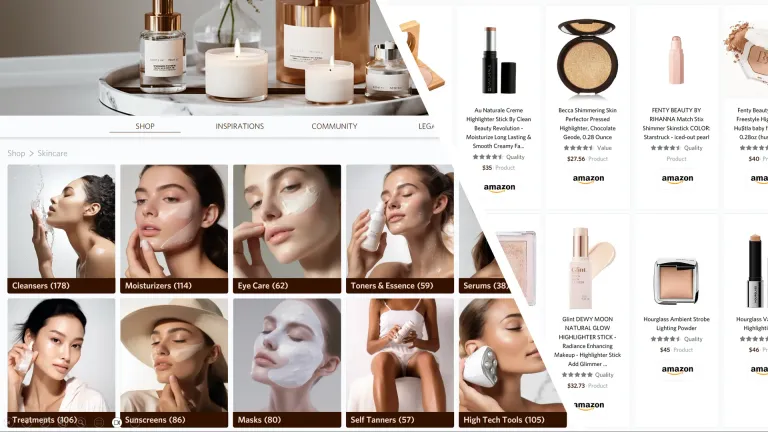
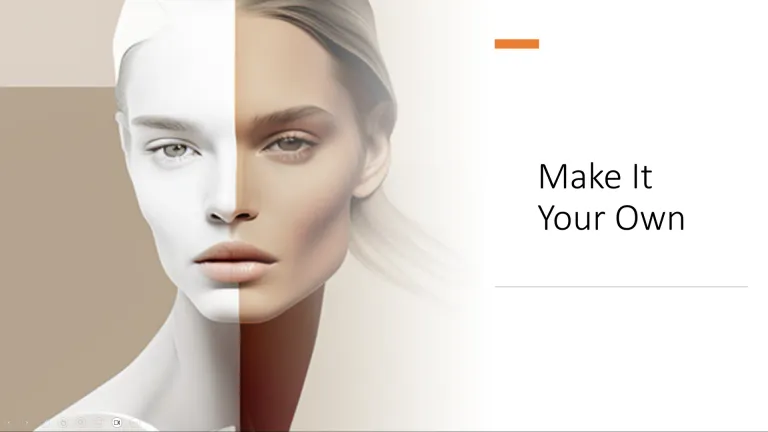

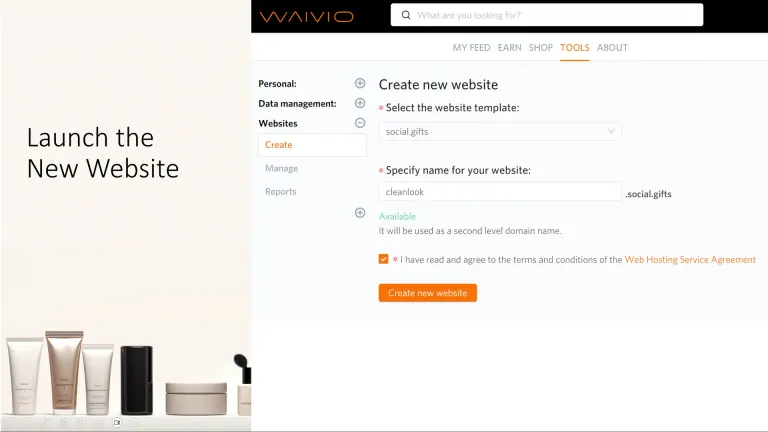
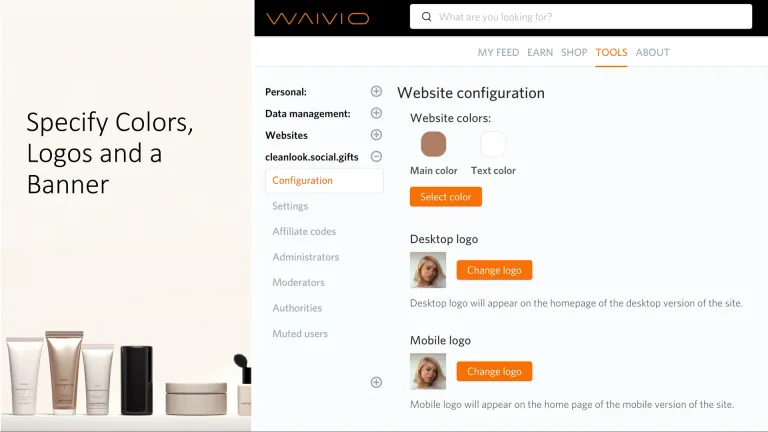
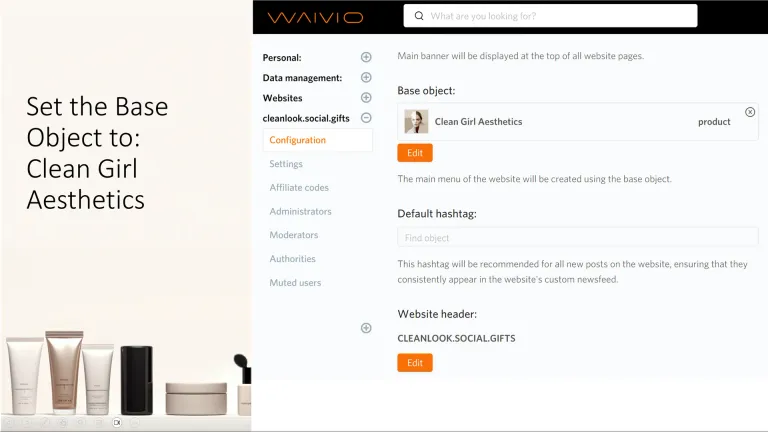
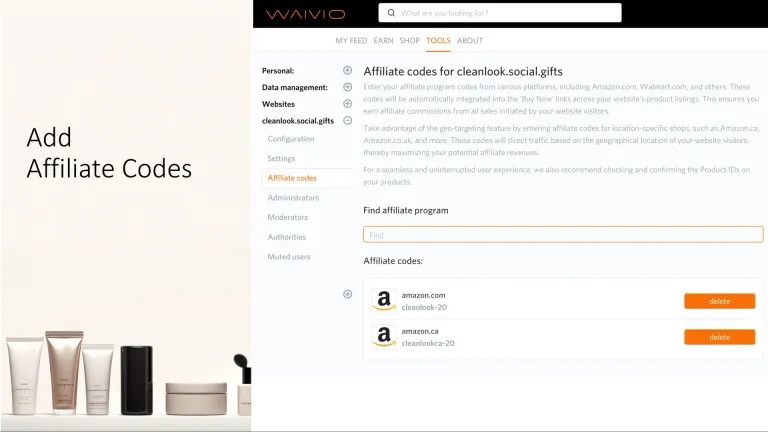
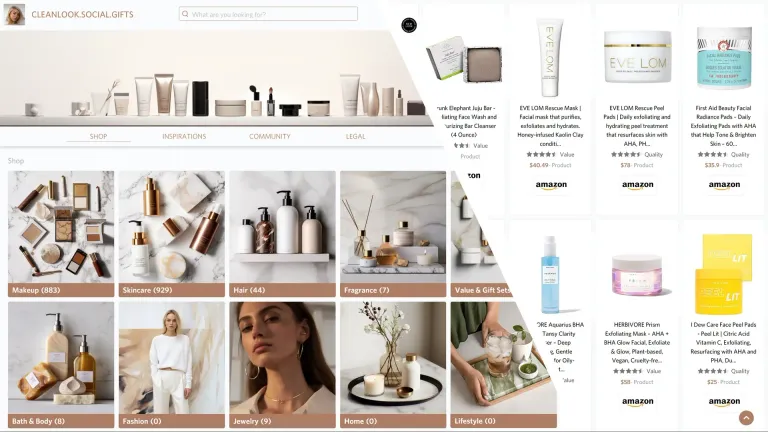
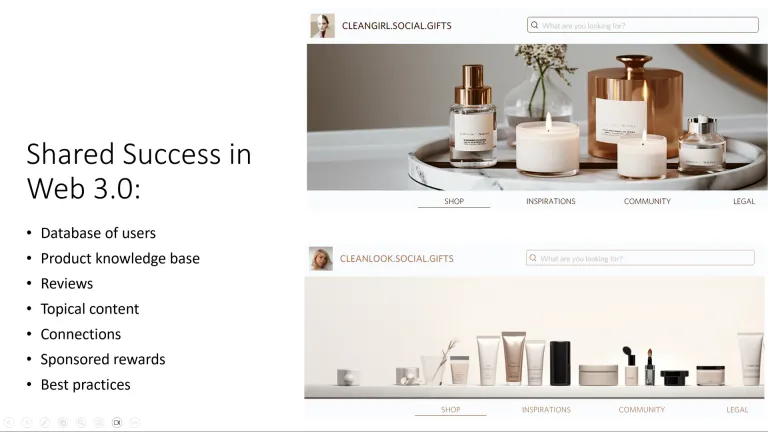
I'm impressed with how you accomplished this using ChatGPT and other contemporary tools. I'm curious though, are your products from a variety of different vendors or are they coming from a networking marketing company?
Thanks for your comment! Since I'm pulling items from Amazon, Walmart, Target and Sephora, I'm not limited in my selection. This allows me to customize my shop with little to no limitations and recommend the best products for the customer.
Awesome. I hope it succeeds and you're able to have a nice income.
Informative and insightful presentation at HiveFest and a thurough and detailed explaination into how you created Clean Girl Social Shop. Thank you for the how-to and ideas for what the rest of us can do based on your model.
!LUV
@sofiag, @epodcaster(1/1) sent LUV. | connect | community | HiveWiki | NFT | <>< daily
! help(no space) to get help on Hive. InfoHi.
Your presentation was very interesting.
I have several questions for you.
How to create a public object on Hive/Waivio with its own name and set categories and subcategories?
Is this a prerequisite for creating your own website based on the Waivio template?
How do I link a public object I've created to my website so that the content is displayed on the site in the Community section?
Hi I'm so glad you liked the presentation. To create a business item, click on the "write new post" and on the right column there is a list types of objects that can be created, select "business". to add a menu click "menu item" and you can customize your categories. Here is a link to a video tutorial:
https://www.waivio.com/object/ylr-waivio/page#6vcmab-tutorials/aav-creating-a-business-object-on-hive
To create a news feed, go to "new post>new object>news feed" then "open new object> switch to edit mode>+add news filter". In the filter, you can add a combination of hashtags to generate the feed.
Nice work and this post deserves waaaay more attention than it has now. I need to go over all of these steps one time. As I said in grampos post I have been experimenting here on Hive a bit with affiliate links to amazon with exactly zero luck in there
Also i made a website and same as you used midjourney and chatgpt for the basics but it was more hassle and i didnt get the website skills going strong.
So very curious how this will work out and following!