Starting today, you can add cryptocurrency addresses to businesses and restaurants, making it easier to generate crypto invoices and accept digital payments. This can be accomplished on Waivio.com or directly on a Social.Gifts web3 site (if you have admin privileges).
How to Add Crypto Addresses to Your Business Listings
Open the business or restaurant listing.
Switch to Edit mode.
Click "+Wallet".
Provide a title (e.g., "Pay with Bitcoin," "Litecoin Donations").
Select a cryptocurrency: Bitcoin (BTC), Hive Backed Dollars (HBD), Bitcoin Lightning, Litecoin (LTC), and more.
Enter the crypto address.
Seamless Payment Process for Users
Once the crypto payment options are added to the business listing, users can:
Select the desired payment option and enter the amount they intend to transfer.
The system will generate a QR code based on the entered amount and address.
Users can then scan the QR code with the HiveKeychain app or another wallet, depending on the cryptocurrency they intend to transfer. They can verify the address and amount before confirming the transaction.
Note to Social.Gifts Website Owners
Please consider restricting data editing features on your websites to approved data admins and business owners who have received delegations to edit specific listings.
Stay tuned for more updates and features as we continue to enhance your experience on Social.Gifts web3 sites and Waivio.
Social.Gifts #socialgifts #socialshopping #web3 About Waivio
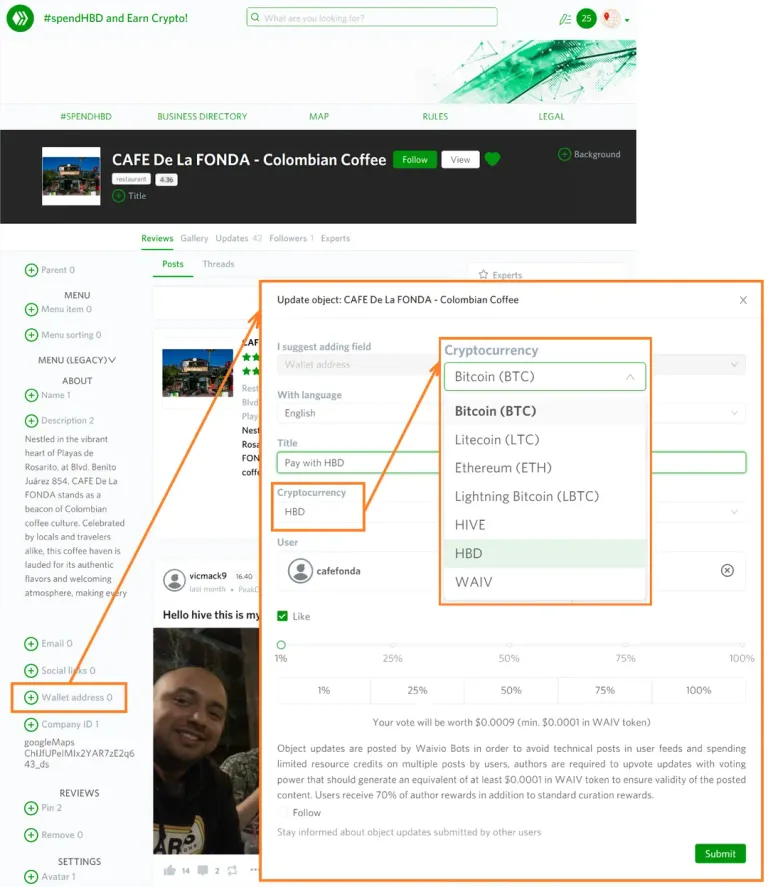
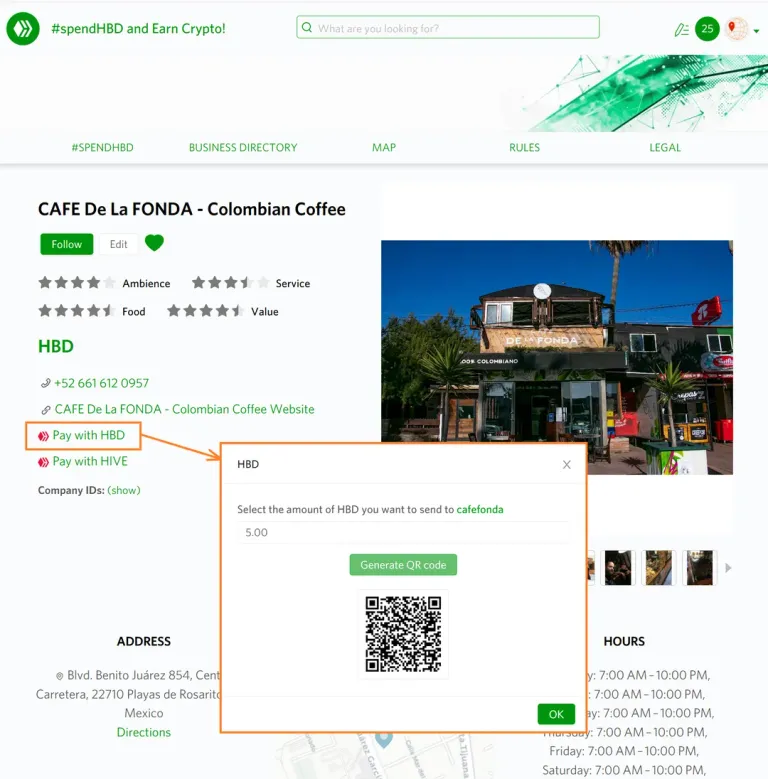
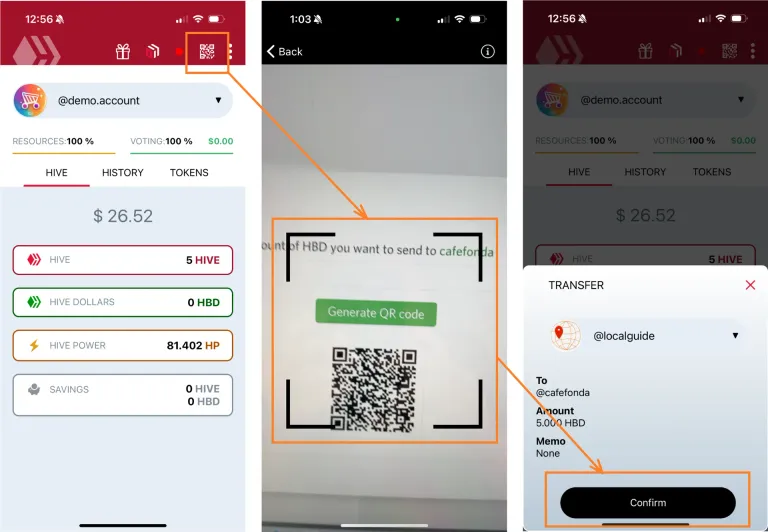
Congratulations @social.gifts! You have completed the following achievement on the Hive blockchain And have been rewarded with New badge(s)
Your next target is to reach 400 upvotes.
You can view your badges on your board and compare yourself to others in the Ranking
If you no longer want to receive notifications, reply to this comment with the word
STOPCheck out our last posts:
wow this is amazing. Let me check it out