This step-by-step tutorial explains how to launch a rebate program for a restaurant on the Hive social blockchain using Waivio.
All currently active rewards campaigns are shown in the REWARDS section on Waivio and other sites that support attention bids. This tutorial focuses on launching a rebate program for a restaurant, but the same approach can be used to offer rewards to users for reviews of other types of products and services.
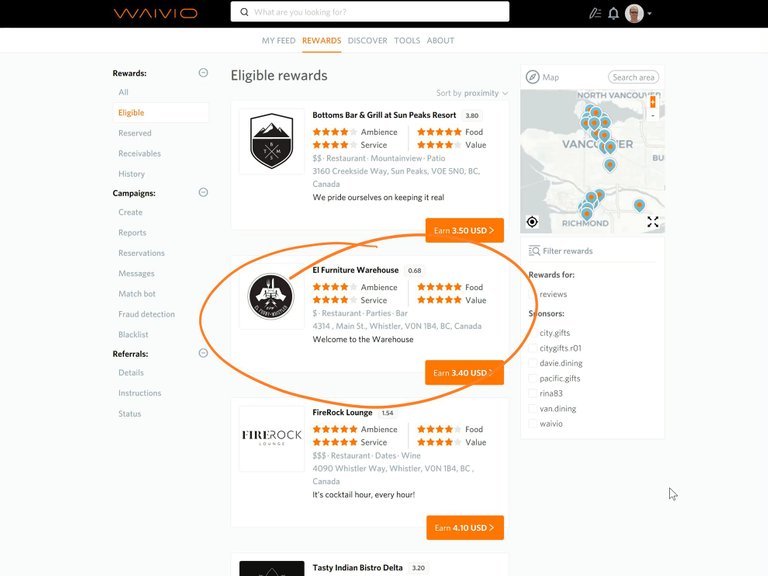
During this tutorial we will be launching a rebate program for the Steveston Seafood House (Richmond, BC) and comparing it to the already operational campaign for the El Furniture House (Whistler, BC).
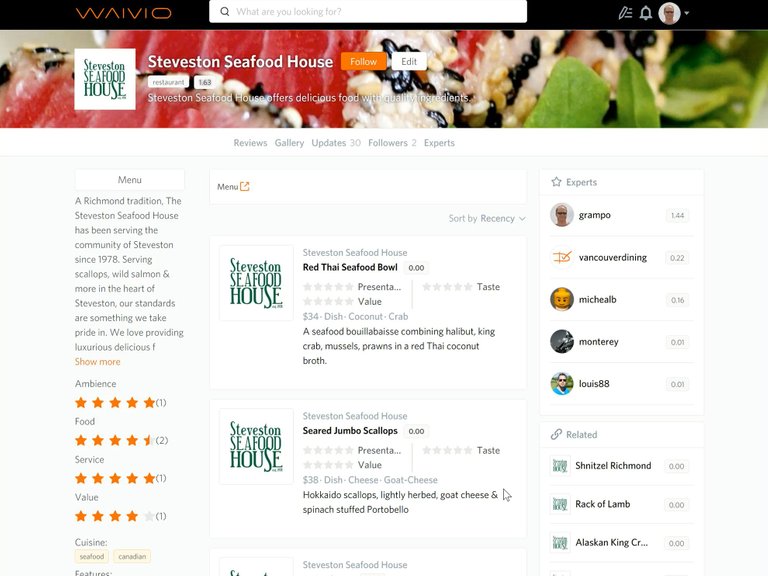
Management of rewards is done in the Rewards / Campaigns section:
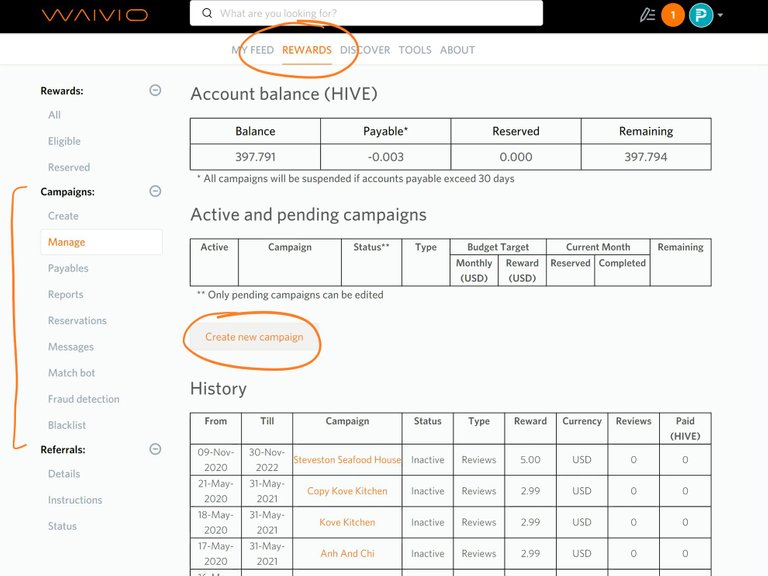
General Campaign Settings
Click "Create new campaign" button to start the process.
- Campaign name may appear publicly, but for the most part it is used for internal reporting and references in notifications.
- Campaign type must be set to Reviews.
- Monthly campaign budget can be set in US dollars.
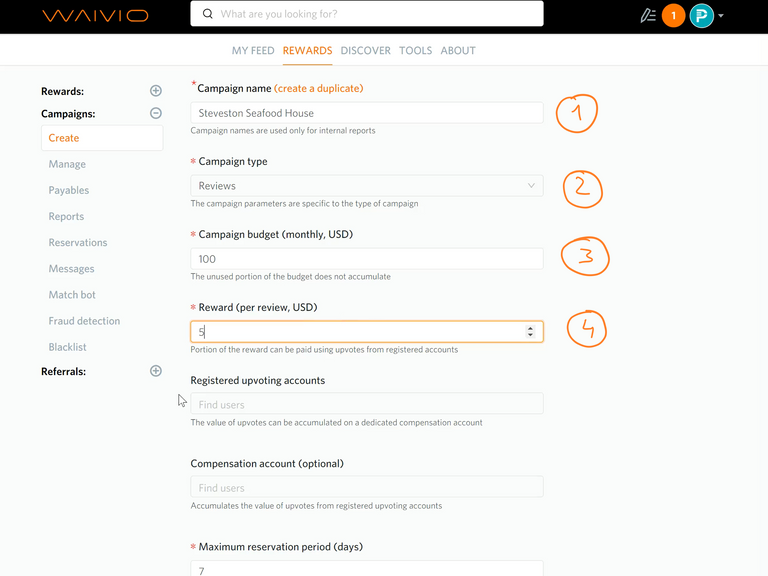
- Reward. Set the reward per review in U.S. dollars. This amount will be displayed in the reward cards.
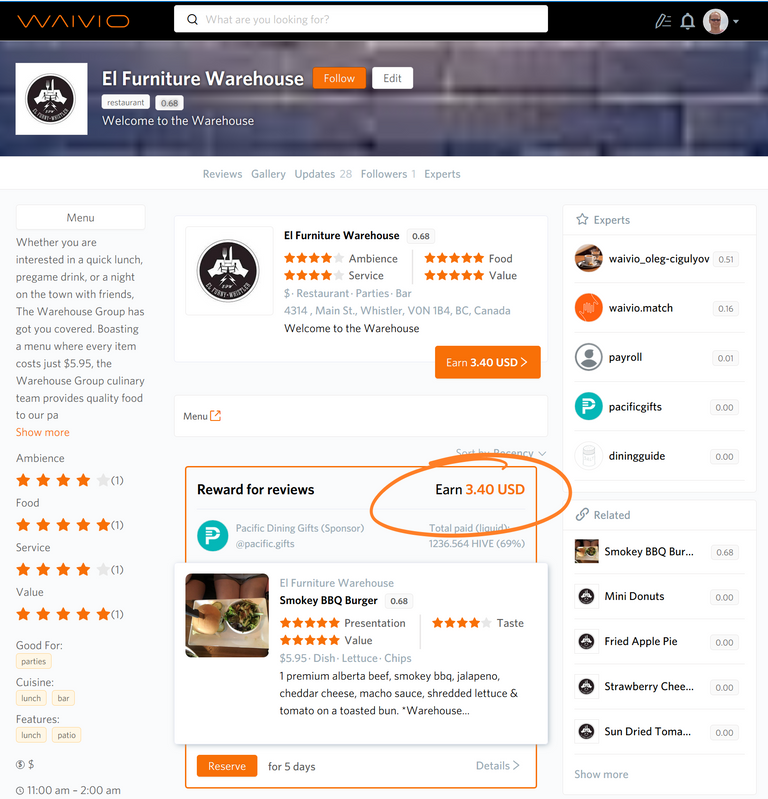
At the time of reward reservation, the reward amount will be converted to HIVE based on the current exchange rate.
- Registered upvoting accounts. The reward can be paid as a combination of upvotes (author rewards) and liquid HIVE, but upvote accounts must be clearly declared in the campaign. The value of all other upvotes will not be subtracted from the reward.
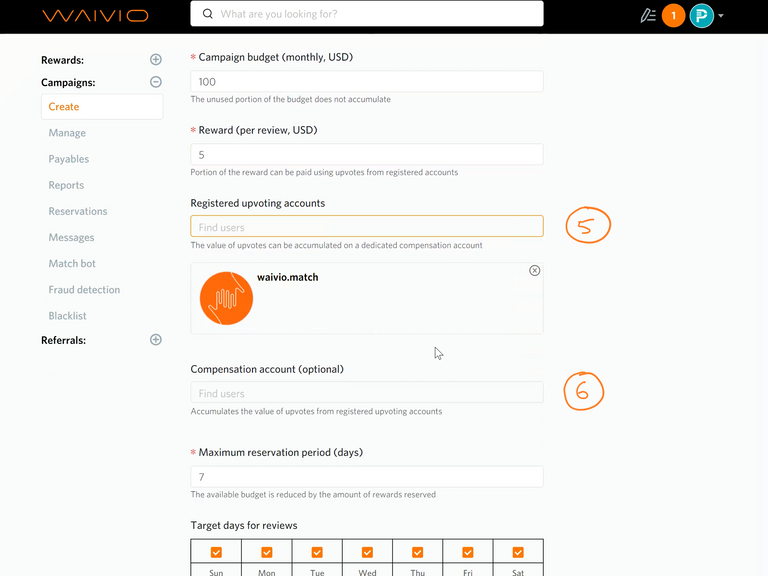
Compensation account. When guides manage rebate programs for restaurants, they may need to transfer the amount that corresponds to the value of qualified upvotes to another account. The campaign sponsor can specify this compensation account here.
Maximum reservation period defines how many days the user will have after reward reservation for completing the review. Please note, that reservations reduce the campaign budget and available funds and it is important to set reasonable expiration dates for reservations. Both the sponsor and the user can cancel the reservation.
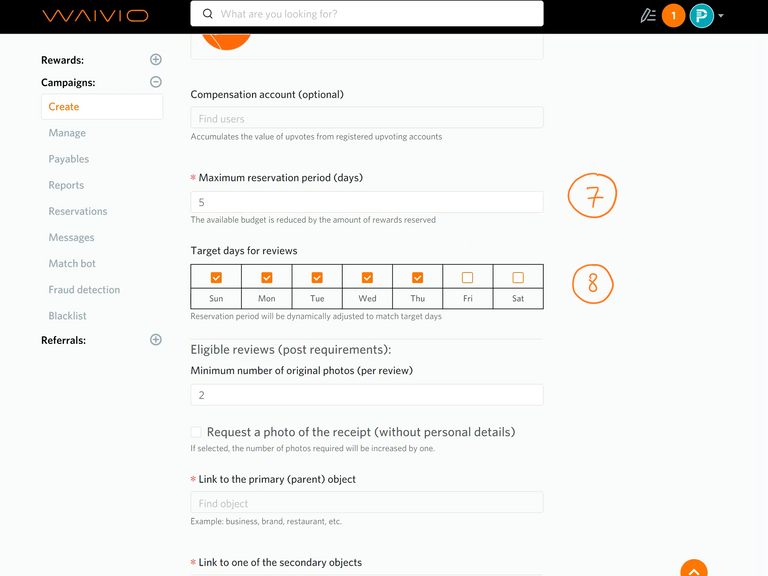
- Target days. It is possible to target reviews for specific days of the week. This is achieved by dynamically changing the reservation period. For example, if Friday and Saturday are excluded and a user makes a reservation on Sunday, they will have 5 days to complete the review. But if a user makes a reservation on Thursday, they will only have 1 day to complete their review. On Fridays and Saturdays, this campaign will remain inactive.
Post requirements
When user attempt to reserve the reward, they are informed about all the requirements and other details:
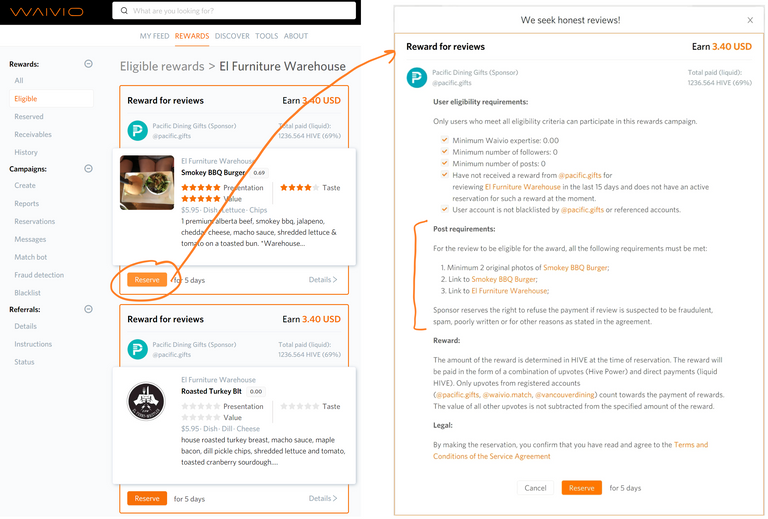
The minimum number of original photos of the secondary object must be specified. At the time of posting, the system will check the number of photos in the review and alert the user if the target number is not reached.
Copy of a receipt. It is possible to add the requirement to include a photo of the invoice/receipt or another form of purchase confirmation. If this box is checked, the total number of photos required will be increased by one more.
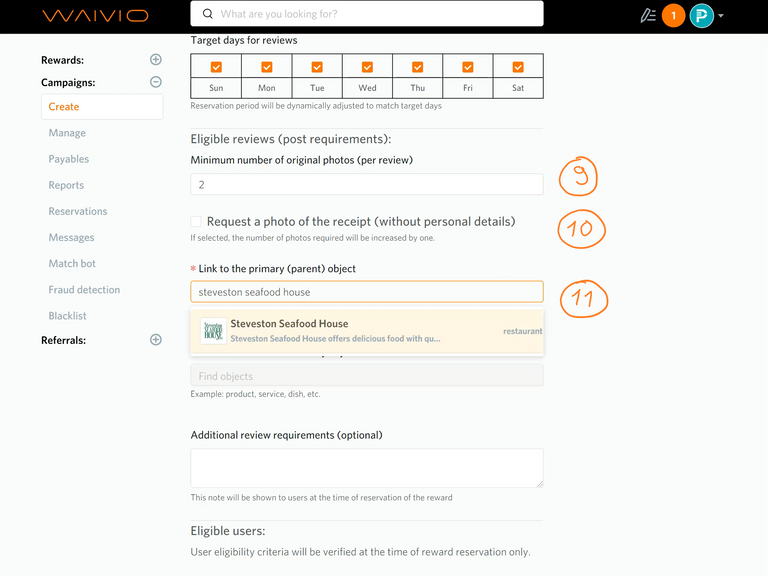
Link to the primary object. Reviews must include at least two links, one link to the primary object and one link to any secondary object. For example, the primary object is the restaurant and the secondary objects are the dishes.
Links to secondary objects. It is much easier to copy/paste links to secondary objects instead of searching for them by name, as many dishes have similar names.
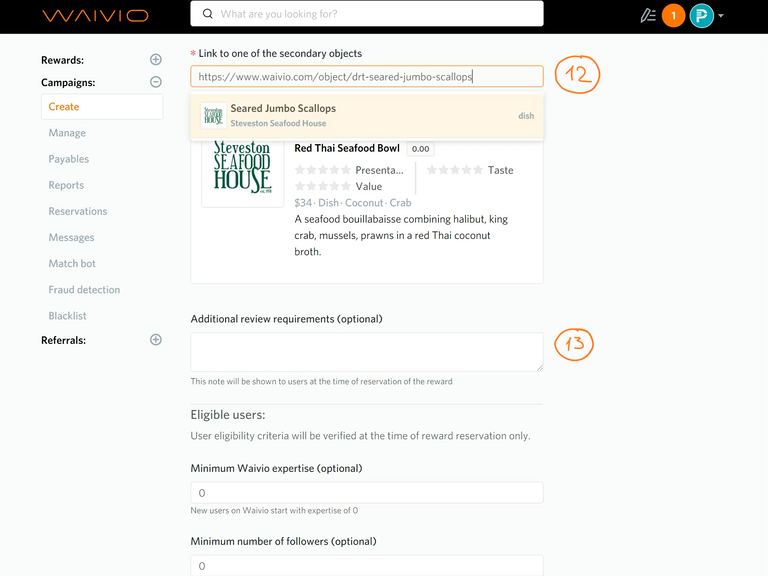
- Additional post requirements may be specified and will be presented to users at the time of writing the review.
Eligibility criteria
Only eligible users may participate in the campaign.
Waivio expertise. Users are ranked according to the amount of rewards they have earned on their posts, expressed in Hive Dollars (HBD), and it is possible to specify the minimum Waivio expertise as a condition for participating in the program.
Number of followers. It is possible to launch several campaigns with different rewards depending on the number of followers. For example, the $5 is offered to users with minimum requirements, while a separate campaign can be used to target influencers with more than 1,000 followers by offering them $500 for similar reviews.
A minimum number of posts may also be used as eligibility criteria.
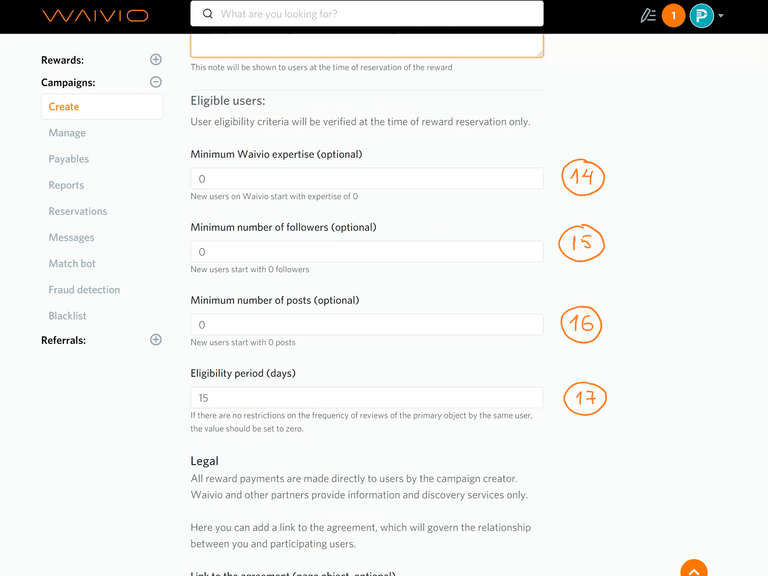
- The eligibility period specifies how often a user can participate in this campaign. In this example, they can participate in the program every 15 days.
Legal
Legal section may include a reference to an agreement which specifies terms and conditions between the sponsor and users.
- Link to the agreement. The agreement must be published on the Hive blockchain as a page object, which preserves the history of all changes to the document on the public blockchain.
In this example, Pacific Dining Gifts uses an Independent Contractor Agreement, where the sponsor asks users to publish photos of dishes and offers compensation for this work. Please seek the advice of your local legal counsel regarding the terms of such an agreement.
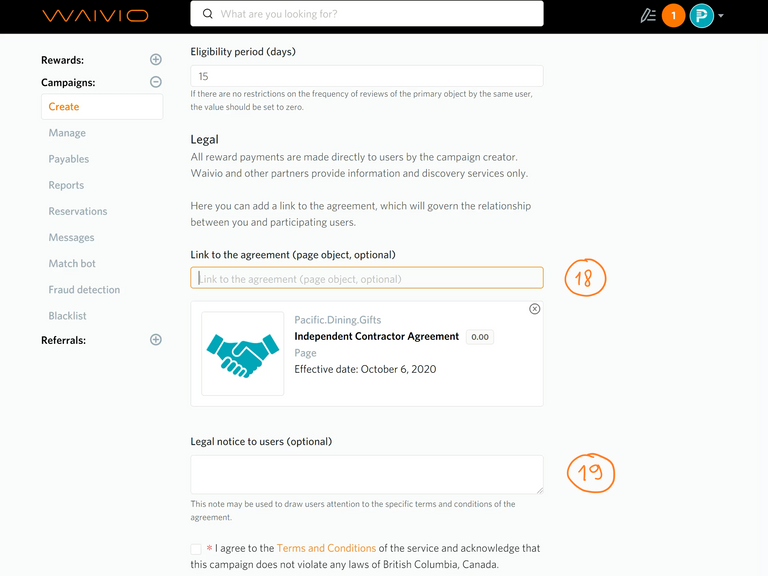
The legal notice to users may be used to draw users' attention to specific terms of the agreement, such as minimum age or residency requirements.
Legal confirmation. This campaign will be administered by Waivio Technologies Inc. and the sponsor must confirm that it agrees to the terms and conditions of the service and that its campaign does not violate any laws of British Columbia, Canada.
The campaign expiry date must be specified.
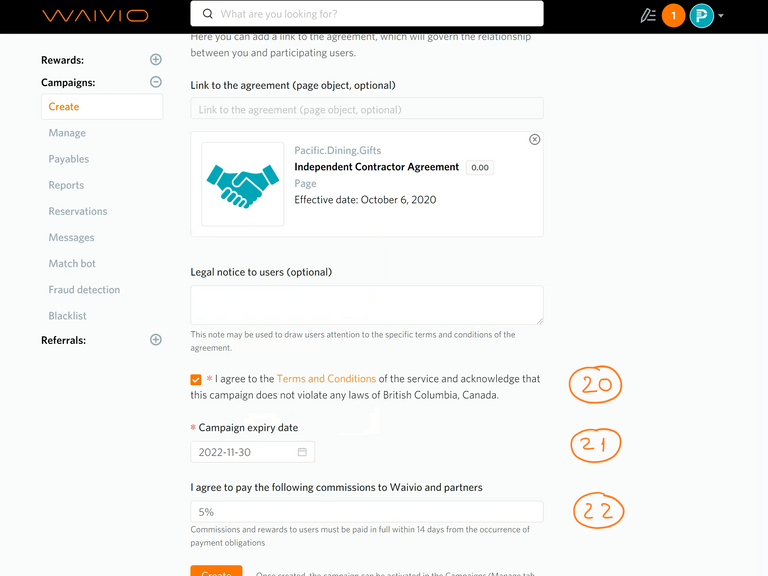
- Commissions to Waivio and partners. In addition to the reward that will be paid to the user, the sponsor must also specify the commissions it offers to all parties that will index, promote and assist users in completing qualified reviews. The minimum commission is 5%, but it can be increased to improve the visibility of the rewards campaign.
Campaign activation
Once the campaign is created, it will appear in the Manage section, but will remain inactive. As long as the campaign is inactive, it can be edited. During the activation of the campaign, its terms and conditions will be published on the Hive blockchain signed by the sponsor. As long as the campaign is active, its terms cannot be changed.
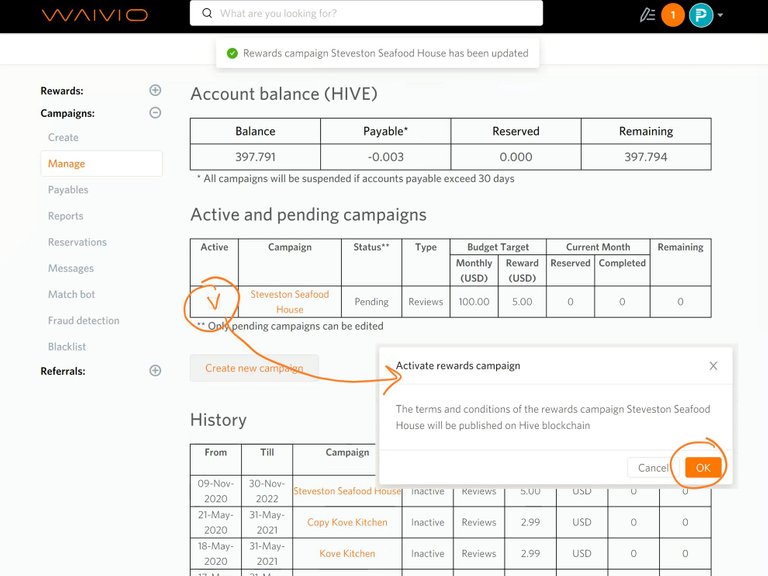
The sponsor can deactivate the campaign, but all current user reservations will remain active until their expiration date or until users complete reviews according to the original terms of the campaign. If necessary, the sponsor can cancel active user reservations one by one manually.
Rebates program is now active
Once the campaign is activated, eligible users will be able to see the rewards on the restaurant page (primary object), on all the dishes (secondary objects) and in the Rewards section in the list and on the map.
All the sponsor's followers will receive notifications about the new campaign as well as all users who follow one of the objects referenced in the campaign.
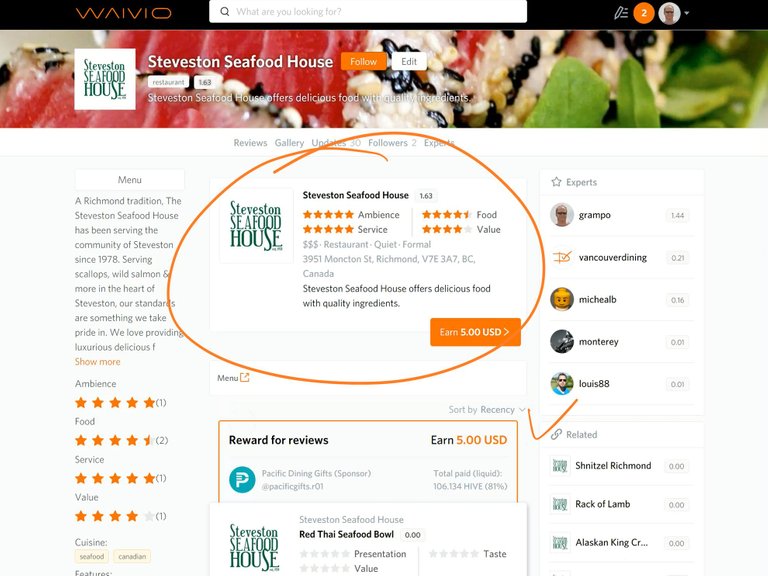
Similar campaigns can be launched for all kind of objects and hashtags.
The Waivio platform is being actively developed and new options are constantly being made available to sponsors and users. Please follow our progress on @waivio.