
viz_social_bot features
viz_social_bot forTelegram messenger is one of the most important and demanded applications for the VIZ blockchain. The bot allows chat participants to encourage each other's messages. You can reward for interesting messages, answers, useful information and even music that you like. Encouraging the actions of other participants using viz, the user not only expresses gratitude, but also shows how relevant, interesting and necessary the information was for him.
Installation viz_social_bot
Just type
@viz_social_bot
in telegram's search form and add bot as amember of a group with administrator rights.
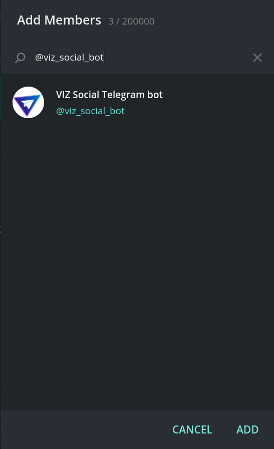
After adding to the chat or channel, the bot will begin to monitor user actions and perform its main function.
Account registration
If you do not have an account in the VIZ blockchain yet, the bot will help you register and get all the necessary keys for work. You must have at least 1 VIZ on your balance to register. You can receive it as a reward from chat participants or as a transfer to your telegram ID.
Click the “Create new VIZ account” button.
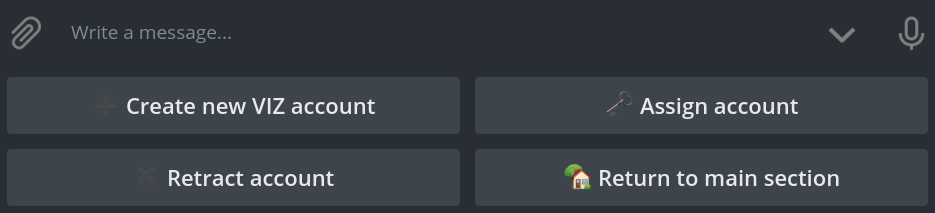
The bot will offer to enter your future login:
Enter login for new VIZ account (characters, numbers and hyphen allowed):
After that, your account will be created and a login and private key will be provided, which must be carefully copied to digital or paper media and securely stored in a place inaccessible to others.
You can also create an account through the service https://start.viz.plus/
Main menu and account connection
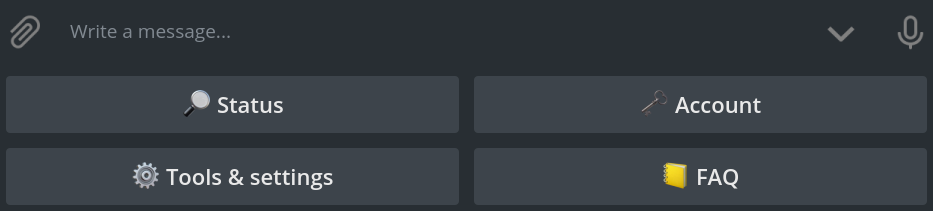
The Status button provides current information about your account:
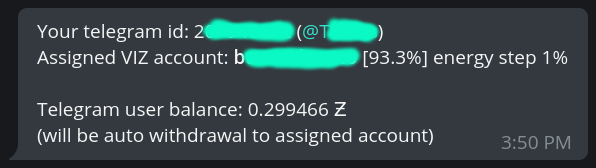
Here you can see your Telegram ID, assigned VIZ account, the energy step, that is, the amount of energy that will be spent on one “plus” (see below).
The Account button allows you to connect a new account or retract the current account.
Press the Connect account button to connect an account. There are few types keys in VIZ blockchain. Master key (it’s a main key, you can use it for change other keys), Active key, Regular key, and Memo key. The bot will ask for the VIZ account and private Regular key.
The FAQ button provides brief information about VIZ blockchain.
Button Tools and Settings allows you to go to the additional menu with advanced settings.
Tools & Settings
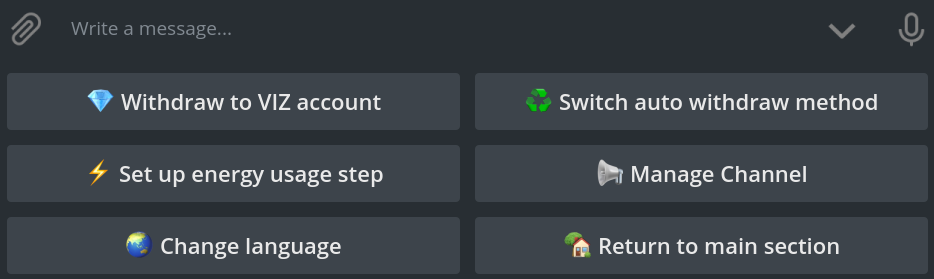
Withdrawal to VIZ account allows you to send accumulated viz coins from the bot balance to VIZ account. You can send viz to your own account, or to any other. The bot will ask you for the account name, VIZ amount and note (comment, from whom and for what the reward). The “Note” field can be left blank if there is no need to comment on your actions.
Switch auto withdraw method allows you to switch withdraw method from the bot balance to the account wallet or to to social capital. It is more advantageous for new users to direct withdrawals to social capital, increasing their share in the VIZ blockchain.
Set up energy usage step allows you to set the percentage of rewarding other participants per one “+”. With a small social capital, the step of the used energy should be increased.
Change language allows you to switch the language in the Telegram bot from Russian to English and vice versa.
Manage Channel allows you to connect your channel to the bot and configure the Emoji buttons.
You must provide a public name or channel identifier. Before connecting a channel, you need to add a bot with administrator rights to it.
Upon successful connection, the bot will display the following information:
Bot was lookup administrators on channel @yourchannelname and found you as owner, all channel rewards now will be transfered to your account
Two buttons are used to grade content. Award button emoji enables users to promote content. Here you can also select emojis for this button. Dislike button emoji for negative rating does not affect the awards, but shows the attitude to the content. It also allows you to attach several options for emoji to it.
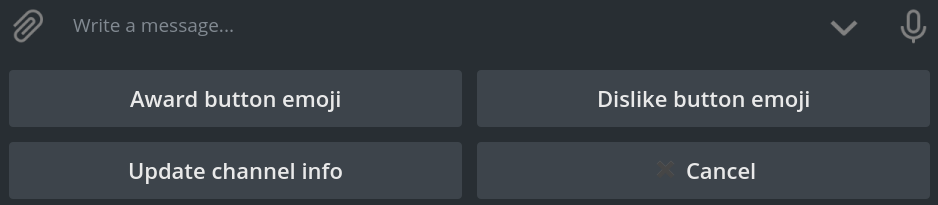
Emoji add variety to your chat, making it more lively.
Rewarding participants and the entire chat
The telegram viz_social_bot allows you to reward both a specific user and all chat participants.
A specific user can be rewarded with a response to his message, starting with one or more plus (+) characters. 5 characters “+” is the maximum strength of the possible rewarding of an individual participant. Instead of the “+” characters, you can also use the previously described Emoji.
Examples:
Here user T was awarded the maximum amount of reward strength in the form of five characters plus
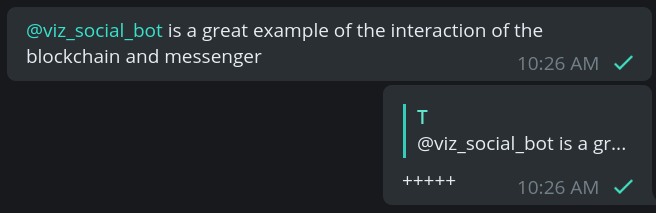
Here same rewarding power but with user selected emoji
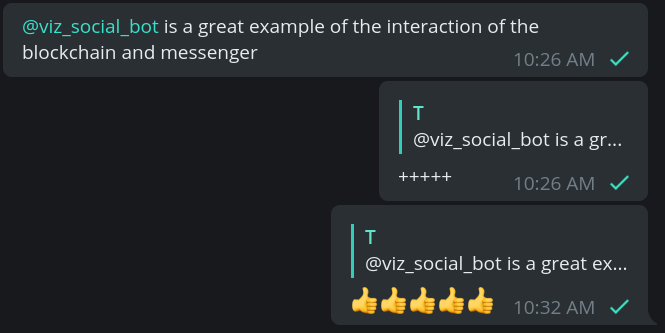
To reward all chat participants for a certain time, use the “viz airdrop” command, which should be typed as a regular message indicating the percentage of energy expended and the time period. The bot will share the reward between all active chat participants.
The time intervals are set in letters:
m - minutes;
h - hours;
d – day.
Example:
viz airdrop 10% 2h command - reward active chat participants over the past 2 hours in the amount of 10% of the energy, divided equally into all.
If the percentage of energy is not specified, then the bot uses 10% of energy by default. Such reward encourages the entire chat to conduct a meaningful and interesting conversation and support each other.
If you have any questions, you can always contact the telegram chat https://t.me/viz_world and get help.
VIZ blockexplorer https://info.viz.plus/explorer/
Github https://github.com/VIZ-Blockchain
Cool bro :)
+++++
Today we started the chat https://t.me/eng_viz_faq Please join