
Welcome back to Steemit @youshouldbehere.
I have seen your cry for help. Here you are. It's a lot of stuff but it helps. Believe me.
Steemit is in Beta stadium. A lot of miracles seem to provoke you. What you have to know, now? You will earn STEEM if you
- vote for postings (to spend STEEM).
- produce unique content (authoring),
- write comments (interaction) and
- garner followers (to build community).
- don' t forget to resteem (indicate interest).
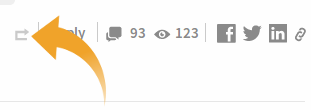
postings. To show your followers which content you like very much and they should vote for as well.
Vote Rate and Vote Power
Have a look here! Do you see the rate of your voting power? No? Just put in your avatar's name (@ is not needed) in the upper left field and wait until the red countdown in the upper right is ready. But you must not always know how much voices there are left. You should always take care of your vote power. Is it above 90%, VOTE!. Is it below, stop voting and let the power grow.
Have a look to the other parameters to check in this application. It's great.
One time you may ask yourself, how much STEEM will I give with one vote? Just look it up here. More voting power means higher awards for voting! You should get voting power to become a demanded follower. You get voting power, if you raise your Steem Power (wallet).
Don't forget to vote for 30 Witnesses! Take the first 30 one. After a while you will see, who are your favored ones. Then scratch one, you don't know and vote for the one you know. But vote for them from the beginning, please.
Groups, Friends, Private
Sign up at STEEMIT.CHATDiscord. I can't tell you a lot about because I don't know a lot about.**. You will find Groups and space to have private chats. Steemit doesn't provide any chat function except the Comment Section below every article. If you click on „Reply“, you get an editor field to write a comment. It is always public! You can call another person, if you write the @ in front of a username, like @afrog. There is a new Chat machine called
Help
If you need help, please feel free to ask in any comment section or use Steemit.Chat. Steemians always helping each other. Before you start to ask have a look in the Steemit Help Net. And visit the official Steemit Welcome Page as well. There you find all informations and a lot of links around Steemit.
Use this Steemit FAQ as well. It is a very helpful collection. You already know, Steemit development is in Beta stage. Some things may seem to be strange. Just ask!
Editors
For the understanding of Steemit editors use the Markdown Styling Guide. It is an important source if you want to work like a professional. Below of every editors frame (comments and postings) you will get the Preview of your work.
If you like, use Steem Writer for editing. It's created by @unipsycho. For me the Markdown Editor is good. I don't use icons for formatting.
Including Images and movie clips in your post works perfectly. You can do it in several ways, as described in the image help.
For sophisticated alignments read my article about alignment in the editor. There are bugs in the editor and you should know about.
Questions like
- How do you Steem?
- Where does STEEM come from?
- How would you describe Steemit to a friend?
are very well answered by @eroche, too.
The Steemit Team.I'm sorry, I have to treat you with one more advice. But it is a important one, too. You should follow @steemitblog. It is the official voice of
Thank you for reading.