This is a step by step tutorial on how to withdraw your funds, your SBD (Steem Dollars) and Steem to Coins.ph through selling it with Blocktrades. You can also choose whether to receive it in BTC or in Pesos in coins.ph.
You will need to have an existing Coins.ph account in order to proceed with the transaction.
If you would like to withdraw your funds in Steemit, click the wallet tab and you will be directed to the wallet/transfers page. If you like to withdraw your Steem dollars, click the dropdown arrow which is located besides your Steem dollars balace. Then click Sell.
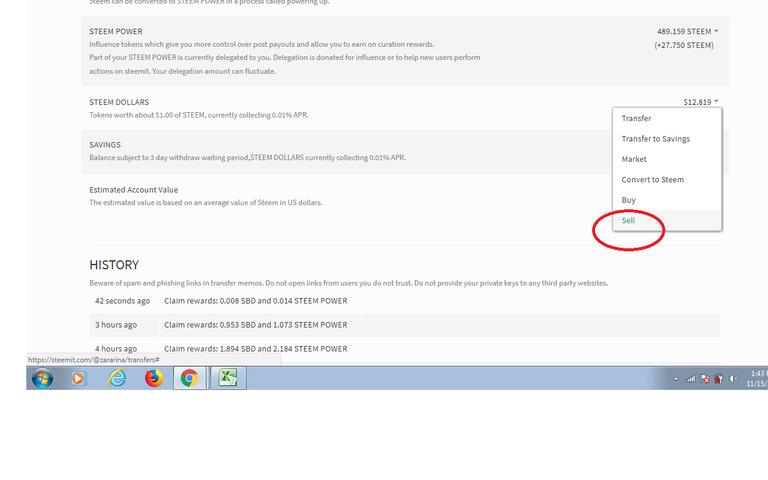
When you clicked the Sell button, another page will open on another tab. It is the Blocktrades exchange page where you will be selling/exchanging your funds. Note: Just keep your wallet/transfers page open.
In the Blocktrades page you will see in the send side which is Steem dollar and the receive side which is Bitcoin.
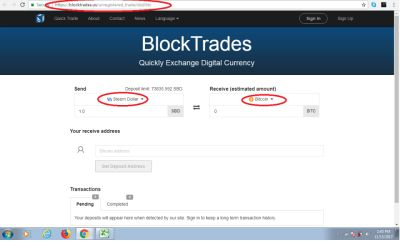
Enter the amount of Steem dollar that you would like to sell or exchange just like in the photo below. An estimated amount of Bitcoin that you will be receiving with such amount of Steem dollar will be visible on the receive side. Which means you will have an idea already of how much Bitcoin you will going to receive when you finished the sell transaction. Keep the Blocktrades page open.
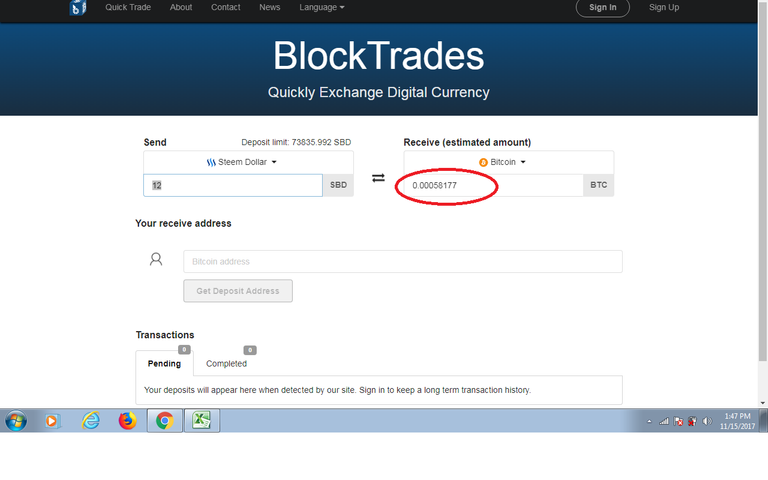
Then open your Coins.ph account to get your Bitcoin address. If you prefer to receive your funds in Bitcoin, choose BTC under the ALL WALLETS and click the QR code symbol as shown in the photo below to reveal your BTC address.
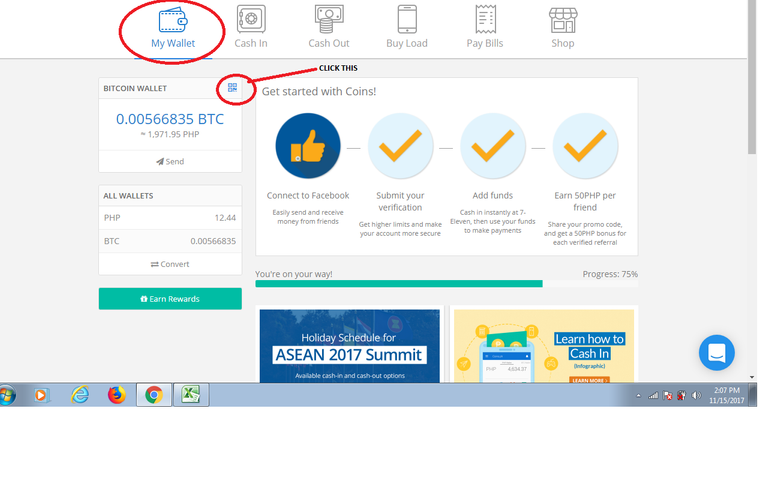
Then copy you Bitcoin wallet address.

If you prefer to receive your funds in Pesos, click the PHP under the "ALL WALLETS". Click the QR code symbol and then copy the address in the pop up window as shown below.
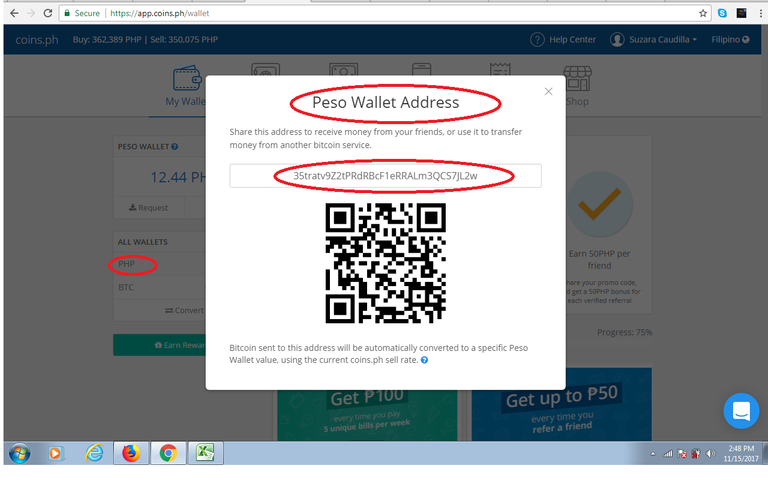
Open the Blocktrades page then paste your Bitcoin wallet address to the Your receive address. You will be prompted if the BTC address you provided is valid or not. If it is a valid BTC address, you can click the Get Deposit Address Tab to proceed with the transaction.
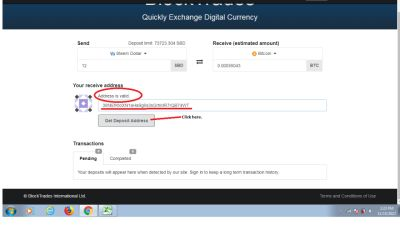
After clicking the Get Deposit Address, a new page will appear with the details that you will need such as the Account Name and the Memo. It is important to read the "Note" on this page as their current fee per transaction is 8.104 SBD.
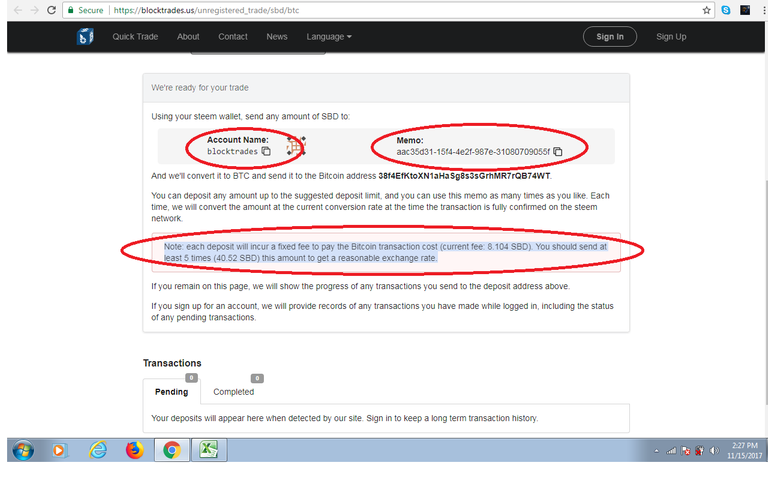
If you still like to proceed with the transaction. Go back to your wallet/transfers page in Steemi and click the dropdown menu again of your Steem Dollar balance and click Transfer.
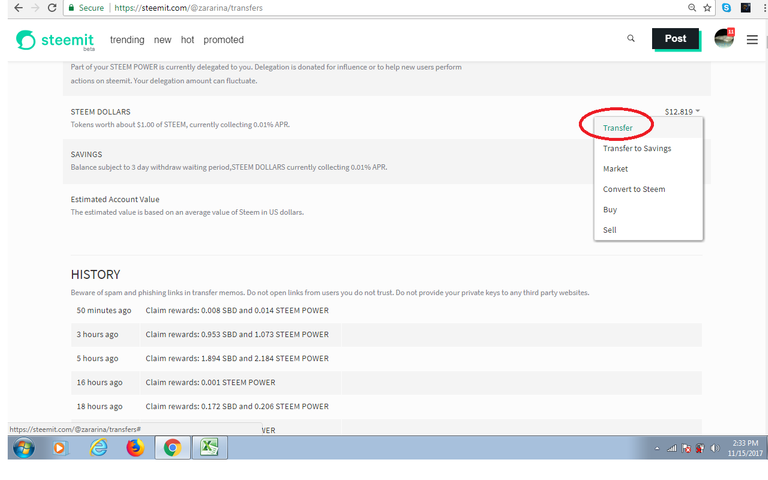
Pop up window will appear. Enter the required details. The amount of Steem dollar that you would like to withdraw/transfer, To: blocktrades and for the Memo, copy the Memo in the Blocktrades page. Then click Submit. After clicking submit you will be prompted to sign in to your account using your master password. Log in and then your transaction was complete.
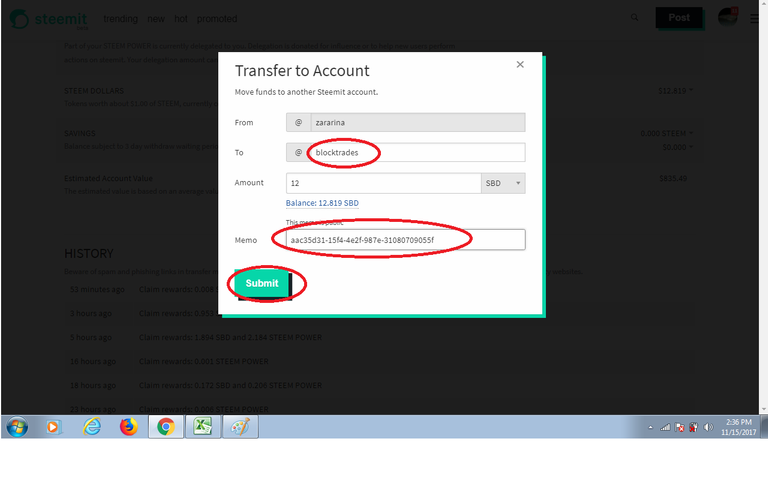
You can check the status of your transaction in the Blocktrades page if you keep the page open.
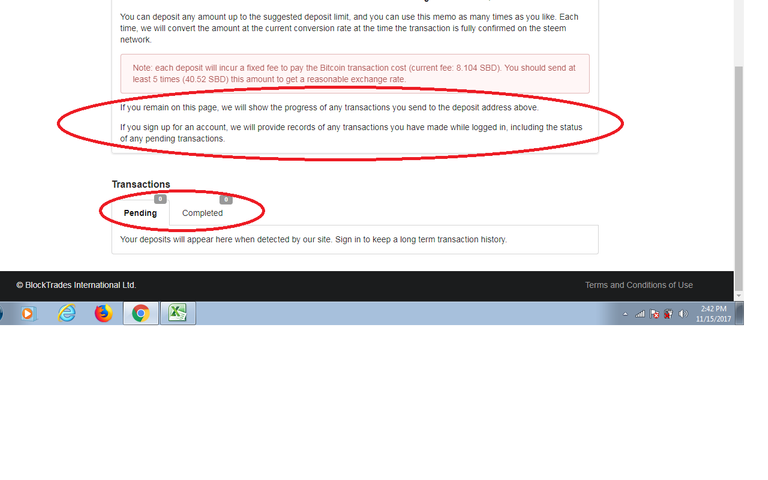
Or you can wait for few minutes and refresh your coins.ph wallet to see if you have received the funds already. You will also receive an email from Coins.ph when the fund were received in their site already.
NOTE: If you would like to withdraw your Steem, it will be the same process. You will be just clicking the Sell in the dropdown menu of your Steem balance.
I hope that my contribution will be useful for the platform. Thanks.
Posted on Utopian.io - Rewarding Open Source Contributors
This is exactly the answer to my question way back my 1st week in Steemit. I once tried to transfer my SBD to Coins.ph using blocktrade. I wondered why my 10SBD became 133Php only in my Coins.ph wallet. Now I know.Thank you so much!
Good to know this is useful for you. Thanks. :)
@steem-marketing has voted on behalf of @minnowpond. If you would like to recieve upvotes from minnowponds team on all your posts, simply FOLLOW @minnowpond.
To receive an upvote send 0.25 SBD to @minnowpond with your posts url as the memo To receive an reSteem send 0.75 SBD to @minnowpond with your posts url as the memo To receive an upvote and a reSteem send 1.00SBD to @minnowpond with your posts url as the memo@mrainp420 has voted on behalf of @minnowpond. If you would like to recieve upvotes from minnowponds team on all your posts, simply FOLLOW @minnowpond.
To receive an upvote send 0.25 SBD to @minnowpond with your posts url as the memo To receive an reSteem send 0.75 SBD to @minnowpond with your posts url as the memo To receive an upvote and a reSteem send 1.00SBD to @minnowpond with your posts url as the memoThank you for the contribution. It has been approved.
You can contact us on Discord.
[utopian-moderator]
yun! pero saka na pag marami nakong makukuha. XD
Hehe post pa more para more SBD and Steem. :D
Hey @zararina I am @utopian-io. I have just super-voted you at 1.5% Power!
Suggestions https://utopian.io/rules
Achievements
Up-vote this comment to grow my power and help Open Source contributions like this one. Want to chat? Join me on Discord https://discord.gg/Pc8HG9x
Well done, sis. Something everyone needs to know!
Thanks for that. :)
Hindi ko pa natry mag withdraw dito sa steemit :) Thank you for this, may idea na ako in case gusto ko na e-withdraw ang aking million dollars! Haha :D
Nice pa burger ka ha. :D
Vote on this contribution has been fixed since the bot voted unfair in comparison to other similar contributions.
[utopian-moderator]
Resteemed. :) @zararina
Thanks. :)
Great article, I assume this will work to the Thai coins site also ? Thanks for the step by step tutorial for newbies like myself, well worth the upvote :-)
mga ilang minuto para makita na yung fund mo?
Hi, depende minsan matagal tagal like 30 minutes. Depende siguro if maraming transactions at if malaki ang funds na i withdraw. :)
mag appear lng ba cya sa wallet ng coins mo?
Yup mag aapear sya sa coins.ph.
I did these steps last night, ba't wala pa na receive sa coins.ph ko until today?
Hi, if na enter mo yung tamang btc address from coins.ph mo, bka delayed lng sya kasi daming transactions. :)
Peso wallet address yung ginamit ko. Ok lang po ba yon?
Yes, oks lng po yun.
Ba
t di ko pa na receive? Its been 16 hours since I transferred the steem dollars.Cencia na hindi ko po masasagot yan ng exact if bakit.
Aw. Sge po, salamat.
Lahat ba ng transaction fees same as with poloniex/bittrex?
This is so helpful.
Hi, bittrex fixed na 0.001 btc ang fee. Poloniex d ko p n try. 😊
750 pesos. mas mura kaysa blocktrades na 3k :(
4 kami kailangan mag cashout eh....
Mas oks nga sa bittrex pag maramihan kayo, hati hati sa fee. Pag mas mataas value ng BTC tataas din yung fee kasi fixed sa 0.001BTC pero mas oks p rin lalo n nga at may mga kasabayan. :)
i've been looking for this blog since im confuse how to cashout the money. its the answer to my question. thank you so much
Welcome and thanks too, nice to know... :)
I've tried this just now, how many minutes should I wait for it to reflect to my coins.ph acount? Thank you! :)
I think it depends. Like if how much did you withdrawn and if there are lots of other transactions made.. :)
Salamat po
Hi!
Kagagamit ko lang din ng Coins.pH.
Nakatulong po to sa akin. Thank you. :)
Good to know. Maraming salamat din sa pag-komento.
You're Welcome. :)