
The Blinkit Software is updated with cool new features, for those new features it was necessary to make the interface expandable.
New Features:
"View More"
The Blinkit interface can now be expanded to show the newly added features
- Clickable Label, "View more" / "View less" toggles the interface size
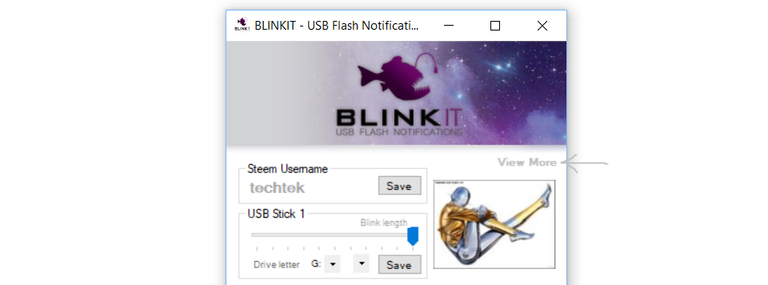
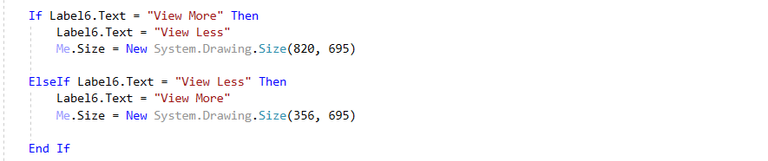
Form1.vb is updated, link to the file on Github
Support for multiple sticks
Multiple USB sticks can now be used and set to Blink on specific Steem actions. The 2 newly added offer the same features as USB Stick 1, to blink on new Upvotes, Followers and Post.
- 3 USB sticks at the same time
- Sticks and there individual settings (Blink length, drive letter, Colour) can be saved and will be reloaded when the program start.
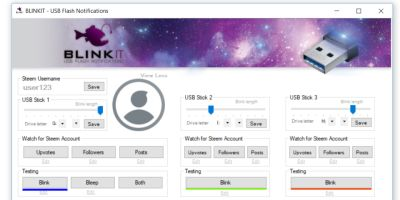
Blinkit interface: expanded view, revealing the other 2 USB sticks, and related settings
The following files are added to implement this functionality:
- blink2.bat (script to make the led blink on USB stick 2)
- upvotes2.bat (Look for new Upvotes and blink the LED on USB stick 2)
- followers2.bat (Look for new Followers and blink the LED on USB stick 2)
- posts2.bat (Look for new Posts and blink the LED on USB stick 3)
- blink3.bat (script to make the led blink on USB stick 3)
- upvotes3.bat (Look for new for new Upvotes and blink the LED on USB stick 3)
- followers3.bat (Look for new Followers and blink the LED on USB stick 3)
- posts3.bat (Look for new posts and blink the LED on USB stick 2)
Colour label for each USB stick
Each USB stick have there own drive letter, that makes them unique, but the sticks people use can also have a different colour LED, and the colour of the LED makes it easy to distinguish a USB stick in the interface. and in real life, therefore a setting is added where the user can select the LED color of his sticks.
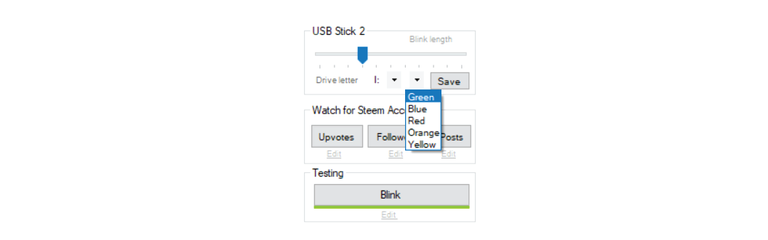
- Pull down menu to select the color of your USB sticks's LED
- The Save button saves, and directly displays the colour underneath the blink button
- The color saved and set by the user gets loaded when the program is started.
- Sticks and there settings (Blink length, drive letter, Color) will be reloaded when the program start.
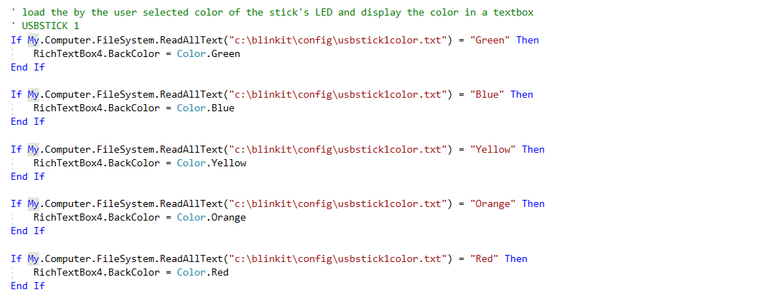
Code that changes the colour label according to the colour the user specified
The following file is updated to implement this functionality
Coin presets
It's now possible to save 2 of your favorite coins and get there latest price (from CoinMarketCap) displayed in the Blinkit Interface.
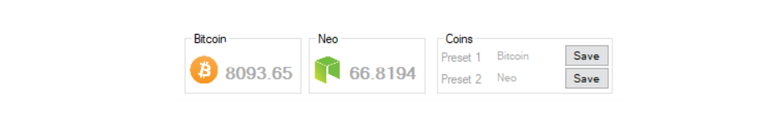
- Favorite coins can be entered in the text box.
- Save button updates the price and displays the related cryptocurrency icon.
- When the program starts it will reload the saved coin presets and display the updated price
- The refresh button updates all coin prices
(the process takes at this moment around 10 second to updated the prices of the coins (this needs further improvements)
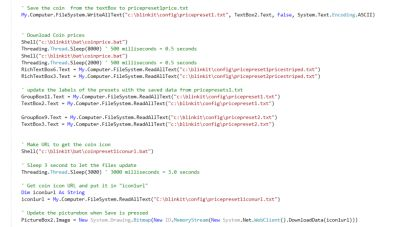
Code added to get the latest coin price updates and save the user presets
The following files are updated to implement this functionality
coinpreset1iconurl.bat (prepares the Coin price URL with coin preset1)
coinpreset2iconurl.bat (prepares the Coin price URL with coin preset2)
The following repositories are updated:
VB .net source files
Blinkit software
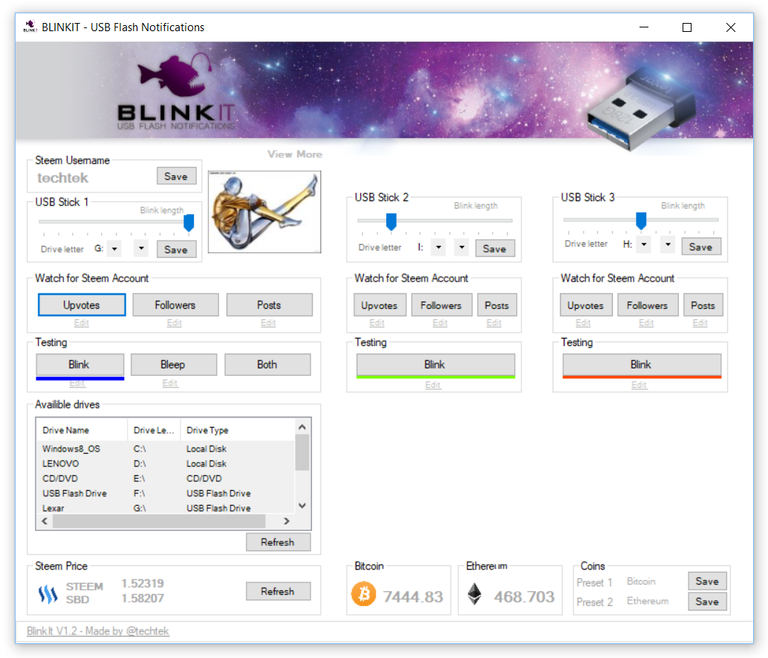
Blinkit v1.2 Expanded view
Blinkit is open source and free to download
Your input and suggestions are always welcome and will help to improve Blinkit, What features do you want to see integrated?
Do you have suggestions on improving the .bat scripts that look for new Votes, Followers, and Posts or help to improve the interface ?
What USB sticks do you have laying around, and does it have a status LED?
.gif)
Posted on Utopian.io - Rewarding Open Source Contributors
Thank you for the contribution. It has been approved.
Good article, the graphics help visualise the changes.
The template suggests you to include some text that would tell others how they can contribute to the project. Can you incorporate it your posts?
You can contact us on Discord.
[utopian-moderator]
Thanks for the approval, i will add a paragraph about it tomorrow.
Hey @helo, I just gave you a tip for your hard work on moderation. Upvote this comment to support the utopian moderators and increase your future rewards!
This would probably be way cooler with hue lights.
Its on the todo/experiment list :), but not everyone have those kind of lights and there are a lot of different brands/protocols to implement/ and test.
USB Flash drives are everywhere and can be used with Blinkit to give them a new Crypto Purpose.
If people want they could also modify there USB sticks, (case mods, electronic mods etc)
:( I have hue lights, but my flash drives do not das blinken lights. I guess I'm in the forgotten space of the venn.
Be sure to check you drawers! In the last few weeks i found 2 other USB sticks i didn't know i had, one is a 32MB :o :) ! ... There is also a alternative, to use instead of a USB stick a (cheap) card reader that have a status light.
This one seems to have a good status light, and has a small form factor and is cheap:
"Adata microReader Ver.3"
http://www.adata.com/us/feature/116
All I have are the kingston data travelers with the aluminum enclosure. No lights.
What model of hue lights do you have ?
I have the philips hue white and color ambiance lights.
Congratulations! This post has been upvoted by SteemMakers. We are a community based project that aims to support makers and DIYers on the blockchain in every way possible. Find out more about us on our website: www.steemmakers.com.
If you like our work, please consider upvoting this comment to support the growth of our community. Thank you.
How many time can I use it? Please, reply.
You can use it as many times as you want ... it's free!
Please, send me the instructions in simple english briefly. I shall be grateful to you.
The readme should get you up and running, if not, you can find me on Discord, and i will try to help.
https://github.com/techtek/Blinkit/
https://discord.gg/RMXbqmG
Thank you very much.
easy to recall them yeh! makes sense
Thanks for your info.. :)
Thank you for your comment
Hey @techtek I am @utopian-io. I have just upvoted you!
Achievements
Community-Driven Witness!
I am the first and only Steem Community-Driven Witness. Participate on Discord. Lets GROW TOGETHER!
Up-vote this comment to grow my power and help Open Source contributions like this one. Want to chat? Join me on Discord https://discord.gg/Pc8HG9x
Congratulations @techtek, this post is the third most rewarded post (based on pending payouts) in the last 12 hours written by a Superuser account holder (accounts that hold between 1 and 10 Mega Vests). The total number of posts by Superuser account holders during this period was 1226 and the total pending payments to posts in this category was $8225.70. To see the full list of highest paid posts across all accounts categories, click here.
If you do not wish to receive these messages in future, please reply stop to this comment.
Congratulations, your post received one of the top 10 most powerful upvotes in the last 12 hours. You received an upvote from @utopian-io valued at 153.98 SBD, based on the pending payout at the time the data was extracted.
If you do not wish to receive these messages in future, reply with the word "stop".
great
Thanks
As a follower of @followforupvotes this post has been randomly selected and upvoted! Enjoy your upvote and have a great day!