I didn't try to reproduce multiple times since that would cause spam comments but it's most probably reproducable and independent of browser/OS.
Steps to reproduce the problem
Comment a URL without using markdown's hyperlink feature (e.g. "https://utopian.io")
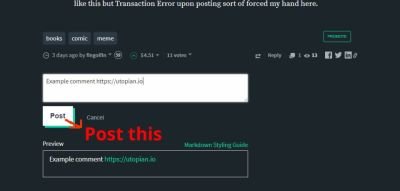
What is the expected behavior?
In your @{username}/comments page you should see that URL in a non-hyperlink state.

What went wrong?
The URL in the comment got removed from @{username}/comments page.

Existing example from one of my comments
There is a URL (https://dmania.lol) in the comment below this post https://steemit.com/books/@fingolfin/2muszv-fantasy-book-recommendations
URL is not visible when comment is seen from my profile https://steemit.com/@taylan/comments
Browser: Google Chrome Version 62.0.3202.89 (Official Build) (64-bit)
OS: Windows 8.1 Pro x64
Open Source Contribution posted via Utopian.io
A little off topic question
Does posting steemit URLs violate the Contributions Cannot Refer To Steem rule?
They are allowed if related to the content.
You can contact us on Discord.
[utopian-moderator]
Your contribution can't be approved yet. See the Utopian rules. Please edit your post to apply for approval. You can edit your post here.
You can contact us on Discord.
[utopian-moderator]
I've added images.
Hey @taylan I am @utopian-io. I have just super-voted you at 9% Power!
Suggestions https://utopian.io/rules
Achievements
Up-vote this comment to grow my power and help Open Source contributions like this one. Want to chat? Join me on Discord https://discord.gg/Pc8HG9x
upvote and resteem ^^