
Previously Jaka had shared about how to break the WiFi password on your Android smartphone using some software such as AndroDumpper, WPS Connect, WPS App, and others. Well, now Jaka will tell you again another way to break WiFi password from computer using other application.
This time Jaka will leak how to break the WiFi password on the computer using Dumpper and Jumpstart. So, essentially both software will work simultaneously, not using one of them. Immediately see the following tutorial tutuk to finish yes.
Previously, make sure you already have the Dumpper and JumpStart software. If you do not have one, download it here.
https://jalantikus.com/apps/dumpper-hack-wifi/
https://jalantikus.com/apps/jumpstart-hack-wifi/
After the download is complete, just install JumpStart, while Dumpper does not need to be installed because it can be directly used. The next process you just follow the following steps yes.
- Run Dumpper, then will display like this.
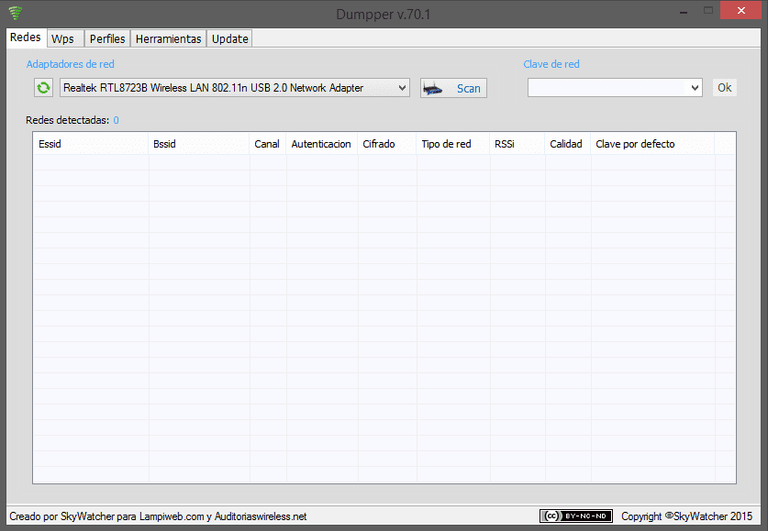
- Click Scan, then Dumpper will start scan and you can see the list of WiFi available there.
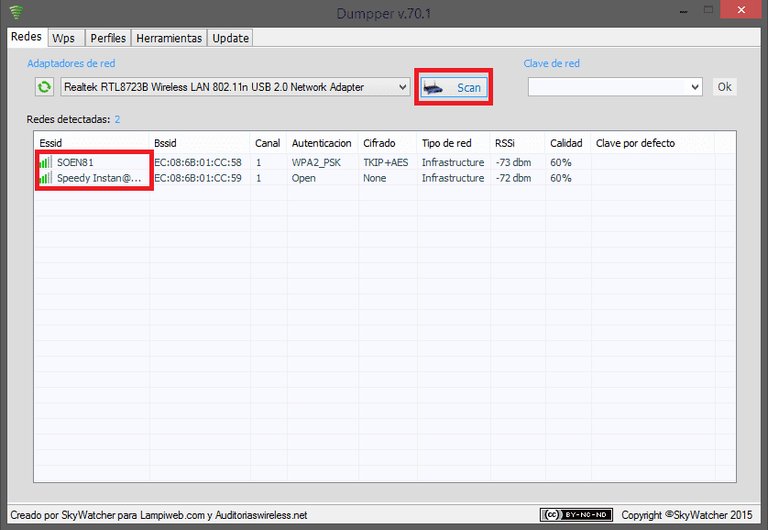
- If you already meet the target WiFi network, please move to WPS Tab. Learn more please see the screenshots below.
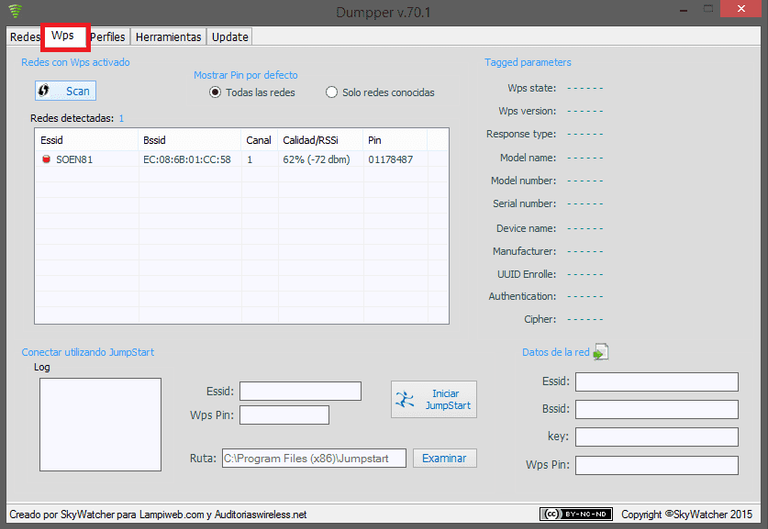
- Click on Todas las redes, then choose the name of your target WiFi. Next click on the Iniciar JumpStart button. If the WiFi network has not appeared yet, click on the Scan button first.
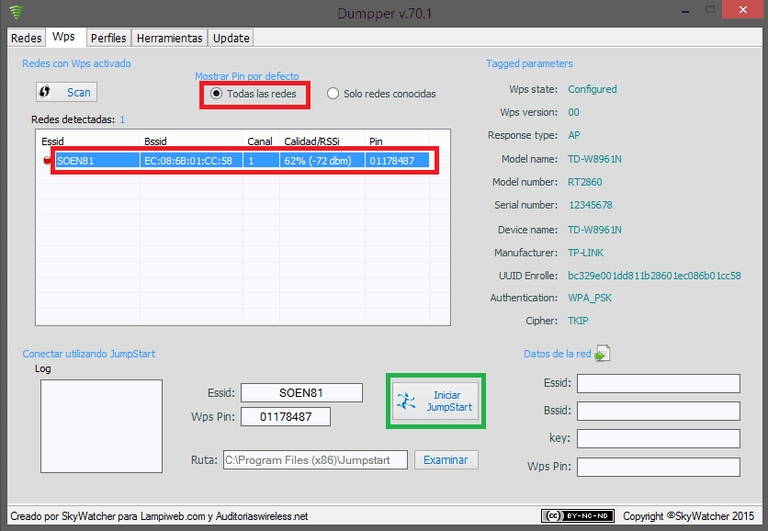
- Then the JumpStart application will open automatically and the process of tracing passwords starts immediately. This process usually takes 1 to 2 minutes.
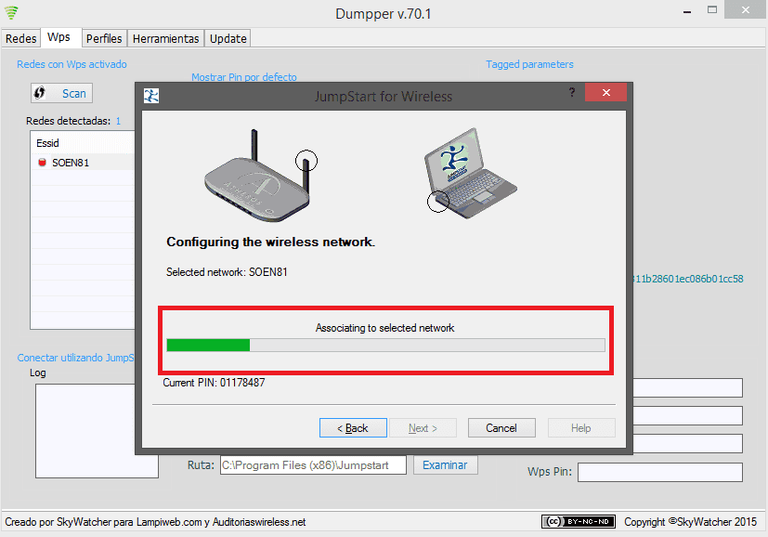
- If successful, then the message will appear as below. Click Finish to close JumpStart.
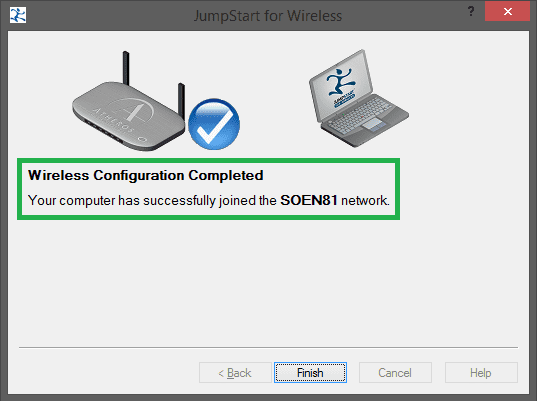
- After that, you will be directly connected to the WiFi network. For passwords, you can see in the Key field as below.
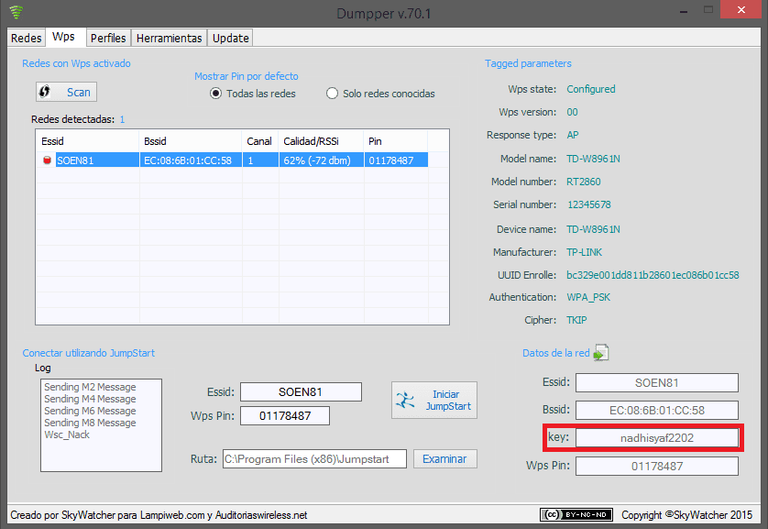
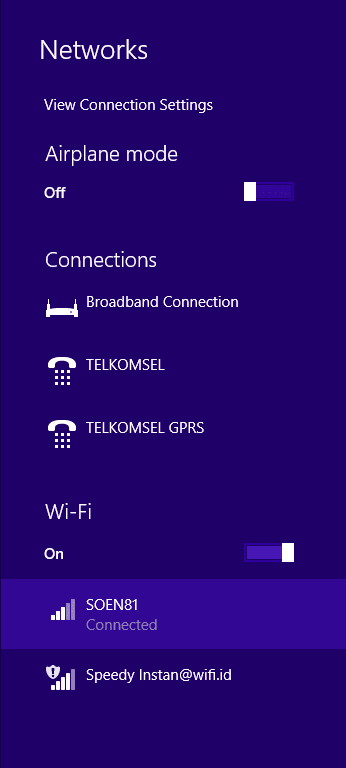
Well, that's how to break the WiFi password using Dumpper and JumpStart. How? Practical and easy to follow is not it? Did you ever try it?
Comments & Upvote & Follow Me: @steemitcomunity
Thanks You
Posted on Utopian.io - Rewarding Open Source Contributors
How To Hack Wifi Password Using Androdumpper App With Android Mobile
WiFi is the easily way to connect with the internet and and keep your self upto date.
But, there is a problem in most of the places you don not have the WiFi Password and the worst thing is that you have WiFi signals of many routers. In such situation the only thing which one thoughts is to hack WiFi.
Wait!
There is one more problem.
Hacking WiFi is not that easy.
Don't worry. Fortunately you are in 21st century. Now Hacking WiFi routers on your Android phone is just like a play of children. Yes hacking WiFi is the game of children.
If you want to hack WiFi Password on your Android phone then nothing is better than AndroDumpper.
Hacking WiFi using AndroDumpper is just like a breeze.
AndroDumpper is an Android app developed by Osama Abukmail and the official site of AndroDumpper is. https://androdumppers.com
After WPA WPS Tester App AndroDumpper is the best app for Hacking WiFi Password.
As I said Hacking WiFi using AndroDumpper is like a breeze. It can hack both WPS and WPA2 WiFi networks very easily and fastly and the best thing is that you even don't need to root your Android Phone. That is why I highly recommend you to use AndroDumpper to Hack WiFi on Android.
So let's start.
But wait!
You should know a little more about AndroDumpper because I don't want to waste your precious time
So
What Is AndroDumpper?
AndroDumpper is an WiFi vulnerability checking app for Android users.
This app was develped to check the vulnerability in your WiFi networks so that you can surly check your internet and WiFi routers free of hacking.
Disclaimer: As written in the description of this app on Google Play Store AndroDumpper is just for checking vulnerability in your networks so me or the develpers of this app will not be held responsible for any illegal activity that you may do using this app. If you hack someone's WiFi netowork using this guide or app we both will not be kept responsive for any action that may be taken on you. So do everything on your own behalf.