
Surely you have already heard of WordPress blog or at least if I am sure that one of you has visited a blog of this type and maybe you have already left thousands of comments on many of these blogs, I would also say that many of you They use WordPress or at least they have thought of using it to have their own web page or personal domain or for business purposes.
Since last year, Steemit's dynamic duo (entrepreneurs and dreamers) "@howo and @fredrikaa" have published an interesting supplement or "plugins" for WordPress known as "SteemPress". This add-on allows us to publish or share publications or articles in our WordPress blog and in Steemit in a "simultaneous" manner.

Before continuing, it is important that they know (for those who do not know yet) the meaning of WordPress and what it is for.
What is WordPress and what is it for?
It is a content management system (CMS) and is currently used to create any type of website.
In the beginning WordPress is used as a blogging tool but in recent years it has been growing and now it is used to create all kinds of Web projects.
There are 2 ways to use the tool, from wordpress.com or downloading it from wordpress.org. The differences can be found here but I will give you a short summary:
In wordpress.com we use the tool in its servers with certain limitations. You can choose your free plan to start. It is the "limited version" to not install more than certain add-ons and themes. But it can be a good alternative.
On the contrary in wordpress.org you can download the tool and install it on your own server. In this way there is no limitation that you have absolute control of everything. This is where you can squeeze the maximum power of WordPress.
Depending on each case it will be advisable to use one or the other.If you do not really want to learn and do not want to complicate your life too much, now use WordPress.com.
But if you are very serious with your project and do not want to have any limitations then you can be the conductor installing WordPress in your own hosting. source

Once this point is clarified we must now know technically what SteemPress means
To my thinking and very close to reality "SteemPress" is a WordPress plugin based on open source software that simply shares your publication from a WordPress blog to Steemit. So every time we publish in our blog WordPress automatically and immediately the publication will appear on our blog Steemit, and the best thing is that thanks to this there is the potential benefit of getting more rewards for our article, in addition, to increase our traffic of visits on the WorPress blog. Great, is not it?

According to State Of The Dapps
SteemPress is a WordPress plugin that connects any blog to the Steem blockchain.
Steem is a blockchain where content and contributions are rewarded with the crypto currency STEEM based on the upvotes from users. The STEEM tokens can then be traded online with 0 transaction costs and with 3 second transaction time.
What benefits can a blog owner get by sharing posts on the Steem blockchain?
It can help you reach new audiences as people browsing nay app or website displaying content stored on the Steem blockchain can see your post.
It may provide a new source of income through earning STEEM tokens.
It will help you store your content securely on an uncensorable blockchain.
As my own experience I have been using SteemPress for about 9 months and I feel that it is very cool, simple and simple to use. Well, over time I've been trying to dodge the minimum details in the compatibility of codes and formats when writing our publication in both blog (Steemit and WordPress) so that my articles look good. But it is nothing compared to the benefits we get when using the plugins.
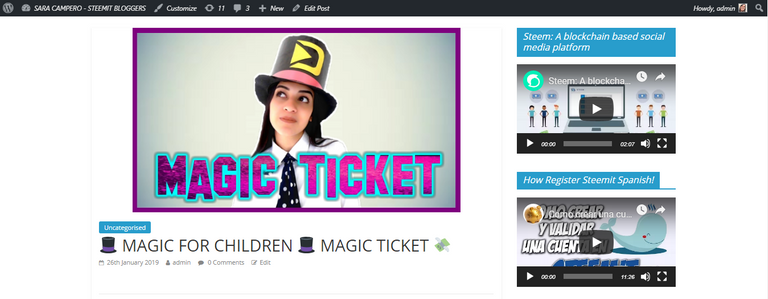
SteemPress is currently ranked # 33 in the Ranking of Decentralized Applications by State Of The Dapps and I can consult it at the following addresses:
https://www.stateofthedapps.com/rankings
We can also consult more detailed information such as transactions and users managed by SteemPress on the day, week and month at the following address:
https://www.stateofthedapps.com/dapps/steempress
You can also locate the Steemit account of SteemPress as @steempress-io, this account is currently responsible for more than 1 Million Steem Power in Delegations, which is used to encourage and reward all WordPress and Steem users who use the Plugins So, I recommend not to stay out.
Surely you are already very anxious to start using SteemPress and you will be wondering how to start, what to do first etc.First of all we will need a domain or personal hosting based on WordPress. Below you will see the 3 cheapest options I know:
https://www.000webhost.com/ (To create your free hosting)
https://www.namecheap.com/ (To create your private hosting from $ 3 USD)
https://www.timeets.com/ (To create your hosting using SBD)

Once the WordPress blog is created, the party begins:
Step 1. Log in to WordPress with your chosen username and password, then we should look for "SteemPress" in the add-ons, obviously not appear alone, we must write "SteemPress" to find it and finally install it.
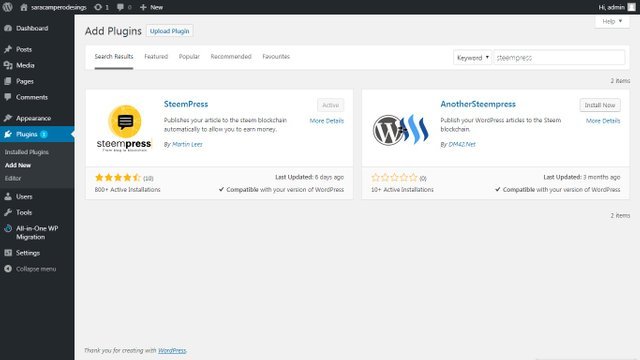
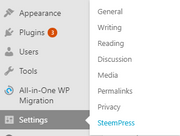
Step 2. This step is very important as it is where we must configure SteemPress so you can connect WordPress with Steemit. Pay attention please:
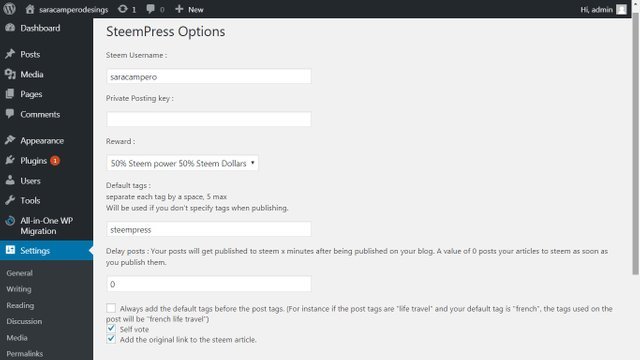
Enter your username in Steem or Steemit.
Enter the publication key, this key can be found in our wallet in Steemit in the "permissions" section.
Now we just have to choose a way to distribute the rewards, if it's 50% Steem Power / 50% Steem Dollar or 100% Steem Power.
Set the default labels for each publication, it is important that the labels are separated by a space and that they are only 5 labels. Without forgetting #steempress
Set the waiting time for the publication to appear in Steemit. It is usually at 0 and means that it will be published in Steemit immediately just like our website. The unit of time for this measure is in minutes, that is 0 minutes or 1 minute, if we put 10 there would be 10 minutes of waiting and so on.
Once the SteemPress Options are configured, click Save all changes.
Step 3. Now we can publish using SteemPress. This process is very easy, we just have to write our title and write the description of the article. Without forgetting to activate the option Publish in Steem. And finally we just have to click on PUBLISH and Ready our publication has been done successfully in both blogs (WordPress and Steemit).
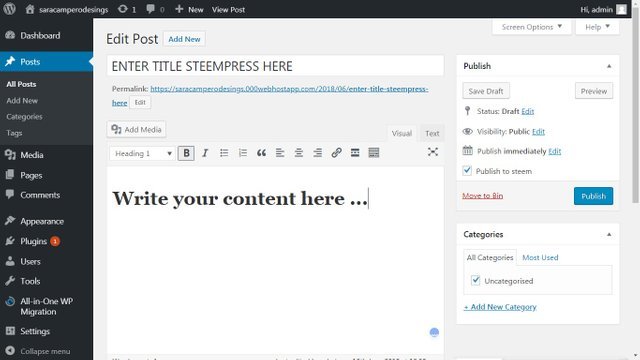
Now that you know how to share your content on your personal Steemit.com blog through SteemPress, I tell you that publishing our articles on Steemit using Steempress has a value of 15% of the benefactor cut in total of the reward. But the best of all is that if the quality of your articles are very good quality could be benefited with upvotes of @steempress-io, I recommend publishing with SteemPress every 24 hours, that is, 24 hours after its last publication.
I hope this review and tutorial has been liked by everyone, today I decided to talk about SteemPress but tomorrow it could be any other fantastic project based on the Steem blockchain, so it is pending, maybe one of these Dapps is the one you are looking for for your daily use.
And if you want to know what is currently happening in SteemPress, I invite you to visit the Github repository: https://github.com/drov0/steempress
Excelente publicación amiga, yo también uso steempress y realmente me encanta. Mi proveedor de alojamiento es vornix, pero en junio ellos cerrarán, así que debo conseguir otro proveedor, Y mi esposo también quiere disfrutar del servicio de steempress y he estado buscando información para que consiguirle alojamiento... probaré los que estás recomendando acá, será bueno el que colocas allí gratis? También me recomendaron el de repollo.
Oye es muy bueno yo lo utilizo. Siempre! ;) Gracias por tu valioso comentario, gracias!
Hola, mucho gusto. Me han hablado de steempress pero no entendía mucho.Me gusta como explicas todo en esta publicación. vale la pena resteemiar. Gracias por la excelente explicación, también te seguré.
Me alegra mucho que te haya gustado la explicacion breve, ahora estas listo para comenzar en SteemPress, esta pendiente que seguire explicando uno a uno todas las dapps asociadas a Steem, ese material te sera de mucha utilidad si deseas quedarte y crecer con nosotros en Steemit!
Great guide on SteemPress. I have wondered what it was all about and thank to your article I have the official information, plus the thoughts on someone who actually uses the dapp is very helpful. Thanks for the info.
Good thing you liked my explanation, I hope it will be very useful. I recommend it 100%;) Any questions or anything you want to know about Steem and his dapps, you can locate me in the Discord! and you can also be aware that I will publish more reviews and guides on each one of the daeps based on Steem! Thanks!
Super helpful, clear and easy. I have been wondering "how to" with steempress for ages, and here you are. :) Perfect timing. :) Thank you.
Thanks to you, I hope that the material will be very useful. Thank you very much for your comment.
Congratulations @saracampero! You have completed the following achievement on the Steem blockchain and have been rewarded with new badge(s) :
You can view your badges on your Steem Board and compare to others on the Steem Ranking
If you no longer want to receive notifications, reply to this comment with the word
STOPTo support your work, I also upvoted your post!
Do not miss the last post from @steemitboard:
Vote for @Steemitboard as a witness to get one more award and increased upvotes!
Hi @saracampero!
Your UA account score is currently 3.877 which ranks you at #4433 across all Steem accounts.
Your rank has improved 105 places in the last three days (old rank 4538).Your post was upvoted by @steem-ua, new Steem dApp, using UserAuthority for algorithmic post curation!
In our last Algorithmic Curation Round, consisting of 434 contributions, your post is ranked at #291.
Evaluation of your UA score:
Feel free to join our @steem-ua Discord server