Expected behavior
Brave browser should normally allow users to save downloaded torrents
Actual behavior
Brave's webtorrent feature isn't working properly. Trying to save downloaded torrents return error, "The server closed the connection without sending any data". Torrent files download properly but they can't be saved to a location/folder in the computer.
How to reproduce
- Download and install brave windows x64 from here
- Click on this link to start the torrent I used to find the bug. This torrent is from this webpage. It is a perfectly legal torrent.
- It will prompt you to start torrent. Click start torrent to start the download.
- Wait for the torrent to download and click on the save file icon to try to save the file to your desired location. I have highlighted the icon in the below screenshot.
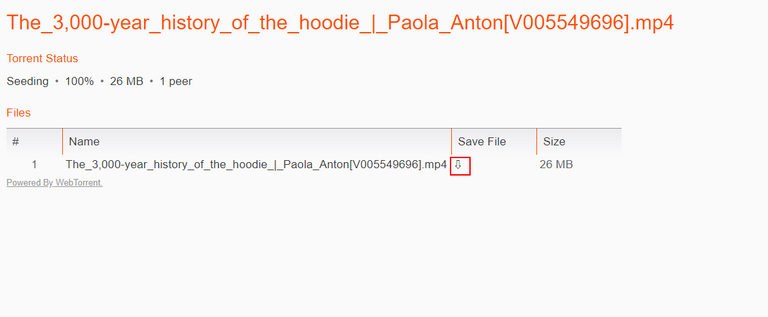
- Browser: Brave Browser 0.22.21
- Operating system: Windows 10, 64 bit
Recording Of The Bug
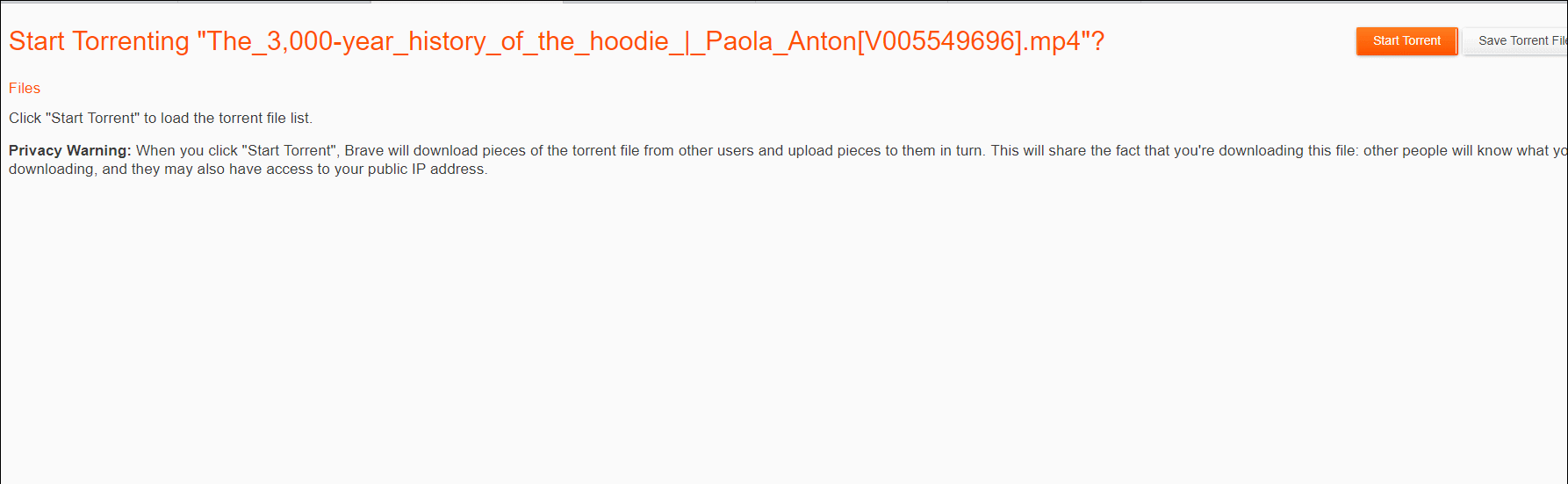
Posted on Utopian.io - Rewarding Open Source Contributors
moderator theke bad hoila kemne bro?
Bad hoi nai, inactive chilam. I am the one who stepped down.
Your contribution cannot be approved as I think it is quite similar to this issue which is already acknowledged by the PO.
And about having a custom download path there is also another issue reporting that - https://github.com/brave/browser-laptop/issues/9382
Thanks!
Need help? Write a ticket on https://support.utopian.io.
Chat with us on Discord.
[utopian-moderator]
Hey @sakibarifin! Thank you for the great work you've done!
We're already looking forward to your next contribution!
Fully Decentralized Rewards
We hope you will take the time to share your expertise and knowledge by rating contributions made by others on Utopian.io to help us reward the best contributions together.
Utopian Witness!
Vote for Utopian Witness! We are made of developers, system administrators, entrepreneurs, artists, content creators, thinkers. We embrace every nationality, mindset and belief.
Want to chat? Join us on Discord https://discord.me/utopian-io