Goodday! Although I was a bit silent on Steem, I was not on github, working on Steemwallet updates. Steemwallet is the fast, secure and opensource mobile wallet app for the Steem Blockchain. This update might sound like a technical one, concluding from the title at first but it greatly enhances the Steemwallet.app's usability for signing a multitude of operations beyond just sending and receiving Steem.
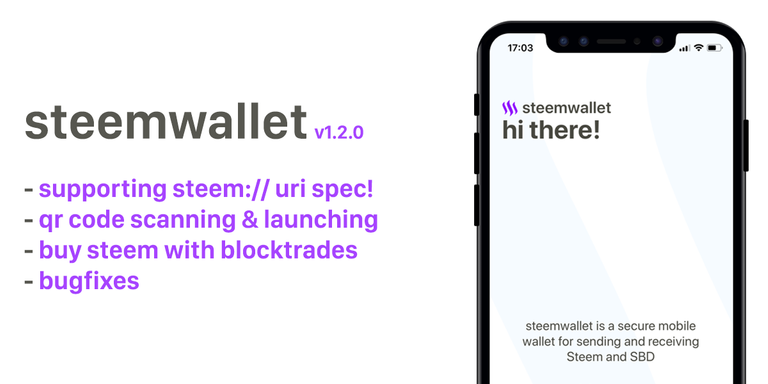
What is the Steem:// uri-spec?
Already a while ago Johan, @almost-digital, the initiator and creator of Dsteem.js was when he was working for Steemit inc (afaik) publishing a draft for conventions for a steem:// uri spec, which you can find on Steemit Inc's github: https://github.com/steemit/steem-uri-specA spec, or specification is a description what to use and how to make something. In this case make a standardised form of steem://-urls. When several parties make use of a specification it can become a standard and greatly enhances the interoperability between apps. @fabien has already announced that SteemConnect3 / Steemsigner will support the steem-uri spec, so once that roll's out you will instantly be able to sign all those steemconnect links on your mobile using the SteemWallet app.
With the steem:// uri anyone can create urls for communicated on the Steem protocol for proposing transactions to be signed by a multitude of apps. Now SteemWallet.app is supporting the Steem, and I know that other Steem signing apps are working on supporting it too in the not to distant future.
What this means for you?
- If you see a QR code related to Steem, you can try scanning it with your phone's camera and it should open the SteemWallet.app ready for presenting you a "signing" screen.
- In the near future more apps (like SteemConnect 3) will come out with support for the steem-uri spec and thus you will be able to sign a lot of steem-related operations without the need to share your private-keys on any websites using those apps, but instead be able to use SteemWallet.app for signing and broadcasting an operation, just like you can now do using Steem Keychain in the browser.
Want to test the SteemWallet.app's new Steem://-uri spec?
If you are on mobile and have the SteemWallet.app (available for iOS and Android), click this link to vote for my witness: steem://sign/op/WyJhY2NvdW50X3dpdG5lc3Nfdm90ZSIseyJhY2NvdW50IjoiX19zaWduZXIiLCJ3aXRuZXNzIjoicm9lbGFuZHAiLCJhcHByb3ZlIjp0cnVlfV0Or scan this QR Code :)
.png)
Vote for your favorite witness by scanning this QR
Did you know...
- ... you can add multiple accounts to monitor, by tapping your username and add / switch to another account?
- ... SteemWallet is fully opensource? https://github.com/roelandp/steemwallet - feel free to pull request!
- ... you can help translate SteemWallet into your native language / locale? SteemWallet is now available in 8 localized translations! you can help by adding your translations via the Crowding project
The SteemWallet.app update is available in the Apple Appstore and the Google Playstore.
Other project: SteemWallet Account Signup Widget
By the way did you see that I launched a "embeddable Steem signup widget" three weeks ago? You can add an 'account creation'-modal to your Steem-related website, including a referral kickback. Learn more about the SteemWallet Steem Account Creation Widget here.
I'm now heading on my annual family holiday trip and will be a little less busy on working on code, however, still working on that annual Steem event of course :)
I am happy to see cool updates on Steemwallet app. These updates are indeed useful for fast and secure transactions. I always appreciate dedicated guys on Steem, and you are among these great guys!
The steem:// uri-spec looks a bit technical for non-coders, but your explanation for non-coders is quite clear. Although, I think there could be a sort of simple step by step guide for a layman to follow, on how to initiate some transactions. However, the post contains the basics and needed information.
The update is significant and even more valued because of the increase of security and fast transactions. I am looking forward to the integration of the steem:// uri-spec on other relevant projects.
Thank you, I appreciate the work done!
Your contribution has been evaluated according to Utopian policies and guidelines, as well as a predefined set of questions pertaining to the category.
To view those questions and the relevant answers related to your post, click here.
Need help? Chat with us on Discord.
[utopian-moderator]
Thank you for your review, @tykee! Keep up the good work!
This post has been included in the latest edition of SoS Daily News - a digest of all you need to know about the State of Steem.
This is the proof of my vote 🗳
Thanks again @roelandp for your immense support!
Posted using Partiko iOS
Updated!
We’re impressed by your awesome sacrificial support on steem blockchain dear @roelandp.
I love your work and I’m using the outcome which is steemwallet.
My SteemWallet, MySafety!
Posted using Partiko iOS
Roeland always cooking something up. 😉
Great work. Short comment, off to download.
Updated! Still fun to see the wallet in Dutch knowing that I did some translation😅
Posted using Partiko iOS
Hi Roeland
Thanks for your continuing development work!
Better late than never, I have installed steemwallet for IOS this morning, Unfortunately, I could not add my private active key using the QR code visible in my steemit.com wallet, but have connected my account by typing the key in manually.
I was also looking for your account QR code (the one above is a witness approval which is already set) to test a transaction. Is there a place to find an accounts QR code outside of the steemwallet app?
Cheers!
hmmm thats weird, was there an error when trying to add?
My qr code for what exactly? Here is one which handles the special "alias" case for sending some :)
Send some steem - steem://sign/transfer/roelandp/10%20STEEM/you%20are%20the%20best!
And here is the qr version for that: Made using one of the made "render QR code"-sites -> https://www.the-qrcode-generator.com
This is the error I also received before manually adding the active private key for abh12345:
I even opened the image into a new tab from steemit.com and it reads the code instantly, but still the same error. I added the key manually again and it was accepted.
Yes, I was looking for a QR code to send steem or something other than a witness add to test, and the qr code worked well for that!
thank you will look into this.
No worries, let me know if you want me to reset and try again.
Thank you for this update
Actually this information very useful
Good job specially without exposing any key
Hey Roeland!
So am I right in thinking that you can use the Steem Wallet app to access all of the apps on the 'chain without the need for a Steemit account first?
Cg
Hi CG,
SteemWallet core functionality was always being a wallet: storing your private keys, encrypted with a vault-password, to be used to send Steem & SBD.
Now since the app already securely stores your active key, I've added the possibility to sign & broadcast any other (active key) Steem related "blockchain operation".
SteemWallet keeps on focussing on this part of the chain and not so much on the content creation / consumption. Ill leave that to all those other great interfaces out there.
Anyone can use the SteemWallet app to monitor any account's Steem / SBD holdings and recent transactions. If one wants to send Steem or broadcast other actions, one should really use a Steem account for that. Those can actually be registered through an in-app purchase in the app!
Actually i have hered this steemwallet but i am still yet to check this out
Can you test adding your accounts private active key using the qr code on the steemit.com website?
Oh. Hope ny account will not be hacked
Just updated and also wrote an App Store review. I appreciate SteemWallet because it makes my Steem experience simpler and easier.
Posted using Partiko iOS
Hi @roelandp!
Your post was upvoted by @steem-ua, new Steem dApp, using UserAuthority for algorithmic post curation!
Your UA account score is currently 8.472 which ranks you at #2 across all Steem accounts.
Your rank has not changed in the last three days.
In our last Algorithmic Curation Round, consisting of 330 contributions, your post is ranked at #3. Congratulations!
Evaluation of your UA score:
Feel free to join our @steem-ua Discord server
Hey, @roelandp!
Thanks for contributing on Utopian.
We’re already looking forward to your next contribution!
Get higher incentives and support Utopian.io!
Simply set @utopian.pay as a 5% (or higher) payout beneficiary on your contribution post (via SteemPlus or Steeditor).
Want to chat? Join us on Discord https://discord.gg/h52nFrV.
Vote for Utopian Witness!
Sir, I saw a lot of benefit in seeing your post
All your posts are so beautiful
That's how we work with you
Hey! That sound like a good update for Steem. Snax wants to help Steem community grow. You can earn more money on your posts, with Snax and without leaving Steem or other socials:
https://steemit.com/steemit/@snaxteam/decentralizing-social-media-rewards-steem-and-snax-comparison