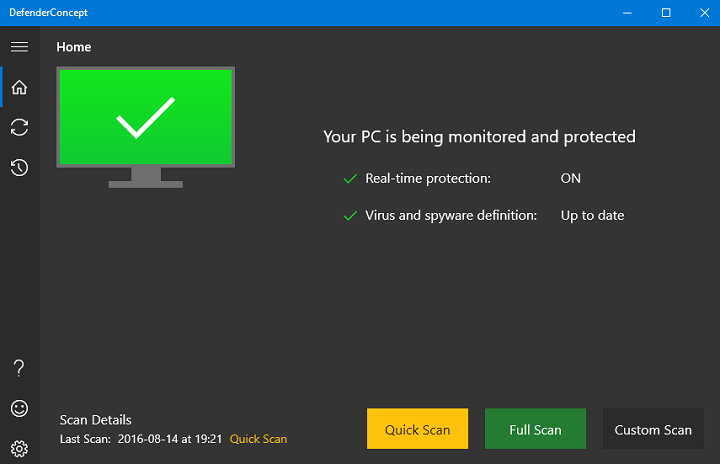
Having a malware on your laptop will make your laptop slower, get lots of pop-ups, get infected with viruses, quirky advertising out, and so on.
You do not have to bother-to call a computer technician, you can follow the following ways.
- Go to "safe mode"
In this mode you will see only the minimum program required by the windows service. To enter "safe mode" you must turn off your laptop first, then press F8 on your laptop keybord and press repeatedly, then you will go to Boot Advanced Options menu select safe mode and Enter. - Malware scanner
There are 2 types of anti-virus antivirus that I recommend, real-time antivirus program and on-demand scanner. If you think your laptop is infected with malware I recommend using an on-demand scanner. - Deleting temporary files periodically.
- Run Scan With Malwarebytes.
- Fix your web browser
Browsers play an important role here because with a browser one can send a malware that can infect your laptop from viruses.
Posted on Utopian.io - Rewarding Open Source Contributors
Your contribution cannot be approved because it does not refer to or relate to an open-source repository. See here for a definition of "open-source."
You can contact us on Discord.
[utopian-moderator]
thank you for the info, I will fix it in the next post