Introduction
There are Utopian contributors who wished to have and make contributions which are essential and could be helpful not just for them but for everybody. As for Utopian contributors, it has been noted already that there are twelve (12) kinds of contributions namely Suggestion, Development, Bug Hunting, Translation, Graphics, Analysis, Visibility, Documentation, Tutorials, Video Tutorials, Copy Writing and Blog Post. As for this contribution, we will be focusing on Translation Contributions (through Crowdin).
What Will I Learn?
I've been to Translation Contributions since last month. Given the fact, there are so many co-contributors of mine who are asking " How did you make translation contributions? Is it just about translating? What do I need to do? What are the requirements needed? ". In order to answer all of those questions, the author of this contribution post, made this tutorial with detailed and step by step processes. Specifically, the readers will be able to learn the following:
- The Necessary Requirements/Information about Translation Projects and Contributions.
- How to make their own Translation Contributions in Utopian through Crowdin.
- Simple, Necessary and Helpful Tips on how to choose Translation Projects to make contributions from it.
- How to choose the right repository for the chosen Translation Project.
Requirements
The following are the lists of the requirements for the user in order to follow this tutorial.
- Steemit Account (click here to register)
- Utopian Account (click here to register)
- Crowdin Account (click here to register)
- Github Account (click here to register)
- Ability to Translate a Specific Language from its Given Language/Words To its Required Translations
Difficulty
- Intermediate
Tutorial Contents
Detailed Step by Step Processes
First Step:
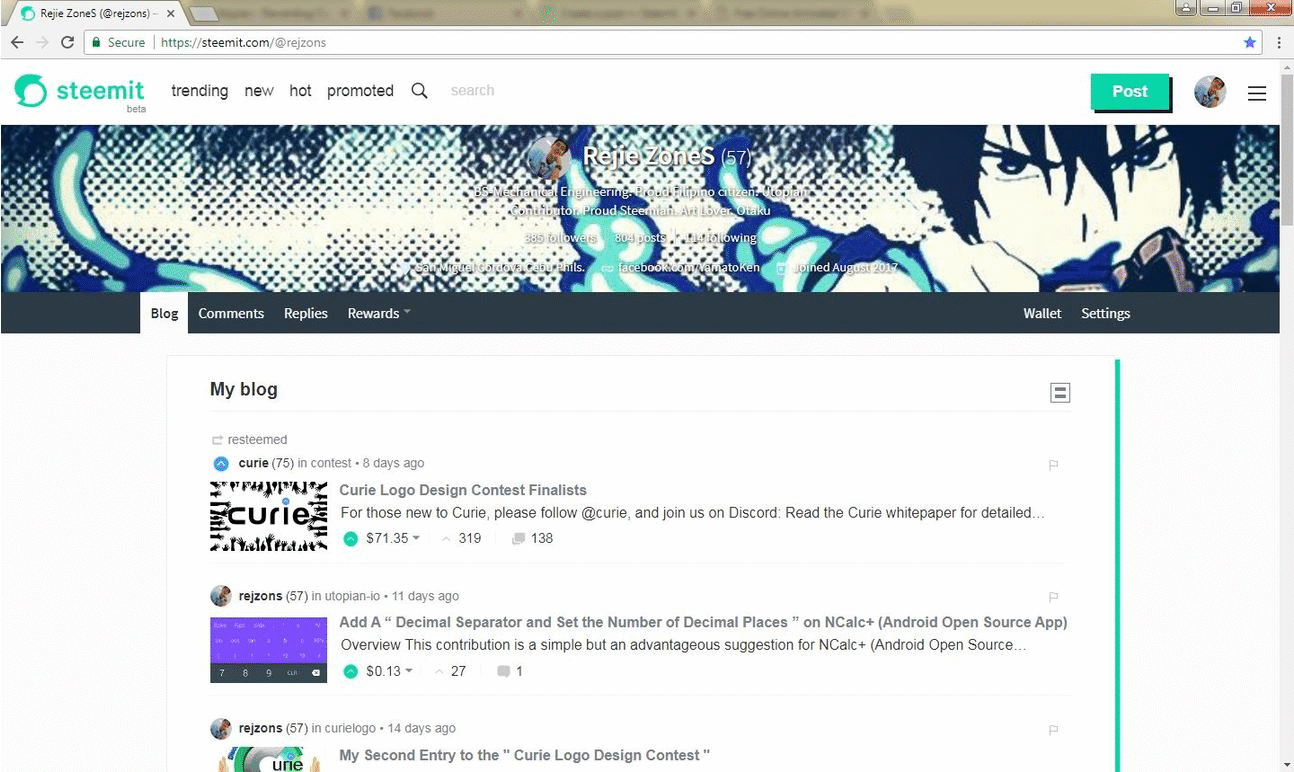
If you are new to the said platform, first, you must have to register an account on the above mentioned links/websites. Those accounts are necessary to be made since they are needed when making contributions on Utopian and also, they are interconnected with each other. " If you don't have all those three accounts or there is one of those accounts which you are lacking with, then, you cannot make Translation Contributions on Utopian ".
If you already have an account on the above mentioned links/websites, then you are ready to get started. " Remember that you must have to log-in those accounts when you are about to make Translation Contributions on Utopian ".
Second Step:
Since you are already done creating accounts as well as logging in your accounts, the next things that you will do is go to your Crowdin Account. On your Crowdin account, there is a Search Box  on the right side above section of the Webpage, beside the Profile Picture.
on the right side above section of the Webpage, beside the Profile Picture.
On the Search Box, YOU MUST HAVE TO SEARCH FOR OPEN-SOURCE TRANSLATION PROJECTS AS WELL AS THE FILES TO BE TRANSLATED.
Once you have already chosen an open-source translation project, YOU MUST HAVE TO SEARCH AND SELECT FOR A LANGUAGE WHICH YOU PREFER TO TRANSLATE WITH THE STRINGS PROVIDED.
Strings - anything that doesn’t fall inside posts, pages or taxonomy goes into String Translation. This includes the site’s tagline, general texts in Admin screens, widget titles and many other texts.
Example
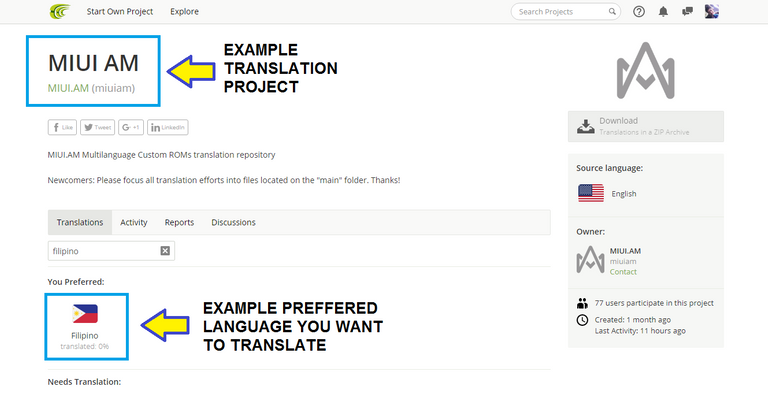
Five (5) Simple, Necessary and Helpful Tips:
♣ Be a " Contributor (Translator) " first, before you can become a " Proofreader (anyone who does the proofreading or the one who approves/disapproves translations of the language… whether correct or incorrect) ". In order to become a Proofreader, you must have to contact the owner/managers of your chosen Translation Project. Humbly asking them to allow and make you a Proofreader of their Translation Project. Once the owner or any of the managers have already given you the opportunity to become one of their Proofreaders, then you are lucky enough and is ready to make Translation Contributions.
Example

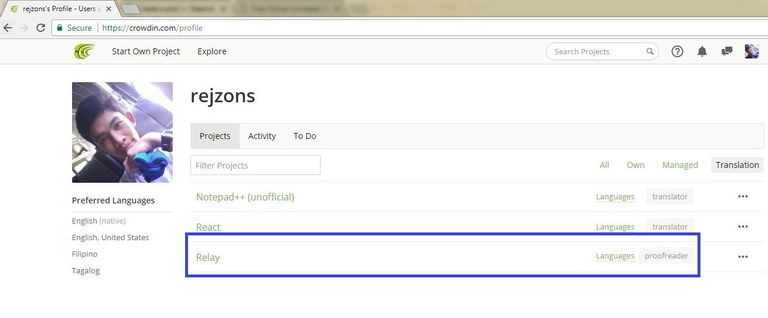
♣ When you are going to have translations, it is somehow advisable that the percentage of your preferred language is at least 50% or lower. The lower the percentage, the better. Why? It is because that only means that there are only few contributors/translators on the said language. So that only means you can make more translation contributions.
Example
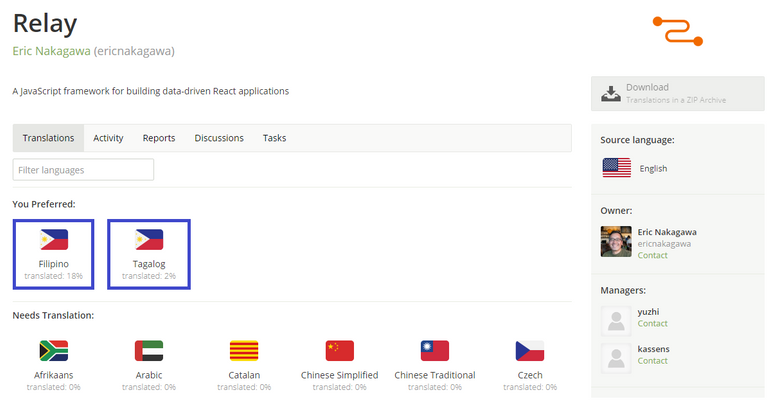
♣ Remember that you must have to translate and submit at least 1,200 words per contribution on your chosen language to translate. This is for the very reason that there are files which contains codes. Codes are not counted and/or considered as translated words. Also, by the time that your contributed translations has been checked by Utopian moderators and found out that your total translated words has not reached the minimum required amount of translated words which is 1,000 words, it will be considered as “ REJECTED CONTRIBUTION ”.
Example
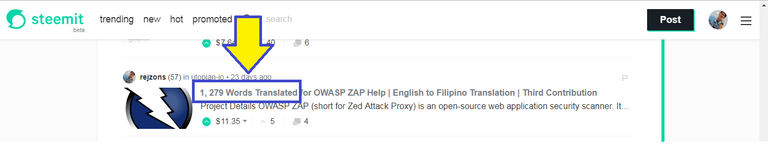
♣ Simply choose files which contains 500+ strings/words to be translated, of course with less than a number of codes. “ Why 500+? ”. Well, it’s better to translate words in files which contains a number of strings/words to be translated since you will be translating more or less two (2) to three (3) files per contribution. You are lucky enough if you find a file which contains thousands of strings/words to be translated since all you have to do is just to translate and attain the required amount of words per contribution and make contributions until you finish translating all of the words in the said file.
Example

♣ You have to make sure that your translated words in every file are already in “ proofread ” category before making or submitting contributions on Utopian. How to identify if the file is already in proofread category? Simple. You will notice that once the file is at zero percent, color of the box is white. Meaning you haven’t translated any words yet. If you have translated words already, the color of the box will change from white to blue and the percentage will increase depending on the number of words which has been translated on the specific file. If the words are already in proofread category, the color on the box will change from blue to green. That’s how you will identify if your work is already in proofread category.
Example

Third Step:
With the tips given above, lets assume that you have already chosen a Translation Project and you are now ready to make your Translation Contributions. Since then, lets start with the step by step process in translating and then later on making the contribution on Utopian. For example we choose the Translation Project which is the Relay Project within English to Filipino Translation.
- Choose any file you want and then click it through your cursor.
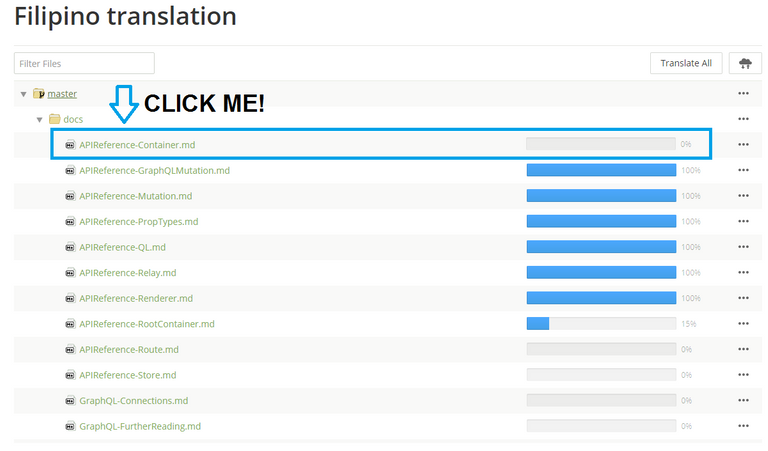
- It will lead you to the link (webpage) of the file to be translated which contains words/strings as well as the codes to be translated
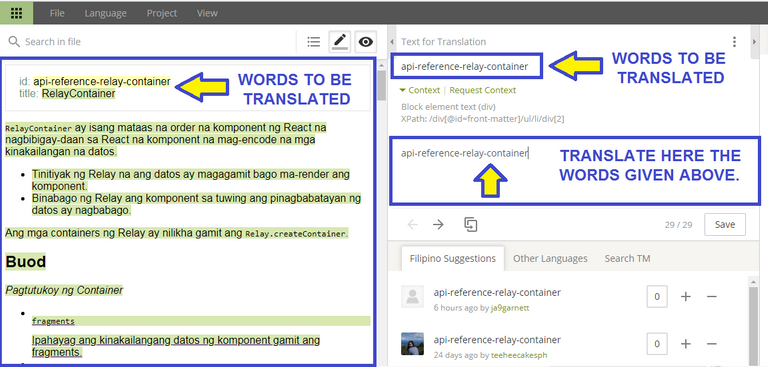
- Once you have reached the required amount of words to be translated (EXCLUDING CODES), you may stop translating for a while and then make a contribution on Utopian-io. Important Reminders: " Make A Screenshot Before You Start Translating Words on the file. It will be used later on as a Proof that you made changes on the files through translating the words within the file."
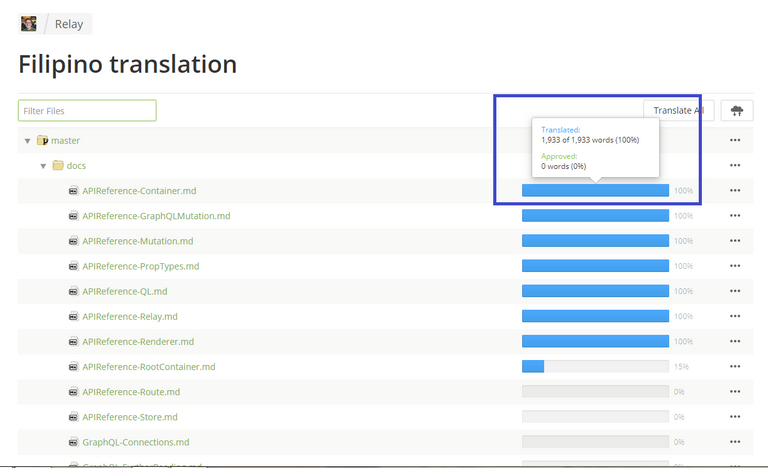
Forth Step:
Go to your logged-in account on Utopian. Click the  Button. Select
Button. Select  and then read the...
and then read the...
Rules and Regulations given below for Translation Contributions...
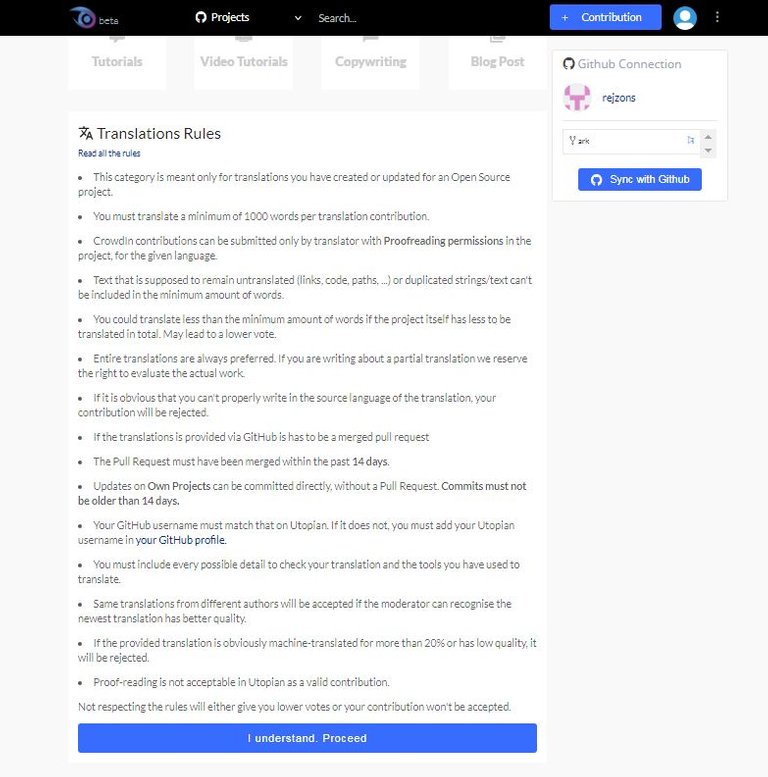
and then if you have read and understood the given Rules and Regulations for Translation Contributions, click the 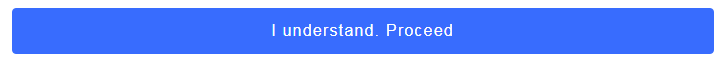 Button
Button
Fifth Step:
Since you are making a contribution on Utopian, remember that " You must abide with the rules and regulations given as well the format they provided ". Since then, if you are going to take a look at it, your Translation Contribution must contain the following:
◘ Repository:
Make sure that you use the " RIGHT REPOSITORY " for the Translation Project that you are in.
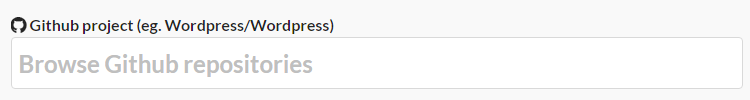
" How to determine if the repository you are using is right? "
- It has been discussed that the Translation Project must be an open-source Project. Given the fact that it is an open-source project, therefore, it must be related on Github. Make sure that the translation project had submitted the requirements on Github. Thus, the translation project will be given its repository.
- The repository MUST BE ACTIVE. Make sure that the activities of the said repository must not exceed a year or so.
- The repository must be related on the Translation Project you have chosen which you will also submit.
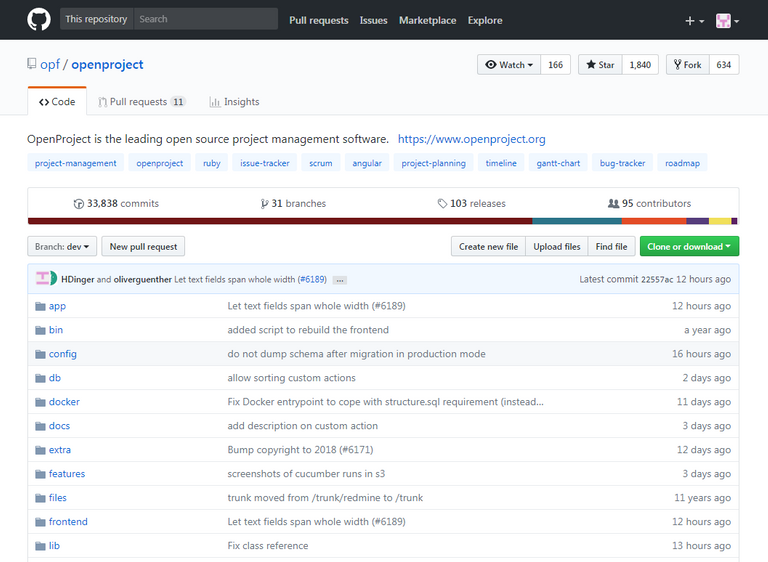
◘ Contribution Title and the Body of Contribution:
Example
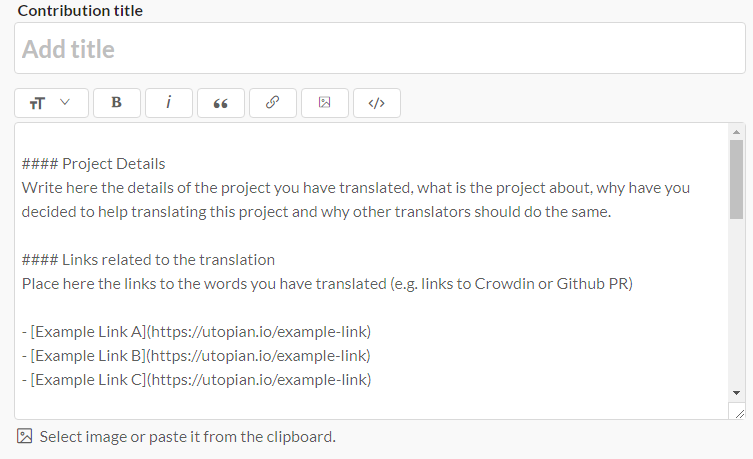
♠ Your Contribution Title must contain the following:
- The Number of Words Translated
- The Translation Project Title
- The Language You Have Translated From and To
- The Chapter or Part of Translation (Previous Translation on the Same Project)
Example:
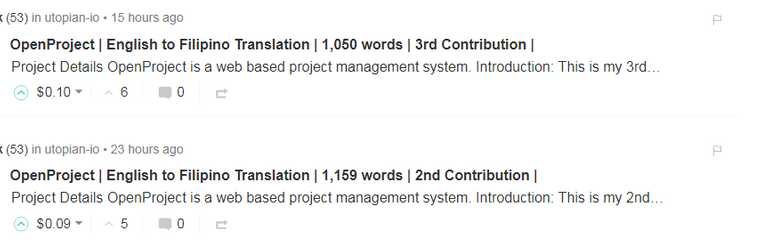
◘ Contribution Tags:
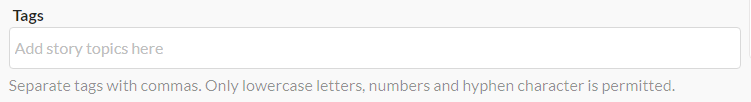
♠ Your Contribution Tags must contain the following:
- Name of the Translation Project
- Translation Languages
- Other Related Tags
♠ The Body of the Contribution must contain the following:
Project Details
Write here the details of the project you have translated, what is the project about, why have you decided to help translating this project and why other translators should do the same.
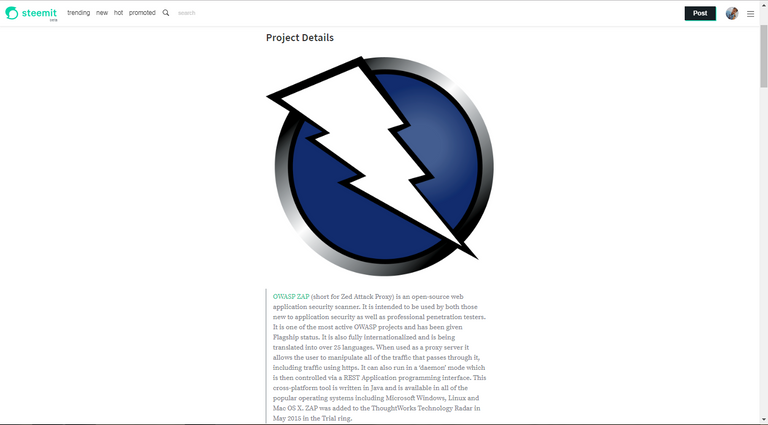
Links related to the translation
Place here the links to the words you have translated (e.g. links to Crowdin or Github PR)
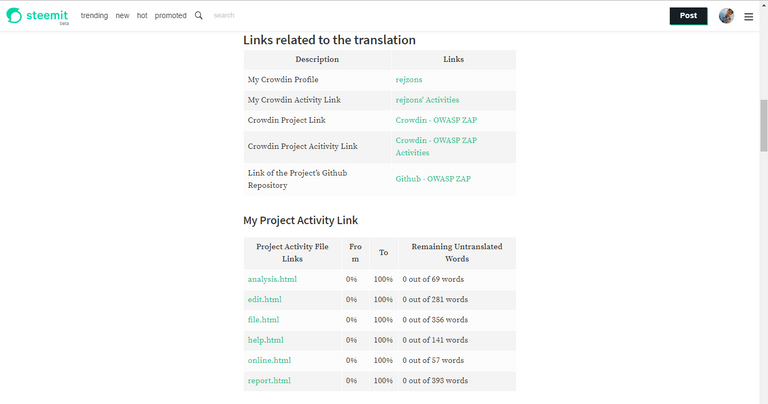
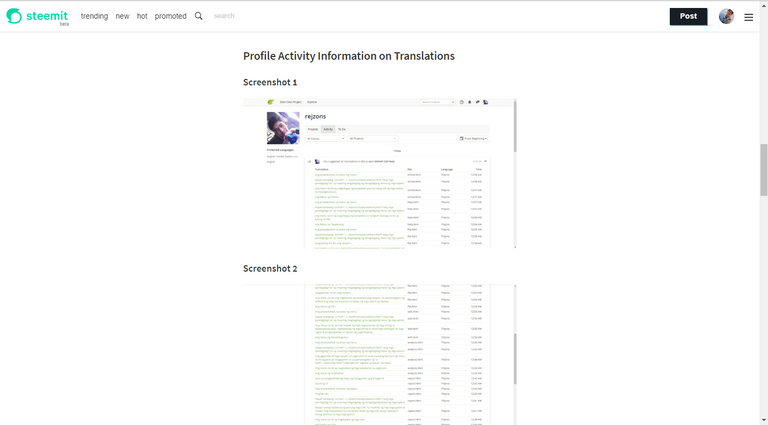
Source Language
Write here the source language of the project.
Translated Language
Write here the language you have translated for the project and the current status (how many words are yet to translate).
Number Of Words
Write here the total number of words you have translated.
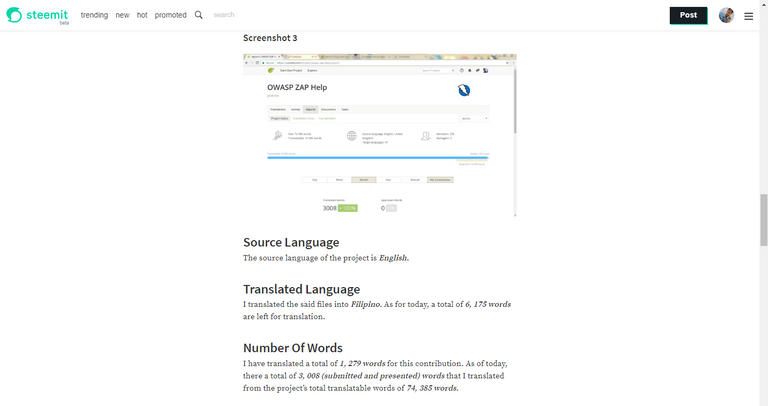
Proofread Words
Write here the number of words you have translated that have been proofread (accepted as valid by the project owner or manager) or already merged.

Previous translation on the same project
If you have already contributed to the translation of this project place here the links to your Utopian contributions.
Number of words translated on the project before this report (if any): 0
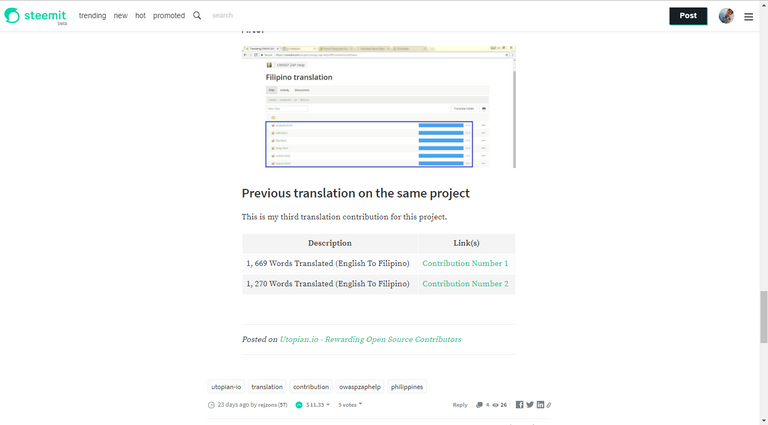
Fifth:

Curriculum
There has been no related contribution (tutorials) on this contribution post. However, I have submitted tutorials related to Arduino Application. Check the authors account if you are interested.
Posted on Utopian.io - Rewarding Open Source Contributors
Your contribution cannot be approved because it does not follow the Utopian Rules.
Utopian rule
Explanation
You can contact us on Discord.
[utopian-moderator]
hello sir good day
i just wanna ask what is the difference of this post
https://steemit.com/utopian-io/@ergiegonzaga/how-to-make-your-own-suggestion-for-open-source-applications-in-utopian-io#comments
and this post of mine.. explain to me the difference