Project Information
- Repository: https://github.com/Jestemkioskiem/utopian.rocks.ext
- Project Name: Utopian.Rocks browser extension
- Version: 1.1.1
- Publisher: @Jestemkioskiem
Expected behavior
Having this extension installed and active, it should not have any impact on the rendering of webpages not directy related to posting. I expect it to have a visible effect only on a webpage used to create posts.
Specificaly, when I go to https://join.utopian.io/guidelines/, I expect "Contributions" section to look similar to the first picture below, with clickable icons that show related detailed content for each category. The picture below depicts how this webpage is rendered on Chrome browser with this extension removed or deactivated.
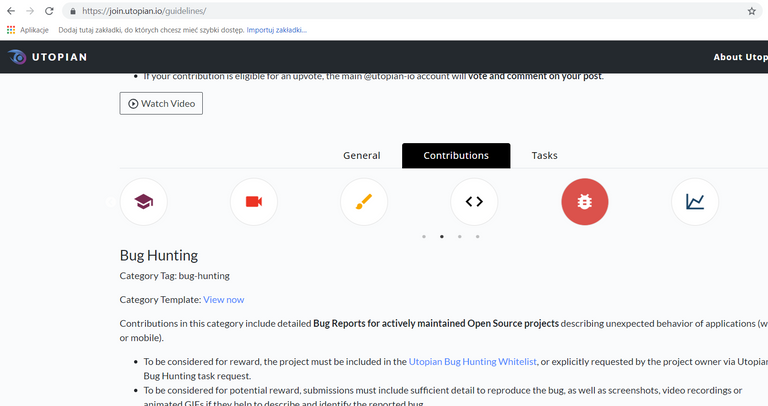
Actual behavior
When this extension is installed and active, the layout of the icons is shifted from horizontal to vertical. In addition to that, clicking on any of the icons ceases to show any underlying content. Effectively, the Contributions section becomes unusable and the user has to deactivate the extension and refresh the page to be able to use it again (or launch the browser in incognito mode, assuming the extension is not enabled in this mode).
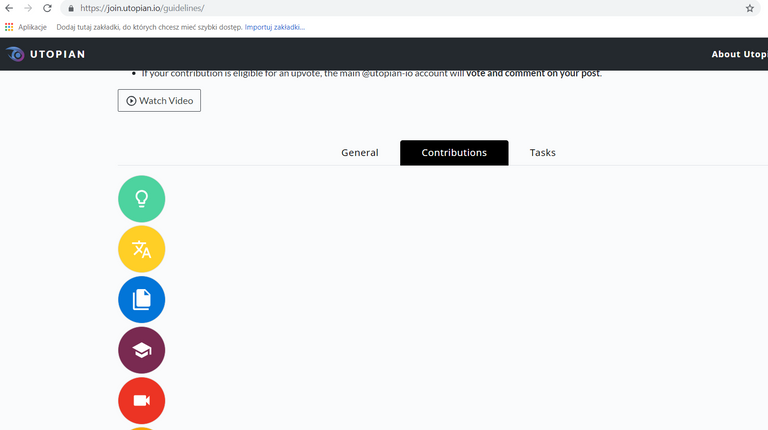
How to reproduce
- Install the extension
- Go to https://join.utopian.io/guidelines/
- Click on "Contributions" tab
- Check the layout of the icons, try clinking on some of them
- Browser/App version:
- Chrome: 70.0.3538.77 (Official) (64-bit)
- Utopian.Rocks extension: v. 1.1.1 (from Chrome Web Store)
- Operating system:
- Windows 10 Pro, ver. 1803, build 17134.345
Temporary solution/workaround
None found, except for deactivating the extension in some way.
The simplest way is to open the link to Guidelines in "incognito" mode (right click on link, "open in incognito"), or temporarily deactivating the extension via chrome://extensions
GitHub Account, Activity
GitHub Account: https://github.com/quetzalcoatl
- I've registered a new issue for this project on GitHub
- I've also contacted PO via steem and suggested adding this project to the bug-hunt whitelist.
- This issue has been confirmed by the PO on steem (also seen on GitHub issue's comments history).
Ah, thanks @ookamisuuhaisha I'd encountered this too, but didn't realize it was caused by the extension.
Another way to make working around this easier is to install the browser extension Extensity.
It makes activiating/deactivating other extensions quick and convenient (And it's open source 😄).
Thanks for your contribution!
Hi @ookamisuuhaisha!
Your post was upvoted by @steem-ua, new Steem dApp, using UserAuthority for algorithmic post curation!
Your post is eligible for our upvote, thanks to our collaboration with @utopian-io!
Feel free to join our @steem-ua Discord server
Hi, @ookamisuuhaisha!
You just got a 0.18% upvote from SteemPlus!
To get higher upvotes, earn more SteemPlus Points (SPP). On your Steemit wallet, check your SPP balance and click on "How to earn SPP?" to find out all the ways to earn.
If you're not using SteemPlus yet, please check our last posts in here to see the many ways in which SteemPlus can improve your Steem experience on Steemit and Busy.
Congratulations @ookamisuuhaisha! You have completed the following achievement on the Steem blockchain and have been rewarded with new badge(s) :
Click here to view your Board of Honor
If you no longer want to receive notifications, reply to this comment with the word
STOPDo not miss the last post from @steemitboard:
Hey, @ookamisuuhaisha!
Thanks for contributing on Utopian.
We’re already looking forward to your next contribution!
Get higher incentives and support Utopian.io!
Simply set @utopian.pay as a 5% (or higher) payout beneficiary on your contribution post (via SteemPlus or Steeditor).
Want to chat? Join us on Discord https://discord.gg/h52nFrV.
Vote for Utopian Witness!
You got a 3.58% upvote from @emperorofnaps courtesy of @ookamisuuhaisha!
Want to promote your posts too? Send 0.05+ SBD or STEEM to @emperorofnaps to receive a share of a full upvote every 2.4 hours...Then go relax and take a nap!
You got a 2.64% upvote from @booster courtesy of @ookamisuuhaisha!
NEW FEATURE:
You can earn a passive income from our service by delegating your stake in SteemPower to @booster. We'll be sharing 100% Liquid tokens automatically between all our delegators every time a wallet has accumulated 1K STEEM or SBD.
Quick Delegation: 1000| 2500 | 5000 | 10000 | 20000 | 50000
Congratulations @ookamisuuhaisha! You have completed the following achievement on the Steem blockchain and have been rewarded with new badge(s) :
Click here to view your Board of Honor
If you no longer want to receive notifications, reply to this comment with the word
STOPDo not miss the last post from @steemitboard: