What Will I Learn?
Hello,in this tutorial i will show you guys how to make your videos have better quality,framerate,audio and more.
- You will learn how to use handbrake
- You will learn how to change audio quality
- You will learn how to change video quality
Requirements
- Handbrake
- Knowledge of using handbrake and computer.
Difficulty
- Basic
Tutorial Contents
Hello,in this tutorial we will focus on a program called handbrake.I will show you guys how to make your videos to have better quality in view,audio etc. Let's get it started;
Assuming that you already opened video and ready for to make changes.There is a lot of options in right corner but you can make custom changes and make your video smaller but have best quality.
Starting with "Filters" option.In this category you can change image quality and make your fps higher.
As you can see in regular options "Detelecine" is in a off mode.In this mode you can change Fps(frame per second).Regular movie fremateres are around 24fps.We will set "Detelecine" Custom and make it 30fps.
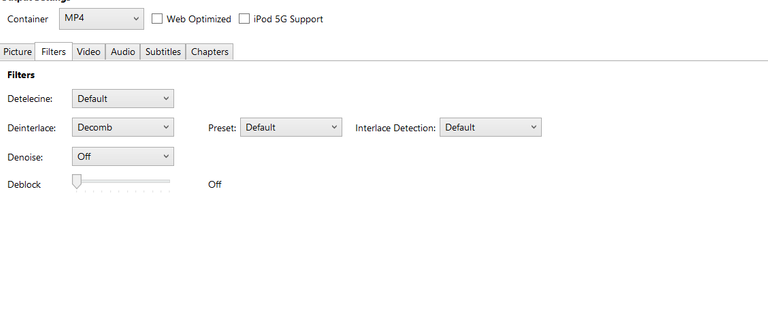

Note : If you want to change your videos direction this is where you do it.

Now we are switching to "Video" menu.As you can see below in a regular 1080p video constant quality is around 20.We are going to change it to 24.When we increase it to 24 it will have classy display.


As we switch to "audio" menu i suggest these settings.These settings will make your voice sound way better than original unless you use professional audio program.

Note 1 : If you want to add subtitle to your video and you have it ready here is where you add it to your video.

Note 2 : If you want to combine few videos on "handbrake" this is where you do it.

Posted on Utopian.io - Rewarding Open Source Contributors
Your contribution cannot be approved because it does not follow the Utopian Rules.
You can contact us on Discord.
[utopian-moderator]
oh,alright understood thank you :)
No problem!