First you have to click "pull request" button showed below.
İlk önce "pull request" butonuna tıklamalısınız,aşağıda gösterilmiştir.
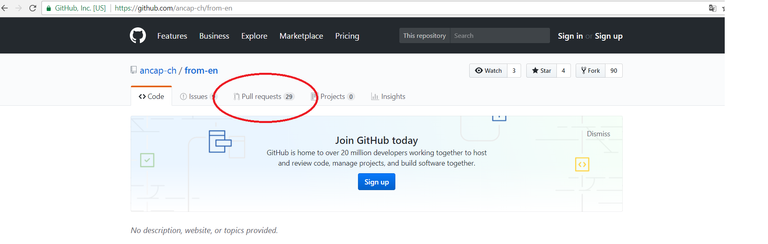
Then you click "pull request" on right middle which i showed in a circle.
Şimdi sağda gösterilen "pull request" butonuna tıklıyoruz.Yuvarlak içine alınmıştır.
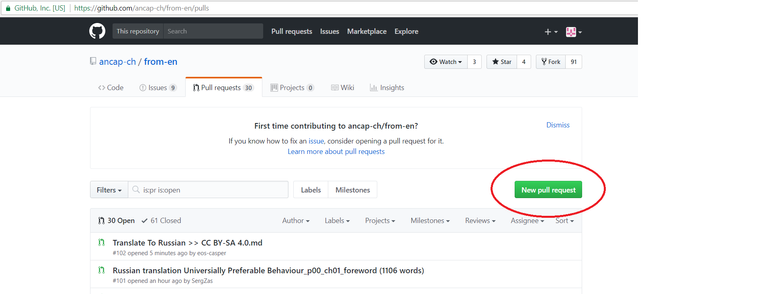
Now choose which folder you want to translate below.
Şimdi aşağıdaki dosyalardan translate etmek istediğimizi seçiyoruz.
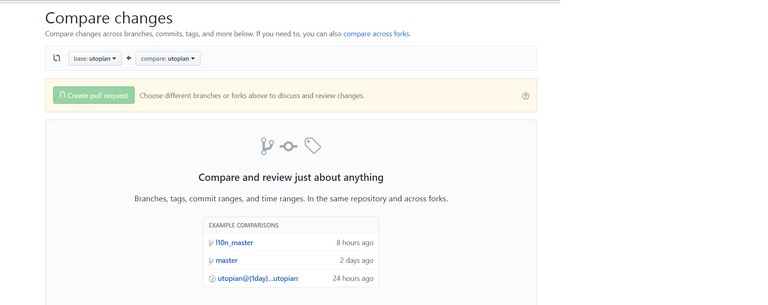
After choosing which folder you wanted to translate you can translate there.
Translate ettiğimiz dosyayı seçtikten sonra burada eğer girişimiz onaylanmış ise translate edebiliriz.
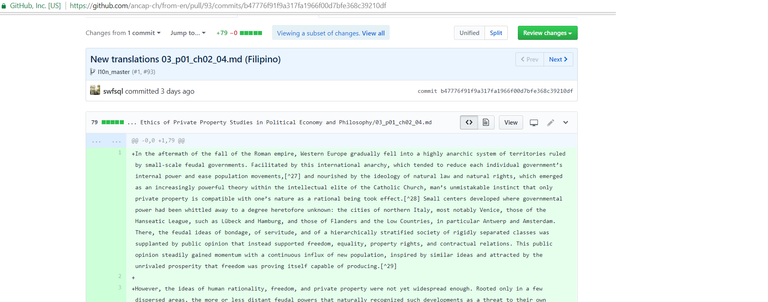
One last thing! You can't merge unless you pull request.So first you will pull request then you can merge into project.
A pull request is a term used in GitHub. GitHub is a version control system primarily used by developers which allows more people to contribute to the same project. To have translation posts accepted, you first need create a fork that you work on locally in your own repository. Then you need to locate the files to translate. Open those in whatever editor you prefer. Translate text strings to your language. When you're done, you commit your changes to your own forked branch of the project and then issue a pull request which tells the project owner that someone has made a contribution to his project that he should consider implementing (merging) into the master branch of that project.
Son olarak; Projede "pull request" yapmadan katkıda bulunamazsınız.İlk önce "pull request" yaptıktan sonra katkıda bulunabilirsiniz.
Bildiğim kadarıyla anlatmaya çalıştım arkadaşlar,daha iyi ve daha detaylı şekilde uzmanlar tarafından anlatılması tabii ki en sağlıklı seçimdir.
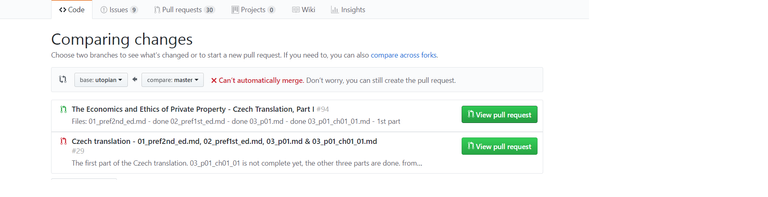
You got a 3.83% upvote from @inciter courtesy of @fztbyt!
thank you!