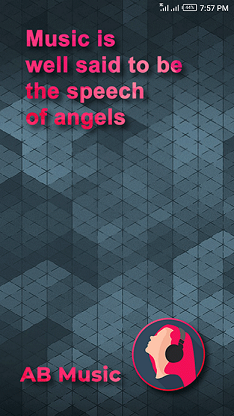
According to appbrain.com “music and audio” ranks 3rd on the list of the most popular google play categories, with a staggering 163,408 apps on playstore, and a 4.36 average rating with 8644(5%) of all the apps in the cat reaching a total of 50k and above downloads and a 41115 (25%) of low quality apps.
This stats isn’t surprising to me at all, due to the relevancy of music in our daily life.
Since music is important in every part of the world and we’ve seen a massive increase in the number of mobile phone users, I think it quite normal to see a large number of developers take interest in developing music player software.
Undoubtedly a large number of this music player are of low quality, but to be fair we kind of love things differently, someone might prefer a simple music player with basic features like play, pause, next while others might prefer a music player packed with more than basics features.
When it comes to music players, I personally do rate my music player the same way I do with the music I’m listening, just as I wouldn’t enjoy my favorite song being sung by a bad vocalist, same goes to my music player, I wouldn’t settle for a very basic music player with just the ability to search my phone directory and play all music file extensions.
In this blog post, I will be reviewing the AB music player, and this review is segmented into two part
- The features am not impressed
- The features I'm impressed
AB music player
So what’s AB music player before I delve into the areas of discussion.
According to the developer, Amit-Bhandari
AB music player is a lightweight offline music player for android.
That been said, let's move to the main part of this review.
The Unimpressed features
AB music player User Interface Design:
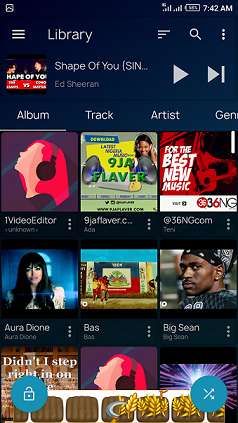
I must say, I haven’t seen any feature that really throws me off since I started using this app, nevertheless, I wasn’t quite impressed with the interface of the app.
Appearance is very crucial, the way you dress create an impression of your personality, this impression might be wrong nevertheless people tend to judge others most times base on one’s appearance, and same goes to the apps we use on our device.
Personally, I’m often drawn to apps with a great logo on google play store, after downloading the app, the interface of the app plays a vital role when deciding if I will be keeping or uninstalling the app.
This app makes use of google material design, which I think is aimed at simplicity and elegance, but I felt more could still be done, although the interface is simple but it’s not elegance, the design is just too basic.
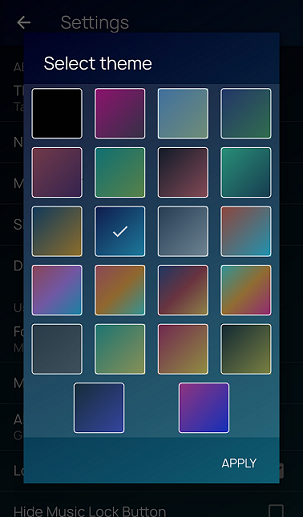
The app also feature variant gradient color theme which enable users choose which theme color they prefer, nevertheless I wasn’t impressed with this feature.
Sleep Timer
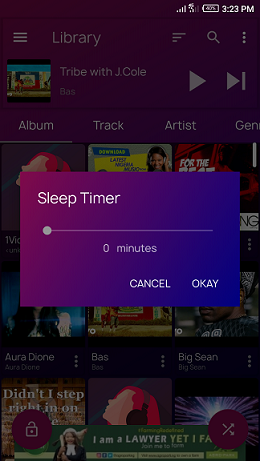
This feature is a great feature for any music player, the sleep timer stops the song when the timer reaches the time set by the user.
At first, I was glad to see this feature, but after I used the sleep timer I discover some stuff I wasn’t impressed with.
I think one of the reasons for this feature is to help save battery life, instead of allowing the song to keep playing when no one is listening and running your phone's battery down.
But what I noticed is that after the timer stops the song, instead of exiting the app, or putting the phone to sleep the app and the screen light still remain active, which undermines the importance of this feature.
How to use the sleep timer
Press the three dot on the top right corner, touch the sleep timer and adjust the timer to the stop you want the music player to stop.
Impressed features
User Experience design
There are many features on this app that really made me fall in love with it, although I wasn’t impressed with it user interface design, I still think the developer did a good job on the user experience.
The simplicity of the app is really great, the developer made it easier for users to access most of its outstanding features.
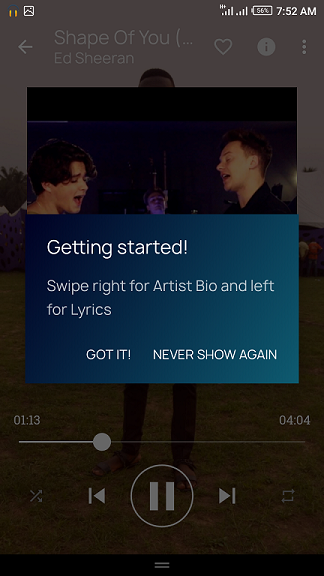
When a user uses the app for the first time, there is a little instructional box that gives easy to follow instructions on how to access some features, with an option to stop seeing that instruction next time.
Managing Tabs:
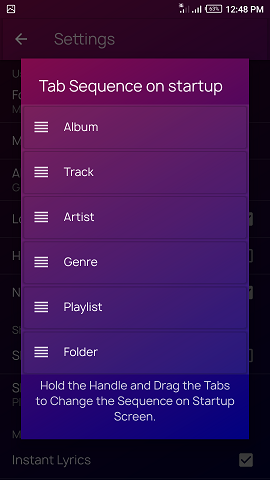
Though this feature isn’t that big of a deal, I think it shows how the developer took into consideration even the simplest feature to give its users the best experience.
The app has six tabs when you launch it, album, track, artist, genre, playlist, and folder this sequence is how the tabs are arranged but with the managing tabs option, users can reorder the sequence of the tabs to how they want it.
How to rearrange the tabs
- Press the menu
- Go to settings
- Go to Manage Tabs, the list of all the tabs will appear from where you can reorder to sequence to suit your preference.
Instant Lyrics Feature
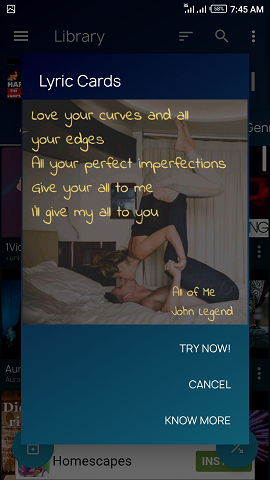
I must commend the developer for this feature, I was impressed when I saw this feature on the app, cos must music players don’t have this feature, and it a bit stressful to have to google the lyrics of a song from a browser.
The developer made it easy to access the lyric of a song, all you have to do is play a song and then swipe left to see the lyrics, you can also swipe right to see the musician’s bio, and that’s it, I earlier stated my love for the UX of this app, and this is one area the developer shows great UX design.
This app has 2 features on getting lyrics, the Lyric cards and search lyrics, but they both work the same way.
How to access the lyrics feature
Press the menu button, you will see the lyric cards and the search lyrics, whichever one you choose, you then proceed to type the Track title and optionally the artist name, but from what I’ve noticed, it essential you input the artist name to help the search engine find the exact song lyric to avoid mismatch.
Note: there is still a saved lyric feature where users can save the lyric they searched earlier
picture
Music Lock
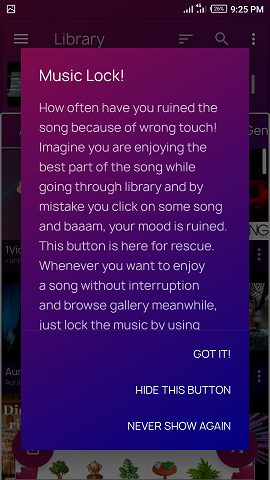
The music lock feature prevents you from unintentionally playing a song while going through your music library and ruining the mood for everyone listening.
This feature yet again shows how the developer took notice of the little issues we face when using our music player and provide great solution to those issues.
Conclusion and suggestion
AB music player, in my opinion, is one of the best open source music players out there, from my review, it obvious there isn’t much I don’t like about this app and I definitely recommend this application to anyone searching for a music player with great features.
My suggestion to the developer is to work on the design of the app to achieve class, standard, and beauty,
Disclaimer: This review is just my personal view, not a general view on this app.
Links
Project repository
https://github.com/amit-bhandari/AB-Music-Player
Github profile
AB music player download link
https://play.google.com/store/apps/details?id=com.bhandari.music
Thank you for the contribution. I've never used AB Music Player, and it seems like a cool app.
I had some issues with your post, however, where I think you could do better.
The first, and most pressing issue, is style and grammar. Even when good points are being made, the fact that most sentences have errors in them is very distracting and makes reading the post much more of a chore. Hemingway ranked 21 of 54 sentences as difficult to read. That's not great. An additional edit pass might have helped significantly.
Now, to the content. I feel like you may be a bit confused when it comes to UI and UX design. You write:
That's UI. UX is how well a thing works, but when you talk about ease of use, that's the interface. I mean, obviously it's quite fuzzy. UI is part of UX. You just didn't like the way it looked. Which is also UI, but a really basic aspect of it.
I would have also liked to read more about your experiences with the app. Why did you choose it? How much fun was it to use? We want to know more of your personal experiences.
Your contribution has been evaluated according to Utopian policies and guidelines, as well as a predefined set of questions pertaining to the category.
To view those questions and the relevant answers related to your post, click here.
Need help? Chat with us on Discord.
[utopian-moderator]
Thanks for pointing out the areas I need to work on, I'll do better next time.
Thank you for your review, @didic! Keep up the good work!
Hi @macspeaks!
Feel free to join our @steem-ua Discord serverYour post was upvoted by @steem-ua, new Steem dApp, using UserAuthority for algorithmic post curation! Your post is eligible for our upvote, thanks to our collaboration with @utopian-io!
Hey, @macspeaks!
Thanks for contributing on Utopian.
We’re already looking forward to your next contribution!
Get higher incentives and support Utopian.io!
SteemPlus or Steeditor). Simply set @utopian.pay as a 5% (or higher) payout beneficiary on your contribution post (via
Want to chat? Join us on Discord https://discord.gg/h52nFrV.
Vote for Utopian Witness!