
Repository
https://github.com/juanunix/steem-connect-android
What Will I Learn?
-We will learn how to make a small application on android
-We are going to make a creation of an application in the steemconnect service
-We will learn how to perform an authentication with the steemconnect service for android
-Let's learn how to use the browser widget for android
Requirements
1.-you must have a PC or Laptop with minimum requirements of 64 Processing Bits and 8GB of RAM
2.-you must have installed and configured Android NOX Emulator not indispensable you can use other like the one that brings Android Studio you can download it from this page https://www.bignox.com/
3.-Java is installed on the machine with the necessary configurations explained on this page. https://www.java.com/en/download/
4.-It has also installed the Android Studio in its latest version to have no problems downloaded and installed from the next page https://developer.android.com/studio/install?hl=en-419
Required Knowledge:
1.-Understanding of API REST
2.-Understanding of Java Programming Language
3.-Understanding of Android Studio
Difficulty
Intermediate
Tutorial Contents
1.-We create a Project and we put the name creating the Project
2.-We create two activities with their xml one called LoginActivity and MainActivity
In the manifest file
we defined the two activitys with two special configurations as intent-filter
In the activity MainActivity
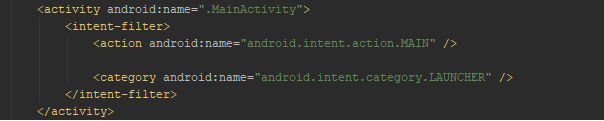
we indicate that it is the main activity and that is the one that is going to be launched every time the application starts
In the LoginActivity
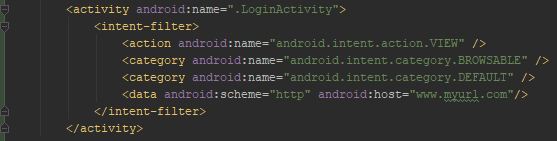
we indicate four inten-filters with possibility of view, navigable and by default
in the OnCreate event in MainActivity

we create a variable of type string with the url with the authentication path then we made a Uri type parse Afterwards we created an Intent with the uri in we started the activity of LoginActivity this redirects us towards the steemconnect authentication service
In the activity_main (Layout)

we will only place a simple button to make the call to the next activity
LoginActivity.java

verify if the received Intent is different from null then we created a Uri to get it from the Uri then we verify if it is different from null and we get the username of the getQueryParameter ("username") method later we set it in the textview of the LoginActivity obtaining the username indicates that we are authenticated as we can also receive the code and many more values that will serve us for future implementations such as voting, posting, commenting among others
In the layout of the LoginActivity

We will only create a Simple TextView that will serve us to show the user logged in
#SteemConnect in action!
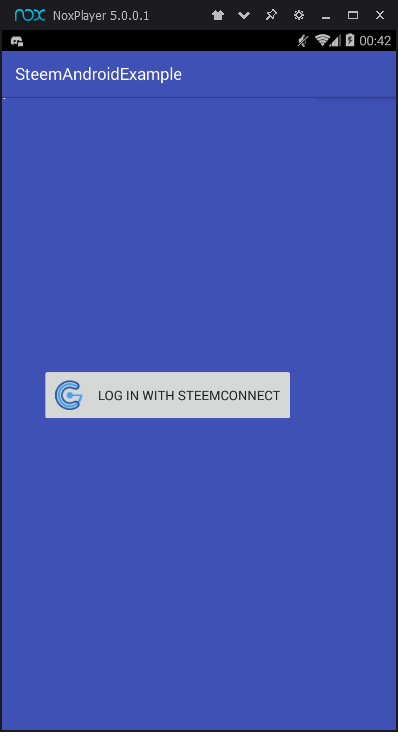
#SteemConnect Validating From Browser
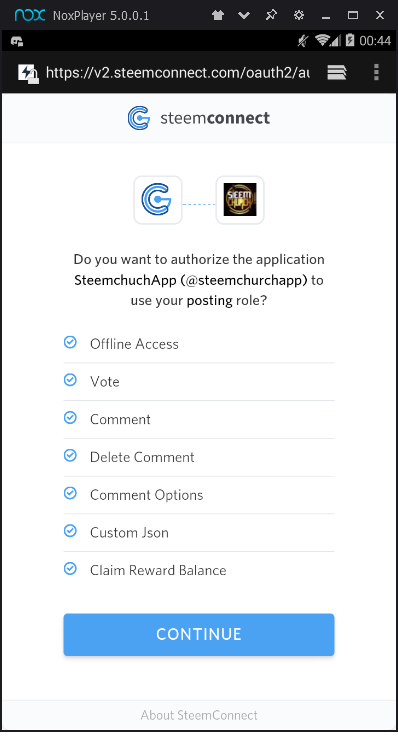
#SteemConnect From from Browser
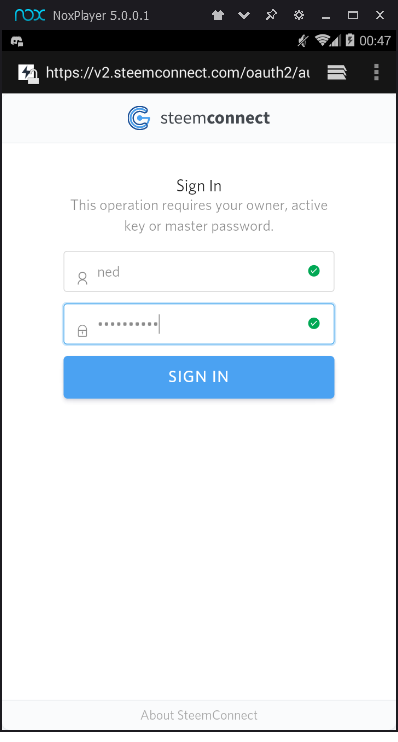
Soon I will launch a more advanced version 2 of autenticacoin with steemconnect explaining how to create an official app for the steemconnect service
Thanks Regards
juanunix
Thank you for your contribution.
This moderation might not be considered due to the below:
Need help? Write a ticket on https://support.utopian.io/.
Chat with us on Discord.
[utopian-moderator]
Good job, I am witness to the effort that my husband @juanunix is doing during the development of the mobile application of the church @steemchurch, an arduous job and now brings you here in utopian the way to teach how to use steemConnect I hope everyone likes it and even more interesting tutorials come from basic, medium, advanced and for the gods of programming :)