Repository
https://github.com/jinzocode/imacros-scripts-niche
Details
All I need in this task is creating README.md file for every Twitter iMacros Script.
In the following directory you will have to create a new directory for any script with README.md.
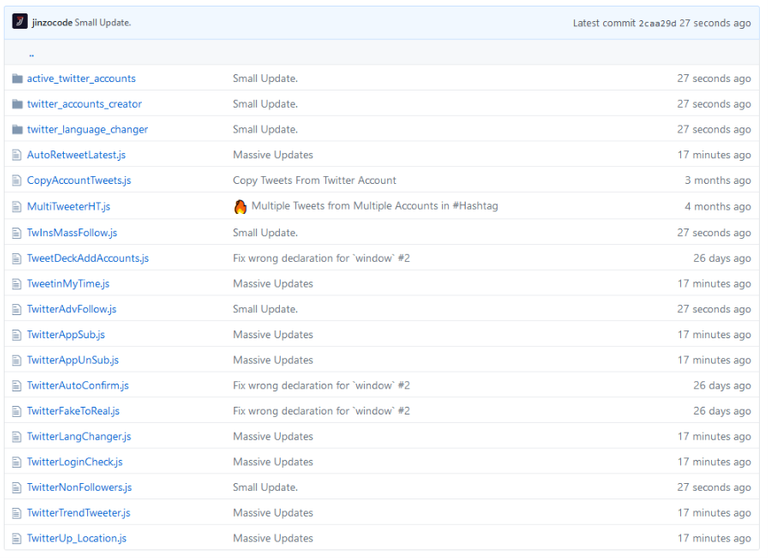
Getting Started
First you need to create a new README.md file according to this template:
https://github.com/jinzocode/imacros-scripts-niche/blob/master/doc/script_readme_template.md
Then Use any text editor to edit the script.
Make sure your text editor has a search (CTRL + F) regex expression search then enable this option.
Search for
- (.*).csv
- (.*).txt
- (.*).temp
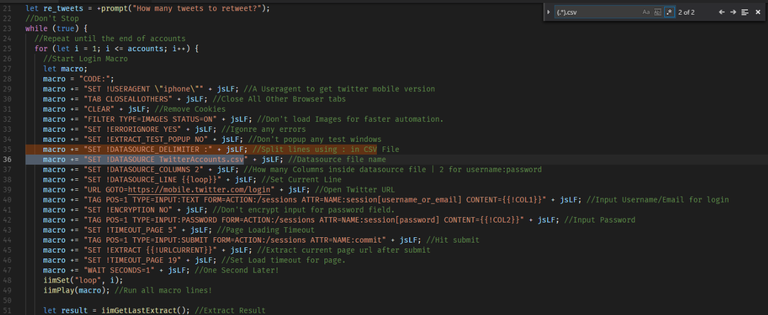
If the code like this:
macro += "SET !DATASOURCE_DELIMITER :" + jsLF; //Split lines using : in CSV File
macro += "SET !DATASOURCE TwitterAccounts.csv" + jsLF; //Datasource file name
macro += "SET !DATASOURCE_COLUMNS 2" + jsLF;
or
In this case you will find file name in a variable.
macro += "SET !DATASOURCE_DELIMITER :" + jsLF; //Split lines using : in CSV File
macro += "SET !DATASOURCE {{file}}" + jsLF; //Datasource file name
macro += "SET !DATASOURCE_COLUMNS 2" + jsLF;
Like the following:
const accounts_csv = "TwitterAccounts.csv"; //Accounts Datasources
Then the datasource filename should be TwitterAccounts.csv
but if it like the following it means it's not a Datasource file, It's a download file.
SAVEAS TYPE=EXTRACT FOLDER=* FILE=TwitterDownloads.csv
That means download file is TwitterDownloads.csv.
Note
- You may need a GIF you can search for it in my previous contributions.
- Make sure you have made a search for all datasources/downloads file.
- Script short descriptions or details should be in my previous contributions.
- Don't use space with directory name only user underscore "_" with small case.
- You need to mention what is that datasource/download file is used for.
After you finish please open a new pull request.
Bonus
1 STEEM for every single README with GIF made by you (It souldn't be recorded before in my previous contributions)
Components
This will affect scripts categories to be more organized and usable.
Deadline
This task is permanently open until all twitter scripts documented.
Communication
Use the comments below or use my email address in my GitHub profile
Update. This task has been solved all twitter scripts has been documented.
Thank you for your contribution.
It would be better if you can provide more detail as a newcomer the task request seems difficult to understand.
Your contribution has been evaluated according to Utopian policies and guidelines, as well as a predefined set of questions pertaining to the category.
To view those questions and the relevant answers related to your post, click here.
Need help? Write a ticket on https://support.utopian.io/.
Chat with us on Discord.
[utopian-moderator]
I will try to add more details, any way the task handler should have a small idea about iMacros.
Hey @jinzo
Thanks for contributing on Utopian.
We’re already looking forward to your next task request!
Want to chat? Join us on Discord https://discord.gg/h52nFrV.
Vote for Utopian Witness!