I like to think that upvoting is one way to tell people you appreciate their posts. However, there are quite a number of articles being posted on Steem every minute. Reading every post to determine its quality would be humanly impossible. What if you know someone that regularly writes quality articles, or someone that regularly upvotes quality posts?
With SteemAuto you can add an account to your fan base or follow a curation trail. There is more, but in this article I'll focus on its fan base and curation trail features. Subsequently, I'll discuss other available features.
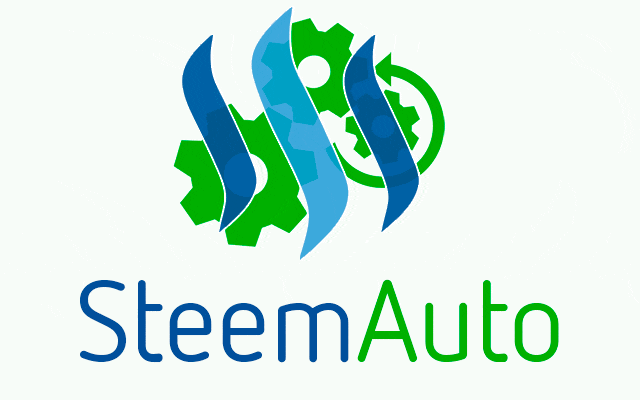
Repository
https://github.com/mahdiyari/SteemAuto
What is SteemAuto?
SteemAuto is a website that offers automation services to Steem users. It consists of some tools that make activities easier on Steem, e.g. Post scheduler and Rewards claimer. Its services are free of charge, although donations are very much welcomed. Donations are used to maintain its servers. It was created by Mahdi Yari, @mahdiyari on Steem.
Currently, SteemAuto has over 30,000 users. It uses Steem Global Blacklist by @themarkymark, in order to reduce abuse on its platform. SteemAuto bans accounts that use their services to sell upvotes.
The curation trail and fan base features have really been helpful to me.
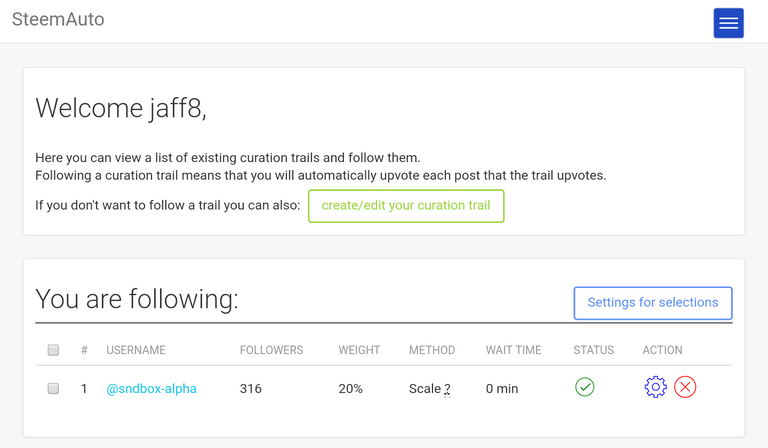
• Screenshot showing SteemAuto's Curation trail page
Curation Trail
You can access the Curation trail feature by clicking on the dropdown menu on SteemAuto website.
This was the feature that made me use SteemAuto many months back. I was a member of some Steem communities, and it was a prerequisite that we supported one another. The easiest way to do this was through the Curation trail feature SteemAuto offers. Till date, I still use this feature to show my support to others in a community that I'm a part of.
A Curation trail can be created by any user of the platform. A user can simply sumbit a short description and become a trail in which other users can follow. The Curation trail feature was created to prevent self upvotes.
Curation trails are usually created for communities and projects on the Steem blockchain. When SteemAuto users follow a community trail, they copy the voting behaviour of the community account. If a community account votes a post, then everyone following the trail automatically votes that post. It makes it easier for users to get support from everyone in a community that they belong to.
When the website was launched, the curation trail feature didn't support comments. This means that if the community account votes on a comment, others on the community's trail wouldn't automatically vote the comment. I'm not certain if it still works that way.
Following a curation trail is dependent on trust. This is because someone else would be making vote decisions on your behalf. It is especially useful, when you do not have the time to manually curate posts.
Some Steem users follow curation trails in order to maximise their curation rewards. They simply search for the names of trails that promise to vote on contents that will bring more curation rewards. There is a search box to find curation trails on the website.
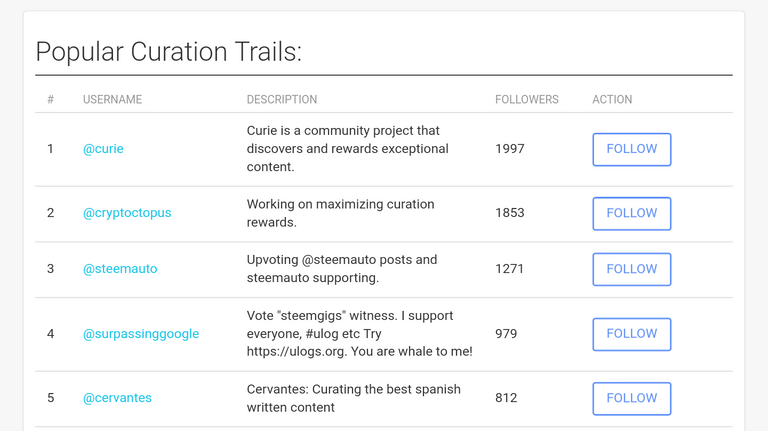
• Screenshot of popular Curation trails on SteemAuto
SteemAuto website also displays popular curation trails. The table shows the position of the curation trails, usernames, description, followers and action. The position is according to the number of followers the trail has. The username shown is the Steem username. The description is what attracts some users to follower some of these trails, it is as simple as possible. The number of followers is also shown, while the action column shows a button to follow the trail.
There are two ways to view the people following these trails. The first and simplest method is to click on the trail profile. SteemAuto makes use of a standard format to display trail followers for developers. This is another way to view a trail's followers. It shows the usernames and the vote weights of trail followers in json_metadata.
You can see a trail's followers by using this link: https://steemauto.com/api.php?i=1&user=TRAIL_NAME
If you want to see to the followers of a trail, you can simply replace TRAIL_NAME with the trail username.
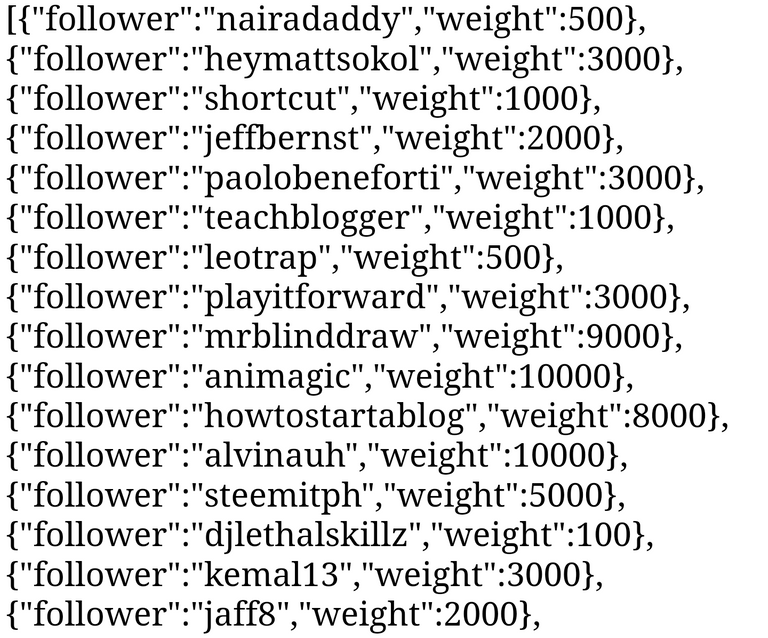
I'm currently following Sndbox-alpha's Curation trail, an account for Sndbox Cohort with 1316 followers. The screenshot above displays the json_metadata for Sndbox-alpha account.
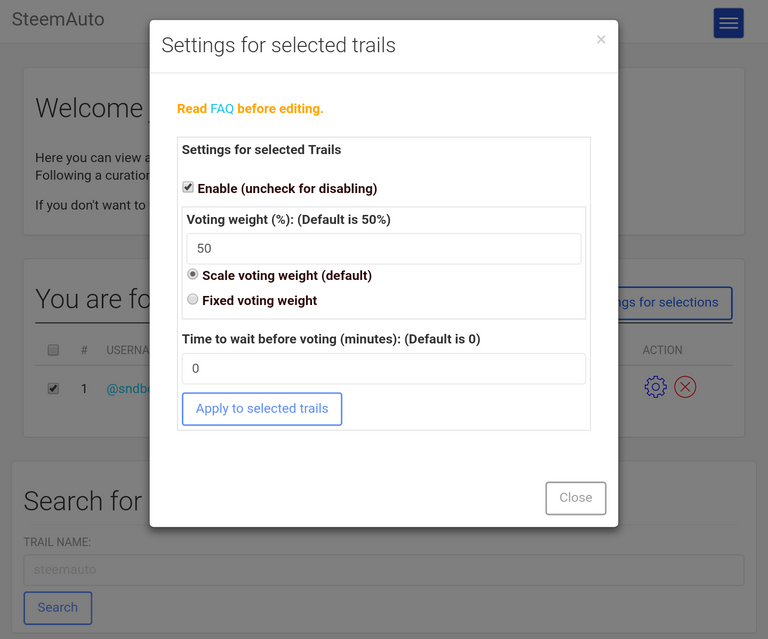
• Pop up of Curation trail settings
(i) Curation Trail Settings
On SteemAuto, you can have a specific settings for a trail, or decide to make all trails you are following use the same settings. With the curation trail settings, you can set the vote weight, vote weight type and frequency. The vote weight is the voting power percentage. The frequency is the time to wait before voting, usually in minutes. There are two vote weight types in the settings:
(a) Scaled voting weight
(b) Fixed voting weight
(a) Scaled Voting Weight
This is the voting weight type that I use. This method will let your vote scale with the vote weight the trail uses.
For example, I am following Sndbox Alpha on SteemAuto with 20% scaled voting weight. That means if Sndbox Alpha votes at 100%, my vote would be 20%. If Sndbox Alpha votes at 50%, then my vote would be 10%. Therefore, if Sndbox Alpha votes at 25%, then my vote would be 5%.
(b) Fixed Voting Weight
When I initially signed up on SteemAuto, this was the method I was using. I discovered my voting power (or mana) was decreasing very fast. That was when I made the switch to Scaled voting weight.
Unlike Scaled voting weight, Fixed voting weight is not dependent on the vote weight the trail uses. If I set 20% fixed vote weight, it means that even if the trail votes with 5%, I'd still vote with 20%. It uses the exact percentage that was set to follow the trail.
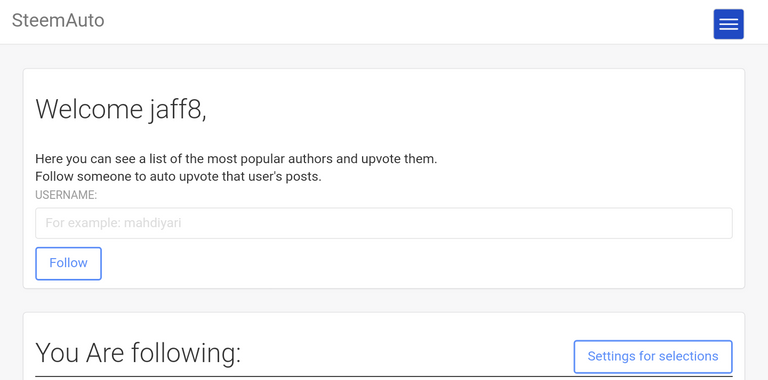
• Image showing SteemAuto's Fanbase page
Fanbase
This Fanbase tool have some similar features with the Curation trail. You can also access the tool by clicking on the dropdown menu on SteemAuto.
With this tool you can automatically vote the posts of selected users on Steem. If you have a busy schedule and you don't want to miss posts from your favourite authors, this is the tool to use. This service is automated, so you are certain not to miss a post from them. Unless the platform or the blockchain is down, which is not very common though.
The name of this tool says a lot about what it does. There is a box where you can type the Steem username of a person you want to follow. There is another box to search for fans. The Fanbase page shows the list of users you have added to your Fanbase and the settings applied.
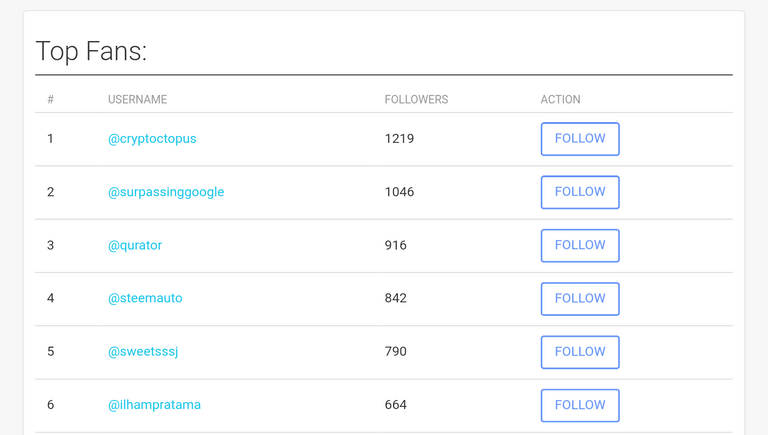
• Top fans on SteemAuto's Fanbase
The tool also shows a list of top fans based on their number of followers. Cryptoctopus is number one on the list, with about 1,218 followers. While Surpassinggoogle is number two, with 1,045 followers.
Just like that of the Curation trail, there are two ways to view the people following these fan accounts. The first and simplest method is to click on the fan account profile. The other method is by accessing the standard format the website uses to display fan followers for developers. It shows the usernames and the vote weights of fan's followers in json_metadata.
You can see a fan's followers by using this link: https://steemauto.com/api.php?i=2&user=FAN_NAME
If you want to see to the followers of a fan account, you can simply replace FAN_NAME with the account's username.
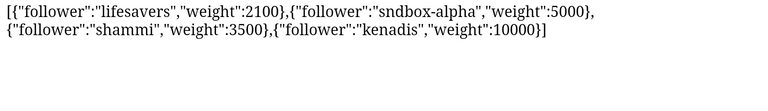
That is what displays, when you replace FAN_NAME with my username jaff8.
(i) Fan Base Settings
With Fanbase settings, you can set the voting power percentage, the frequency per day, and the time to wait before voting. The frequency per day is the number of times you can vote a particular user within 24 hours. The time to wait before voting is usually in minutes. For most curators, it's usually set from 15 minutes and above, in order for them to earn Curation rewards.
The settings have been very effective since I've been using it.
SteemAuto vs SteemVoter (Beta)
SteemAuto and SteemVoter are tools you can use for similar purposes. You can use both to reward your favourite Steem authors. SteemAuto has Curation trails that are open for any to join, whereas SteemVoter has Guilds with requirements that are needed to join them. You can also see recent activities by Guilds, that is unavailable on Curating trails.
SteemAuto's Fanbase is similar to SteemVoter's Streams. Fanbase is limited to only an account's posts, while Streams includes an account's posts, comments and re-steems.
SteemAuto is a free platform, whereas SteemVoter is a freemium platform. A freemium platform offers free simple and basic services to users, and more advanced or additional features at a premium.
SteemAuto Challenge
Currently, under Curation trail and Fanbase, when a new trail or user is followed the page reloads. That is because the website is currently PHP based. When you look up the github profile of SteemAuto, there you will see that the code is currently being rewritten with Angular 6. The developer plans to make it a one-page interactive website like Steemit.com and Busy.org, that doesn't reload.
Conclusion
SteemAuto has been helpful to me, in supporting community members. It offers services that other websites offer at a premium, for free. If you want to support good writers, you can follow Curie's trail. If you want to earn curation rewards, you can also follow users that usually get massive upvotes. SteemAuto is a tool you should try out.
Official links
• SteemAuto website
• SteemAuto on Github
• [Steemauto] API for developers
Series Backlinks
This is the first post of a new series. I intend to write more on SteemAuto in a subsequent post.
Extra
Are you having issues with your printer? Or could it be a software issue? Well, here is a guide on how to print a test page. This printer test page works on all versions of windows.
As usual, your review is comprehensive and thoughtful, bringing in your personal experience and knowledge as a significant factor. Overall, it is also well written, and certainly readable.
My one comment is that I wanted a bit more opinion when it came to the comparison with Steemvoter. You note the differences, but don't state which you think is more useful to most users. Personally, I've used both and currently only use SteemAuto as I find it has a more robust service that allows me to do all of my automating in one place.
Your contribution has been evaluated according to Utopian policies and guidelines, as well as a predefined set of questions pertaining to the category.
To view those questions and the relevant answers related to your post, click here.
Need help? Write a ticket on https://support.utopian.io/.
Chat with us on Discord.
[utopian-moderator]
Thank you for your review, @didic! Keep up the good work!
Thanks
note: you can click on the name of fan or trail in the list and get followers in the next page
Edited, thanks for bringing that to my attention.
Hi @jaff8!
Your post was upvoted by @steem-ua, new Steem dApp, using UserAuthority for algorithmic post curation!
Your post is eligible for our upvote, thanks to our collaboration with @utopian-io!
Feel free to join our @steem-ua Discord server
Hey, @jaff8!
Thanks for contributing on Utopian.
We’re already looking forward to your next contribution!
Get higher incentives and support Utopian.io!
Simply set @utopian.pay as a 5% (or higher) payout beneficiary on your contribution post (via SteemPlus or Steeditor).
Want to chat? Join us on Discord https://discord.gg/h52nFrV.
Vote for Utopian Witness!
its getting better and better! Thanks!
This post has received a 5.00% upvote from @daeshawn!