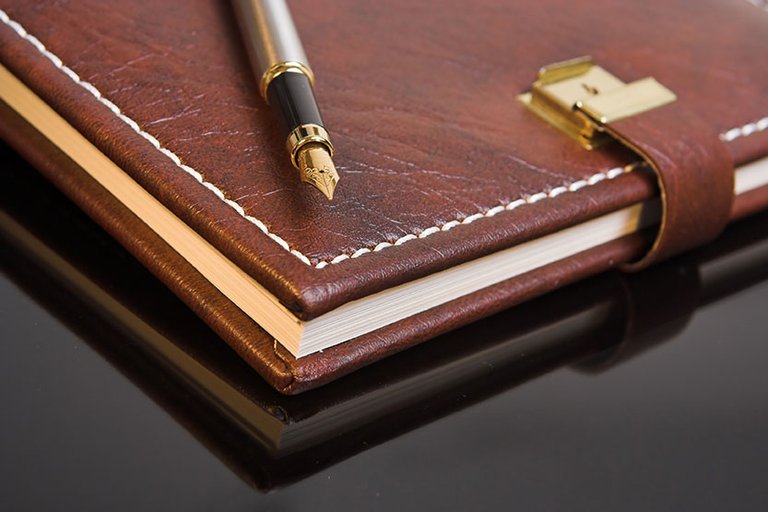
What is the project about?
Savit is a Journal application based on Android. Users can pen down their thoughts and feelings for a particular day. Pictures can also be included to express thoughts and feeling. Each Entry made into Savit is stored locally on the users device. With this the user gets to see his previous entries made on the App any time.
Already existing features.
Currently, the following features have been implemented on Savit
- Add Journal Entry, Persist and modify the Entry : User can add their thoughts and feeling, which is stored locally using Room Database.
- View all entries already added : User can view a list of all Journal Entries
- View the content of a Journal Entry: User can view the content of a specific Journal
- Favourite Journal feature
- Sync Journal Entries with Cloud (Upload and Download) : The sync feature allows the user to upload his Journal Entries into the cloud and as well retrieve them when needed. This was implemented using Firebase.
- Delete All Journal feature : All Entries deleted from the local database
- Google Sign In Authentication : For privacy and authentication, Google sign in was implemented using Firebase
SHOWCASE OF THE CURRENT APP EXPERIENCE
Landing Page
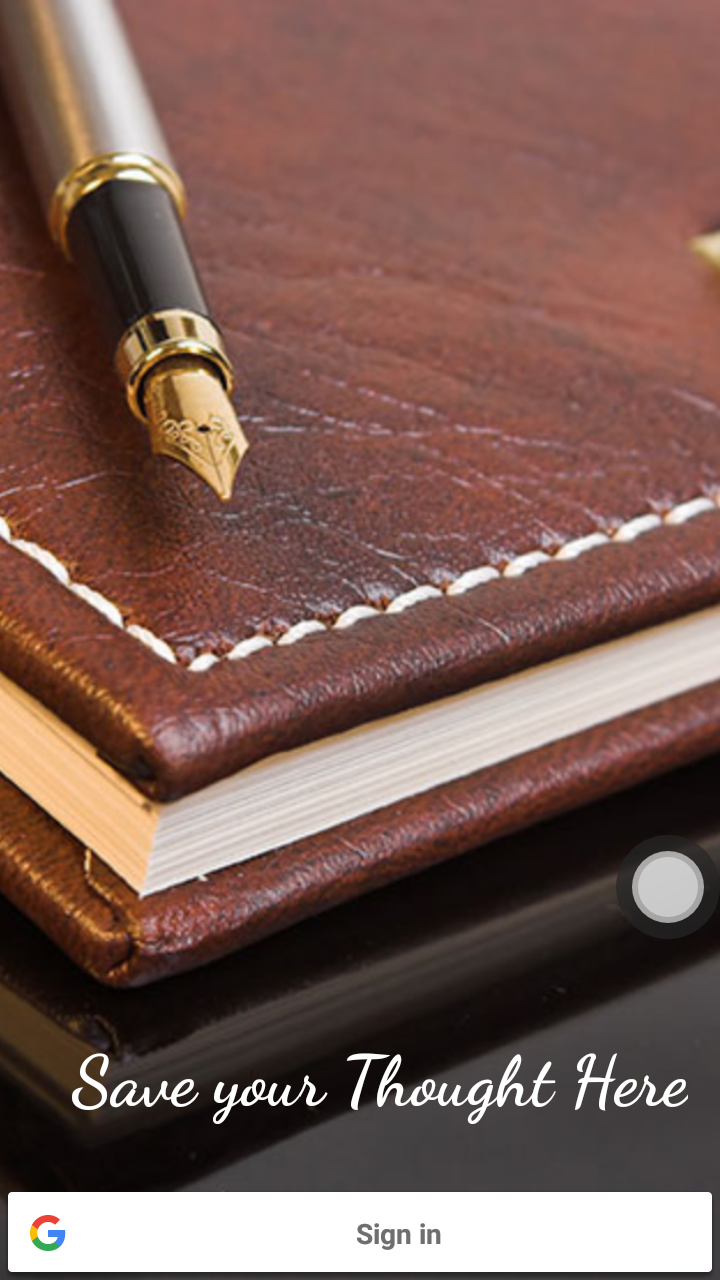
Sign In with google
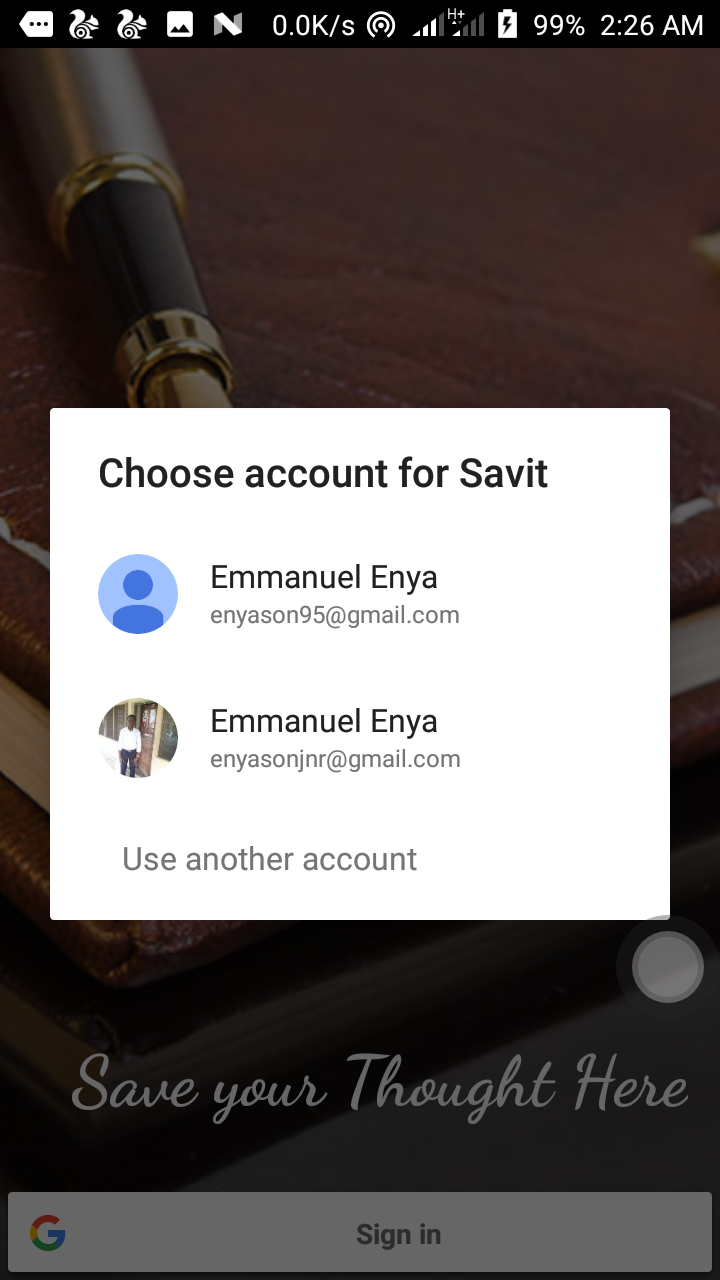
Add new Journal
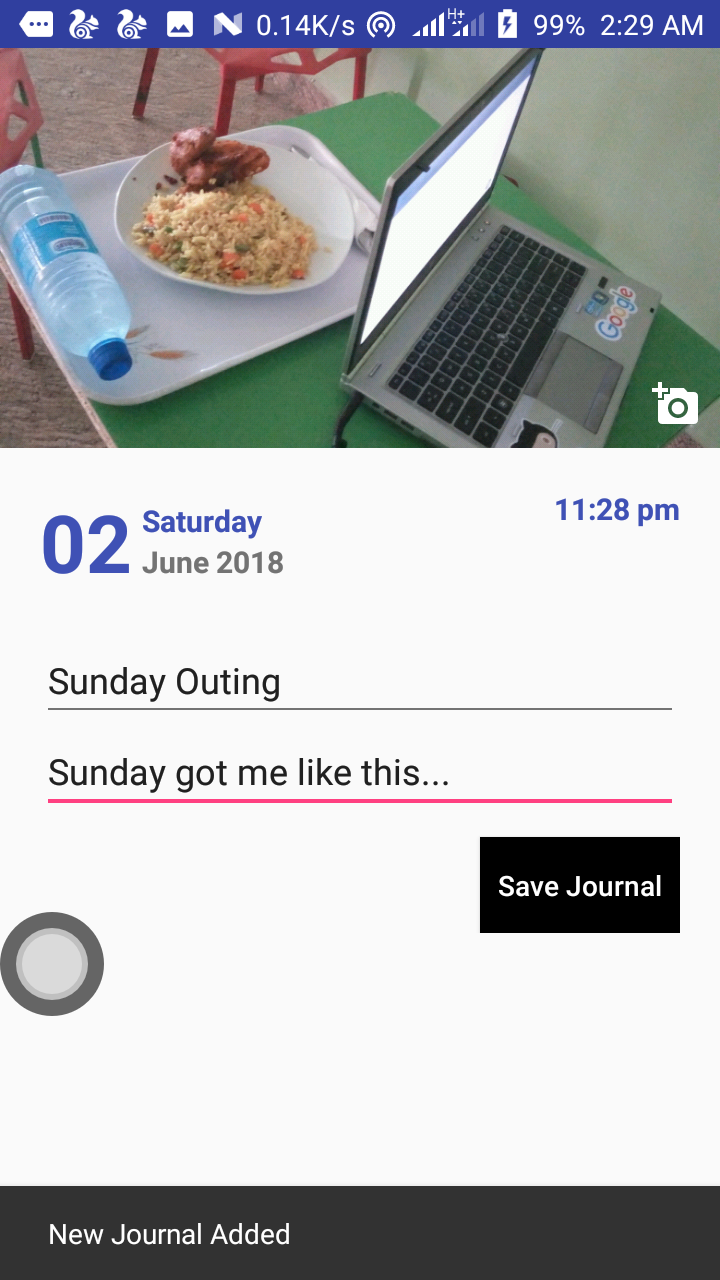
Favourite screen
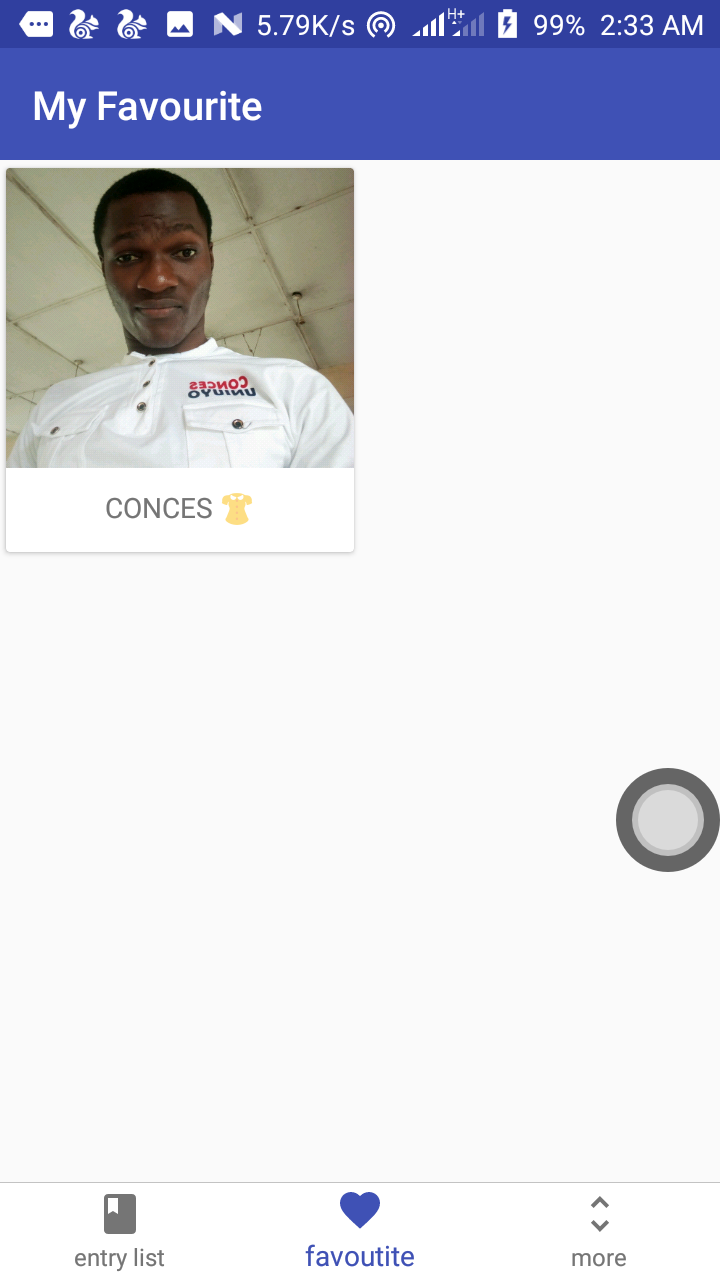
Technology Stack
- The Savit Journal App is built using the Android Architecture Components (Room and LiveData)
- Material Design in Android- This help create beautiful design components, and it gives a smooth feel to users experience
- Room - This makes the implementation of SQLite better and faster.
- Firebase - This helps save users entry to cloud for easy retrieval when needed. Also for user Authentication
Roadmap
The current version of Savit has all the existing features working . To take the project further, the following features will be implemented in future versions
- Searching all Journal Entries
- Sharing Journal
- Different Theme styles for user
- Delete a Single Journal Entry
- Implement text editing functionality
- Use of customized emoji to express feelings and thought
Important Resourses
How to Contribute
Contribution to this repository will continue on the Github repo where @ideba will be in charge of contributing to the android version.
Application demo
GitHub Account
Link to my github account - https://github.com/enyason
Link to the project - https://github.com/enyason/JournalApp
You need a readme and a license file.
Thanks For the info @holger80
I'll see to it @holger80
Congratulations @ideba! You have completed the following achievement on Steemit and have been rewarded with new badge(s) :
Click on the badge to view your Board of Honor.
If you no longer want to receive notifications, reply to this comment with the word
STOPTo support your work, I also upvoted your post!
Do not miss the last post from @steemitboard:
SteemitBoard World Cup Contest - Brazil vs Belgium
Participate in the SteemitBoard World Cup Contest!
Collect World Cup badges and win free SBD
Support the Gold Sponsors of the contest: @good-karma and @lukestokes
Thanks for the contribution, @ideba! While it is great you are developing an open source application, it would be best if you kept the following things in mind
Need help? Write a ticket on https://support.utopian.io/.
Chat with us on Discord.
[utopian-moderator]
thanks for the response @amosbastian It is noted