Tutorial : How To Use 360 Controller on Windows PC
Hi.... Welcome to new year 2018
I am a new contributor on utopian-io that wanna try to make some usefull contribution for the people in the world. The GitHub for my contribution today is about : https://github.com/360Controller/360Controller and the repository I make today is about tutorial about how to use 360 controller on windows operating system. I think enough for greeting and now I would like to explain you about that tutorial.
Definition of 360 Controller

The Xbox 360 controller is the key controller for the Microsoft Xbox 360 computer game console. The Xbox 360 controller comes in both wired and cordless variations. Initial Xbox controllers are not suitable with the Xbox 360.
The Wired Xbox 360 Controller for Windows provides a consistent as well as universal gaming experience throughout both of Microsoft's pc gaming systems. Xbox 360 Controller for Windows works with the majority of Windows XP-based Computers and Xbox 360, providing a consistent as well as universal gaming experience. Resonance comments guarantees riveting video game play every single time. Play in complete convenience by Award winning small functional designs give a more comfy video gaming experience.
No more explanation I can present to you, and now I wanna tell about how to connect 360 Controller to Windows PC operating system. Read carefully and follow the step one by one to make your 360 controller can be used on windows 32 bit or windows 64 bit.
Tutorial : How To Use 360 Controller on Windows PC
Before do the installation you must prepare the following item;
- Xbox 360 wireless controller
- Xbox 360 wireless receiver for Windows
- USB 2.0 port ready to be used.
- Xbox 360 wireless receiver driver for Windows 32 bit on this
Steps How to connect 360 controller to windows PC
- Connecting Xbox 360 wireless receiver to PC
When plugging the Xbox 360 in a USB 2.0 port of your PC for the first time, Windows will certainly aim to set up automatically the required chauffeur for the tool. It will possibly fails on discovering locally or on the web , you will get the notification like at the picture below :
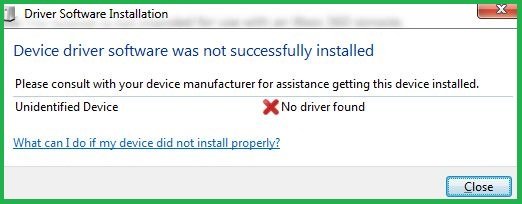
How to fix this problem ; its mean that there were no drivers for 360 controller found on the computer and you must Download and install it manually.
The Connect 360 wireless receiver must stay connect to the PC and open the downloaded drivers on your PC then click twice on it. After that click next until the installation finish.

If you get the notification when installing drivers like on the picture above you must choose the Install this driver software anyway. - After the drivers was installed please Turn on the Xbox 360 controller by press the power button like on the image below :
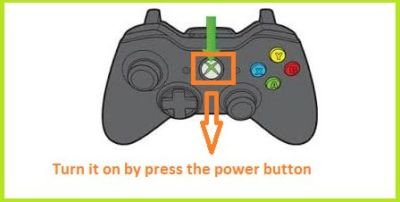
- Wait until the lights controller and receiver stay on that means both are connected like this :

- Done; the 360 controller was connected to your windows PC and now you can play game using your 360 controller as well as possible.
Thank you for @utopian-io and moderator.
Posted on Utopian.io - Rewarding Open Source Contributors
Your contribution cannot be approved because it does not refer to or relate to an open-source repository. See here for a definition of "open-source."
You can contact us on Discord.
[utopian-moderator]