Repository
https://github.com/project-travel-mate/Travel-Mate
Travel Mate
https://project-travel-mate.github.io/Travel-Mate/
A must-have app for those interested in travel. The app provides users with various features from choosing the correct destination to making all the bookings and to easily organizing the trip. The platform basically uses a mash-up technology. The app provides solutions for every possible problem a traveller might face during the course of his or her entire journey.While travelling from one place to another, there are a lot of factors to be considered to make the trip a memorable one. Our platform helps the traveller with anything and everything that he or she might need, from the moment he or she plans the journey till the time he or she is back home happy and content. The platform includes a wide variety of options - from selection of Mode of Transport, to finding out about the destination city, to provision of best music, novels, depending on the mood of the traveller.
New Features
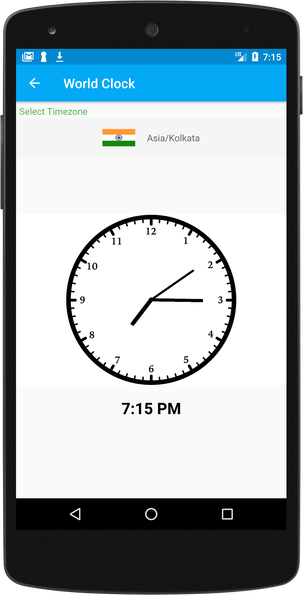
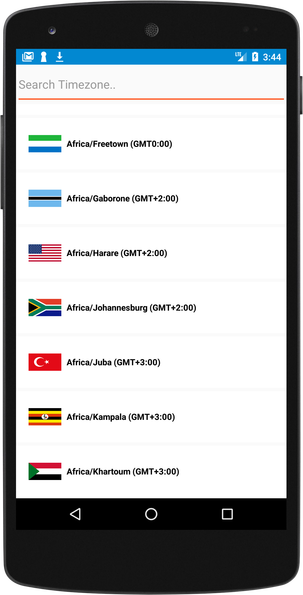
- What feature(s) did you add?
The new feature request was to implement world clock. Its basically to convert time between different time zones.
Link to Task Request - How did you implement it/them?
The basic requirement in this feature request was to add both analog and digital presentation of the time. In analog clock i have extended android widget's analog class with custom implementation AnalogClock, TravelMateAnalogClock. The digital representation uses android TextClock.
Thank you for your contribution. A nice feature to have in the travel app. I can see that line 56 and 63 of TimezoneConverterAdapter.java are doing the same check, wouldn't it be better to have only one if statement.
On a side note, we are running Very Important Project Owners (VIPO) club in Utopian, it would be nice if you can bring Travel Mate to Utopian.
Your contribution has been evaluated according to Utopian policies and guidelines, as well as a predefined set of questions pertaining to the category.
To view those questions and the relevant answers related to your post, click here.
Need help? Write a ticket on https://support.utopian.io/.
Chat with us on Discord.
[utopian-moderator]
Thanks for review, By the way i'm not owner of the project...I'll look into it.
That's what, since you are an active developer you can ask the project owner to look into it.
Yep. I'll do that. Thank you
Thank you for your review, @codingdefined!
So far this week you've reviewed 11 contributions. Keep up the good work!
Hi @hiremani!
Your post was upvoted by @steem-ua, new Steem dApp, using UserAuthority for algorithmic post curation!
Your post is eligible for our upvote, thanks to our collaboration with @utopian-io!
Feel free to join our @steem-ua Discord server
Hi, @hiremani!
You just got a 1.33% upvote from SteemPlus!
To get higher upvotes, earn more SteemPlus Points (SPP). On your Steemit wallet, check your SPP balance and click on "How to earn SPP?" to find out all the ways to earn.
If you're not using SteemPlus yet, please check our last posts in here to see the many ways in which SteemPlus can improve your Steem experience on Steemit and Busy.
Hey, @hiremani!
Thanks for contributing on Utopian.
We’re already looking forward to your next contribution!
Get higher incentives and support Utopian.io!
Simply set @utopian.pay as a 5% (or higher) payout beneficiary on your contribution post (via SteemPlus or Steeditor).
Want to chat? Join us on Discord https://discord.gg/h52nFrV.
Vote for Utopian Witness!