
What Will I Learn?
In this video i give you a tutorial and some explanation how to find value with three formulas (IF, IF AND, and IF OR Formulas) on libreOffice calc spreadsheet.
- How to more know about LibreOffice.
- How to use IF formula to find certain value.
- How to use IF AND formula to find probability of value.
- How to use IF OR value formula to find a result from certain problem.
Requirements
System Requirements
No special requirements.OS Support
Microsoft Windows (IA-32 and x86-64),
Linux (IA-32 and x86-64) and macOS (x86-64).System Requirements
Program Install Support: Install and Uninstall
Information
- Website & Download: https://www.libreoffice.org/
- Type : Office suite software
- License : The LibreOffice project uses a dual LGPLv3 (or later) / MPL 2.0 license
- Operating System : Linux, OS X, Microsoft Windows, Solaris
- Platform : IA-32, x86-64, PowerPC, SPARC
for more information KLIK HERE
My operating System
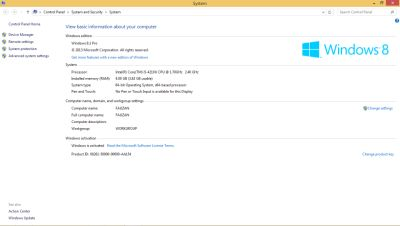
Difficulty
- Intermediate
Description
LibreOffice is the open source office software for word processing, spreadsheets, presentations, graphics design, databases and math. It can be downloaded and used completely free for any purpose. In this video below, I describe tools of calc spreedsheet LibreOffice and use intermediate formula (IF, IF AND, and IF OR formulas) to help you with find value. The tools we'll be using are listed above, in this video What We Can Learn!
Video Tutorial
Curriculum
If you want to learn more about OpenOffice, I have uploaded my previous video, you can see below :
- LibreOffice: Tutorial create table dan Find Value with basic formulas (SUM, AVERAGE, and MIN formulas)
- How to create a Good presentation with LibreOffice (Bagaimana cara membuat Presentasi yang baik dengan LibreOffice)
** Author : @hansconan**Comunicate with me
Discord Utopian-io : https://discordapp.com/channels/371714299544207360/371714300269690881
Posted on Utopian.io - Rewarding Open Source Contributors
Terus membuat postingan yang baik,dan tetap semangat Brother:).
terimakasih atas support nya kawan!
Your contribution cannot be approved because it does not follow the Utopian Rules.
You can contact us on Discord.
[utopian-moderator]