Expected behavior
I expect that when I click on the Bluetooth option in the settings menu and turn it on, I am shown a list of devices I can connect to.
Actual behavior
In contrast to the expected behavior, turning the Bluetooth on or off within the app throws in an error page with two buttons namely; Error details and restart app buttons(see image below). The only way to go about this is to manually turn on Bluetooth before starting the app.
How to reproduce
Download and open the open scale android app, click on the menu icon. Click on the settings menu option. After which you click on the Bluetooth option- Make sure your device Bluetooth is turned off. You should see a prompt asking to turn Bluetooth on. Click on either the deny or the allow option and you should see this error.
Operating system: Android 4.4(KitKat)
Device: Tecno Y6
Recording Of The Bug
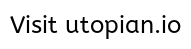
Posted on Utopian.io - Rewarding Open Source Contributors
I was unable to replicate this issue on Android 6.0.1, however, the reason that this particular contribution cannot be accepted is due to the following:
Within the Utopian Rules it states submissions must refer to bugs on the latest released version of the application (not older versions). You didn't provide an application version number which means that I am unable to confirm if you're submission was tested on the latest version of the application. It is important that you provide details surrounding the application version number within your contribution. As per the Utopian Rules:
Submissions must Include information about the debugging technical environment such as Device, Operating System, Browser and Application versions used.
Need help? Write a ticket on https://support.utopian.io.
Chat with us on Discord.
[utopian-moderator]