Merhaba bu konumda sizlere detaylı olarak kendi bilgisayarınızda kullanabileceğiniz ücretsiz bir yazılım olan VirtualBox sanallaştırma programı kurulumunu vede sanal sunucu açmayı anlatacağım.
Öncelikle sanallaştırma programını indirelim.
https://www.virtualbox.org/ adresine giriş yapıp sol taraftaki " Downloads " yazan yere tıklayıp oradan kendi işletim sisteminize uygun olanı seçiniz. ( Ben windows'a kuracağım için o şekilde gösteriyorum )
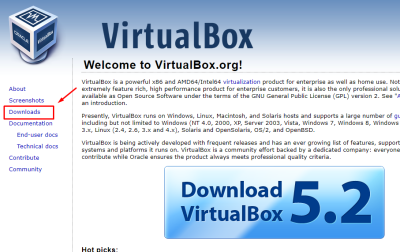
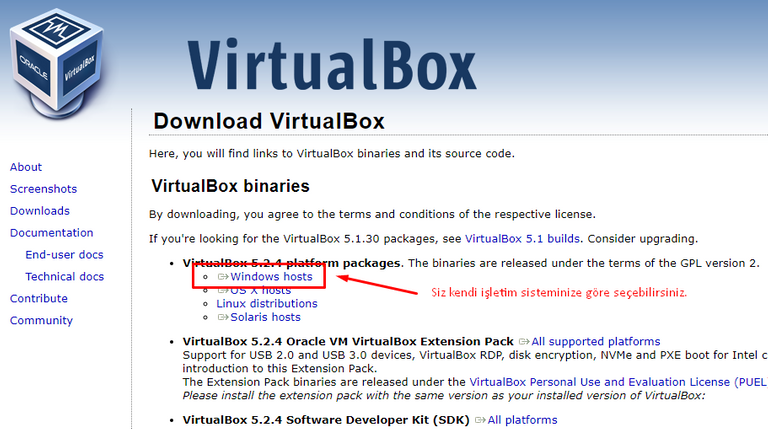
İndirme işlemi bittikten sonra sıra geldi programın kurulum aşamasına.
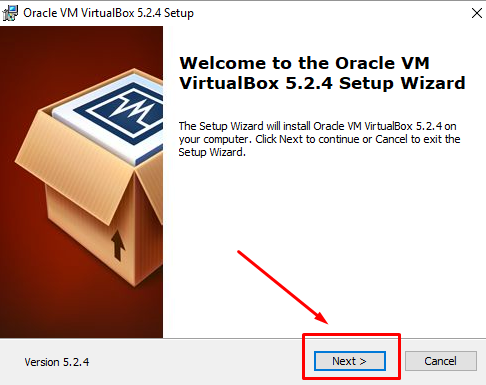
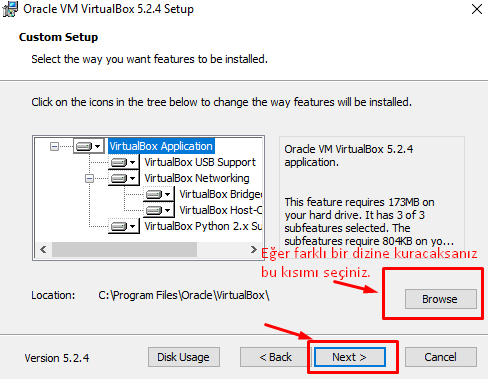
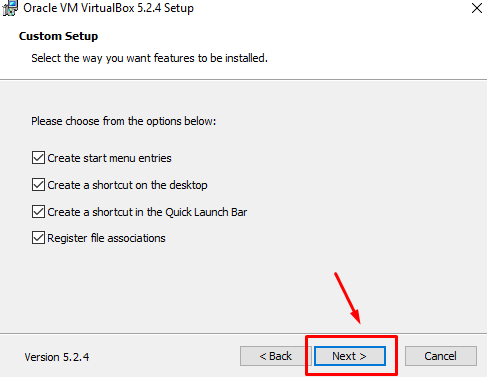

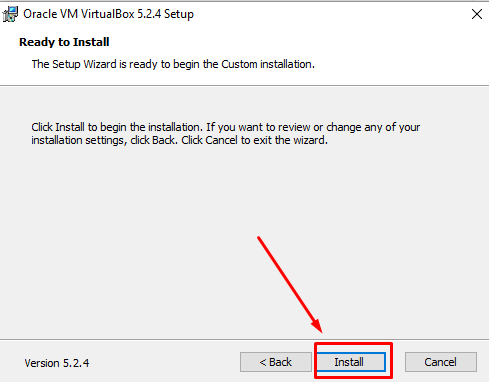
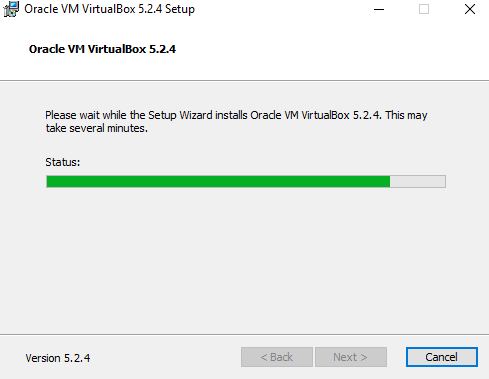
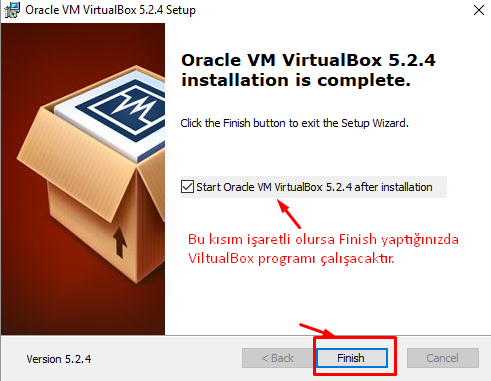
Ve kurulumumu tamamlanmıştır.
Şimdi sıra geldi sanal sunucu oluşturma işlemine. Bunuda size detaylıca anlatmaya çalışacağım. Öncelikle ilk aşamadaki kurduğumuz programımızı çalıştırıyoruz.

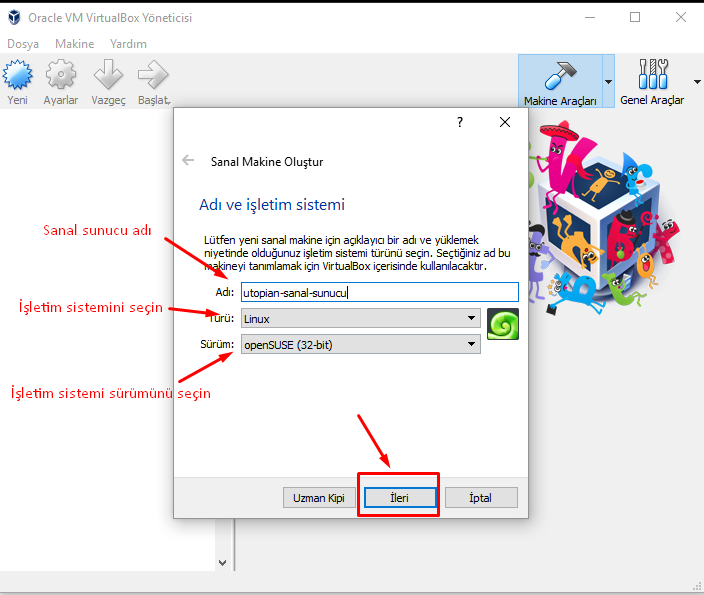
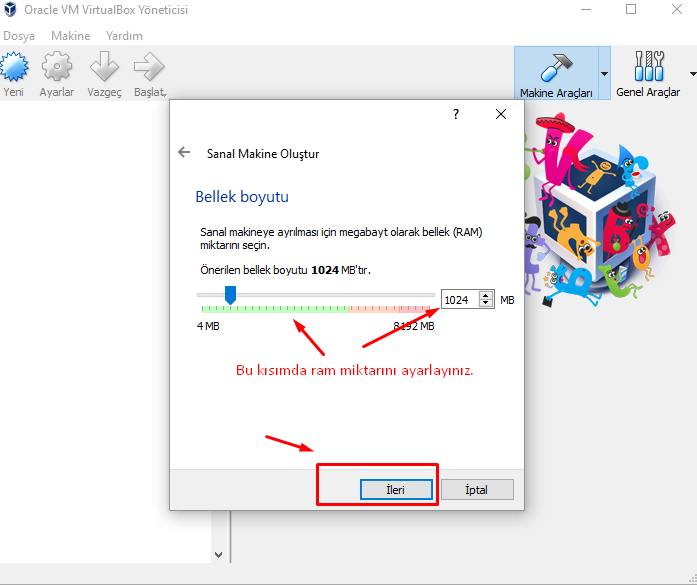
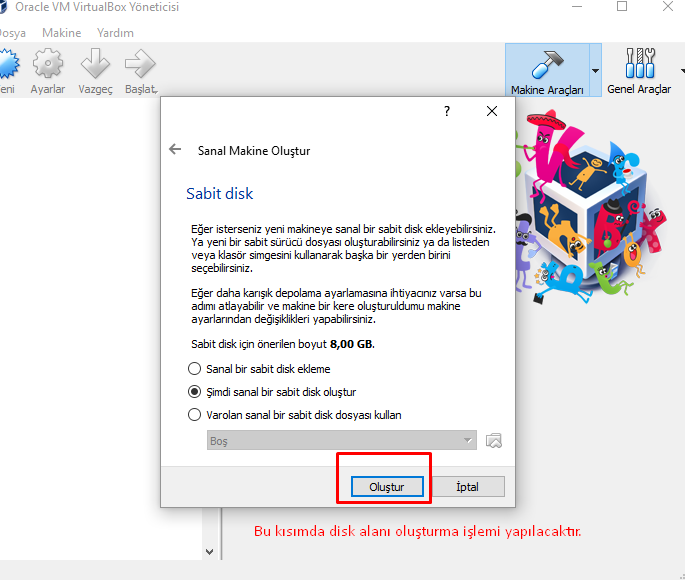

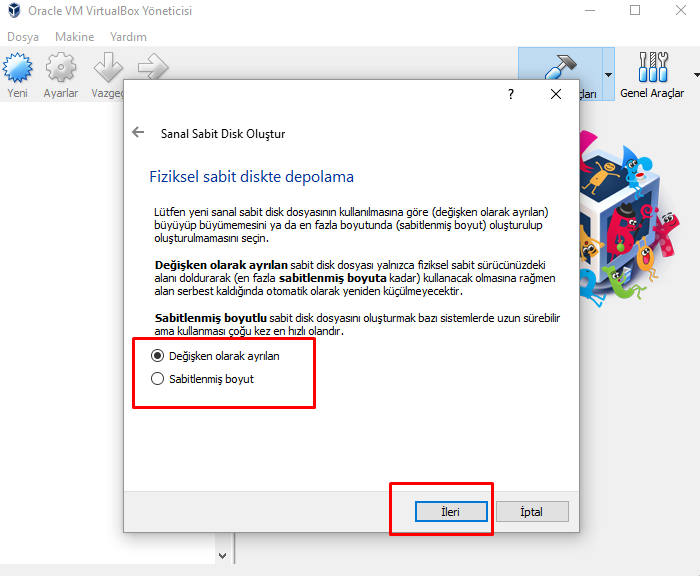
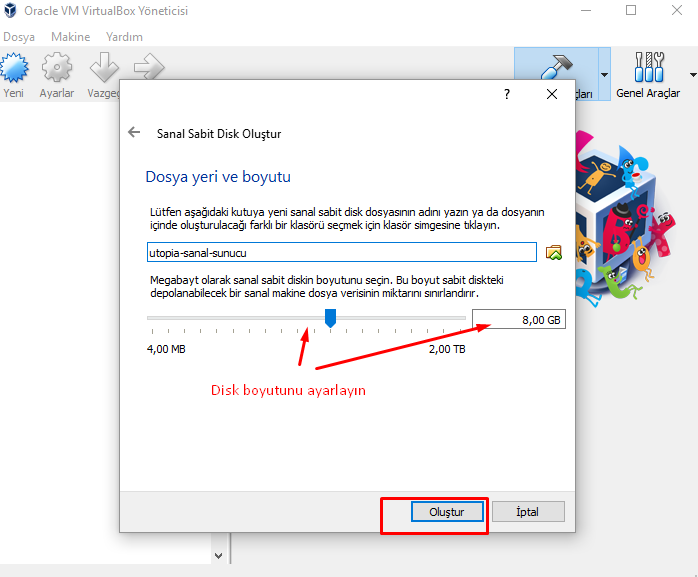

Sanal sunucu oluştu şimdi sıra geldi içine iso veya cd takıp kurulum işlemine.

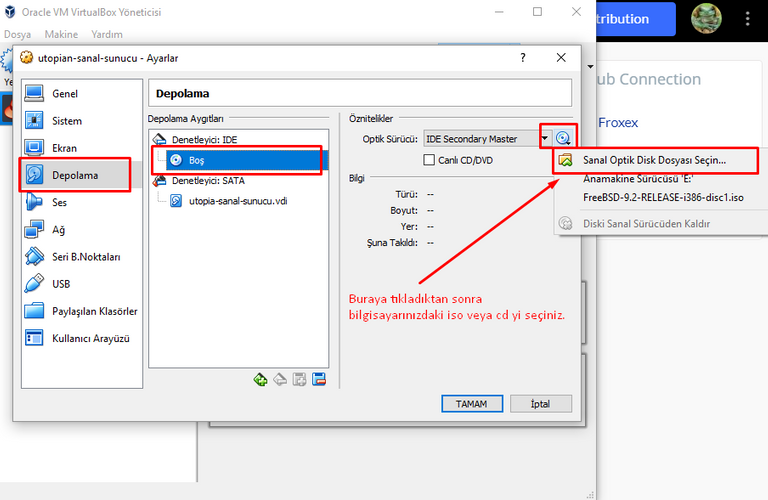
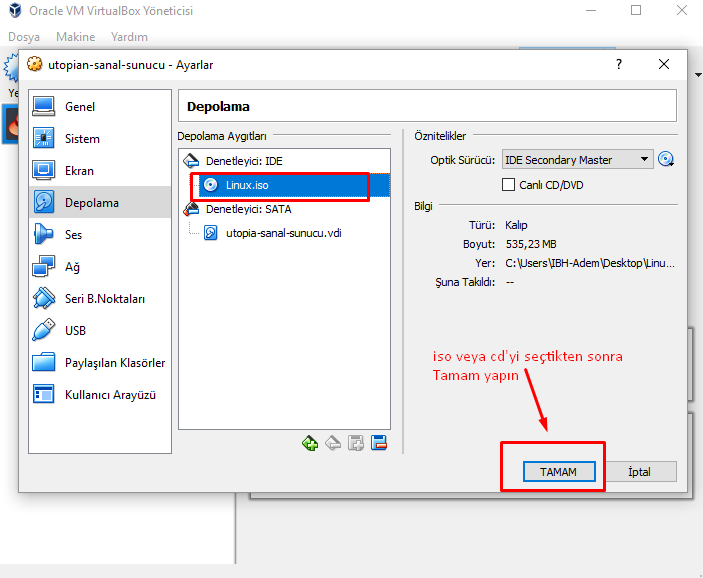
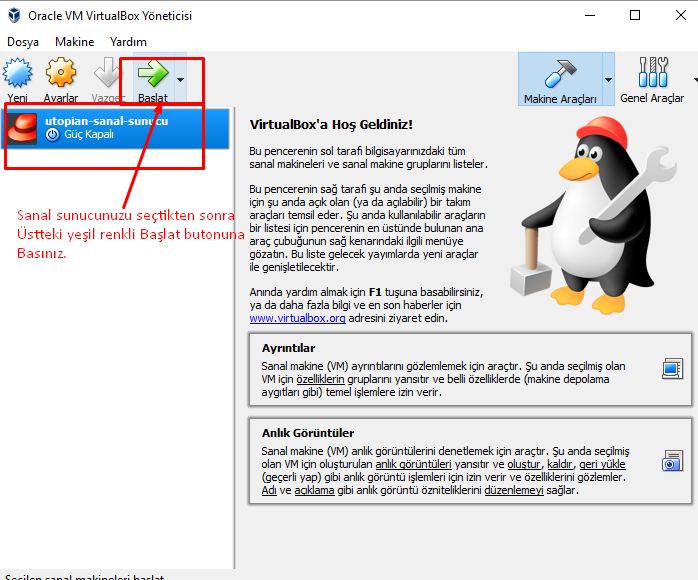
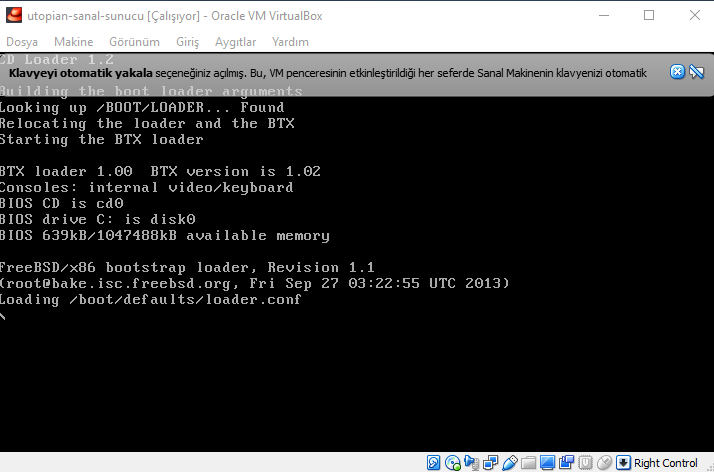
Sanal sunucu oluşturma tamamlanmıştır sonraki işleme geçebiliriz. FreeBSD kurulumuna yani.
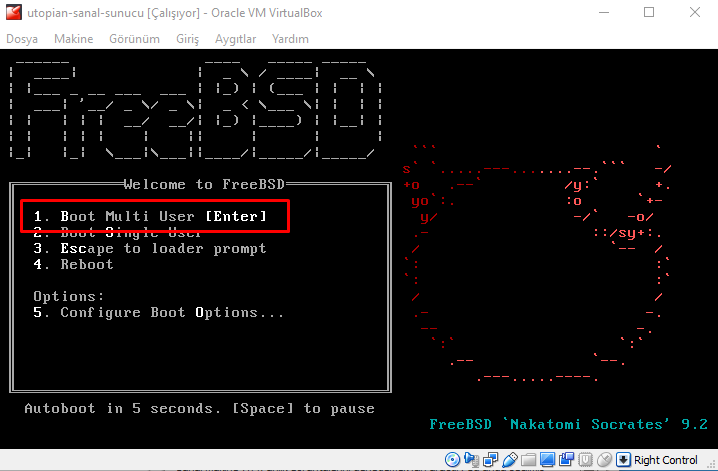
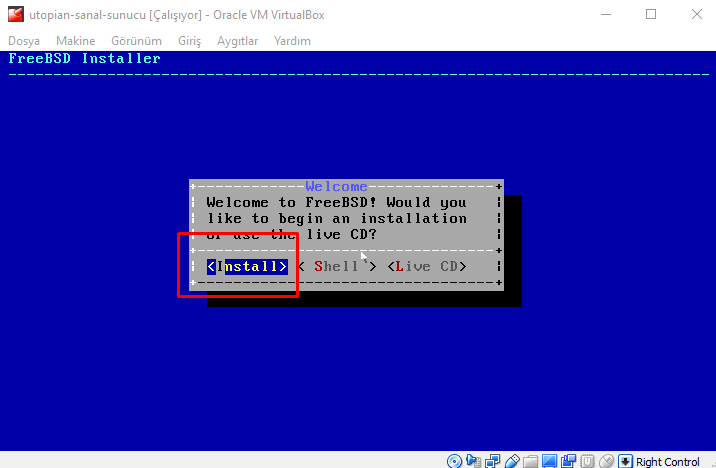
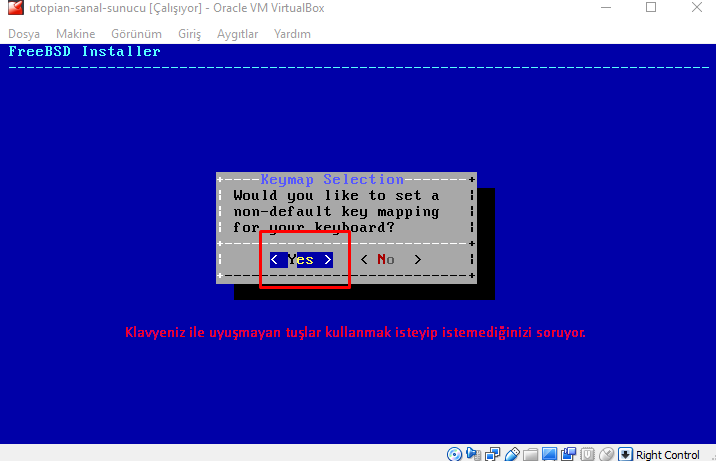
Bu kısımda klavyeyi seçiyoruz.
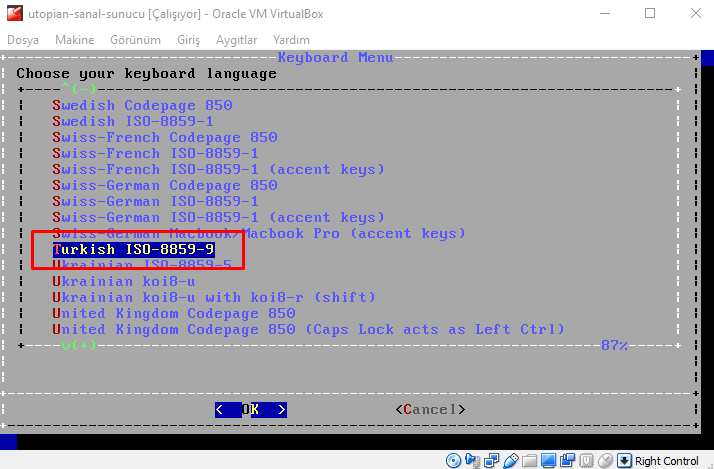
Sanal sunucunuz için hostname yani sunucu adı ayarlamanız gerekli.
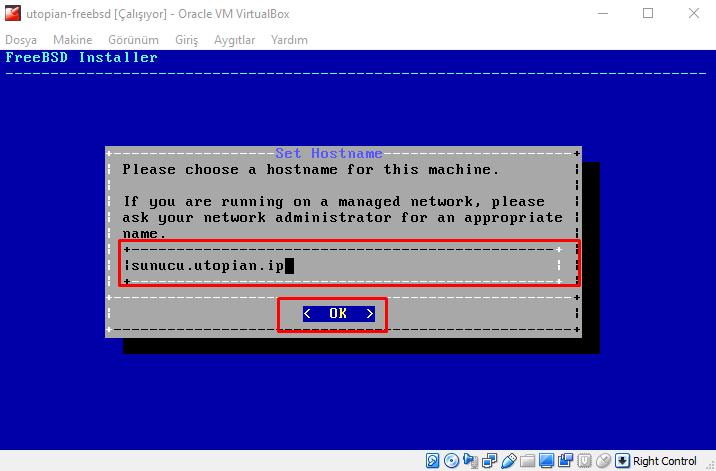
Kurulumda eklenmesini istediğiniz dosyaları klavyenin space tuşuna basarak seçiniz veya kaldırınız.
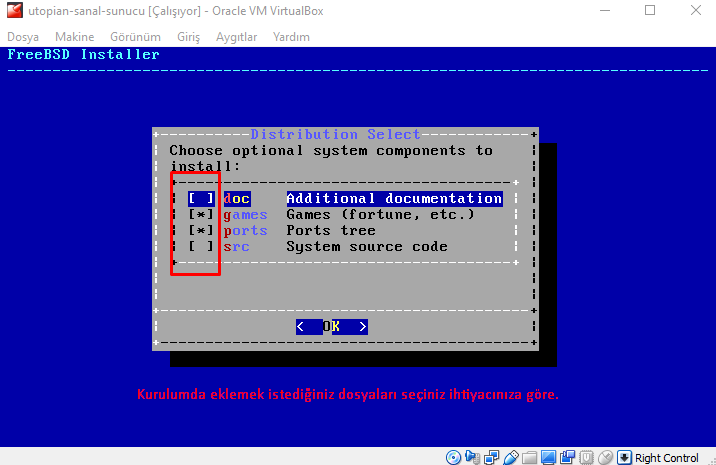
Bu kısımda disk bölümünüzü düzenleyiniz.
Önemli Not : Eğer ilk defa kurulum yapıyorsanız bu konularda bilginiz yoksa direk olarak " Guided " olarak devam ediniz işleme otomatik olarak dolduracaktır.
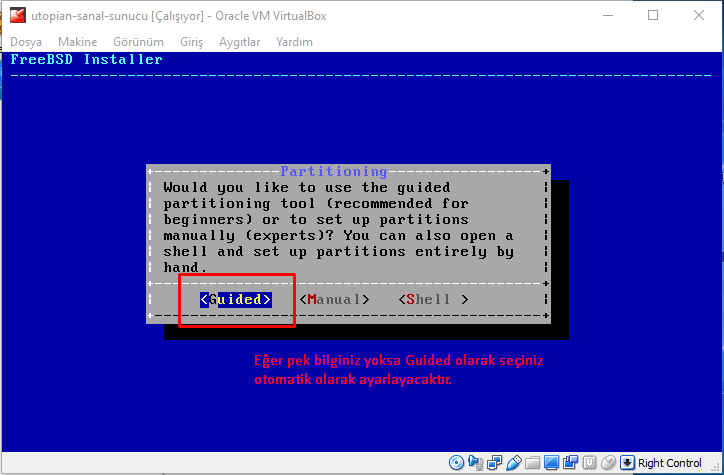
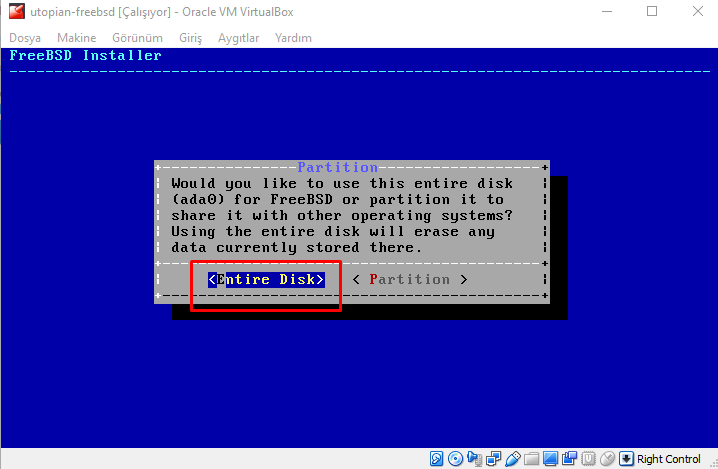
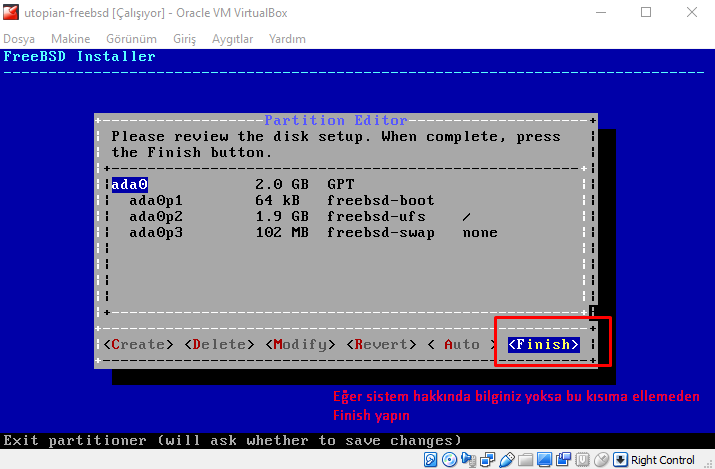
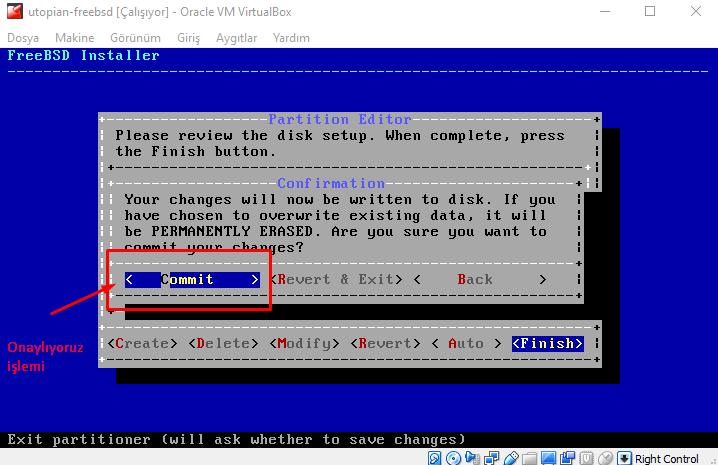
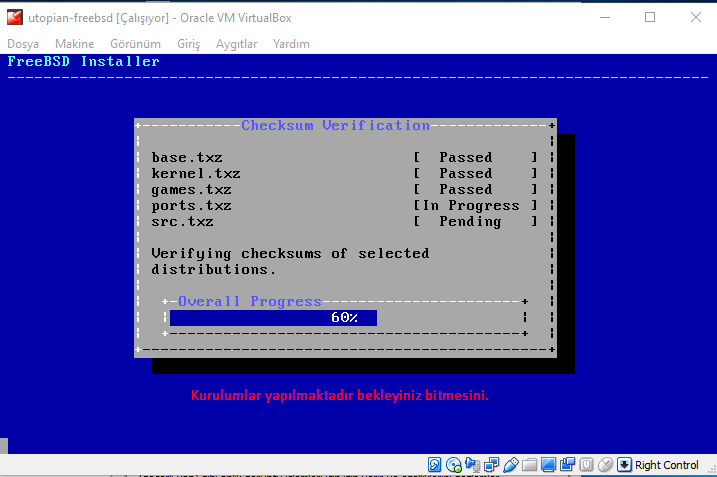

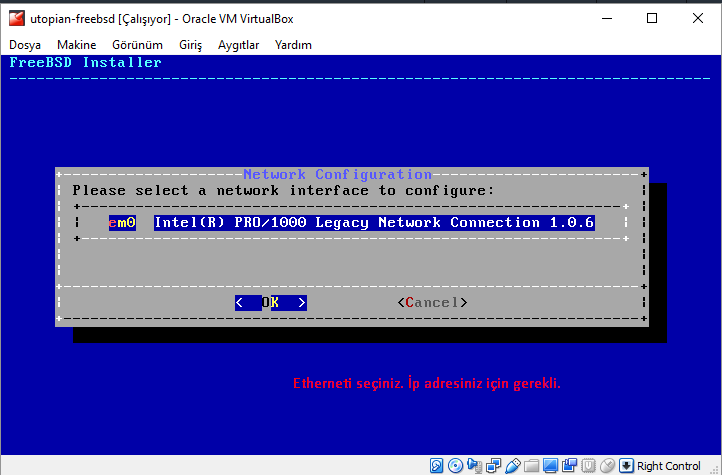

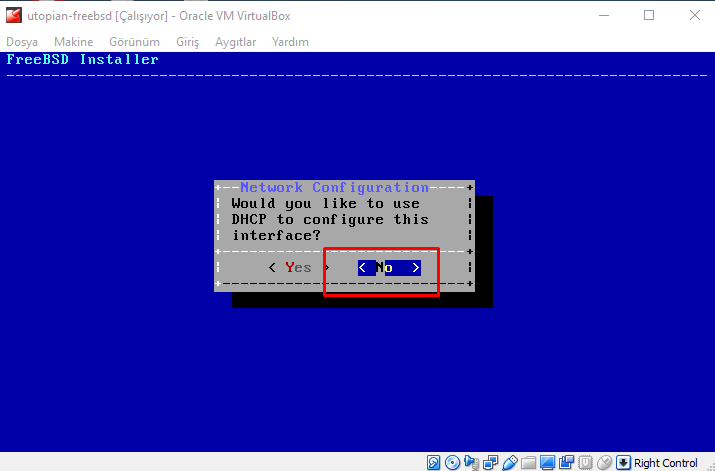
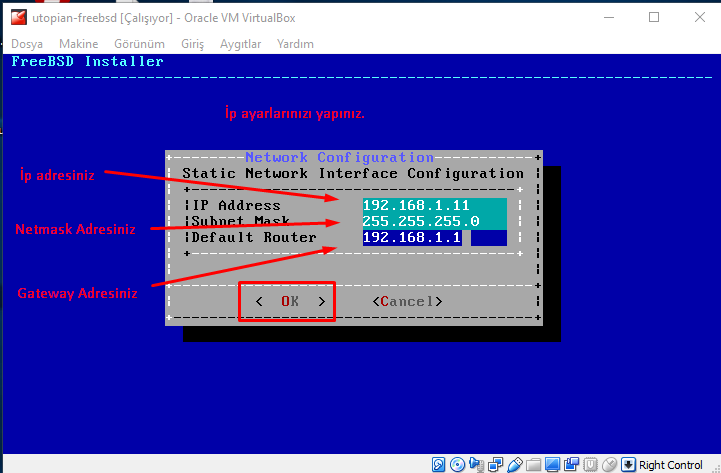
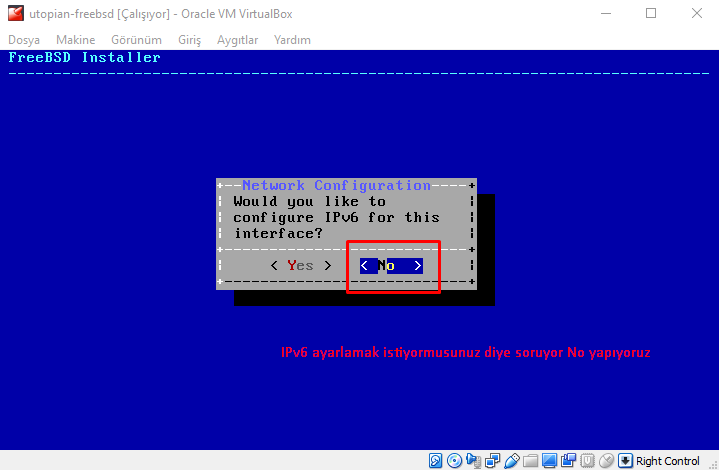

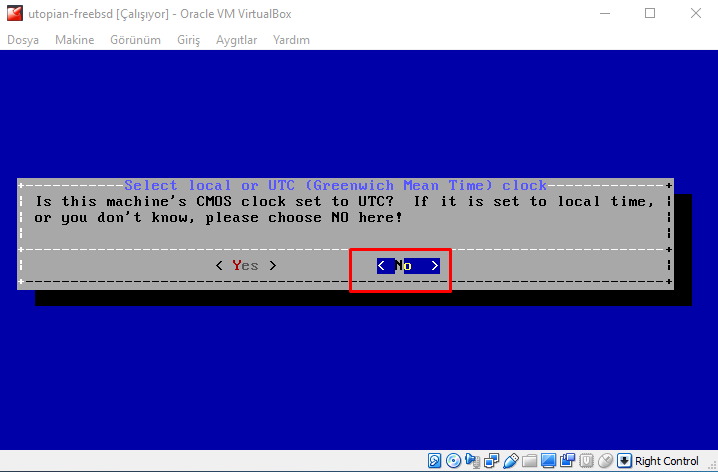


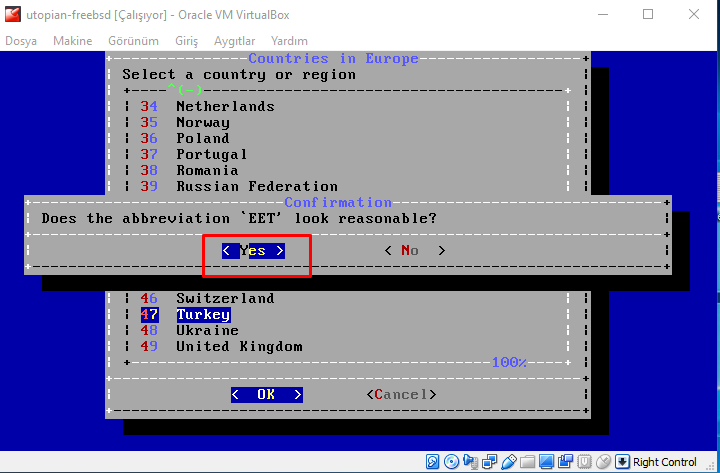
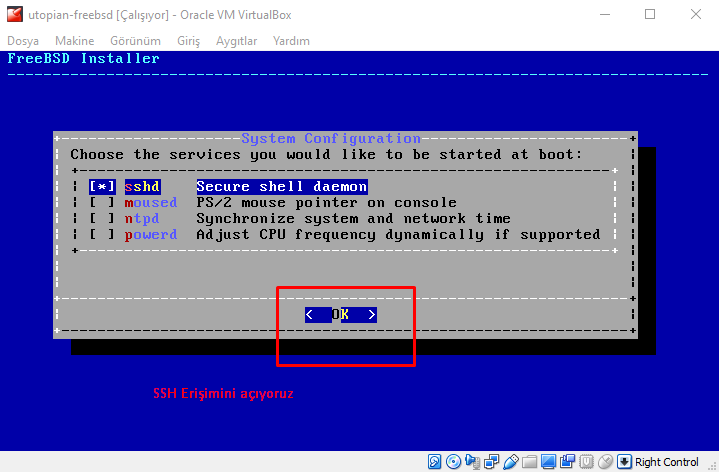
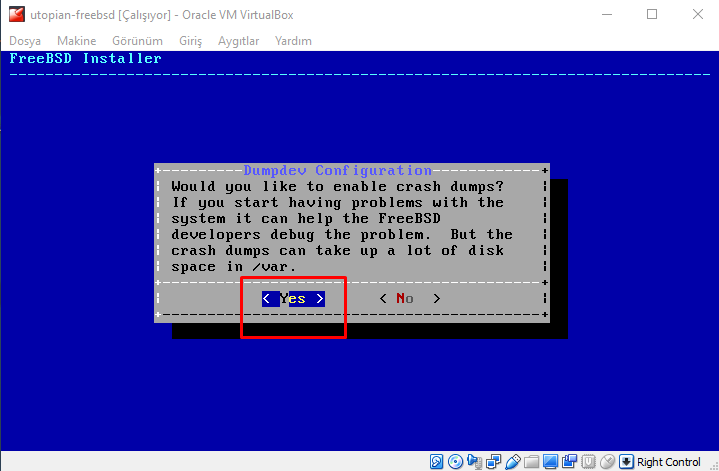

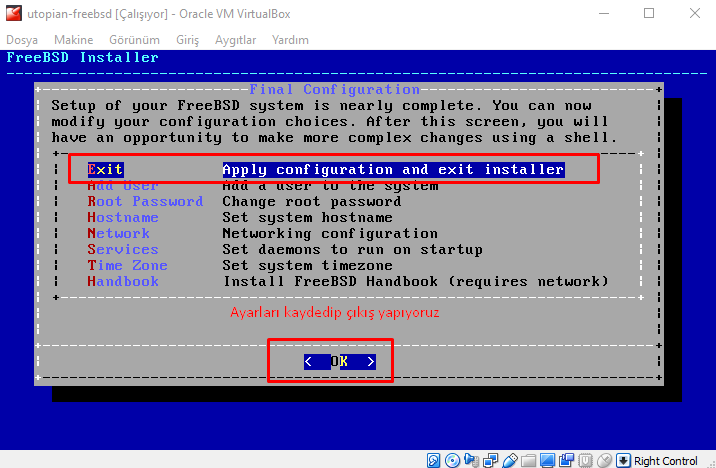
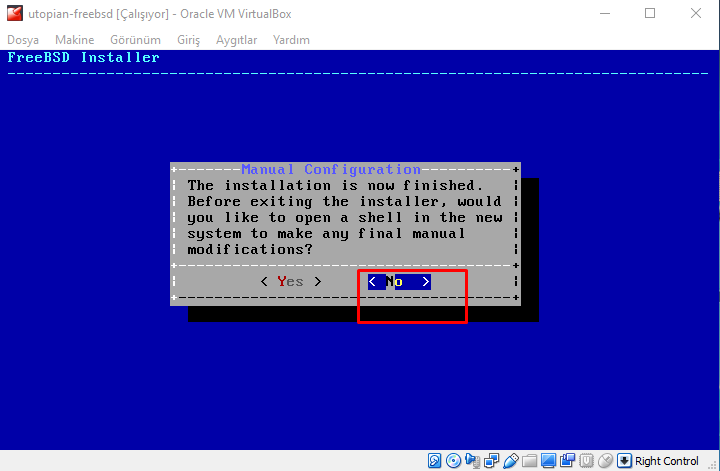
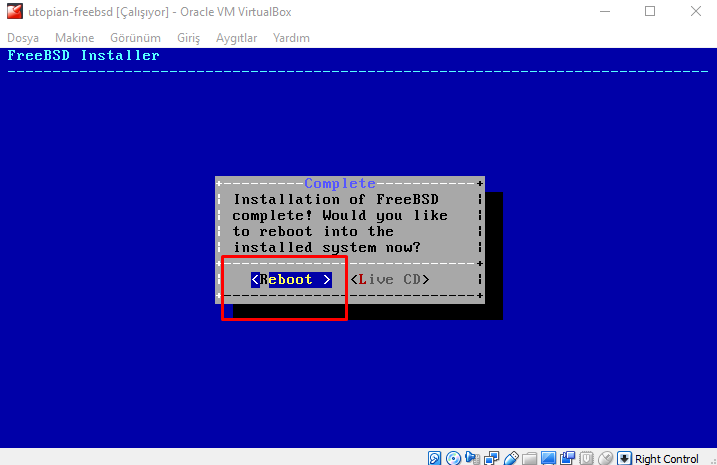
Final : Kurulum tamamlanmıştır.
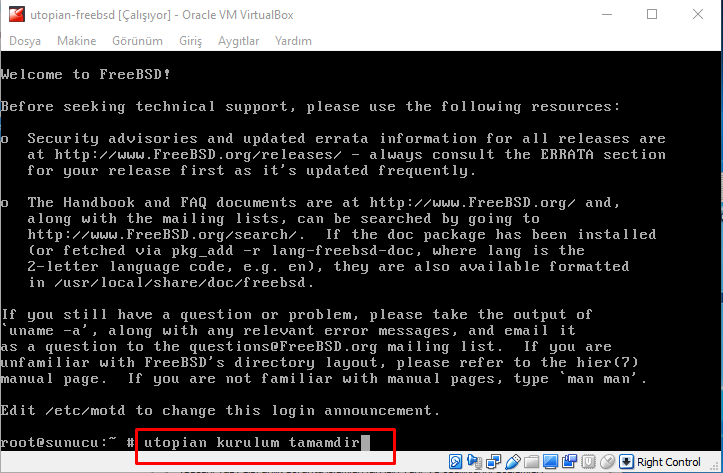
Posted on Utopian.io - Rewarding Open Source Contributors
Hey @frogy I am @utopian-io. I have just upvoted you!
Achievements
Suggestions
Get Noticed!
Community-Driven Witness!
I am the first and only Steem Community-Driven Witness. Participate on Discord. Lets GROW TOGETHER!
Up-vote this comment to grow my power and help Open Source contributions like this one. Want to chat? Join me on Discord https://discord.gg/Pc8HG9x
Thank you for the contribution. It has been approved.
You can contact us on Discord.
[utopian-moderator]
thnx utopian family...
Congratulations @frogy! You have completed some achievement on Steemit and have been rewarded with new badge(s) :
Click on any badge to view your own Board of Honor on SteemitBoard.
For more information about SteemitBoard, click here
If you no longer want to receive notifications, reply to this comment with the word
STOPCongratulations @frogy! You have completed the following achievement on Steemit and have been rewarded with new badge(s) :
Click on the badge to view your Board of Honor.
If you no longer want to receive notifications, reply to this comment with the word
STOPCongratulations @frogy! You received a personal award!
Click here to view your Board of Honor
Congratulations @frogy! You received a personal award!
You can view your badges on your Steem Board and compare to others on the Steem Ranking
Vote for @Steemitboard as a witness to get one more award and increased upvotes!