
Welcome to another episode of Steemy, the tutorial show about Steemit and the Steem blockchain. In today’s episode we are looking at SteemPlus, the Open Source tool for Steemit and Busy.org.
@Steem-Plus is a browser extension for Firefox, Opera and Chrome developed by @stoodkev. It adds several new features to Steemit like a Feed Filter, Delegation and Beneficiaries.
Let’s get started!
Video Tutorial
Installation
To install SteemPlus for Google Chrome just navigate to the Chrome Store and follow the instructions there.
For Opera you need to install the Chrome Extension first from the add-on gallery and then add the SteemPlus extension.
For Firefox it is similar to Opera: first you need to install the Chrome Store Foxified add-on and then add the SteemPlus extension to it. You will find all the links below the video.
The SteemPlus Feed
Steem Plus adds another tab to access your home feed that allows you to sort and filter recent posts.
To access the new sorting option and filters click on the new feed tab on the Steemit navigation menu.
Under “Sort By” you can choose between the default Recent option, the opposite with Old posts, the highest Payouts and the most Votes.
You can filter your feed for Tags by showing only selected categories.
A very useful feature is filtering out all resteemed posts or just hide or show those from people you put on a black- or whitelist.
If you prefer to filter for a certain reputation threshold you can do that as well.
Finally, you have the option to hide all posts you previously already upvoted.
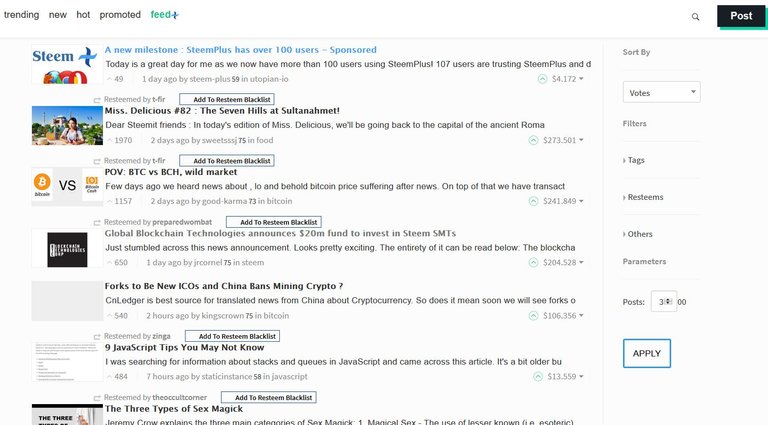
Voting Weight for Minnows
Minnows get the option to manipulate their upvote power which otherwise is reserved for Steemians with 500 Steem Power and more. To access this feature, look for the SteemPlus browser addon icon which you probably find in the top right corner of your browser. There you can add your username and private posting key which will be only stored locally on your computer and is never shared with SteemPlus.
Beneficiaries
Here comes the cake, something you cannot do anywhere else on the blockchain as far as I know: When you create posts you can automatically share the rewards with other people by adding beneficiaries. You can add as many people as you like and set the percentage for everyone individually. This is an amazing feature for teams who work together on their contribution to the Steem blockchain.
Be aware that 5% of your payouts will go directly to SteemPlus as a fee. The remaining payout will be split exactly as you set it up. All beneficiaries will receive their share as Steem Power and only the person who posted can, if set up accordingly, receive a 50/50 payout with Steem Backed Dollars.
Again, you will need your private posting key in order to use this feature.

Delegation
Delegating your Steem Power to other users is a powerful and therefor popular feature on the Steem blockchain but it has been a bit tricky before to execute. Now you can do it as easy as sending Steem directly from your wallet. Just click on the big “delegate” button in your Steem Power section. Delegating your Steem Power is always just a temporary process. Whenever you want to return your delegation you can do that. __Keep in mind that your Steem Power will be rendered useless for one week after you undelegated.__ This is for protective measures to reduce the gaming aspect of this feature. After that week you receive the full amount back to your account.
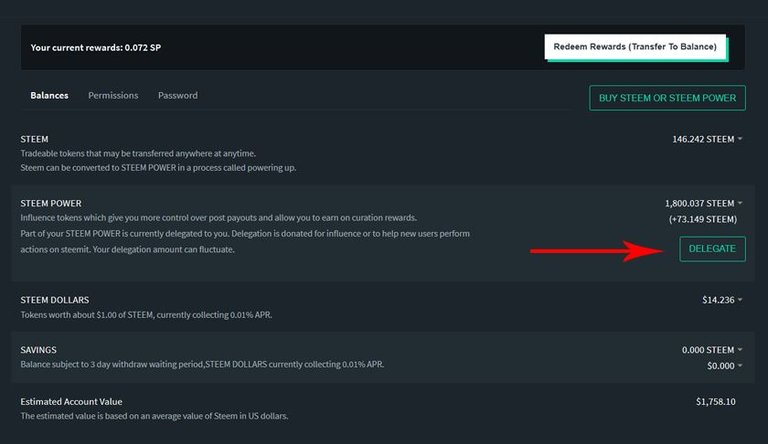
And that’s it! Pretty powerful little plugin for your Steemit experience, isn’t it? Oh by the way: it also works on Busy, the alternative interface to the Steem blockchain.
Posted on Utopian.io - Rewarding Open Source Contributors
This is a very powerful post detailing a useful tool. I like the many cool features I can get just by using this tool as an addon to my browser especially the filtering of feeds.
Cheers @flauwy. I have resteemed this post!
Hey @nairadaddy, greetings to Nigeria. My friend @tojukaka is from there as well.
Oh! I know @tojukaka. He's a very nice and consistent young man. Cheers to Nigeria and the world! Cheers to friendship on Steemit and beyond!!!
#Hug-Challenge!
Hey @flauwy I am @utopian-io. I have just super-voted you at 15% Power!
Suggestions https://utopian.io/rules
Achievements
Up-vote this comment to grow my power and help Open Source contributions like this one. Want to chat? Join me on Discord https://discord.gg/Pc8HG9x
very nice video tutorial @flauwy
Thanks Toffer.
Ok, trying it out now..
Thanks!
hey @ackza says hi and that he has to catch up man! Youre doing so well! I am glad to see you making $50+ posts! thats a GREAT accomplishment! And your posts are very high quality! @ackza and I are glad you have made a name for yourself!
Hey @tytran, thanks for the kind words. My regards to @ackza, we need to catch up again!
Thanks sir giving this important information.
Hi @flauwy. Thank you for your contribution but can you remove the banner located at the bottom part of your post. Reply to this so that I can review it again.
[utopian-moderator]
I don't know what banner you are talking about. Do you mean my Steemy graphic?
I removed it.
Thank you for the contribution. It has been approved.
[utopian-moderator]
interesting information @flauwy
Congratulations! This post has been upvoted from the communal account, @minnowsupport, by flauwy from the Minnow Support Project. It's a witness project run by aggroed, ausbitbank, teamsteem, theprophet0, someguy123, neoxian, followbtcnews/crimsonclad, and netuoso. The goal is to help Steemit grow by supporting Minnows and creating a social network. Please find us in the Peace, Abundance, and Liberty Network (PALnet) Discord Channel. It's a completely public and open space to all members of the Steemit community who voluntarily choose to be there.
This post has received a 1.57 % upvote from @buildawhale thanks to: @flauwy. Send at least 1 SBD to @buildawhale with a post link in the memo field for a portion of the next vote.
To support our daily curation initiative, please vote on my owner, @themarkymark, as a Steem Witness
Reputation, Black & Whitelist + Resteem filters?
Take my imperial credits.
Time to download this app.
Your imperial credits are taken gladly in my establishment.
Guys, music for our guest!
Did they say this in the cantina scene?
Or where?
Or did you make this up?
Questions upon questions...
I hadn’t heard or seen this one before some really cool features I must check it out
Thanks for the info
es una biena solucion para cuando no cuentas con croome! genial upvote!

I like your video tutorial @flauwy
Thank you Blueleaf :)
Ja, reSteem!
Thank you for Information, upvote you!
Spamming comments is frowned upon by the community.
Continued comment spamming may result in action from the cheetah bot.
More Info: Abuse Guide - 2017.