What Will I Learn?
In this tutorial you will learn:
Design of a voltage source regulated by Zener.
Use of the diode rectifier bridge to invert the half-cycle of an AC signal.
Simulate the regulated source using the QUCS program
Requirements
As a continuation of a series of tutorials, the user should read the previous tutorial: Voltage duplicator circuit with Qucs: Tutorial 2.
Basic knowledge of electronic circuits.
Basic knowledge of the operation of electronic components.
Difficulty
- Intermediate
Tutorial Contents
Greetings, today I present a contribution from my account @edagmi for Utopian. In this opportunity I will explain the design of an AC to DC converter. This circuit has several applications, for example the chargers of the telephones have this design taking from the electrical network an AC voltage to give the power output to our 5V telephone. This is how simulating this circuit through QUCS, allows us to study the operation and in turn its design to even implement it in real circuit.
A regulated source with Zener converts the alternating current (120 VAC) into direct current (DC or DC) to power the different electronic equipment. The following figure shows the circuit design that we are going to develop in this tutorial:
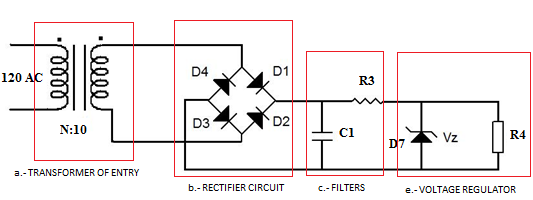
The power supply consists of the following parts:
a)Transformer of entry
Reduce the voltage of the line or network to the AC voltage needed to achieve an adequate DC output voltage. To define which transformer to use, you must select the number of turns of transformer n, to find n we have V1 / V2 = N1 / N2 = n therefore the relation with n would be:
V1 / V2 leaving n = 10 to generate a 12 Volt output.
We use the Qucs to test the transformer and configure the number of turns. Observe the figure below:

The output of the transformer stage was made in a transient analysis in the Qucs simulator, with a sweep from 0 to 0.05 with 101 points, the response of the circuit is as follows:

b)Rectifier circuit
It is made up of four silicon diodes. These are responsible for passing the positive half cycles and inverting the negative half-cycles of the AC voltage delivered by the input transformer. This process is known as full wave rectification. For the case study, a rectifier bridge with four diodes is used, with a voltage drop of 0.6 Volts per diode in conduction. Observe the circuit shown below:

Next, a test of the stage corresponding to the full-wave rectifier is carried out with four silicon diodes. For each half of the signal, two diodes should be polarized live and the other two diodes reversed. The rectifier bridge output is given by the following graph:

The output response of the peak signal presents a decrease of 1.2 Volts, due to the voltage drop of 0.6 Volts for each diode.
We connect the first two stages to verify the operation of the voltage reducing transformer and the bridge rectifier with semiconductor diodes. We attach stage one and two as shown below:

It is necessary to run the simulation to see the behavior of the input and output signal of the full wave rectifier. A voltage difference between the output of the transformer's wave and the output of the 1.2-volt rectifier bridge must be shown, as shown in the following figure:

c)Filters
The filtering stage corresponds to a capacitor that has the function of maintaining the load of the positive cycles of the rectifier bridge, for this it requires a value that depends on the following equation:
dVc / dt = - I1 / C1, The discharge occurs in the middle period of the T / 2 signal.
From that relationship we define the ripple voltage.
Vripple= -I1 / C1 * T / 2
Ripple voltage is the discharge voltage of the capacitor between cycle and signal cycle.
Clearing C1 we obtain:
C1= |-I1 / Vripple * T / 2|
By estimating the value of the ripple voltage and the current of the resistor R1, the value of C1 can be calculated. The current of R1 depends on what the load of the circuit requires. The calculations give us a capacitance value greater than 1600 μF. Then we add the filter to the circuit with the corresponding value, as shown below:

The capacitor keeps the output voltage of the source constant against variations in the current consumption of the equipment or the load connected to the output terminals of the source. Observe the following figure:

d)Voltage regulator
The voltage regulator uses a Zener diode to eliminate the ripple voltage of the capacitive filter and set a continuous value equivalent to the inverse polarization voltage of a Zener diode. The circuit sets the voltage value to the output load and absorbs the excess current that can be generated by the power supply.
The Zener diode is not found in the direct components of the Qucs, so it is required to access the library of program components, as shown in the following image.

Zener diodes work best in the breaking region, the Zener diode is the essence of voltage regulators, which are circuits that keep the voltage almost constant no matter how large variations in line voltage occur. The regulator circuit with Zener is added to the rest of the design stages of the source. Observe the following figure:

In the total response of the circuit, the rectifier bridge output signal (Blue Signal), the filter output (Red Signal) and the regulator output with Zener (Pink Signal) are observed. When coupling the complete circuit, our design should show the following graphic:

The circuits are described using a simple description language that is composed of components with terminals attached to the circuit nodes. These groups of components attached to the nodes are called netlists. The netlist code of the schematic circuit of the source regulated with Zener is observed:
<Components>
<Vac V1 1 -100 150 18 -26 0 1 "120 V" 1 "60" 0 "0" 0 "0" 0>
<GND * 1 -100 180 0 0 0 0>
<Tr Tr1 1 0 150 -29 38 0 0 "10" 1>
<Diode D2 1 380 120 -22 -61 0 0 "1e-15 A" 0 "1" 0 "10 fF" 0 "0.5" 0 "0.6 V" 1 "0.5" 0 "0.0 fF" 0 "0.0" 0 "2.0" 0 "0.0 Ohm" 0 "0.0 ps" 0 "0" 0 "0.0" 0 "1.0" 0 "1.0" 0 "0" 0 "1 mA" 0 "26.85" 0 "3.0" 0 "1.11" 0 "0.0" 0 "0.0" 0 "0.0" 0 "0.0" 0 "0.0" 0 "0.0" 0 "26.85" 0 "1.0" 0 "normal" 0>
<Diode D3 1 380 240 -21 26 0 2 "1e-15 A" 0 "1" 0 "10 fF" 0 "0.5" 0 "0.6 V" 1 "0.5" 0 "0.0 fF" 0 "0.0" 0 "2.0" 0 "0.0 Ohm" 0 "0.0 ps" 0 "0" 0 "0.0" 0 "1.0" 0 "1.0" 0 "0" 0 "1 mA" 0 "26.85" 0 "3.0" 0 "1.11" 0 "0.0" 0 "0.0" 0 "0.0" 0 "0.0" 0 "0.0" 0 "0.0" 0 "26.85" 0 "1.0" 0 "normal" 0>
<Diode D4 1 110 240 -26 15 0 0 "1e-15 A" 0 "1" 0 "10 fF" 0 "0.5" 0 "0.6 V" 1 "0.5" 0 "0.0 fF" 0 "0.0" 0 "2.0" 0 "0.0 Ohm" 0 "0.0 ps" 0 "0" 0 "0.0" 0 "1.0" 0 "1.0" 0 "0" 0 "1 mA" 0 "26.85" 0 "3.0" 0 "1.11" 0 "0.0" 0 "0.0" 0 "0.0" 0 "0.0" 0 "0.0" 0 "0.0" 0 "26.85" 0 "1.0" 0 "normal" 0>
<Diode D1 1 110 120 -26 -47 0 2 "1e-15 A" 0 "1" 0 "10 fF" 0 "0.5" 0 "0.6 V" 1 "0.5" 0 "0.0 fF" 0 "0.0" 0 "2.0" 0 "0.0 Ohm" 0 "0.0 ps" 0 "0" 0 "0.0" 0 "1.0" 0 "1.0" 0 "0" 0 "1 mA" 0 "26.85" 0 "3.0" 0 "1.11" 0 "0.0" 0 "0.0" 0 "0.0" 0 "0.0" 0 "0.0" 0 "0.0" 0 "26.85" 0 "1.0" 0 "normal" 0>
<GND * 1 250 240 0 0 0 0>
<VProbe Pr1 1 260 50 28 -31 0 0>
<GND * 1 270 70 0 0 0 0>
<GND * 1 480 190 0 0 0 0>
<C C1 1 480 160 17 -26 0 1 "1600 uF" 1 "" 0 "neutral" 0>
<.TR TR1 1 -130 240 0 63 0 0 "lin" 1 "0" 1 "50 ms" 1 "101" 1 "Trapezoidal" 0 "2" 0 "1 ns" 0 "1e-16" 0 "150" 0 "0.001" 0 "1 pA" 0 "1 uV" 0 "26.85" 0 "1e-3" 0 "1e-6" 0 "1" 0 "CroutLU" 0 "no" 0 "yes" 0 "0" 0>
<R R3 1 580 100 -36 -53 0 0 "100 Ohm" 1 "26.85" 0 "0.0" 0 "0.0" 0 "26.85" 0 "US" 0>
<GND * 1 660 220 0 0 0 0>
<R R4 1 690 130 15 -26 0 1 "120 Ohm" 1 "26.85" 0 "0.0" 0 "0.0" 0 "26.85" 0 "US" 0>
<Lib D7 1 640 150 -29 10 0 3 "Z-Diodes" 0 "1N4741" 0>
</Components>
<Wires>
<-100 180 -30 180 "" 0 0 0 "">
<410 190 410 240 "" 0 0 0 "">
<140 240 250 240 "" 0 0 0 "">
<50 120 50 240 "" 0 0 0 "">
<50 240 80 240 "" 0 0 0 "">
<50 120 80 120 "" 0 0 0 "">
<140 120 250 120 "" 0 0 0 "">
<410 120 410 190 "" 0 0 0 "">
<250 240 350 240 "" 0 0 0 "">
<250 70 250 100 "" 0 0 0 "">
<250 120 350 120 "" 0 0 0 "">
<30 120 50 120 "" 0 0 0 "">
<410 190 440 190 "" 0 0 0 "">
<440 190 440 310 "" 0 0 0 "">
<30 180 30 310 "" 0 0 0 "">
<30 310 440 310 "" 0 0 0 "">
<-100 120 -30 120 "" 0 0 0 "">
<480 100 480 130 "" 0 0 0 "">
<250 100 250 120 "" 0 0 0 "">
<250 100 480 100 "" 0 0 0 "">
<610 100 640 100 "" 0 0 0 "">
<690 160 690 210 "" 0 0 0 "">
<660 210 660 220 "" 0 0 0 "">
<660 210 690 210 "" 0 0 0 "">
<640 210 660 210 "" 0 0 0 "">
<640 180 640 210 "" 0 0 0 "">
<640 100 690 100 "" 0 0 0 "">
<640 100 640 120 "" 0 0 0 "">
<480 100 550 100 "" 0 0 0 "">
<30 120 30 120 "IN1" 60 90 0 "">
<690 100 690 100 "p8" 720 70 0 "">
</Wires>
<Diagrams>
</Diagrams>
<Paintings>
</Paintings>
My dear users, this has been all for today, I hope it will be of great help since we can make numerous electronic designs with the QUCS and soon I will explain them so you can go hand in hand and your ingenuity continues to grow and you can also be a developer electronic. Until next tutorial...
Curriculum
Posted on Utopian.io - Rewarding Open Source Contributors
Hey @edagmi I am @utopian-io. I have just upvoted you!
Achievements
Suggestions
Get Noticed!
Community-Driven Witness!
I am the first and only Steem Community-Driven Witness. Participate on Discord. Lets GROW TOGETHER!
Up-vote this comment to grow my power and help Open Source contributions like this one. Want to chat? Join me on Discord https://discord.gg/Pc8HG9x
Thank you for the contribution. It has been approved.
You can contact us on Discord.
[utopian-moderator]
Apoyo desde steemfamilyhi.
Es un gran tutorial, el zener es de gran ayuda porque permite que no nos pasemos de cierto voltaje! por tanto perfecto como regulador de un circuito sencillo.
tienes mi apoyo desde #steemfamilyhi... mira mi ultimo post https://steemit.com/photography/@asarcos/relampago-del-catatumbo
Apoyo desde nuestro querido grupo #steemfamilyhi ! Sigueme @yurilaya
Excelente tutorial @edagmi
no entiendo mucho sobre este tema pero mis saludos desde #steemfamilyhi