Repository
https://github.com/sobotka/blender
Introduction
A couple of weeks ago Blender 2.8 got a Beta version. Before, there was a version called Blender 2.8 Alpha. The final release is set for early 2019. This version of Blender started with the development process back in 2015. It have been a long journey.
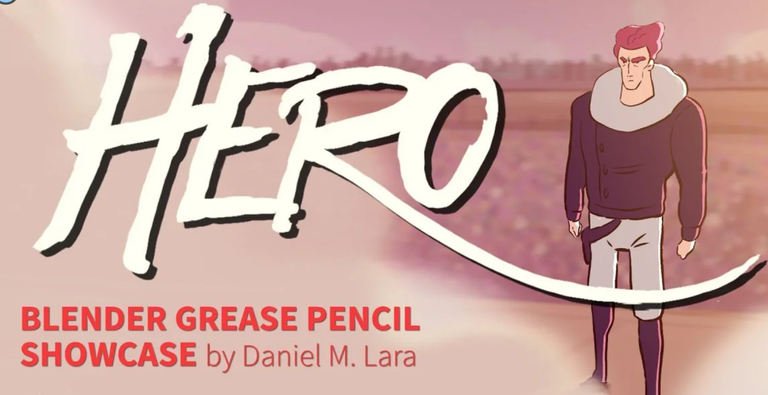
Blender is a leading project in the 3D graphics open source industry. It gives creative freedom to a lot of people all over the world. For those who don’t know, Blender compete with a heavy heaters from the industry like 3DS Max, Maya and Substance. These pieces of software are very costly and can go up to a 1000 dollars per year. Blender provides its services for free and with good quality as well.
For example, The NextGen movie on Netflix was almost entirely built with Blender. A world class animated movie created in Blender.
Some of the most important things in Blender 2.80 Beta are:
- User interface redesign
- EEVEE, the brand-new rendering engine
- Grease Pencil, for nice looking 2D Animation
- New Matcaps (Material Capture), for better sculpting
- New Shaders, Hair Shader, Volume Shader, AO Node
- New work engine OpenGL
- Pixar’s Open subdiv modifier
I have made a post covering these topics in general. I have also made a post about the new EEVEE engine.
In this post I will cover the grease pencil.
The grease pencil – A complete 2D animation tool
One of the most interesting new features in Blender 2.8 (except EEVEE) is the Grease Pencil.
The Grease Pencil has been around in Blender for some time, mainly as annotation tool. Now, they have upgraded it and turned it in a full 2D animation toolset. This is something that is unique for Blender. There is no other software, with similar features. A 2D animation module in a 3D software 😊. Talking about versatility.
It allows the users to create awesome 2D animations directly in Blender.
The annotate tool is still there and you can use it to make notes in your projects. Here is a quick example of it.
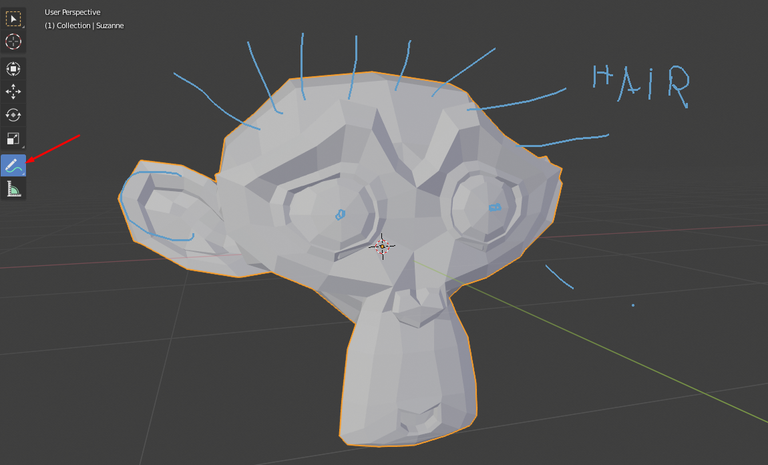
There is a layer management for the annotation notes, so you can draw different annotation in a different layer and turn them on and off.
A specific 2D Animation workspace is created in Blender. This is very useful, and it allows the user to quickly make the setup and start creating 2D objects and animations.
The workspace tabs are on the top of the window. But the Animation tab is not visible by default. You need to press the plus sign at the end of the default work environments layout. Then, more options will pop up, and there is the 2D animation layout.
The grease pencil objects act like any other object in Blender. You can scale, rotate, copy them etc. Even the proportional editing tool work for them. I find this very interesting.
To start using the grease pencil, one need to first create the grease pencil object. Shift A, to add an object, and the grease pencil will appear there. There are three options: an empty, a stroke and Susanne the monkey.

The grease pencil object has the same properties as the 3D objects. You can find info about it in the object data tab, different materials in the materials tab and transform data. Furthermore, there are special modifiers created for the grease pencil objects as well as special effects.
Here are some of the options from the property panel.
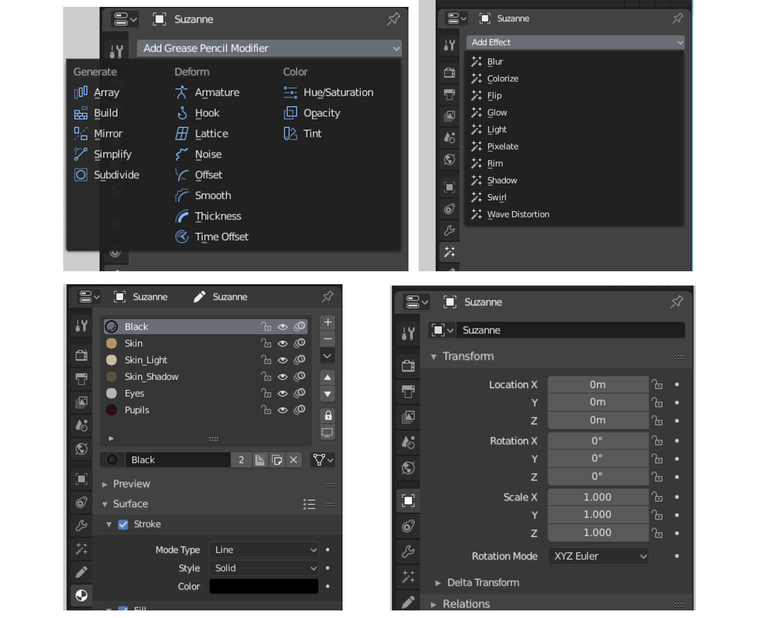
The brushes for grease pencil are on the right when you enter drawing mode.
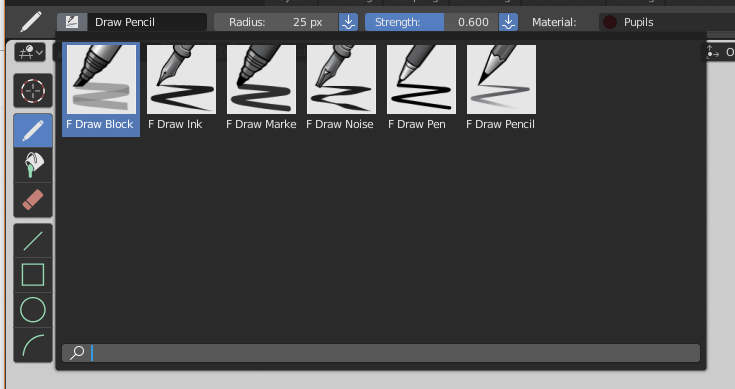
I personally prefer the marker brush.
Grease Pencil Animation
Creating animations with the grease pencil is a fun thing. Just like making cartoons. I have tested it out with a simple line animation that I posted about recently. For the animations you need to open the dope sheet window, and then choose the dedicated grease pencil option. After this, you can start creating key frames.
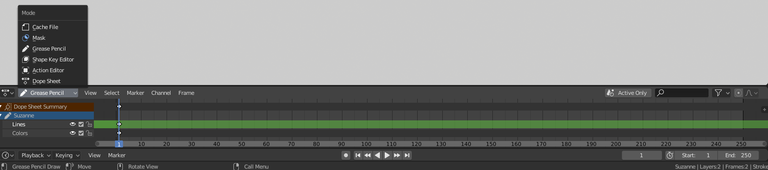
Now, the interesting part with the keyframes for 2D, is that don’t exactly work like for the 3D objects in Blender. For 3D objects, a keyframe is crated for one position, then a second keyframe for another position, and the object transits smoothly between them.
With 2D there are no smooth transitions between different locations, different poses, or scaling. The object basically jumps from one position to another. So, it is necessary to draw the object for each keyframe. In order to avoid that, you can just copy the actual keyframe, set onion skinning and adjust the new look on your drawing. Then repeat!
In this way, a lot of keyframes are needed to create a decent animation. Probably the next iteration will improve on this and make the transitions smooth.
The interesting part is the possibility of sort of hybrid 2D and 3D animation. For example, there can be a 2D character running on a 3D object. Then it will be possible to make a smooth transition for the 3D object. Adjusting the position and the movement of the camera is also easy.
Here are some gifs from the editing process.
Susanne the monkey rotating.
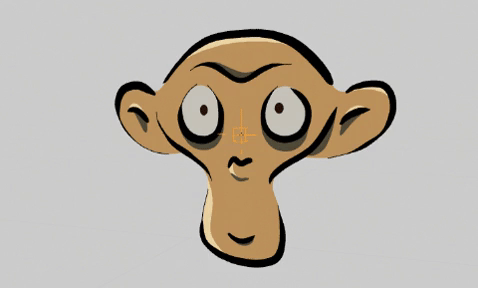
Susanne the monkey with proportional editing.
Conclusion
This is an interesting new addition to Blender, no doubt about that. A lot of interesting creations are already popping out. And this is the first iteration of the grease pencil. More off them will come, and they will improve it even more. It will be easier to use this tool and create.
This opens a completely new chapter in Blender history. For sure, it will be exciting to watch all the new creation that will come with it.
All the best
@dalz
Resources:
- Learn Grease Pencil 2D Animation in Blender 2.8
- https://www.blender.org/2-8/
- blender developer page
- Blender developers YouTube channel
- Blender Conference 2018 Keynote by Ton Roosendaal
I always enjoy your posts about Blender. You are clearly very well versed in the app, and have a deep knowledge to share. This post was no exception.
That said, I wonder if Blog category posts are the best way to express your knowledge and expertise. Utopian's Tutorials and Video Tutorials categories always need excellent contributions, and I think you could definitely create some of those. A series of guides to using Blender could be very useful.
Your contribution has been evaluated according to Utopian policies and guidelines, as well as a predefined set of questions pertaining to the category.
To view those questions and the relevant answers related to your post, click here.
Need help? Write a ticket on https://support.utopian.io/.
Chat with us on Discord.
[utopian-moderator]
Thanks for the review @didic. I'm trying to keep up with everything that is happening in Blender.
About the recomendation on creating tutorials.
I posted in the tutorial category a couple of months ago and it was rejected.
Here is the post:
https://steemit.com/utopian-io/@dalz/node-setup-for-blender-cycles-material
I have read the guidlines, and posted on a very techincal topics, not a general overview.
I also had a discusion with the moderator on discord, and it was said:
After this I stoped. Basicly, they accept devs tutorials only. Or, are afraid that if graphics are alowed, it will overflood the category.
So, if reconsidered, or maybe have some aditional rulles that will include graphic software, I will be very happy to make tutorials about Blender.
It wasn't rejected, though. It got a low score, but it wasn't rejected.
That said, I don't want to step on another category's toes. I will discuss the reasons for the exclusion of design and video editing tools from the category with the relevant CMs, but can't promise anything.
No worries, I understand you.
Thanks for the reply :)
Nice to see you making reviews again.
Thank you for your review, @didic! Keep up the good work!
Thank you so much for participating the Partiko Delegation Plan Round 1! We really appreciate your support! As part of the delegation benefits, we just gave you a 3.00% upvote! Together, let’s change the world!
Hi @dalz!
Your post was upvoted by @steem-ua, new Steem dApp, using UserAuthority for algorithmic post curation!
Your post is eligible for our upvote, thanks to our collaboration with @utopian-io!
Feel free to join our @steem-ua Discord server
Hey, @dalz!
Thanks for contributing on Utopian.
We’re already looking forward to your next contribution!
Get higher incentives and support Utopian.io!
Simply set @utopian.pay as a 5% (or higher) payout beneficiary on your contribution post (via SteemPlus or Steeditor).
Want to chat? Join us on Discord https://discord.gg/h52nFrV.
Vote for Utopian Witness!
So excited the 2.8 RC 3 is out! been creating content and tutorials with 2.8 since the start, been fun watching it improve and change!
I am impressed with 2.8 Looking forward to every update that comes along!
Great post!