
Step of the experiment:
1.Open the application blender

2.Press shift + Ato select the new object. Here I use the object cube to make bread

3.Then pressing Tab to change the object mode to edit mode
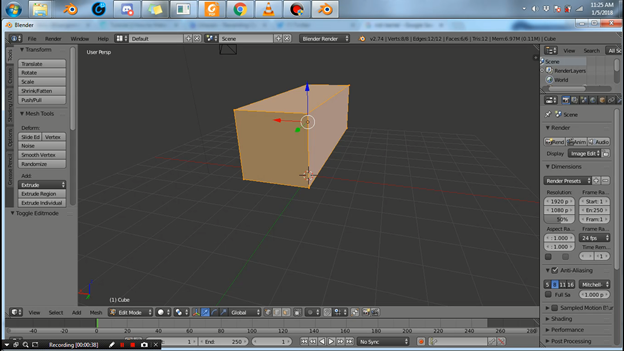
4.After that the selection of the top of the object by pressing control R to make it look like this
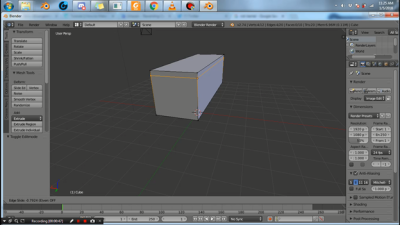
5.Next on the top of bread we selection again in order to form a circle like this.
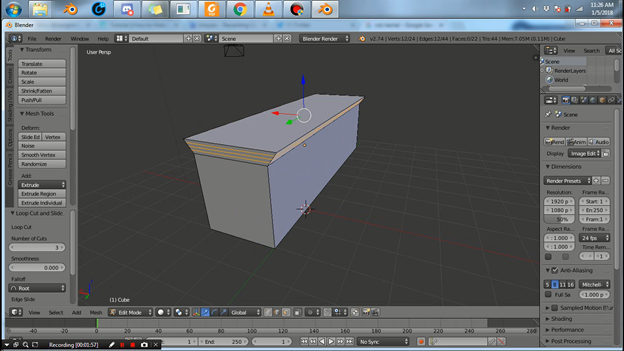
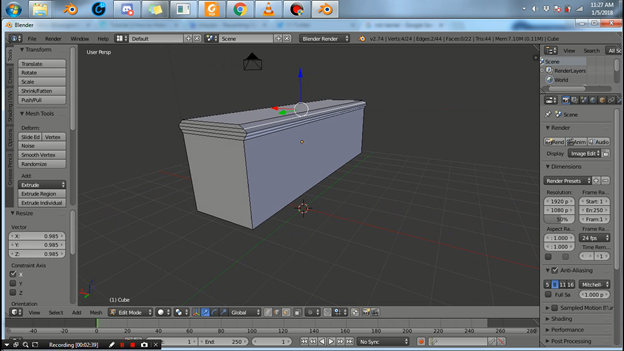
6.Customize with the axis in need
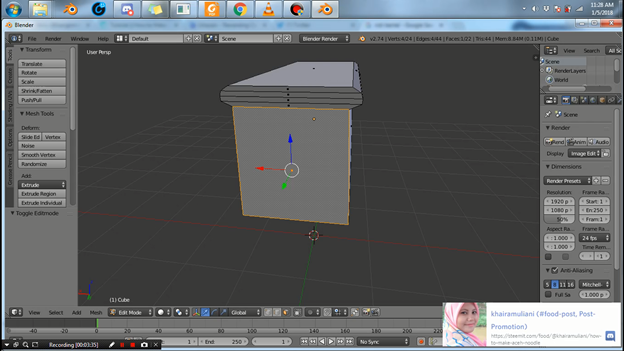
7.Furthermore the process of awarding of texture,
8.Press A to select all entity object
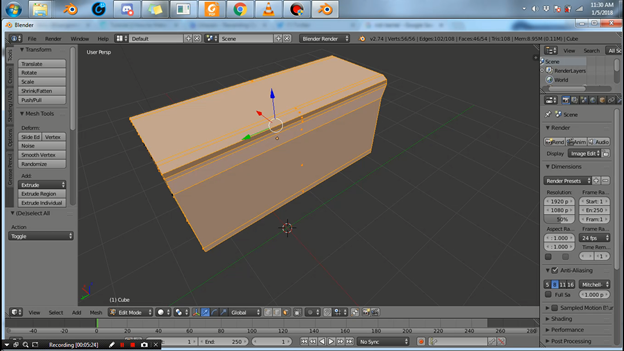
9.Press U and select smart UV Project
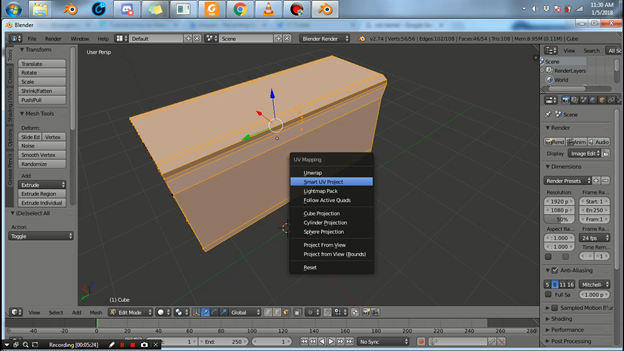
10.On the screen layouts we change it from the default be UV editing
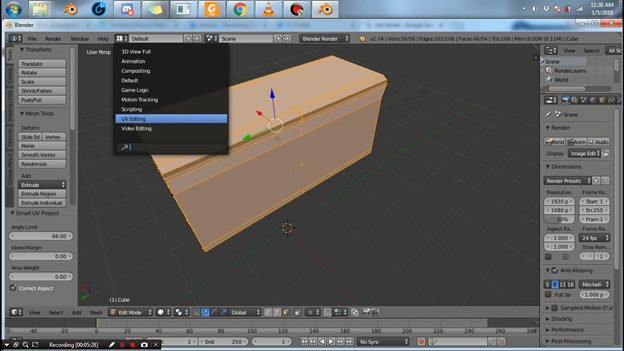
11.Then click open to open the file that you want to insert into the object selection
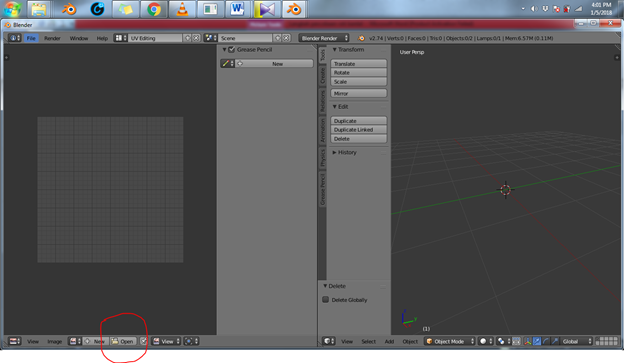
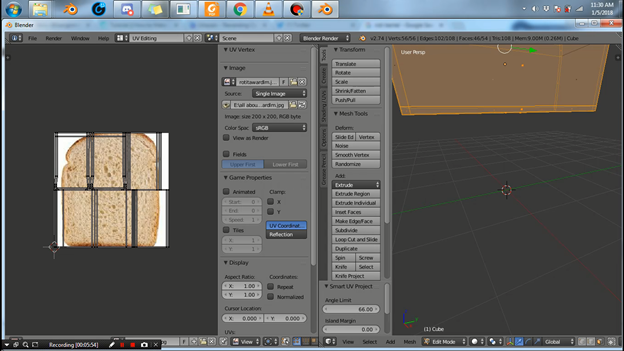
12.Next change the back screen layout to default

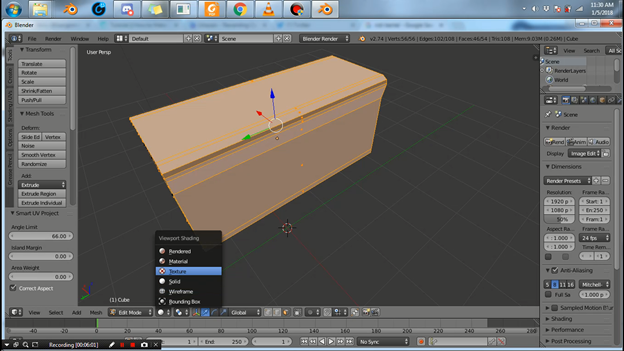
13.Then the image will look like this
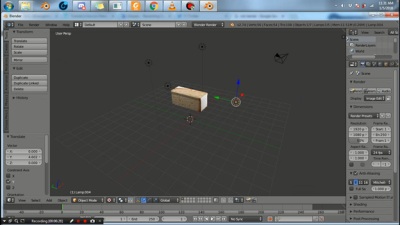
14.Next to make the piece of bread we only need to copy the object by pressing shift + D

15.Change the size of the object into smaller pieces by pressing S and press the required axis. Then the results of the image like this

THE RESULT OF MAKING BREAD ANIMATION PROJECT
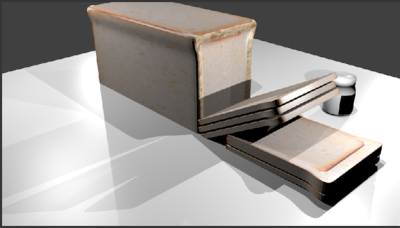
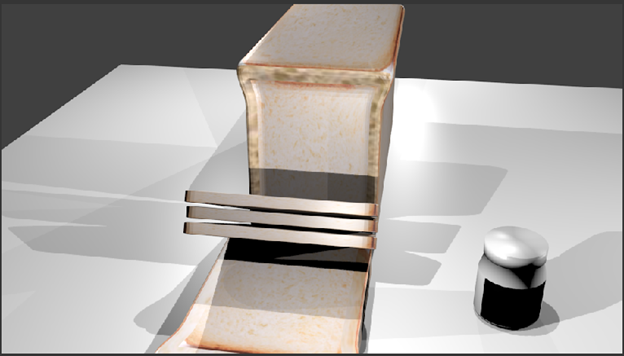
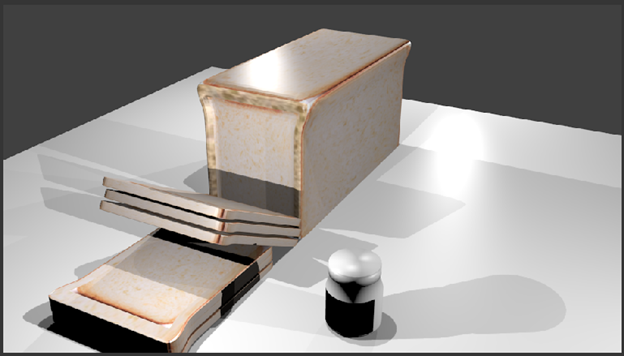
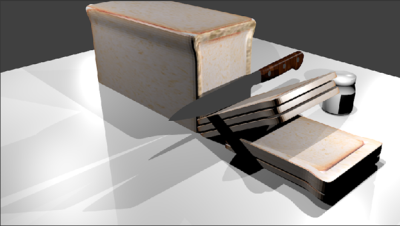
THANKS HAVE VISITED
DOWNLOAD PROJECT HERE
----> BREAD ANIMATION
Posted on Utopian.io - Rewarding Open Source Contributors
Thank you for the contribution. It has been approved.
You can contact us on Discord.
[utopian-moderator]
Tinggal promosi aja ya ?
I am sorry, but I dont understand.
😂 sorry, I mean so this post is just waiting for the time of promotion?
Yes, this post has been approved, waiting for upvote.
iya bro...
utopian susah x harus ada persetujuan dari moderator kalo gak postingan kita gak bkal naik naik
Hai.. Kontribusi peu kapakek nyan ?
thnks @damla for your guidance before
Hey @bangkimo I am @utopian-io. I have just upvoted you!
Achievements
Suggestions
Get Noticed!
Community-Driven Witness!
I am the first and only Steem Community-Driven Witness. Participate on Discord. Lets GROW TOGETHER!
Up-vote this comment to grow my power and help Open Source contributions like this one. Want to chat? Join me on Discord https://discord.gg/Pc8HG9x
thnks
i will be better