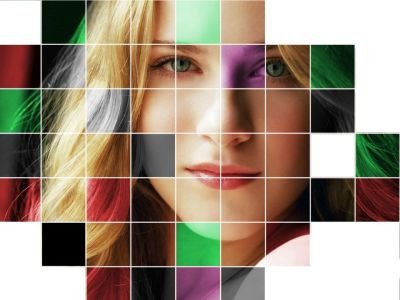
Hello everyone, this time I want to share about editing tutorials.
Gimp Tutorial by creating a colorful checkbox effect on the photo. After about a week is not online because there are problemsedikit, apologize who always visit blogwalking here because I slow to stop behind him. This time I want to make a tutorial that previously I've seen on Photoshop tutorial
, if we already understand with GIMP software we will be easy to capture the actual tutorial for Photoshop and apply it in
GIMP
.Follow the tutor in short,
1.) Open the image you want to edit, for example like this

2.) Create a new layer with transparency mode, then on the new layer selectmenu
Filters-Pattern-Grid
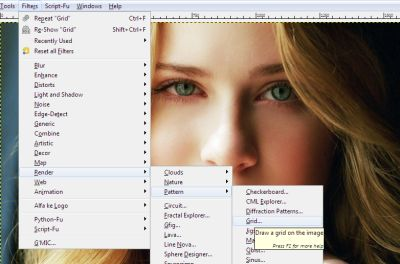
3.) The large size of the box and the color of the line (use white) but but have my black
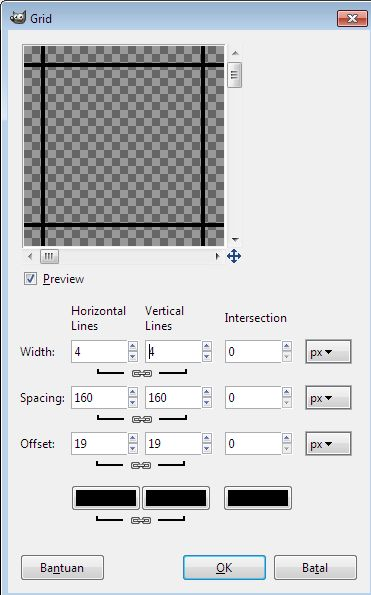
Then it will be like this, the same as the tutorial gimp I ever made
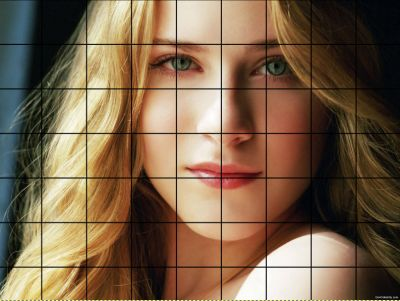
4.) Use Fuzzy Select Tool to select the parts of the boxes one by one
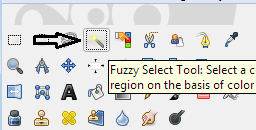
5.) In this tutorial layers I name it grid on the grid layer and evan-rachel for the object layer
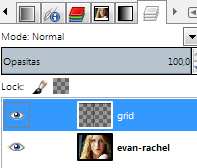
6.) Selection On the grid layer by using fuzzy select tool earlier while pressing Shift key on the keyboard to add more sellection as follows,
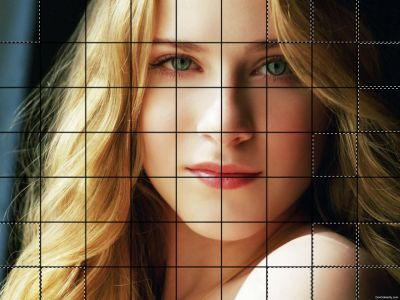
7.) If the part you have selected matches what you want, then move the layer to the object layer (evan-rachel) but still in the selected state, then select the menu
Colors-Colorize
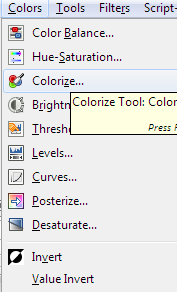
8.) Set Lightness to the numbers 100 let it be white,
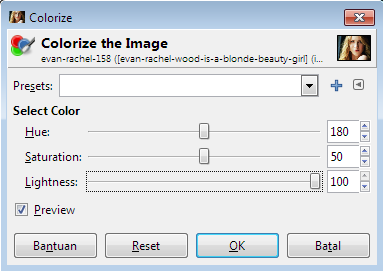
Like this, then select the menu Sellect-None
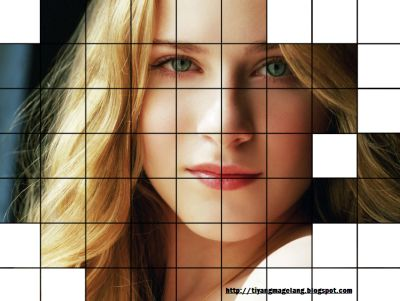
9.) Do the number plate 6,7,8 but by using other colors like this,
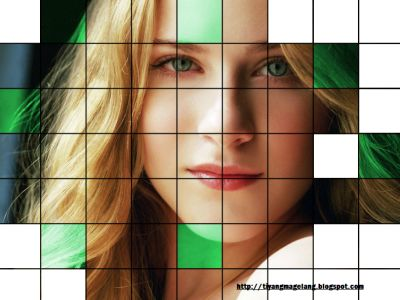
10.) Because on layer grid I used to use black then now I will put it by click on layer grid then select the menu Colors and sets such as white color on top of it first hopefully useful and good work
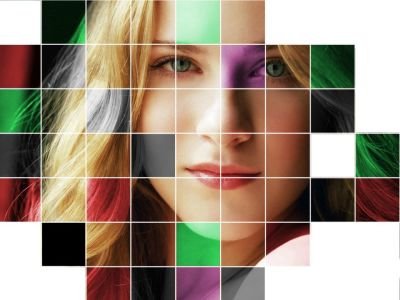
Just a few tutorials from me, hopefully useful and good work for you all
Posted on Utopian.io - Rewarding Open Source Contributors
Thank you for the contribution. It has been approved.
You can contact us on Discord.
[utopian-moderator]
Hey @asmaulhusna I am @utopian-io. I have just upvoted you!
Achievements
Suggestions
Get Noticed!
Community-Driven Witness!
I am the first and only Steem Community-Driven Witness. Participate on Discord. Lets GROW TOGETHER!
Up-vote this comment to grow my power and help Open Source contributions like this one. Want to chat? Join me on Discord https://discord.gg/Pc8HG9x