Repository:
https://github.com/sfllhkhan95/paint
App Name:
Doodle
Version:
3.2.0
Download:
https://play.google.com/store/apps/details?id=sfllhkhan95.doodle&rdid=sfllhkhan95.doodle
Device used for testing:
Xiaomi Redmi Note 3 Pro, Qualcomm MSM8956 Snapdragon 650
Android version: 5.1.1, MIUI, unrooted.
Expected behavior:
The app allows you to either create new doodles and save them to the device storage, or to load pictures from gallery or directly from the camera. Choosing gallery give you few media pickers options, using the various photo Gallery applications installed on the users device. Picture chosen should be loaded into canvas, no matter what media picker the user used.
Actual Behavior:
While choosing the "Gallery" option, using the device Gallery app to choose image works as expected, loading the image into the canvas and letting the user doodle on it before saving it.
When you use the file explorer app instead, choosing the same file, the app didn't load the image, instead giving the regular canvas.
Steps to reproduce:
- On the application home page, click the "Gallery" button.
- "Complete action using" menu will show up
- Choose "Gallery"
- Pick an image
- Once it loads into the canvas, doodle on it.
- Press "Save" Icon
- Again to step 1, On the application home page, click the "Gallery" button.
- "Complete action using" menu will show up
- Choose "File explorer"
- Navigate to the location of the image you picked in step 4 and pick it
- The canvas will load, and the image would not.
GIF demonstrating the bug:
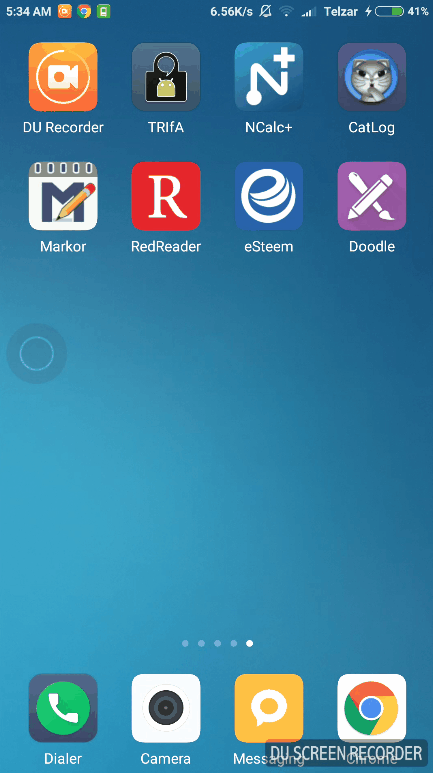
My GitHub profile:
https://github.com/royachiron
P.S
The application is extremely laggish on my device, but was snappy on emulator.
The splash screen of the application says it's 3.1.1 but this is the application info on my device:

The repository doesn't have the latest release packaged, to get the latest you either build it using the build.gradle or download it through Google Play.
Your contribution has been evaluated according to Utopian rules and guidelines, as well as a predefined set of questions pertaining to the category.
To view those questions and the relevant answers related to your post,Click here
Need help? Write a ticket on https://support.utopian.io/.
Chat with us on Discord.
[utopian-moderator]
Hey @achiron
Thanks for contributing on Utopian.
We’re already looking forward to your next contribution!
Contributing on Utopian
Learn how to contribute on our website or by watching this tutorial on Youtube.
Want to chat? Join us on Discord https://discord.gg/h52nFrV.
Vote for Utopian Witness!