Hi Everyone, after some delay, the game designed by @honoru and his SEN students at iCare is finally up in Steemgg. It’s called Word Search Creator. You can check it out in the link here:
大家好!经过两个月的努力,iCare智研德育的@honoru和SEN学童们所设计的文字游戏终于在Steemgg上线了。大家可以在以下连接找到这个游戏:
https://steemgg.com/#/game/play/54
The Word Search Creator is a word search game that allows users to both play existing puzzles and create their own puzzle. You would notice that you need to enter your username to start the game. At this stage, this is only for the purpose of putting a name on the puzzles that you have created.
Word Search Creator 是个找字游戏,用户可以玩已有的谜题也可以自己创造谜题。进去游戏的第一件事是输入用户名,不过这阶段这只是用于记录用户所创造的迷题和排行榜。

In the title page, you can choose the language that is displayed – English, Chinese, or Japanese. This will change the language that is displayed for the menu items.
在游戏的首页,您可以选择语言:英语,中文或日语,选择后游戏页面菜单将会以该语言显示。

When you press the play button, the player menu appears, showing the available puzzles you can do, ranging from easy to hard. You will notice that there are puzzles for different languages. The idea is for users to be able to use these puzzles as a practice tool for language that they are not too good at. For example, I can choose a Japanese puzzle, and practice recognising Japanese Characters.
点击首页中间的播放键就可以进入游戏菜单。游戏菜单列出了已有的谜题,从简单到困难。也可以看到游戏里有不同语言的谜题,可以让用户学习和练习不同的语言。例如,我在这里选择了一个关于交通工具的日本语简单谜题。

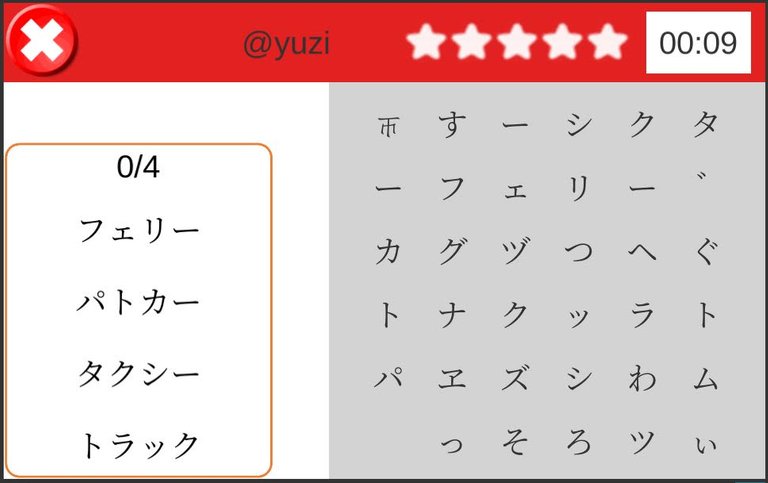
Here, I have chosen a simple puzzle where I need to find 4 Japanese words related to transport in a 6x6 character matrix. Every word that selected correctly will be highlighted on the matrix, and when you finish the puzzle, a pop window will pop up, telling you how long you took to complete the puzzle. You can also see where you are for that puzzle on the ladder board. As the positions of the words are randomly generated, so it will not be the same each time. So you can repeat the game over and over again, so practice and memories these new words or phrases that you just learnt. If you like a challenge, you can also try a hard challenge, which requires you to find 8 words in 10x10 matrix.
在这个简单谜题里,我需要在一个6x6的文字方阵中找出四个列举的词语。每找到一个,那个词语就会被不同颜色划出。当所有的词都被找到后,游戏会告诉您用了多少时间。您也可以查询您在分数榜的排名。因为每次词语在方阵里的位置都是随机的,您可以重复地玩同一个谜题,直到学会这些词汇为止。当然,您也可以挑战高难度的谜题,在一个10x10的方阵里找出8个词语。
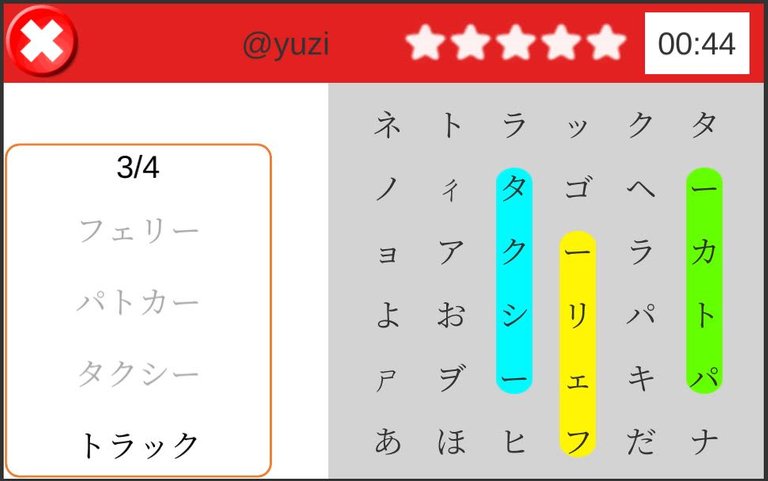

One of the key features of this game is that you can create your own puzzle. This is to allow users who are interested to teach other people their language to use this as a tool to make learning more fun. The steps to creating a puzzle is simple. You can get into the puzzle creation interface by clicking the keyboard icon on the right. And here, all you need to do is to choose a title, a difficulty level, and then enter the corresponding words that you want to put in the puzzle. Again, you can choose the language of the puzzle, either English, Chinese or Japanese. Here I have decided to create a puzzle about expressing feelings in English. Once I filled in all the words I want to put in and click on the tick, the puzzle is created. Now my puzzle can be viewed in the play menu and available to play.
这游戏的一大亮点是可以创建自己的谜题。这让有兴趣教语言的用户可以把这游戏当成教学工具。创建谜题的步骤非常简单。在游戏首页点击右手边的键盘图案便可进入创建介面。只需要在介面上选择难度,给谜题一个名字,然后输入谜题词语便可创建谜题。自建谜题也可以选择语言,例如这里我决定创建一个关于感受的困难级英语谜题。我需要找8个8字母以下的词汇,将它们输入进页面上。然后按勾键便完成了。现在打开游戏页面就可以看见我建的谜题了!
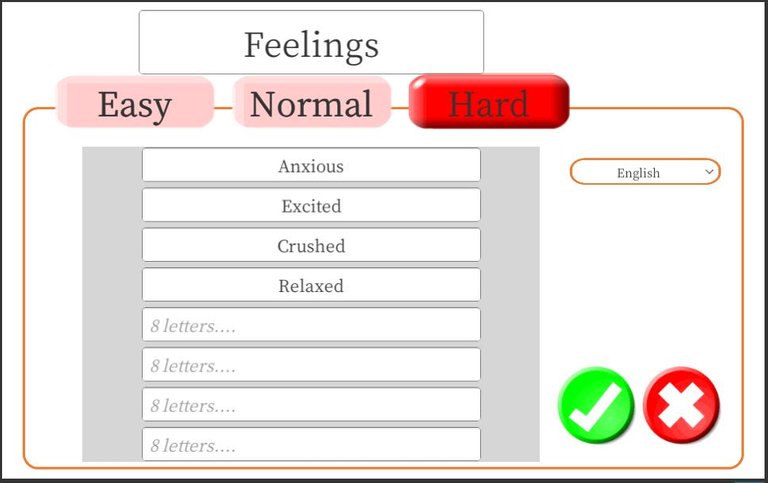

Overall, it is a great little game that is worth trying, to practice your word search skills, and to create your own puzzle. @honoru promise that new will keep updating this little game, and even run activities and competitions for it, so stay tuned! Thank you again for Fundition to make this happen!
总括而言,这个文字游戏真的不错,特别是自建谜题功能,让这游戏可以变成学或教语言的重要工具。@honoru还打算以后继续更新这游戏,也准备会举办关于这游戏的活动,到时候大家不要错过啊!
最后,感谢Fundition和大家的不断支持!谢谢!
Looks like an interesting game, I like the "create your own" feature.