USX Coin Control Guide
USX is a PoW/PoS Cryptocurrency with good staking rewards of approximately 40% per year.
To get the most out of your staking experience you should use Coin Control.
Everytime you stake your USX your coins will be split into two. Also if you're sending more USX to your wallet they will stake as different parcels. Coin Control is basically sending the coins to yourself but this will combine all the parcels into one big parcel. By doing this you will get bigger rewards and here by improve the speed of return.
For example this is the difference if you use coin control:
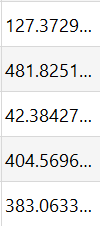
- These are my staking rewards before using Coin Control
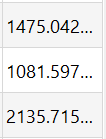
- These are my staking rewards after using Coin Control
How to do it:
In your wallet:
- Go to Settings > Options > Display > Check the ''Display Coin Control features'' box.
- Go to the Send Coins tab > Click Inputs > Select all the inputs/coins you have > Click OK
- Copy and your wallet address from the ''Receive coins'' tab and paste it into ''Pay to''.
- Enter the ''After Fee'' Amount you see in the top right corner and paste it in ''Amount''
- Hit send and complete the transaction.
All your coins have been sent to yourself and the coins will have to mature again. This takes 48 hours. After that you will start to receive stakes again!
If you have any questions feel free to ask them in the USX discord or pm me on discord.
USX Discord: https://discord.gg/7bNSgRZ
Im Rens#6953 on discord feel free to ask me any questions.
Thanks for using my guide. I hope it helps!
Donations are welcome: 8RZuQNbTLLHXFeGFgBTj6V7WJ9p2hKzmFg
Links:
- Wallet: https://github.com/owner232/USDEX/releases
- Website: https://www.unifiedsociety.org/
- Explorer: http://unifiedexplorer.com/
- Twitter: https://twitter.com/USDE_x
- Tradesatoshi: https://tradesatoshi.com/Exchange/?market=USX_BTC
- CryptoCompare: https://www.cryptocompare.com/coins/usx/overview
- Discord Link: https://discord.gg/7bNSgRZ
Thank you.
Wow, thanks for that info. I just gave you an upvote and a follow @kwabeedat
Thanks alot!
wow I would not know that. wonderful I will do that.
Glad I could help!
Congratulations @cryptorens! You have completed some achievement on Steemit and have been rewarded with new badge(s) :
Click on any badge to view your Board of Honor.
For more information about SteemitBoard, click here
If you no longer want to receive notifications, reply to this comment with the word
STOPDo not miss the last announcement from @steemitboard!