#Ulog - Have you ever experience Upside down or disproportional image when uploading here on steemit? no matter how you rotate the image still the same? I experienced this thing many times.
I found a solution to your problem.
Solution 1.
Step 1. Upload the Upside down or disproportional picture to your facebook
Facebook will make it proportional when you upload it.
Step 2. Download the image
Step 3. Re-upload the picture on steem
if you didn't know what to do, here is the sample images.
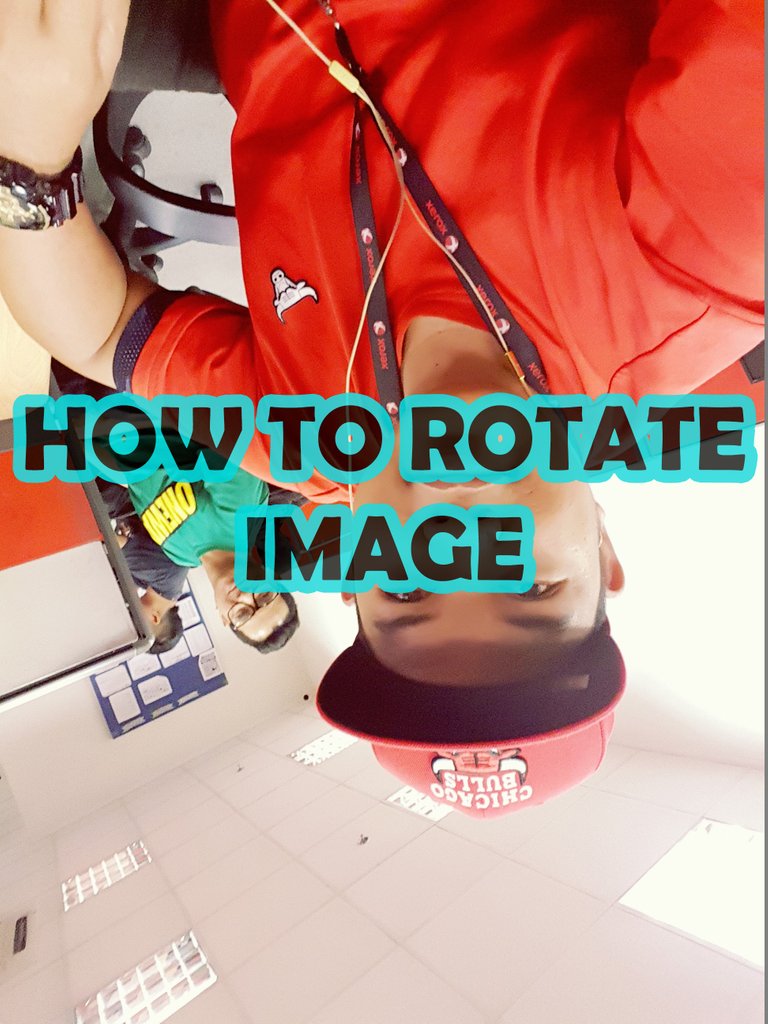
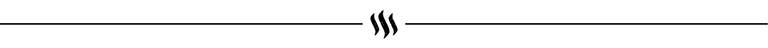
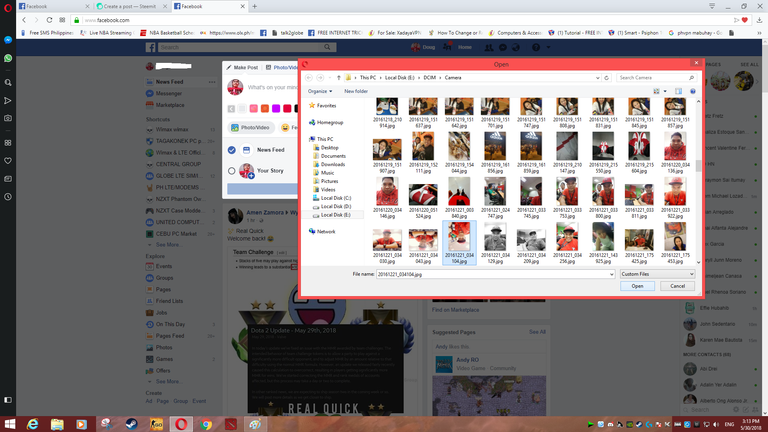
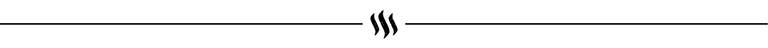

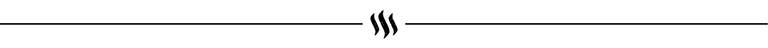
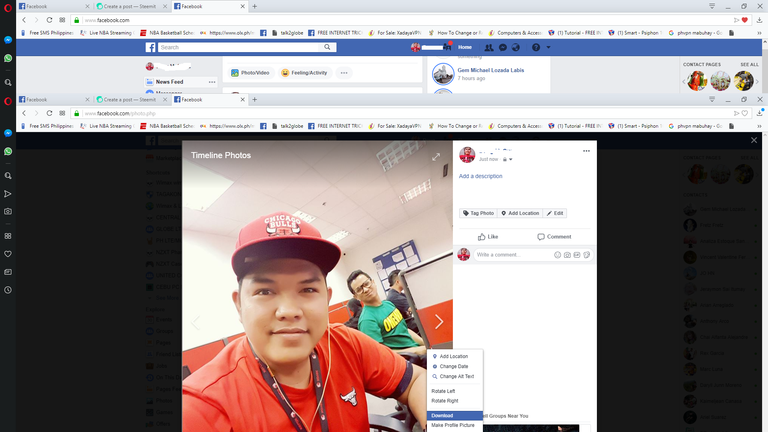
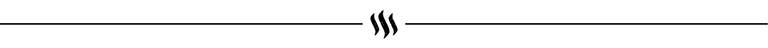
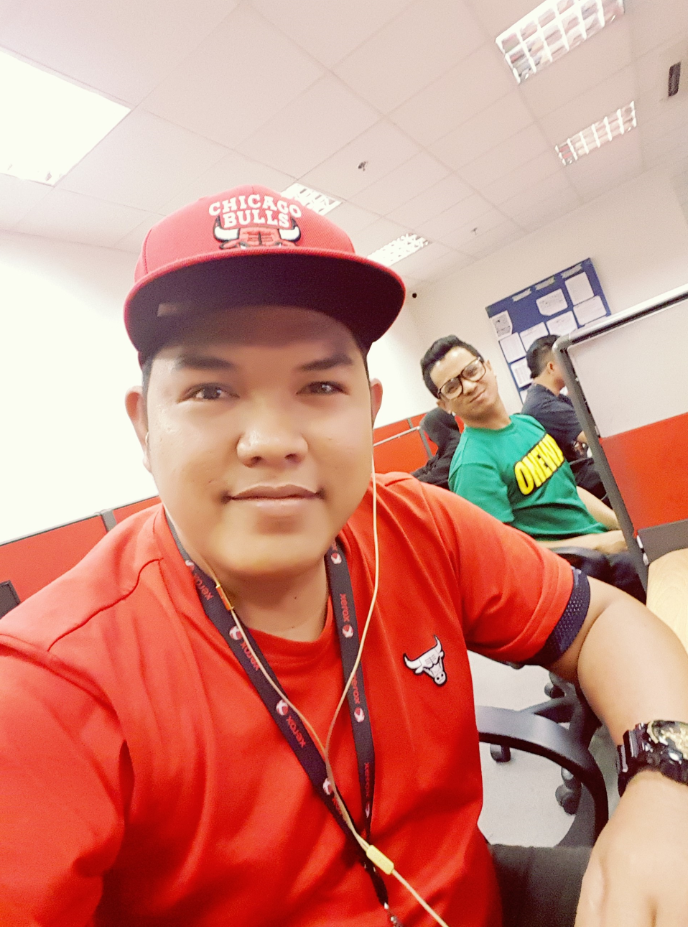
Solution 2.
Step 1. Select the image and rotate
Step 2. Screen shot image. You can do it on Computer or Cellphone
Step 3. Re-upload image on steemit.
Thank your Sir Terry @surpassinggoogle for everything.
Please follow sir and subscribe his Youtube channel.
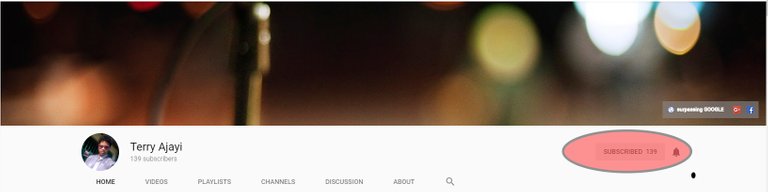
If you want to learn about more #ulog thing you must watch this video, Sir Terry will be your number 1 fan.
This is his recent post in youtube.
You can support @surpassinggoogle as a witness, https://steemit.com/~witnesses just go to this website and search "surpassinggoogle" in the box as a proxy.
