Let's check out how to find ubuntu linux version using command line.
I've been using the Ubuntu linux on Windows for some time now. And I have also managed to find out ways to use commands on the terminal to get my work done. So far the commands used are basic so easy to try as well.
So in this post, I wish to point you out to one of my tweet in which I have explained how to find out Ubuntu linux version from command line.
Check out the below tweet.
I assume you know what is terminal? So it looks like the image below.
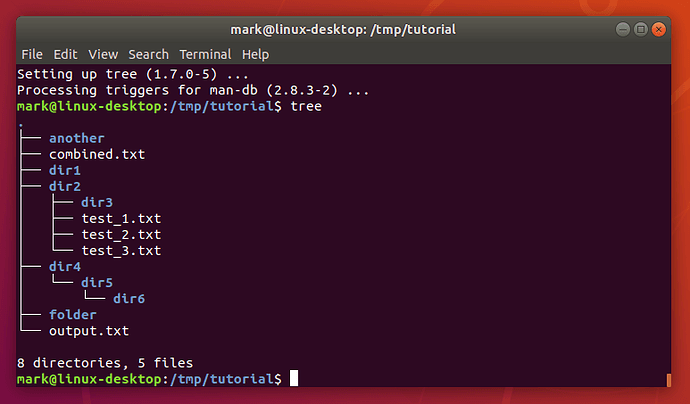
Image credit: Canonical
You can search in the search bar of the gnome to go to the terminal. And then use the commands explained in the tweet video.
Now coming to the next part.
I hope you find the information explained here useful for your usage. You can also find out the version of Linux without terminal using the about page from the gnome software. But I didn't covered that because I wanted to cover the terminal specific option.
You can check out my twitter: DevPress
I hope this is useful for you. And if not then do pass this article to someone who is into code and development.
Thank you for reading. I'd appreciate an upvote if you like the content.
Cheers,
DevPress