If you happen to use windows OS on your machine and don't wish to install another OS and wish to run some scripts by @inertia or your own script,you can run it virtually using VMPlayer.
Step1: Download VMPlayer for windows
Step2: Download Ubuntu 16.04
Step3: Install VMPlayer and click on create new virtual machine
Step4: Click on browse and select ubuntu iso file downloaded earlier.
Step5: Type any username you wish and password for new OS
Step6: Click on next
Step7: Click on finish
Step8: Ubuntu will now install, this should take some time...
Step9: Enter your password and your all set!!
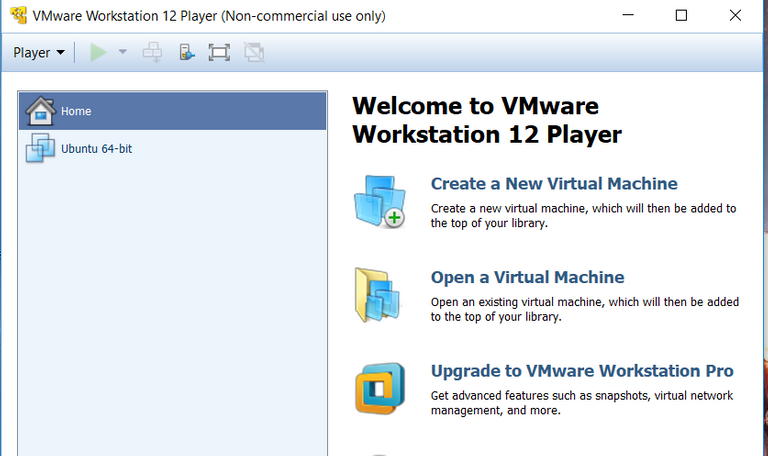
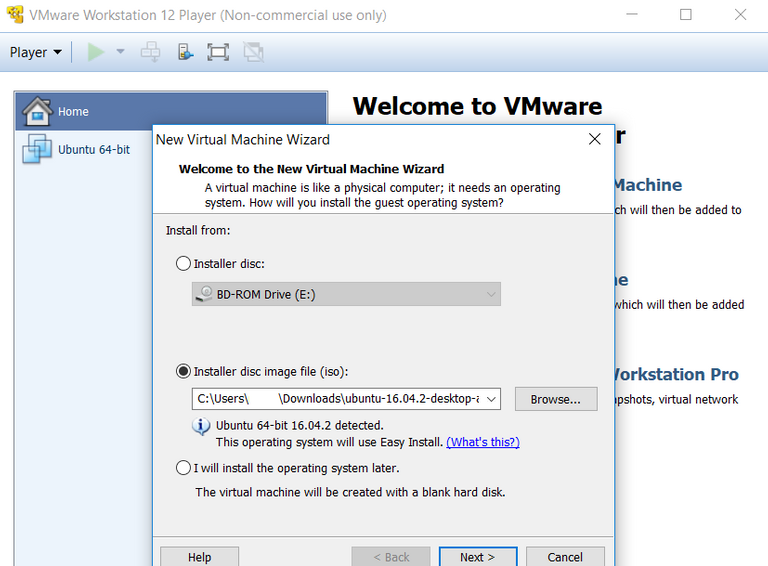
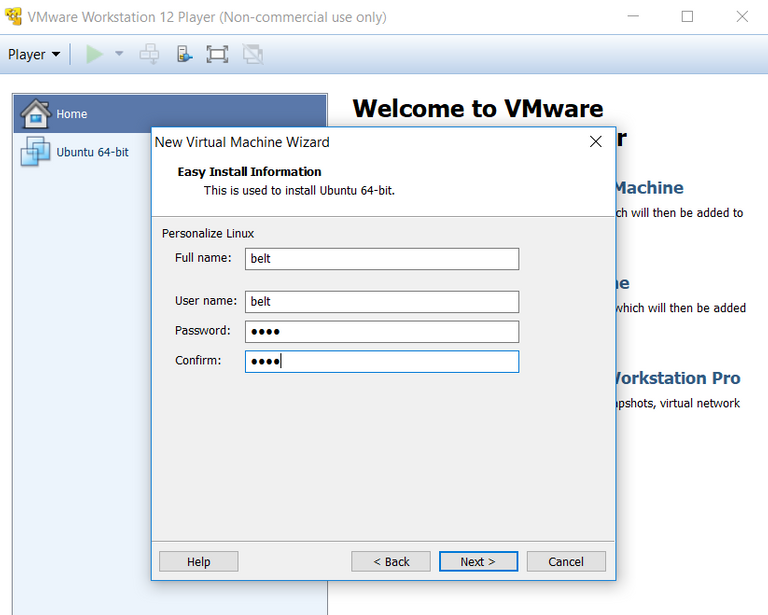
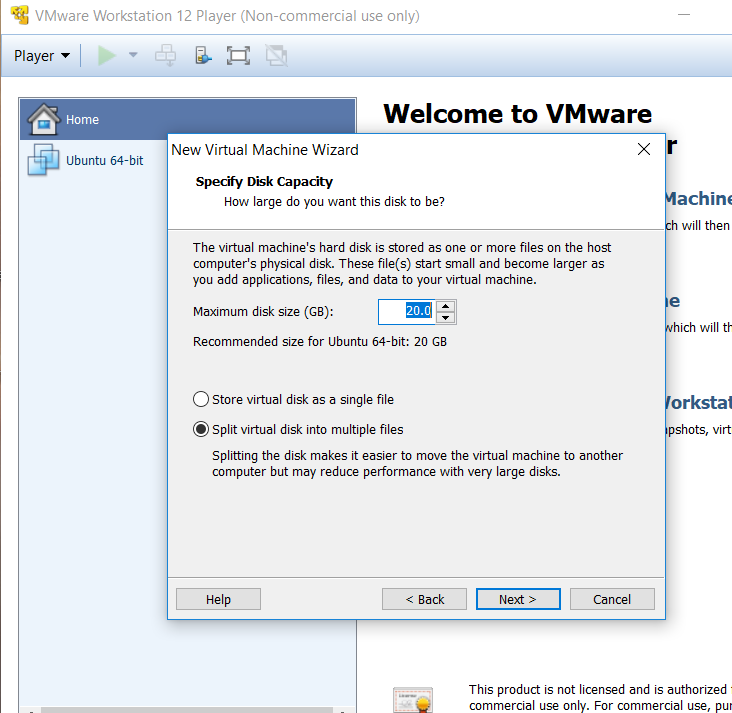
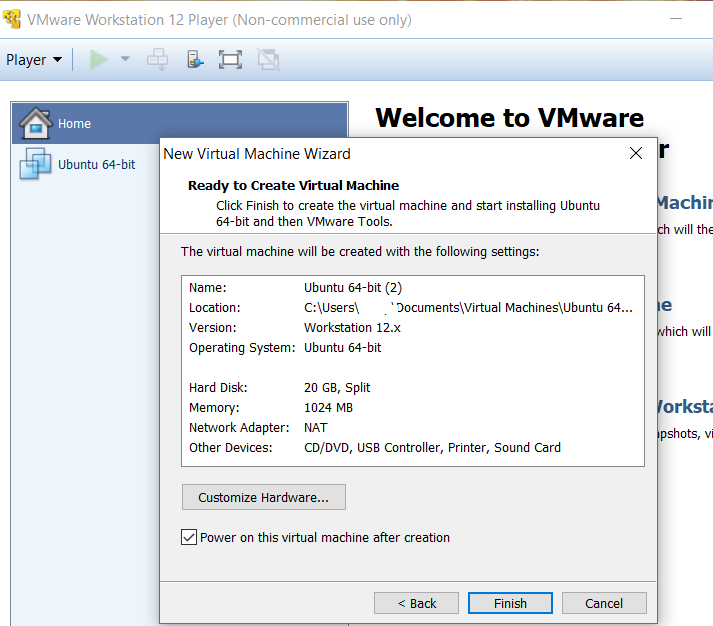
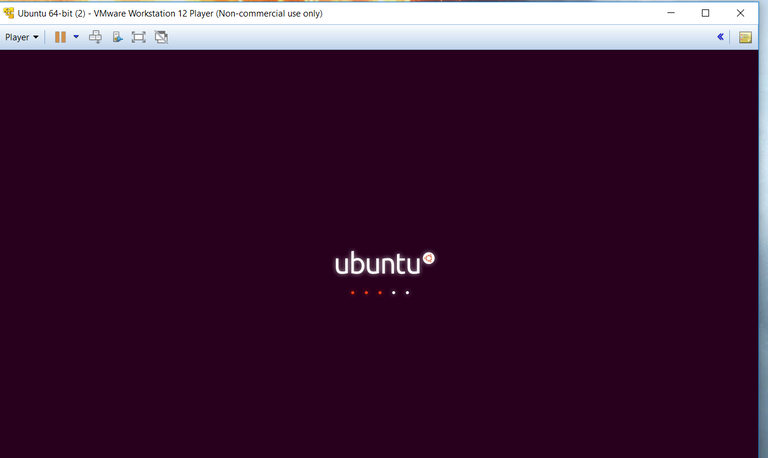


Very helpful! Thanks, bro didn't use VMware however it was the same deal for VirtualBox
ubuntu power.
Congratulations! This post has been upvoted from the communal account, @minnowsupport, by mr-ryan from the Minnow Support Project. It's a witness project run by aggroed, ausbitbank, teamsteem, theprophet0, and someguy123. The goal is to help Steemit grow by supporting Minnows and creating a social network. Please find us in the Peace, Abundance, and Liberty Network (PALnet) Discord Channel. It's a completely public and open space to all members of the Steemit community who voluntarily choose to be there.
If you like what we're doing please upvote this comment so we can continue to build the community account that's supporting all members.