Memes. Nothing stirs emotion and gets a point across to your audience as quickly and effectively as a meme. Nothing is shared, retweeted, reposted, passed around both the conventional net and the blockchain more often than a meme.

Memes can cross the language barrier - a picture, like the one above - is instantly understood by anyone, anywhere, regardless of what their native language might be. Memes are remembered and clicked on more often than any other content. How effective are memes? Here's some results from a recent Heinz campaign with a custom meme that simply asked “If you had to decide right now if a tomato is a fruit or a vegetable, which would you choose?”
Heinz received over 4 million impressions, which was quadruple their goal. They also had over 80,000 total engagements across Facebook and Instagram.
Where can you use a meme?
It would be quicker to list "where CAN'T you use a meme?". You can use a meme in:
- Social media posts like Facebook and Twitter
- Social Media comments
- Instagram - great engagement with memes here
- In videos - memes are a great way to open or close a video and work well in between "scenes"
- In your blog posts (and comments)
In short, ANYPLACE you put content and want to influence a visitor.
While many memes are humorous they can also be used to pull other reactions, make a statement or pass on information.

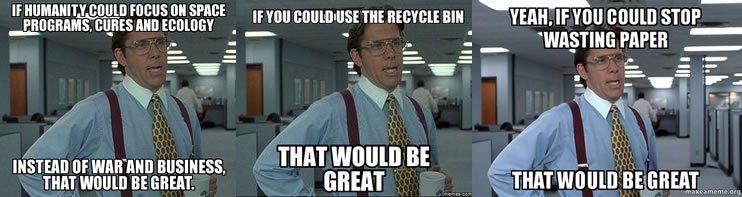
Memes are versatile, limited only by your imagination and your audience, and fast and easy to create. How fast? Let's look at a birthday meme. Stock images are readily available from any one of the free to use stock image sites. Simply search and find one that suits your needs, and add your text. Using an effect filter in your favorite image editor like shadow, or bevel, or emboss on that text will make it stand out a bit better than just flat text. Save it and you're ready to unleash it on the world of the interwebz.

If you prefer to go online to create your meme, there are MANY meme generator sites, that often are free to use.
- Image Flip
- https://imgflip.com/memegenerator
- Kapwing
- https://www.kapwing.com/meme-maker
- Make a Meme
- https://makeameme.org/memegenerator
and many many more
Filmora https://filmora.wondershare.com/meme-maker/ can also turn your gifs and short videos into memes as well as standard images. And of course Canva https://www.canva.com/create/memes/ can handle the task quite well.
A couple of things to keep in mind when you're creating a meme that you want to shared far and wide:
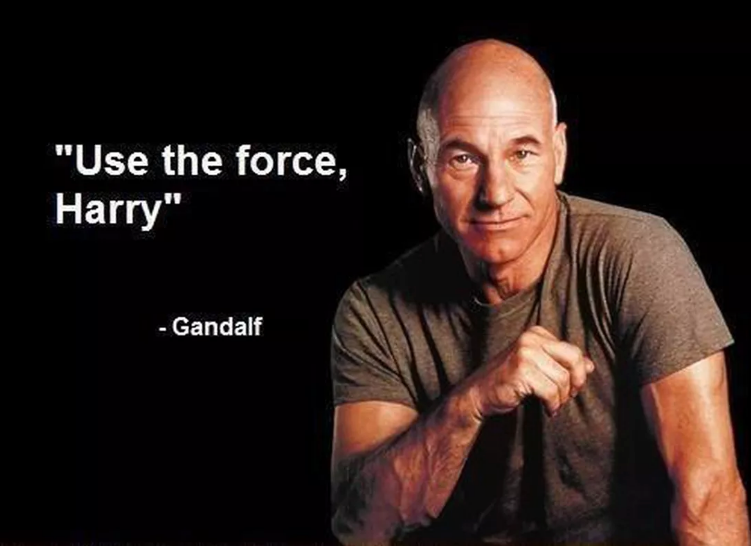
Trends are fleeting - and some memes that have been around for years may no longer work in today's cultural climate. Be sure you're not going to come off as tone deaf or out of touch with your meme.
Be relatable to YOUR audience - cater to YOUR audience, not the internet at large. Be sure your meme will be understood and appreciated by your target audience.
Don't try to be "cool" with your language especially if it doesn't fit your audience. Be SURE you're using urban grammar correctly and that the "cool" abbreviation you used is correct and still being used!
In conclusion, let's spend a moment honoring the face that launched a million memes - Grumpy Cat.
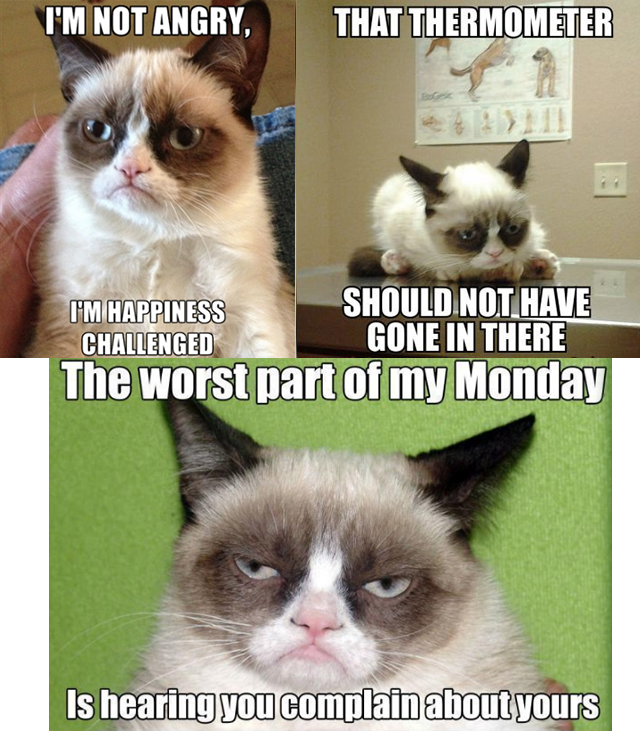
Next up we'll conclude the image tutorial series with a look at image licensing and untangle the legalities of image use.
Be sure to check out the previous posts in this Image Series
Intro to Images and Image Editing
https://steemit.com/tutorial/@kay-leclerc/an-image-is-worth-much-more-than-1000-words
Cutting Images Down to Size
https://steemit.com/tutorial/@kay-leclerc/cutting-images-down-to-size
Creating and Using InfoGraphics
https://steemit.com/tutorial/@kay-leclerc/creating-and-using-infographics
😭😭😭
Grumpy Cat
😭😭😭
Posted using Partiko Android
I was so bummed when I heard the news she had passed on. But the number of memes she starred in and the number of people she influenced was staggering. A record that will probably never be broken.